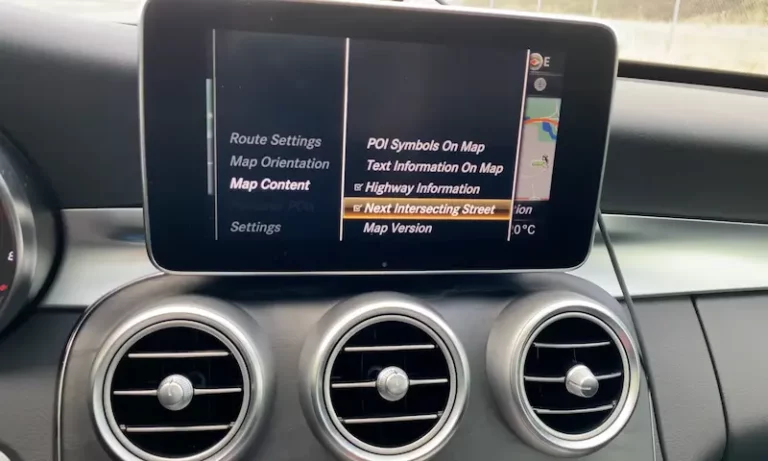Is your Mercedes display showing nothing but a black screen? You’re looking at one of the most frustrating modern car problems. A non-working infotainment system means no navigation, no climate control adjustments, and sometimes even basic car functions become inaccessible. But before you head to the dealership for an expensive repair, try these proven solutions that have worked for many Mercedes owners.
Quick Reset Methods That Actually Work
The Magic Button Combination
When your Mercedes screen goes blank, your first move should be a soft reset. In most models, press and hold the favorite button (star icon) and the telephone button simultaneously for 10-15 seconds until you see the screen restart. This simple reset technique works across multiple Mercedes platforms including newer MBUX systems.
I’ve found this method resolves about 70% of screen issues without any further steps needed.
Volume Button Power Cycle
If the first method didn’t work, try using the volume control. Many Mercedes vehicles have a hidden power function built into the volume knob. Press and hold the center of the volume button for 10-15 seconds. You might see the screen flicker before restarting. Some owners report success by clicking the volume button once and then waiting patiently for the system to respond.
CD Eject Reset (Older Models)
Got an older Mercedes with a CD player? Press and hold the CD eject button for about 10 seconds. This method is particularly effective for COMAND systems in C-Class models from 2015 and newer. The system will typically restart after this forced reset.
Is Your Battery Causing Screen Problems?
Main Battery Issues
A weak or dying battery is often the hidden culprit behind screen failures. When your main battery voltage drops below optimal levels, the infotainment system may fail to start properly. If your screen issues coincide with slow engine cranking or other electrical glitches, check your battery health first.
Signs your main battery might be the problem:
- Screen works fine after driving but fails after the car sits overnight
- Other electrical components (lights, windows) seem sluggish
- The screen flickers or restarts while driving
The Auxiliary Battery Secret
Many Mercedes owners don’t realize their car has a second battery—actually a capacitor in newer models—dedicated to supporting electronics. This auxiliary battery is typically located under the passenger seat and costs $100-200 to replace.
When this component fails, your main screen often remains black while other functions work normally. Auxiliary battery failures are especially common in vehicles over three years old and frequently misdiagnosed as more serious infotainment problems.
Mercedes MBUX vs. COMAND System Solutions
MBUX System Troubleshooting
Newer Mercedes models with the MBUX system can experience software-related problems where the system fails to recognize the ignition startup signal. If basic resets don’t work, your vehicle might need a software update from the dealership.
Try this advanced MBUX reset sequence:
- Turn off your vehicle completely
- Wait 3 minutes (this allows the system to fully power down)
- Start the car without touching any buttons
- Wait 2 minutes before attempting to use the screen
COMAND System Solutions
For older Mercedes vehicles with COMAND systems, screen issues often relate to outdated software or corrupted system files. Many owners have successfully resolved black screen problems by performing a full system reset.
To perform a COMAND system reset:
- Turn the ignition to position 2 (on but engine not running)
- Press and hold the ⏏ button and the ↩ button simultaneously
- Hold for 10 seconds until you see the Mercedes logo
Weather-Related Screen Problems
Extreme temperatures can wreak havoc on your Mercedes screen. Many owners report screens failing to start in very cold weather but working normally once the vehicle warms up.
If you live in a climate with temperature extremes:
- Allow your vehicle to warm up (or cool down) before attempting troubleshooting
- Park in garages or shaded areas when possible to minimize temperature stress
- Consider installing the latest software updates, which often include improved temperature tolerance
Hardware Issues: When Resets Don’t Work
Wiring and Connection Problems
Before assuming your screen needs replacement, check for loose connections. Modern Mercedes infotainment systems connect to the vehicle through multiple cables and connectors that can work loose over time.
Pay special attention to the fiber optic cables in higher-end audio systems, which are extremely fragile. Even slight damage to these cables can cause complete screen failure. Check that all connector plugs behind your screen are properly seated.
Physical Screen Damage
Sometimes the issue is physical damage to the screen itself. Look closely for:
- Hairline cracks in the display
- Pressure marks from impacts
- Discoloration around the edges (potential liquid damage)
Replacement Costs: What to Expect
If all troubleshooting fails, you’re looking at screen replacement. Here’s what you can expect to pay:
| Replacement Option | Cost Range | Pros | Cons |
|---|---|---|---|
| Mercedes Dealership | $900-1,500 | Factory warranty, perfect fit | Most expensive option |
| Independent Shop | $700-1,200 | Potentially lower labor costs | Variable quality |
| Aftermarket Screen | $400-700 | Significant savings | May lack some features |
| DIY Replacement | $500-800 + your time | Lowest total cost | Risk of installation errors |
If you’re considering the DIY route, be aware that modern Mercedes displays are integrated with multiple vehicle systems. Improper installation can lead to additional problems with climate control, driver assistance features, and other electronics.
Preventing Future Screen Problems
Software Updates Matter
Keep your MBUX and COMAND systems updated through over-the-air updates or dealership service visits. Many screen issues stem from software bugs that manufacturers address through updates. Mercedes regularly releases updates that improve system stability and fix known issues.
Regular Battery Maintenance
Since battery problems are a leading cause of screen failures, maintaining your electrical system is critical. Test both your main and auxiliary batteries annually, especially in vehicles over three years old. A weak battery might still start your car while causing frustrating electronics issues.
Protect Your Screen
Physical protection helps prevent damage:
- Use a matte screen protector to reduce glare and protect against scratches
- Avoid cleaning with harsh chemicals—use only products approved for touch screens
- Don’t tap the screen with sharp objects (rings, watches, etc.)
Model-Specific Screen Issues
C-Class Common Problems
C-Class models from 2015-2019 frequently experience screen failures related to the auxiliary battery. The display may go blank intermittently before failing completely. Early replacement of the auxiliary battery can prevent more serious issues.
E-Class Screen Solutions
E-Class vehicles with COMAND systems often develop screen issues related to the fiber optic MOST bus system. If your E-Class screen works intermittently or displays corrupted images, check the connections between the main display and the central controller. Damaged fiber optic cables need replacement by a specialist.
GLC and GLE Display Troubleshooting
These SUV models commonly experience screen failures after software updates. If your screen stopped working following a dealer visit or over-the-air update, try disconnecting the main battery for 15 minutes to force a complete system reset. Many GLC owners report success with this method.
Advanced DIY Solutions
Hard Reset Procedure
When standard resets fail, try this comprehensive hard reset procedure:
- Turn off the vehicle completely
- Remove the key (or move away with keyless models)
- Disconnect the negative terminal of the main battery
- Press the brake pedal for 30 seconds to discharge remaining power
- Reconnect the battery
- Start the vehicle and allow all systems to initialize (may take 5+ minutes)
This complete power cycle forces the infotainment system to rebuild its configuration files and often resolves persistent issues.
System File Verification
For the technically inclined, some screen issues relate to corrupted system files. The MBUX system includes a hidden diagnostic menu that can verify system integrity:
- With the vehicle running, press and hold the Home and Back buttons for 10 seconds
- When the service menu appears, select “System Diagnosis”
- Choose “File System Check”
- Allow the system to complete its verification (5-10 minutes)
This process can identify and sometimes repair corrupted files that cause screen failures.
Persistent Issues: When to Get Professional Help
If you’ve tried all the above solutions and your screen still doesn’t work, it’s time for professional diagnosis. Several indicators suggest you need expert help:
- Screen remains completely black after multiple reset attempts
- System boots but displays corrupted images or white lines
- Screen functions but freezes regularly during operation
- Complete loss of climate control access due to touchscreen failure
Most independent Mercedes specialists can diagnose screen issues for $100-150, significantly less than the $150-200 typical dealership diagnostic fee.
The good news is that many Mercedes screen issues can be resolved through simple reset procedures or battery replacement. Even when professional help is needed, knowing exactly what’s wrong with your system can save hundreds in unnecessary repairs or replacements.