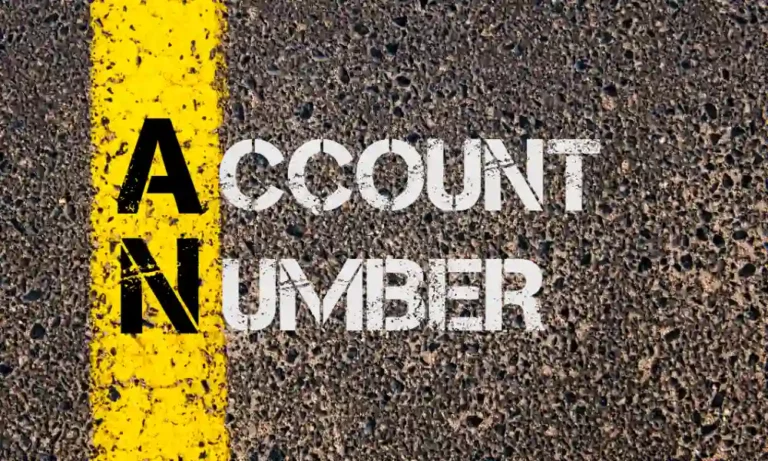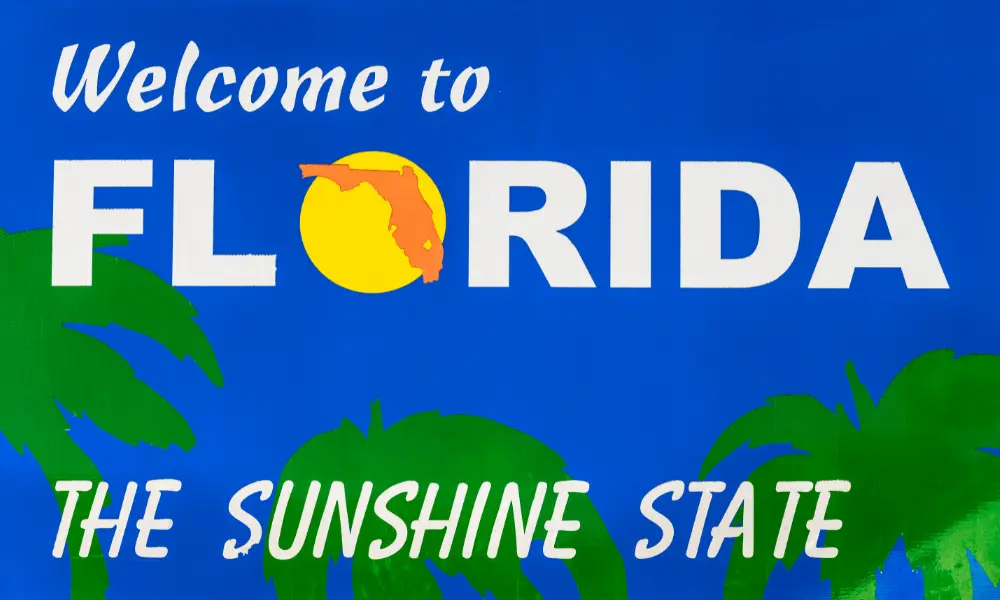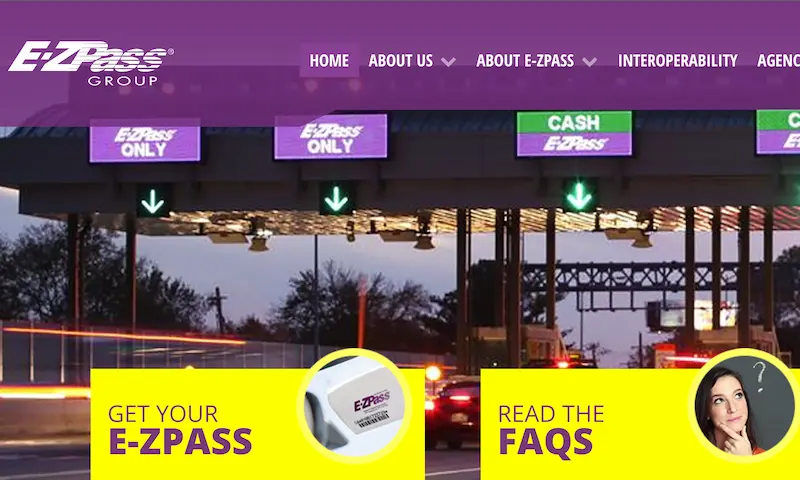Misplacing your E-ZPass account number can be frustrating, especially when you need it to access your account or save on tolls. To retrieve your E-ZPass account number, you can log in using your username or your 11-digit E-ZPass Tag Number starting with 00 or 08. If you are unable to log in, check your transponder for the issuing agency or visit the E-ZPass customer service page for help.
Many people face this problem, and there are simple steps to find your account number. For more details on how to quickly recover your account information and get back on the road, keep reading!
Locating Your E-ZPass Account Number
Finding your E-ZPass account number can be done through a few simple methods. You can check your statements or invoices, reach out to customer service, or log into your online account.
On Your Statement or Invoice
The easiest place to find your E-ZPass account number is on your account statement or invoice. These documents typically include all necessary details, including the account number. Look at the top section of the statement, usually near your name and address. The number is often listed as “Account Number” or something similar.
If you receive your statements online, you can log in to the E-ZPass website and download your latest statement. Both paper and digital versions should have this information. This method is convenient and saves time if you have your statements handy.
Via Customer Service
If you can’t find your account number on your statement or invoice, contacting E-ZPass customer service is another effective option. Each state has its own customer service center, so make sure you contact the correct one based on your transponder’s issuing agency.
Customer service representatives can assist you in retrieving your account number after verifying your identity. Be ready to provide details like your license plate number, address, or the last four digits of your social security number. This helps them confirm your identity and fetch the correct account details quickly.
Through Online Account Management
Managing your account online is another straightforward way to locate your E-ZPass account number. Visit the E-ZPass New York website or your state’s specific E-ZPass site. Click on “My Account” and log in with your username and password.
Once logged in, navigate to the “Account Information” section. Here, you can view various details about your account, including your account number. This method is secure and provides immediate access without the need to call customer service or look through paperwork.
Managing Your E-ZPass Account
Managing your E-ZPass account includes updating your personal details, checking your account balance, and adding funds. Each of these tasks ensures smooth and efficient travel on toll roads.
Updating Personal Information
To keep your account accurate, you should regularly update your personal information. Log in with your account number and password. You’ll find options to update details like your address and telephone number.
Keeping this information current is important. It ensures you receive important notifications and your E-ZPass works correctly. Check your personal details and update them immediately if anything changes.
Checking Your Balance
Knowing your account balance helps you avoid unexpected charges. You can check your balance online by logging in to your E-ZPass account.
After logging in, navigate to the “Account Information” section. Your current balance will be displayed there. It’s also possible to view recent transactions to track your toll usage. Keeping an eye on your balance ensures you always have enough funds for your trips.
Adding Funds to Your Account
Adding funds to your E-ZPass account is simple. After logging in, go to the payment options section. You can add funds using a credit card, debit card, or linking your bank account.
For automatic replenishment, link your credit card or bank account. This avoids running out of funds and incurring penalties. Choose an amount that suits your travel needs, and ensure your payment method is up-to-date. This keeps your account in good standing and your travels uninterrupted.
Using Your E-ZPass
Using your E-ZPass can make traveling easier and faster by allowing you to pass through toll booths without stopping. This section will cover how to use your E-ZPass while traveling, how toll rates work, and what to do if you are traveling out of state.
Traveling With E-ZPass
When you have an E-ZPass, you can place the transponder on your vehicle’s windshield. Make sure it is affixed correctly so it can be read at toll booths. This helps you avoid any stops, making your journey smoother and quicker.
Before you set off, check that your E-ZPass transponder is working and has sufficient funds loaded in the account. This can prevent any unexpected toll violations.
Always double-check that your license plate is registered with your E-ZPass. This is particularly important because if the transponder is not read, the toll system will use your license plate to bill you.
Understanding Toll Rates
Toll rates can vary based on several factors, including the roads you are traveling on and the type of vehicle you are driving. In certain states, you may find different prices for peak and off-peak hours.
To see toll rates for specific routes, you can visit the official E-ZPass websites or use their mobile apps. This can help you plan your travel budget better.
Always keep an eye on your account to ensure you are not hit with any extra charges. Some systems provide electronic statements or notifications when your account balance is low.
Out-of-state Usage
Your E-ZPass is not restricted to just one state. You can use it in many states that are part of the E-ZPass network. This is particularly useful for long road trips.
Before traveling out of state, verify that your transponder is valid in the states you will be driving through. You can usually find this information on your state’s E-ZPass website or by calling their customer service.
If you receive a toll violation notice from another state, it might mean your transponder was not read correctly or your license plate was not associated with your E-ZPass account. Rectify this by updating your account details or contacting the relevant state’s E-ZPass customer service.
By following these guidelines, you can ensure a more seamless and cost-effective travel experience with your E-ZPass.
Troubleshooting Common E-ZPass Issues
E-ZPass accounts can encounter various issues such as lost or stolen transponders, disputes over charges, and handling unpaid tolls. This guide will help you resolve these problems effectively.
Lost or Stolen Transponders
If you lose your E-ZPass transponder, report it immediately. Visit the E-ZPass Group website or the agency that issued your transponder.
Log into your account and follow the instructions to report the transponder as lost or stolen. You might need to contact customer service directly. Reporting quickly can prevent unauthorized use and additional charges. Make sure to request a replacement transponder if needed.
Disputing Charges
For any unsatisfied transactions or incorrect charges on your E-ZPass account, you can dispute them. Log into your E-ZPass account and review the transaction details.
If you spot an error, note the transaction ID and relevant details. Contact E-ZPass customer service, either through their website or phone, and provide them with the details of the dispute. This can help resolve the issue swiftly. Be prepared to explain why you believe the charge is incorrect.
Handling Unpaid Tolls
Unpaid tolls can lead to fines and penalties. If you notice unpaid tolls on your account, address them promptly.
Log into your E-ZPass account and review your toll transactions. If there are unpaid tolls, payment can often be made directly through your account. If you’re unsure why a toll was unpaid, contact customer service for assistance. They can help determine the reason and suggest the best course of action to clear it up. Prompt action helps in avoiding additional fees.
By staying proactive, you can manage your E-ZPass account effectively and ensure smooth travel.