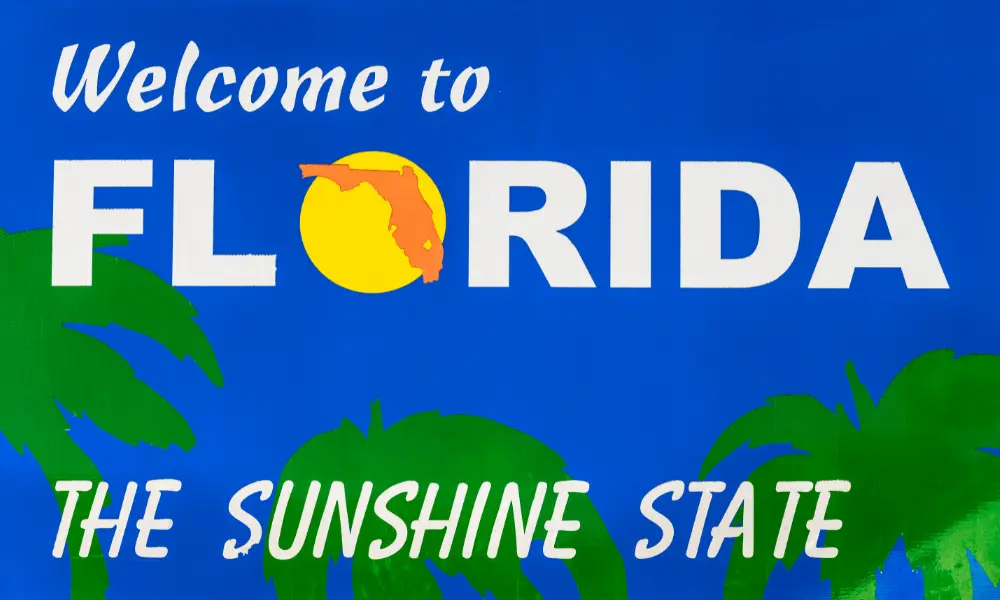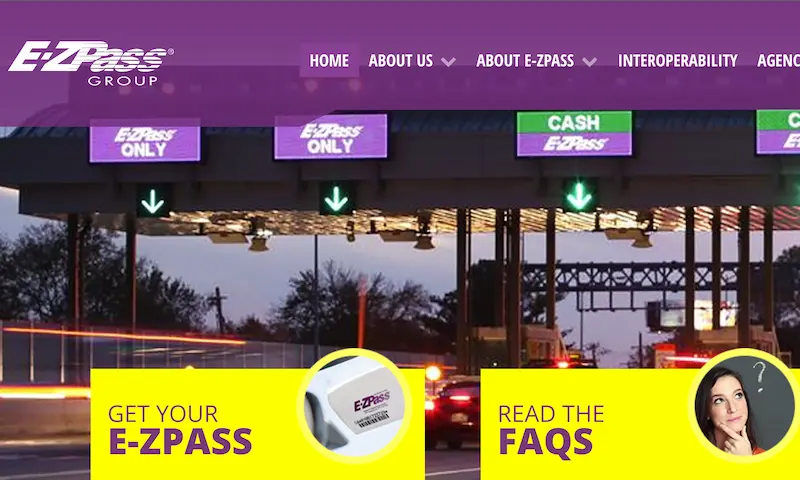Managing your SunPass account is a straightforward process, especially when it comes to canceling your service. Whether you’re leaving Florida or simply no longer need to use the toll roads, canceling your SunPass can be done with ease. It’s important to know the steps to avoid unnecessary charges and ensure a smooth transition away from using SunPass for Florida’s tolls.
How to Cancel SunPass
If you’re looking to cancel your SunPass account, you have several options to do so. Whether you prefer managing your account online, handling matters via mail or phone, or you’re more comfortable dealing with requests in-person, here are the steps to take.
Cancellation Via Online Account Management
To cancel your SunPass account through the online platform, simply log in to your SunPass account. Navigate to the ‘Account Settings’ section where you can submit a cancellation request. Ensure that your billing information is up to date, as any outstanding tolls or fees will be charged to your linked credit/debit card.
Cancellation via Mail
You have the option to cancel your account by mail. Write a letter including your SunPass transponder number, license plate number, and the reason for cancellation. Send this to the Florida Department of Transportation/SunPass where they will process your request.
Cancellation via Phone
Call the SunPass Customer Service Center at 1-888-865-5352 if you prefer to handle the cancellation over the phone. Have your account details ready for the representative to assist you efficiently. They will guide you through the necessary steps and confirm once your account has been closed.
Submitting a Cancellation Request In-Person
You can visit a SunPass walk-in center if you want to submit your cancellation request in-person. A representative will assist you through the process. Remember to bring your transponder and any related documents to expedite your cancellation.
Automated Toll Payment Cancellation
If you’re using automated toll payments through a linked credit or debit card, ensure to remove these settings in your online account management portal or by notifying a customer service center representative to prevent future automatic charges after your account is cancelled.
Refunds and Claims
When you cancel your SunPass account, you may be eligible for a refund or need to address billing issues. It’s also possible to claim benefits through the Toll Relief Program. Here’s how to navigate each scenario.
Requesting a Refund After Cancellation
To request a refund after cancelling your SunPass, contact customer service or submit a refund request through the SunPass website or mobile app. Make sure you have your SunPass account details and the original method of payment, typically a credit card, handy for faster processing.
Addressing Billing Issues
If you’ve encountered duplicate charges or other billing inconsistencies, report the issue promptly. You can send your claim via fax to 1-888-265-1725, email, or through the SunPass Customer Service center. Keep detailed records of your transactions to help resolve disputes efficiently.
Claiming Toll Relief Benefits
If you’re a frequent user who drives a 2-axle vehicle and pays with SunPass on Florida toll roads, you may qualify for the Toll Relief Program. Beginning April 1, 2024, the Florida Department of Transportation (FDOT) will provide a monthly credit to eligible users. To claim this benefit, ensure your account is active and in good standing.
Troubleshooting Common SunPass Issues
When facing issues with your SunPass transponder or account, there are several steps you can take to rectify the situation before reaching out to customer service.
- If you notice a double charge, this could be due to a malfunctioning transponder or an error in the tolling process. To address this, you can submit a request via your online account management or contact the customer service center.
- Should your SunPass sticker not register at tolls, make sure it’s properly affixed to your windshield and free from any obstructions.
- For issues accessing your SunPass account online, verify that your credentials are correct. If you’re locked out, there’s a procedure to regain access to your account.
| Common Issues | Solutions |
|---|---|
| Non-recognition of transponder | Ensure sticker is properly installed; replace if necessary |
| Online account lockout | Reset your password via the website or app; call customer service if needed |
| Unexplained charges | Review toll transactions and license plate numbers for errors; report discrepancies |
- Furthermore, if you are transitioning to a new vehicle, remember to update your license plate numbers in your SunPass account to avoid the Toll-By-Plate system charging the wrong account.
The key to smoothly managing and troubleshooting your SunPass is to regularly check your account for accuracy and promptly report any irregularities. Rest assured, the SunPass team is there to support you through any difficulties.