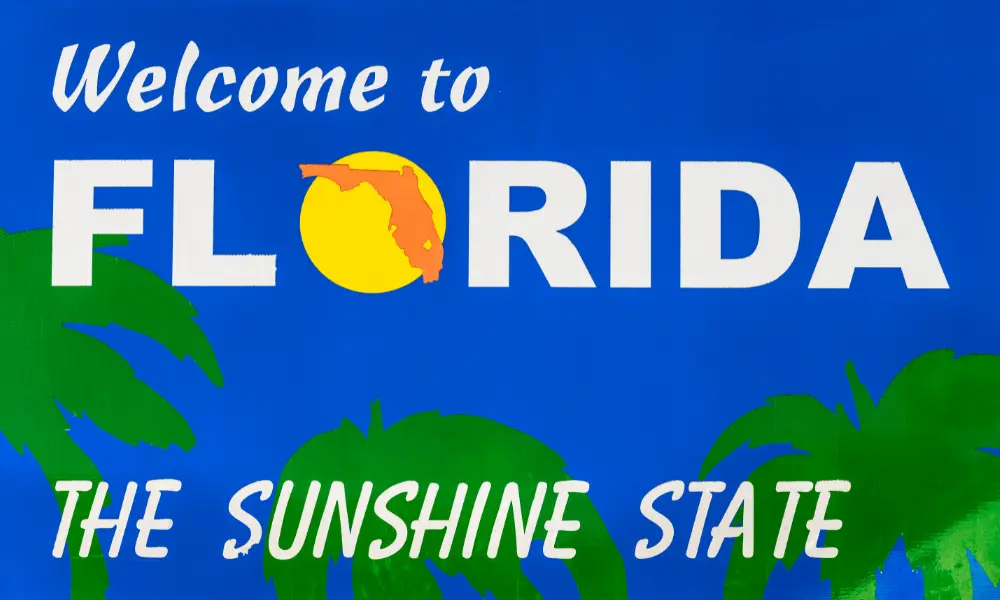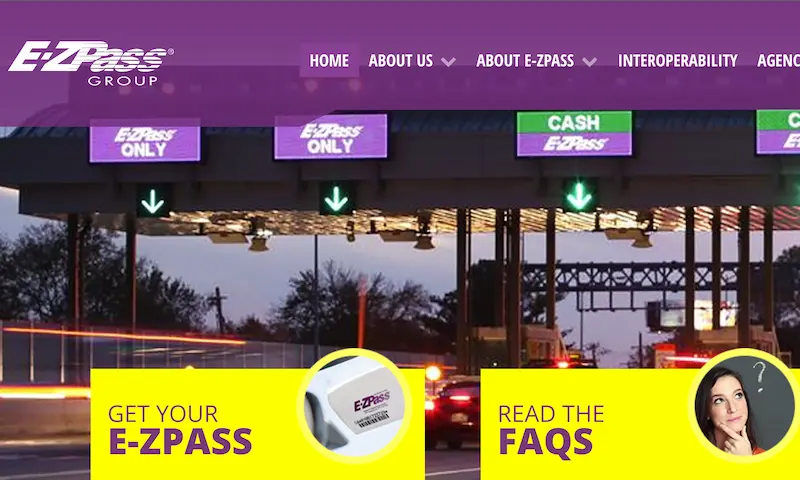Texas toll tags make paying for tolls easy and convenient. Having a toll tag means you always pay the lowest rates on all toll roads in Texas, Oklahoma, and Kansas. You can easily get a TxTag online, at various DPS Driver License Offices, or by visiting an NTTA Customer Service Center.
With a toll tag, you’ll never have to worry about stopping to pay tolls again. Imagine all the time and hassle you’ll save on your drives. Keep reading to find out the best places to get your toll tag today!
Understanding Texas Toll Tags
Texas toll tags are essential for anyone frequently using toll roads. These tags help you save time and money by avoiding pay by mail charges and waiting in lines.
What Is a Toll Tag?
A toll tag is a small electronic device that goes on your vehicle’s windshield. It allows you to pass through toll roads without stopping. The tag is read by an electronic system, and the toll amount is deducted automatically from your prepaid account. In Texas, toll tags are issued by various authorities, including TxTag, NTTA, and more. When you have a toll tag, it makes traveling on toll roads seamless and efficient.
Benefits of Toll Tags Over Pay by Mail
Using a toll tag has distinct advantages over the pay by mail option. First, toll tags ensure you always pay the lowest rates. For instance, TxTag users get discounts on all toll roads in Texas. Unlike pay by mail, there are no added fees for processing transactions. You also avoid the risk of missing bills, which can lead to fines. Electronic toll tags eliminate the hassle of waiting for bills and paying them later.
Different Types of Toll Tags in Texas
There are several types of toll tags in Texas, each catering to different needs. The TxTag is popular and works on all toll roads within the state, including neighboring states like Oklahoma and Kansas. Alternatively, the TollTag from the NTTA is geared towards North Texas toll roads but also works in other states. You can easily purchase these tags online or at specific service centers. Additionally, there are specialty toll tags for specific vehicle needs or preferences. Each type offers convenience and savings for regular toll road users.
Where to Purchase a Texas Toll Tag
You have several options to get a Texas Toll Tag, both online and in-person, across multiple states. Choose the method that works best for you, from quick online sign-ups to local service centers.
Online Purchase Options
You can easily purchase a TxTag online. Simply visit the TxTag website to sign up. The process takes just a few minutes, and you’ll need your vehicle information and a payment method.
Online registration allows you to manage your account and recharge your tag balance whenever needed. It’s a convenient way to ensure you always have funds for toll roads in Texas, Kansas, Oklahoma, and Colorado. Your TxTag will be mailed to you, ready to use upon arrival.
Retail Locations & In-Person Options
If you prefer to get your TxTag in person, visit select DPS Driver License Offices in Central Texas. Locations in Georgetown, Pflugerville, and New Braunfels offer customer service representatives who can help you get a new TxTag or manage your existing account weekdays from 8 a.m. to 5 p.m.
You can also visit an NTTA Customer Service Center for assistance. These centers are available in different parts of Texas and can help you purchase and activate your toll tag, ensuring you have access to all TollTag benefits.
Partner States’ Toll Tags
Residents of nearby states like Kansas, Oklahoma, and Colorado can also take advantage of the TxTag system. Your TxTag is valid wherever you see the TxTag logo, making it a versatile choice for interstate travel.
Additionally, Florida offers its own toll tags that work similarly to TxTag, making regional travel more manageable. Check local regulations and purchase options for each state to ensure compatibility.
Setting Up Your Toll Tag Account
To set up your Toll Tag account, you will need to create an online account, link a credit or debit card for payments, and register your vehicle. Here’s how you can do it.
Creating an Online Account
First, visit the TxTag website to begin. Look for the option to create a new account. You’ll need to provide some personal details like your name, address, and email. It’s important to choose a strong password that you can remember easily.
After filling out the form, you’ll get an email confirmation. This step is crucial to validate your details and activate your account. Remember to check your spam folder if you don’t see the email in your inbox.
Once confirmed, you can log into your new online account. From here, you can manage your settings, view transactions, and add more vehicles if needed. The online account management system is user-friendly and allows you to keep track of all your toll activities.
Linking Credit/Debit Card
After creating your online account, the next step is to link a credit or debit card. This ensures that your toll charges are paid automatically, so you don’t have to worry about missed payments.
Go to the payment section of your account page. Here, you’ll see options to add a new payment method. Enter your credit or debit card information, including the card number, expiration date, and security code.
Make sure the billing address matches the one on file with your card issuer. This helps prevent any payment issues. Once you add your card, you will see it listed as your primary payment method. You can add multiple cards and even set up automatic replenishment to avoid running a low balance.
Registering Your Vehicle
The last step is to register your vehicle. You’ll need your vehicle’s information including the make, model, year, and license plate number. Go to the vehicle section in your online account and click the option to add a new vehicle.
Fill out all the required fields carefully. Double-check your license plate number for any mistakes, as an incorrect number will lead to billing issues. Once you’ve entered all information, save the changes.
With your vehicle registered, your toll tag will be linked to your license plate. The system will automatically read your plate and deduct toll charges accordingly. You can also view and manage multiple vehicles if you have more than one registered under your account.
Setting up these steps correctly ensures a hassle-free experience on Texas toll roads.
Managing Your Toll Tag Usage
Taking control of your toll tag usage involves keeping an eye on your account balance, setting up autopay, and addressing any toll violations promptly. These practices ensure smooth travel on toll roads and avoid unnecessary penalties.
Keeping Track of Tolls and Payments
Monitoring your toll payments is crucial. By regularly checking your account online, you can view your recent toll charges and payments. This helps you stay updated on your account balance and spot any unusual activity quickly.
Many services send email alerts to notify you of low balances or recent transactions. These alerts help you stay informed without having to log in frequently. If you prefer more control, you might also set up custom notifications.
You can also download toll statements. These detailed records show all your toll usage, payments, and any adjustments. Keeping a record can help you track how much you’re spending on tolls each month.
Toll Tag Replenishment & Autopay
Autopay makes toll tag management effortless. By linking your account to a credit or debit card, your account balance is automatically replenished when it gets low, preventing any interruptions or penalties.
Setting up autopay is usually a simple process. Log into your account, navigate to the payment settings, and enter your card details. You can choose to add funds automatically when your balance falls below a certain amount.
Some services allow you to set a minimum balance threshold. This means that your account is only topped up when it dips below a specific amount. It’s a good way to control how much is deducted from your card at one time.
Handling Toll Violations
Addressing toll violations quickly is essential to avoid extra charges. If you receive a notice, check your account immediately to see if there was an issue with your payment method or if your balance was too low.
You can usually pay violations online, through your toll tag service’s website. Doing this promptly can prevent additional fees or penalties. Some services even offer customer support to help resolve disputes or clarify charges.
Keeping your account information up to date can also help avoid violations. Ensure your payment details and contact information are current to avoid any complications with toll payments.
Maximizing Your Toll Tag Benefits
Maximizing the benefits of your Texas Toll Tag involves understanding the available discounts, special programs for multiple vehicles, and additional perks. This will ensure you get the most value from your Toll Tag.
Discounts and Savings for Frequent Users
Using a Texas Toll Tag, like the NTTA TollTag or TxTag, gives you access to the lowest toll rates. Frequent users can save significantly on tolls compared to those who pay by mail.
For instance, the NTTA TollTag offers reduced rates on North Texas toll roads. The savings can add up quickly, especially for daily commuters. Additionally, you can set up automatic account refills to avoid penalties for low balances.
Both the NTTA TollTag and TxTag also work on toll roads in neighboring states such as Oklahoma and Kansas, giving you more savings during travel.
Special Programs for Multiple Vehicles
If you manage multiple vehicles, consider the special programs available for multi-car households. NTTA offers a flexible solution where you can link multiple vehicles to a single TollTag account. This makes it easier to manage your toll expenses.
By having all vehicles under one account, you benefit from consolidated billing and tracking. This also helps in monitoring travel expenses and ensuring that each vehicle enjoys the lower toll rates.
For commercial vehicle owners, there are options to manage fleet vehicles efficiently, helping you save on business travel costs across toll roads in Texas and beyond.
Additional Perks and Features
Your Texas Toll Tag comes with various additional perks. For example, the NTTA TollTag can be used for parking at Dallas/Fort Worth International Airport and Dallas Love Field. This feature offers the convenience of automatic payment, bypassing the need to stop and pay manually.
Another advantage includes the use of express lanes, which help save time during peak traffic hours. Your Toll Tag could also have compatibility with toll systems outside Texas, maximizing its utility during interstate travel.
Some programs also offer online management tools, allowing you to view transactions, update vehicle information, and manage payments easily, ensuring you stay on top of your toll usage.
Installation and Maintenance
To make sure your toll tag works properly, you need to install it correctly and keep it in good shape. Follow these simple steps for both installation and maintenance.
Proper Tag Installation
- Clean the Area: Wash and dry the inside of your windshield. The inside windshield temperature must be above 50 degrees Fahrenheit for the tag to stick.
- Position the Tag: For most vehicles, center the tag on the windshield, about two inches from the bottom.
- Fix the Tag: Peel off the backing and stick the tag to the windshield. Press firmly to ensure it stays in place.
Different vehicles, like oversized trucks, may have specific placement guidelines, so always check the installation instructions.
Tag Care and Troubleshooting
Tag Maintenance:
To keep your toll tag working, clean the windshield around it occasionally. Avoid using abrasive cleaners that could damage the tag.
Troubleshooting Issues:
- If the tag falls off, clean the windshield and reattach it.
- If you have multiple vehicles, ensure each one has a unique tag to avoid mix-ups.
Check your tag regularly to make sure it’s still securely attached. If it’s not scanning at tolls, contact customer support for help. You can get assistance at a nearby TxTag service center during weekdays. Proper maintenance ensures smooth and trouble-free toll payments.