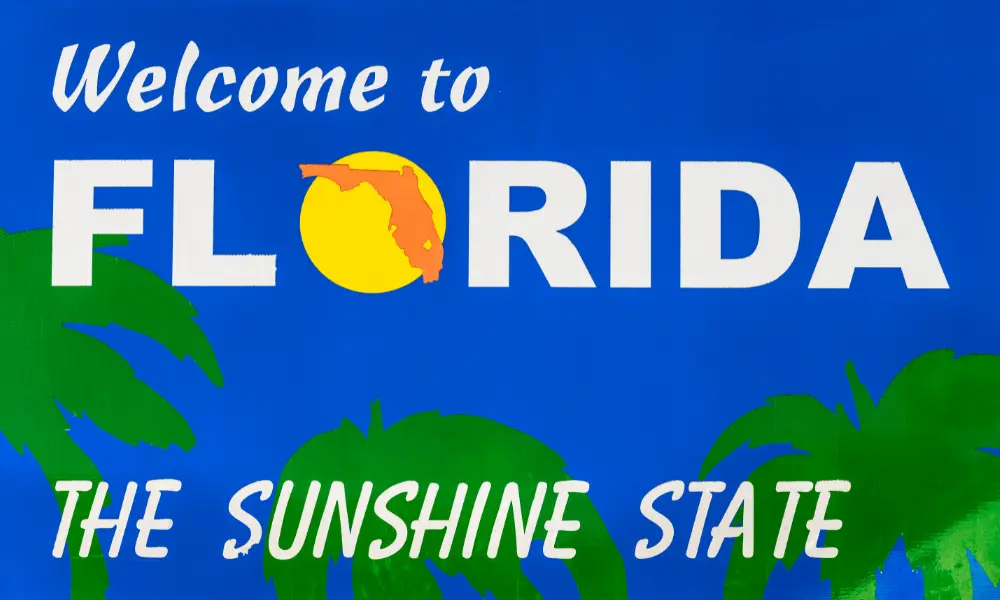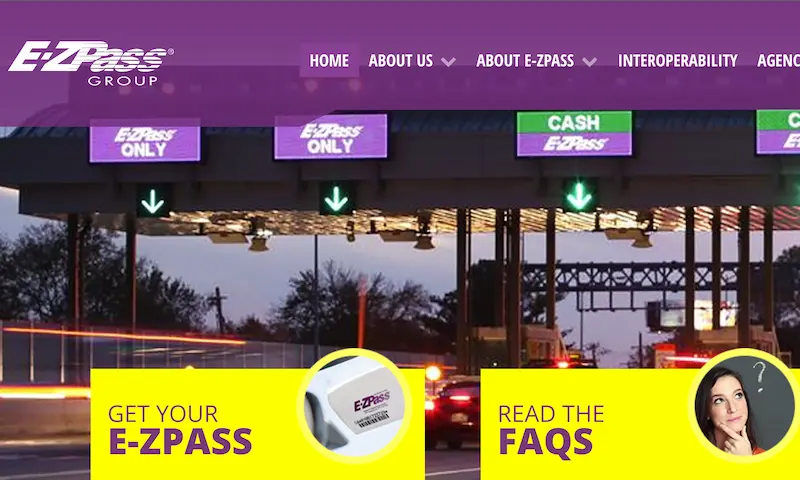Ever sat in a long toll line while cars zoom past in the EZ Tag lane? That frustration ends today. Whether you just got your tag or need help fixing one that’s not working, this guide walks you through every step of EZ Tag activation and beyond. Ready to make toll payments truly effortless? Let’s get started.
What Is an EZ Tag?
An EZ Tag is a small electronic device that uses radio-frequency identification (RFID) technology to automatically deduct toll fees from your pre-funded account. Instead of stopping to pay cash or getting billed later (often with fees), your EZ Tag handles payments seamlessly as you drive through toll plazas.
The system is managed by the Harris County Toll Road Authority (HCTRA) and works across toll roads in Texas, Oklahoma, and Kansas. Each tag links to an account where you maintain a balance that automatically replenishes when funds get low.
How to Activate Your EZ Tag Online
Online activation is the most convenient method for most drivers. Here’s how to do it:
- Visit the HCTRA website
- Create an account or log in to your existing one
- Select “Manage Vehicles” or “Add New Tag”
- Enter your tag’s unique identifier number
- Provide your vehicle information (make, model, license plate)
- Add a payment method for automatic replenishment
- Review and confirm your information
Your tag typically activates within 24-48 hours after submission. The system will send you a confirmation email once it’s ready to use.
Quick Tip: Keep your tag in its metallic sleeve until you’re ready to install it. Removing it too early could accidentally activate the tag before it’s properly registered to your account.
Activating Through the Mobile App
For on-the-go activation, the HCTRA mobile app offers a convenient alternative:
- Download the EZ Tag app for Android or iOS
- Create an account or log in
- Tap “Add New Tag”
- Follow the prompts to enter your tag number and vehicle information
- Set up your payment method
- Submit your information
The app offers additional benefits like balance monitoring, transaction history viewing, and receiving push notifications for low balances or successful toll payments.
Phone and In-Person Activation Options
Not everyone prefers digital methods. If you’d rather speak with someone directly:
By Phone:
Call HCTRA customer service at 281-875-EASY (3279). Have your tag number, vehicle information, and payment details ready.
In Person:
Visit an EZ Tag storefront where staff can:
- Provide a new tag immediately
- Set up your account
- Activate your tag on the spot
- Answer any questions
This option works best if you need immediate activation or prefer face-to-face assistance.
How to Properly Install Your EZ Tag
Correct installation ensures your tag works reliably. Follow these steps:
Installation Steps for Regular Vehicles
- Clean the area: Use an alcohol wipe on the inside of your windshield to remove any dirt or residue.
- Find the correct position: Place the tag 4 inches below the top edge of your windshield, to the right of your rearview mirror.
- Remove the adhesive backing: Carefully peel off the protective cover from the adhesive side.
- Attach firmly: Press the tag against the windshield and hold for 30 seconds to ensure proper adhesion.
- Eliminate air bubbles: Smooth out any air pockets by pressing gently from the center outward.
For Larger Vehicles
If you’re installing on a truck, RV, or other large vehicle, center the tag about 2 inches from the bottom of the windshield instead.
Installation Mistakes to Avoid
- Don’t place near electronic devices: Keep the tag away from dashcams, GPS units, or satellite radio receivers.
- Avoid metallic window tint: Metallic tint can interfere with the RFID signal.
- Don’t reposition after placement: The adhesive weakens if you remove and reattach the tag.
Managing Your EZ Tag Account
Proper account management prevents unexpected issues like toll violations or service interruptions.
Adding or Removing Vehicles
You can add multiple vehicles to one account through these steps:
- Log in to your HCTRA account
- Go to “Manage Vehicles”
- Select “Add Vehicle” or “Remove Vehicle”
- Enter the required information
- Save your changes
Remember that each vehicle needs its own tag—you can’t move a single tag between different cars.
Payment Methods and Auto-Replenishment
Your account automatically replenishes when the balance falls below a preset threshold (typically $10). To update your payment information:
- Log in to your account
- Navigate to “Payment Methods”
- Add a new card or edit existing information
- Set your preferred replenishment amount
Setting up a backup payment method is smart in case your primary card expires or gets declined.
| Account Type | Minimum Balance | Typical Replenishment Amount | Best For |
|---|---|---|---|
| Personal | $10 | $40 | Individual drivers or families |
| Business | $20 | Custom (based on usage) | Commercial fleets |
Checking Your Balance and Transactions
Regularly monitor your account to catch any issues:
- Log in to your account or open the app
- View your current balance on the dashboard
- Check recent transactions for unexpected charges
- Verify that all listed vehicles match what’s in your garage
Using Your EZ Tag Beyond Harris County
One of the best EZ Tag benefits is its interoperability with other systems.
Regional Compatibility
Your EZ Tag works with these systems without needing separate accounts:
- TxTag (Texas)
- K-TAG (Kansas)
- PikePass (Oklahoma)
This interoperability allows you to travel across state lines without changing toll payment methods. However, toll rates vary by location, so check the HCTRA website if you’re planning a trip.
Where EZ Tags Don’t Work
Despite their versatility, EZ Tags aren’t accepted everywhere:
- Airport parking facilities often use separate systems
- Some private toll roads may use proprietary payment systems
- Certain HOV/HOT lanes require different transponders
Always check compatibility before traveling to new areas.
Troubleshooting Common EZ Tag Issues
Even with proper setup, you might encounter problems. Here are solutions to common issues:
Tag Not Reading at Toll Booths
If toll gates don’t detect your tag:
- Check installation: Verify your tag is correctly positioned and firmly attached.
- Inspect for damage: Look for cracks or other physical damage.
- Verify account status: Log in to ensure your account is active and funded.
- Contact customer service: If the problem persists, call 281-875-EASY for assistance.
Account Balance Problems
If you’re getting low balance alerts despite recent payments:
- Check your payment method’s status (expiration date, available funds)
- Look for replenishment failures in your transaction history
- Verify your replenishment threshold is appropriate for your toll usage
- Update your payment information if needed
According to HCTRA documentation, the system attempts charges three times before deactivating your primary payment method.
Transferring Tags Between Vehicles
If you’ve sold a car or bought a new one:
- Log in to your account
- Remove the old vehicle
- Add the new vehicle details
- Carefully remove the tag from the old vehicle (if possible)
- Install it on the new vehicle following proper placement guidelines
Special Circumstances for EZ Tag Activation
Converting from Other Systems (Like TxTag)
If you’re switching from another toll tag system:
- Create an HCTRA account
- Link your existing tag number to the new account
- Update your vehicle and payment information
- Consider requesting a new HCTRA tag for optimal compatibility
After TxTag’s phase-out in 2023, many users needed to migrate to EZ Tag accounts.
Business and Fleet Accounts
Companies managing multiple vehicles need a Business Prepaid Account, which offers:
- Higher transaction volumes
- Custom replenishment thresholds
- Simplified management of multiple vehicles
- Detailed reporting for expense tracking
To qualify, submit your Employer Identification Number (EIN) and estimated monthly usage through the HCTRA business account portal.
Closing or Modifying Your EZ Tag Account
If you need to close your account or make major changes:
Account Closure Process
- Submit a “Request to Change EZ Tag Account Status” form
- Return your tags if required
- Settle any outstanding tolls
- Request a refund of your remaining balance
Refunds typically take 6-8 weeks for bank transfers or 5 business days for credit card refunds, according to HCTRA’s closure documentation.
Updating Personal Information
For name changes, address updates, or other personal information:
- Log in to your account
- Navigate to “Account Settings” or “Personal Information”
- Make your changes
- Submit any required documentation for verification (especially for name changes)
EZ Tag vs. Other Toll Payment Options
How does EZ Tag compare to alternatives? This table breaks it down:
| Feature | EZ Tag | Pay-By-Mail | Cash Payment |
|---|---|---|---|
| Convenience | High – drive through without stopping | Medium – no signup needed | Low – must stop at each toll plaza |
| Cost | Lowest toll rates | Higher rates + processing fees | Base toll rates but time-consuming |
| Speed | Fastest – no stopping required | Fast through toll plaza, bills sent later | Slowest – must wait in toll lines |
| Setup required | Yes – account creation and tag installation | None – billed by license plate | None – pay as you go |
| Best for | Regular toll road users | Occasional users | Those without bank accounts |
Maximizing Your EZ Tag Benefits
To get the most from your EZ Tag system:
Set Up Account Alerts
Configure notifications for:
- Low account balance
- Successful replenishments
- Toll transactions
- Account status changes
These alerts help you stay on top of your account and catch any issues early.
Review Statements Regularly
Monthly review of your toll activity helps you:
- Spot unauthorized use
- Track travel patterns and expenses
- Ensure all charges are accurate
- Identify potential account problems
Keep Your Information Current
Update your account whenever you:
- Get a new credit card
- Change your license plate
- Move to a new address
- Change phone numbers or email
Outdated information is the most common cause of account problems.