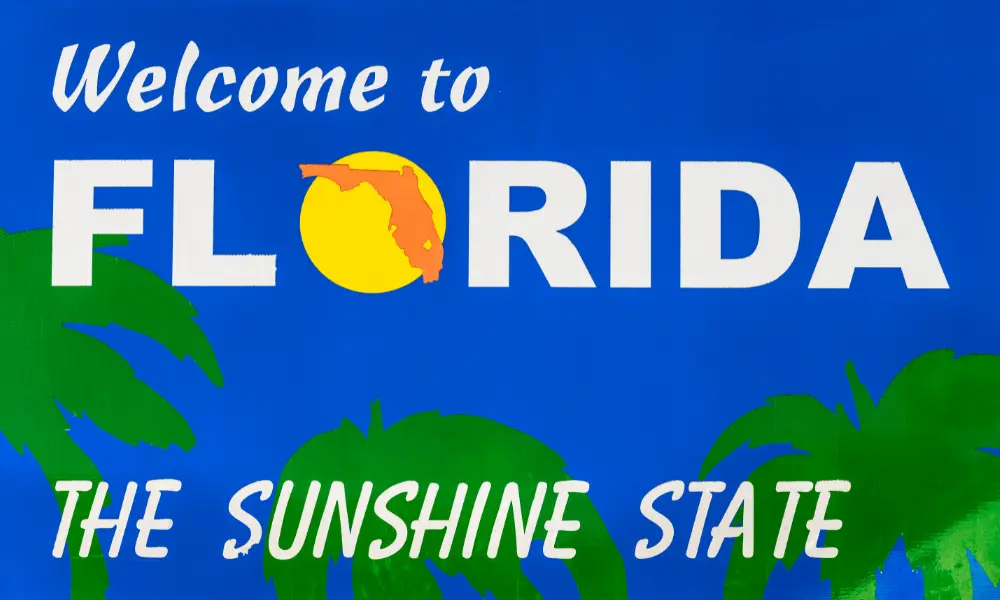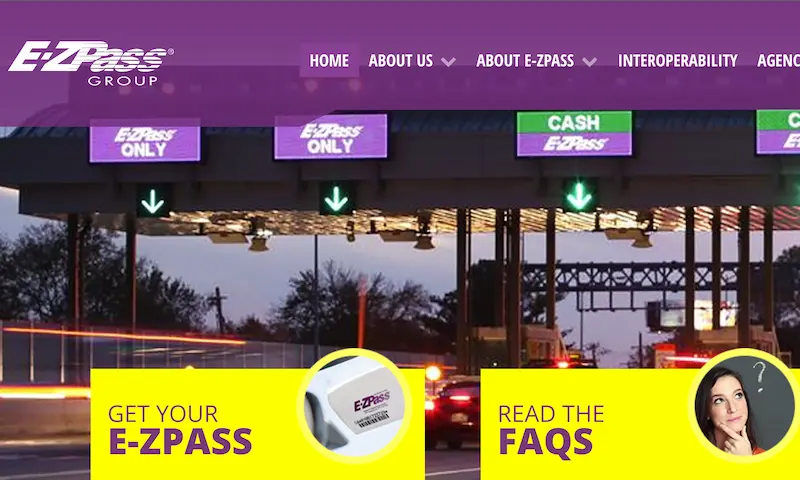Navigating toll roads is smoother with your E-ZPass, but you’ll need your transponder number for account management. Located on the transponder, this unique identifier links to your account, crucial for updates or replacement. If you can’t find it, the E-ZPass Customer Service can help.
Locating the Transponder Number
When setting up or updating your E-ZPass account, you’ll need to find your transponder number—a unique identifier for your specific toll pass device. This number is essential for account management and troubleshooting.
Where to Find the Number?
The transponder number is typically located on the device itself. For West Virginia E-ZPass® transponders, you’ll find this number as an eleven-digit sequence on the bottom left side of the label located above the barcode, and West Virginia transponders specifically start with “024”.
Visual Identification Tips
The transponder number is often a clearly printed set of digits, which means it should be relatively easy to spot. If you have a SunPass Pro, the transponder number is different from the FL ID and may require a specific number of digits, typically 12, even if the printed number is longer.
What if the Number Is Illegible?
If your transponder number is unreadable or has worn off after prolonged use, you should contact your E-ZPass customer service directly. They can guide you through the steps to replace your transponder or assist you in finding your number through your account details if you’ve registered your transponder previously.
Installation and Mounting
When you receive your E-ZPass, installing and mounting it correctly is crucial for accurate toll readings. Let’s get it right the first time to avoid any unnecessary toll charges or mounting mishaps.
Proper Mounting Techniques
To ensure that your E-ZPass transponder works correctly, mount it on your windshield. The front face of the transponder contains the label and should face you, with arrows pointing toward the roof of your vehicle. Positioning it correctly allows toll readers to accurately detect your transponder.
Mounting Strips and Their Usage
Your E-ZPass comes with mounting strips designed for one-time use. Clean the area on your windshield where the transponder will go, peel the protective layers off the strips, and press the transponder firmly in place. Keep in mind that these strips are not reusable, so position it correctly the first time.
Safety and Mounting Position
Placement of your transponder is important for both safety and functionality. Mount it at least one inch below the top edge of the windshield and behind the rearview mirror to avoid obstructing your view. Avoid placing the transponder in a location where it could become a hazard in the event of an airbag deployment.
Troubleshooting Common Mounting Issues
If your transponder is not being read at tolls, the issue may often be due to incorrect mounting. Ensure that the transponder is not mounted on a metallic tint or in a location where wipers can dislodge it. If you have followed all instructions and the transponder still isn’t being read, consult the troubleshooting guidelines provided by your E-ZPass service center.
E-ZPass Account Management
Managing your E-ZPass account ensures a seamless travel experience on toll roads. Keeping your account details up to date, including payment information and vehicle data, is crucial for uninterrupted service.
Setting Up an E-ZPass Account
Opening an E-ZPass account is a straightforward process. E-ZPass provides an online platform where you can sign up for a new account. You’ll need to provide your personal information, license plate number, and select a prepaid option to fund your account. Once set up, you can mount your new transponder and start traveling immediately.
Account Balance and Replenishment
Monitoring your Account Balance is important to prevent toll violations. Your E-ZPass statement will keep you informed about your balance and toll charges. The account can be replenished manually online or set up for Auto Replenishment linking to a credit card or bank account, ensuring that you always maintain a sufficient balance.
Linking a Credit Card
For convenience, link a credit card to your E-ZPass Account for automatic replenishment. This way, when your balance falls below a predefined threshold, it will automatically top up from the linked card. You can manage your Payment Information through the Manage E-ZPass Account portal, which is secure and user-friendly.
Updating Personal and Vehicle Information
It’s important to keep your personal and vehicle information up to date. Changes to your License Plate or vehicle type can be made easily online. Similarly, updating your address or other personal details helps ensure that you receive important account notifications and avoid any mishaps related to your account’s billing or vehicle classification.
Toll Payments and Usage
Navigating toll payments requires understanding the various charges, discounts, and payment methods to ensure a smooth journey. Let’s go through each part of the process to make sure you’re getting the most out of your toll usage.
Understanding Toll Costs and Transactions
Toll costs are determined by the type of your vehicle and the distance you travel on the toll road. Each time you pass through a toll booth or an electronic toll collection system, a toll transaction is recorded. You can check the cost for each toll road on their respective websites or by contacting the customer service center. For instance, Pennsylvania Turnpike provides details on the minimum required to open a new account and offers gift certificates.
Viewing and Understanding Statements
Your toll usage is meticulously documented in your monthly statements. These documents tally up all your toll transactions and provide a clear view of the toll charges you have incurred. You can typically view your statements online, ensuring you keep track of your usage and expenditures. For instance, if you’re using the E-ZPass system, you can access your account through their website or mobile app.
Discount Plans and Savings
Many toll collection systems offer discount programs that allow frequent users to avail themselves of the lowest toll rate. It’s wise to explore these options to maximize your savings. Availability and eligibility can depend on several factors, including vehicle type and usage frequency. For example, E-ZPass Virginia details how toll transactions are deducted from your balance, similar to a prepaid cellphone account.
Paying for Tolls Without a Transponder
If you don’t have a transponder, payment options still exist for you to pay tolls. You can either pay in cash at manned toll booths or make payments online after receiving a bill for your toll usage.
Some systems may allow you to pay via a mobile app or over the phone by providing your license plate number. Bear in mind that not having a transponder may limit your access to certain discount plans and could result in higher toll charges.
Handling Issues and Violations
When managing your E-ZPass, it’s important to know how to handle various issues, such as lost or malfunctioning transponders, low balance, and potential violations. Acting promptly can help avoid additional fees.
Reporting a Lost or Stolen Transponder
If your E-ZPass transponder is lost or stolen, you should report it immediately. You can do this by contacting the E-ZPass Customer Service Center. Quick reporting will deactivate the transponder to prevent unauthorized use and the accrual of unwarranted charges.
Dealing with Non-Working Transponders
Should your transponder stop working, you’ll need to troubleshoot the issue. Confirm that it’s properly mounted and has not expired—transponders usually have a battery life of about 10 years. For further assistance, reach out to the E-ZPass Group to determine if a replacement is necessary.
Addressing Insufficient Toll Balance
An insufficient toll balance can lead to violations. To avoid this, regularly check your balance and replenish it when needed. If you encounter this problem at a toll, follow up with the E-ZPass Violations Manager to resolve any discrepancies.
Responding to Toll Violations
Toll violations occur when you travel through a toll zone without payment being registered. In such cases, address the violation promptly to avoid additional fees. You can manage and pay fines through the E-ZPass Violations website, where you can also dispute charges if you believe them to be in error.