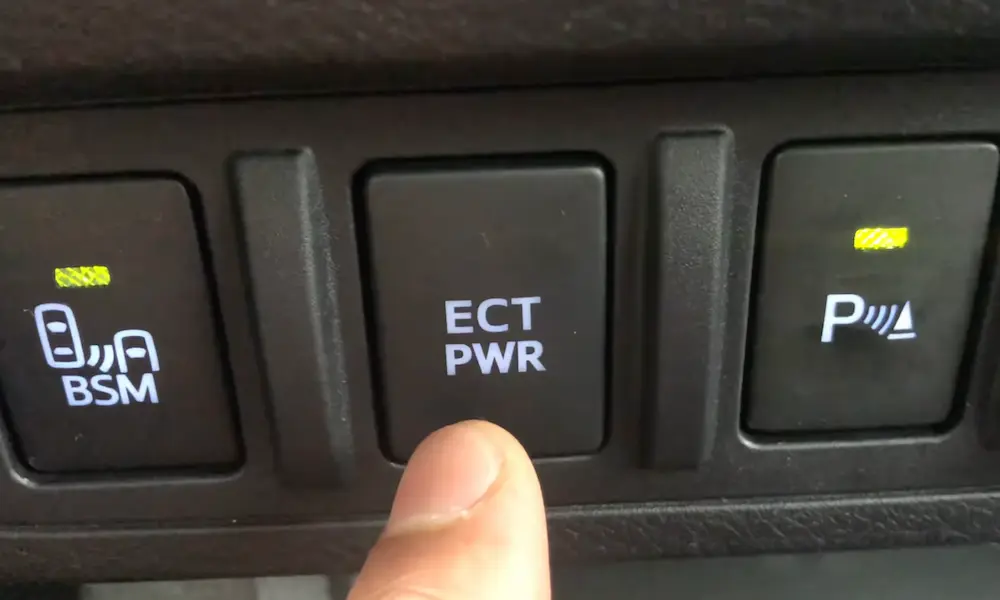For the past few years, the Lexus company has had many issues with their vehicle navigation systems. The GPS either stops working, the screen freezes or the screen restarts again and again. Some vehicles may have to go to a Lexus-certified dealer to have their GPS system recalibrated and reset.
Signs The Lexus Navigation System Is Not Working
Hundreds of thousands of Lexus owners have found that their navigational systems are not working as they should. It seems to be a manufacturer-wide issue. Navigational issues can be found in most Lexus vehicle models.
Depending on the model, the navigational system could stop working in different ways. For some vehicles, the navigation system freezes and then restarts over and over again while flashing a purple screen.
Another way the navigational system stops working is the screen freezes and then the audio freezes at the same time or a few seconds later. When the driver tries to switch on the radio or tries to make a phone call, they are able to hear any sound coming from the speakers.
The third way a Lexus navigation system stops working is by freezing and never unfreezing. No matter which buttons the driver presses, the same picture remains on the screen and it will not go away until the driver turns off the vehicle.
Another way the navigation system stops working is that it stops receiving the GPS signal. Either the vehicle cannot receive the GPS signal or the system cannot create a route.
Ways To Fix A Lexus’ Navigation System
If you have a Lexus, it is likely that your vehicle has been experiencing some navigational system issues. Here are a few ways to fix a malfunctioning Lexus navigation system.
Download Any Pending Or New Software Updates
Lexus engineers and vehicle software programmers are doing their best to fix any of the glitches or bugs causing the navigational systems in their vehicles to shut down.
Occasionally, you will see that there is a little yellow triangle on the main computer system screen. This little yellow triangle will have an exclamation mark and next to it will have the words update available.
Download the update and allow it to download before pulling out of your driveway.
Guide To Resetting The Lexus Navigation System
Your GPS system is one of the most important features of your vehicle. It would be so much more difficult to use the GPS system on your phone. If your Lexus vehicle has had a few issues with its navigation system, there’s something you can do.
You can try resetting the navigation system yourself and see if that works. It might be a permanent solution and it might be temporary. But at least you’ll be able to use your navigation system for a day or two.
Take your Lexus to a Lexus-certified dealer and have the mechanics deal with it. Ultimately, this is Lexus’ problem, not yours. And Lexus is in full acknowledgment of their vehicle’s navigation system and its failures.
So take your vehicle to a Lexus mechanic and they should be able to help you with your vehicle’s issue.
Here’s How To Reset Your Lexus Navigation System:
To start, turn off the engine and activate your emergency brakes. Then open the hood of the vehicle. While wearing heavy-duty gloves, locate the negative battery lead and disconnect it from the battery terminal.
To be safe, use a tool to disconnect the lead from the terminal. Now, open the trunk of your vehicle and remove everything. The truck must be empty because The GPS navigation receiver is in the trunk.
Remove the panel covering your vehicle’s spare tire. There should be a square box on the other side of the trunk. You will have to remove the box. You’ll need a tool like a screwdriver to do so. Without letting the box fall, unplug all the wires connecting the box to the vehicle.
Unscrew the top of the box to get to the electronic boards inside. Once the top is off, locate the left electronic board and disconnect it. Then flip it over and remove the colored clamps from the board.
The electronics board should be completely disconnected from the box for at least a minute or two. This will give it time to reset.
Once 2 minutes or so have passed, flip the board back over and reconnect it. Screw the top back on the box and connect the box to the wires from the vehicle.
Then reassemble everything together again.
Turn on the vehicle and see if the navigation system is finally working as it should. If it is not working, then take it to a Lexus mechanic.
Navigational Issues Are A Lexus Wide Company Problem.
As you may have guessed, Lexus customers are irate. Lexus is considered to be a higher quality brand than Toyota or Ford. With higher quality vehicles comes higher quality performance, or at least it should. But so far, now these navigational issues have put a dent in the image of the Lexus company.
On June 8th, 2016, a tweet was sent out by the Lexus company that said,
“Many of our owner’s vehicles had units stop working. We are working around the clock to find a solution. Stay tuned for more information.”
This tweet was regarding an ongoing issue with the Lexus navigation systems. The systems stop working for no reason, even when the driver is using the system to drive to a destination.
Lexus owners depend on their vehicles’ navigational system. Not being able to use their navigation systems makes it more difficult to get to where they’re going.
The Lexus company has a major problem with its navigational system. Some of the issues with the navigational system are so bad, Lexus owners have reported that they have to disconnect the car battery in order to reset the system. But sometimes resetting it doesn’t reset the problem.
As of 2022, issues with the navigational systems continue. Lexus has sent out many updates, but some navigational systems are beyond repair. The vehicles need to be taken to a Lexus-certified dealer to be reprogrammed.
Conclusion
Resetting the navigation system might not fix the issue and you have to take your Lexus to a mechanic. When the screen freezes, do not try to press buttons to unfreeze it. Have your smartphone ready with the Waze app or the Google Maps app, in case the system stops working.