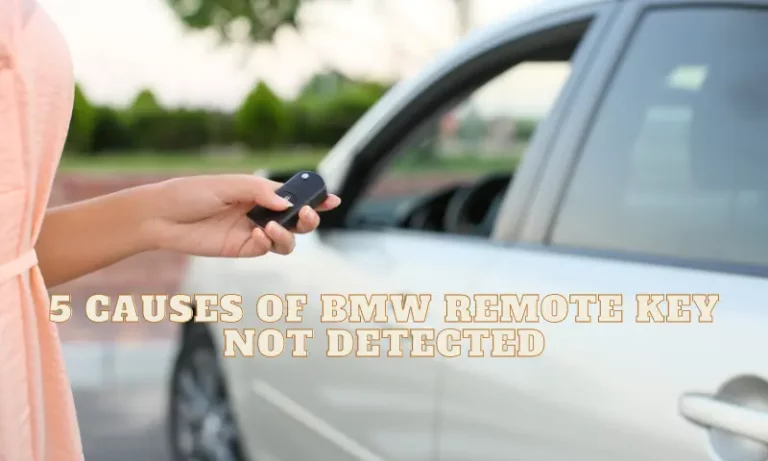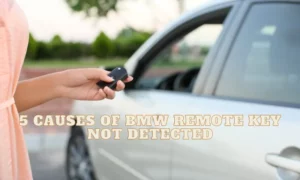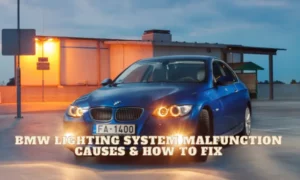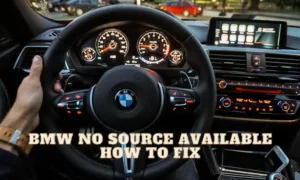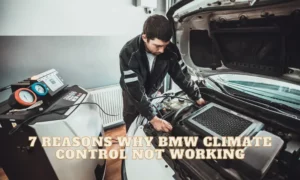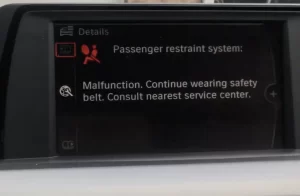You have inserted your key into your BMW, but it won’t start. Instead, you get “BMW remote key not detected.”
It simply means that your BMW is not receiving a signal from your key and will not start.
A few things may cause the key not to signal to the vehicle’s keyless operation system (KOS).
Most causes can be traced to the Body Domain Control Unit (BDC).
We have compiled this blog post to help you with helpful tips to fix this error. We will also discuss some causes and symptoms to help you fully understand your BMW remote key system.
What is the remote key not detected warning?
The remote key not detected is your vehicle’s way of telling you that it has not recognized the signal sent by your key or has not received the right signal.
There are a couple of reasons why you may be seeing this message. It could be that the key fob battery is dead or the key is damaged.
It could also mean you are using the wrong key, and your vehicle KOS has not recognized the signal being sent.
In some worse cases, the issue may be traced to a damaged BDC, and a replacement or update of the module may be necessary.
Either way, the error message shows that your vehicle cannot identify or receive the signal sent by the key.
Causes of remote key not detected
You may be getting this error message on your information cluster for a couple of reasons.
These causes can help you to diagnose this error properly.
They include the following:
1. Body Domain Control Unit (BDC) Issue
The Body Domain control unit is the central control unit for most electrical components in your BMW. A damaged or outdated software could trigger the no key detected error. More on it will be discussed on how to fix the section.
2. You have a dead battery
As we have discussed earlier, your car may not be able to detect any signal because the key fob battery is dead. A simple fix is to replace the battery with a new one.
3. You have just changed your battery, and it needs reprogramming
Many BMW owners have complained that they get this error after they change their key fob batteries. You may need to reprogram your car and key fob to recognize and accept their signals.
4. Your key fob is damaged
Water has been identified as the major problem of the BMW key fob. It is highly possible that water may have gotten into the fob and damaged it. You will need to replace the key fob.
5. Your vehicle’s Keyless operation system is damaged
The keyless operation system is responsible for receiving the signal sent from your key fob. It helps to lock and unlock the door.
However, if it is damaged, it cannot receive the signal, and the vehicle will not detect the remote key.
We advise our readers to carefully consider some of these causes as they may be responsible for triggering the error message.
How do you fix the BMW Remote Key not detected?
Failure of the Keyless Operation system to detect keys is a fairly common problem in BMW. They have released a couple of TSBs to help owners and technicians fix the problem.
We will examine some of the methods recommended by BMW to resolve the no key detection issue.
BMW identified that the remote key might sometimes not be detected in GO5 model.
It identified the condition as accessing the vehicle via a key button and using the ring aerial may not be possible. In addition, Comfort access and Comfort go are not accessible.
The possible cause of this error is identified as a Hardware error in the Body Domain Control Unit (BDC)
Fix
To fix this error, you must replace the BDC and reprogram the Hardware. You can submit a case for BDC to an authorized dealership.
Once the replacement is approved, delete all digital keys from the vehicle using the IDrive application. You can access it via the display screen car => Settings =>Door/Access => BMW Digital Key => Remove all digital keys.
A new key card will need to be ordered from the authorized BMW dealership along with the BDC hardware.
Install the new BDC hardware to your BMW. It should prompt you to update your vehicle’s ISTA version with the latest. Go ahead and proceed with the update.
Note: Always charge your car’s battery with an approver battery charger. It keeps the battery from dropping voltage during the installation of the new BDC.
In addition, it is also possible that a BDC’s outdated software may be causing the error message. In such cases, update the BDC hardware with the latest software.
Read also: 5 Reasons Why BMW Key Fob not Working After Battery Change
Follow the steps to update the BDC’s latest software.
- Perform a BDC reset using the ISTA.
- Perform a battery reset for the key fob.
- Proceed to perform a test on the Comfort Access Aerials module (i.e., AT6100_BD2ANFUA : in the case of a general key complaint Test module )
- Test the Ring Aerial Module (i.e. AT6100_TSFUA: In the case of the complaint “Engine start via ring aerial not possible” )
- Ensure all key fobs are recognized during the reset. If not, perform further diagnosis with the ISTA.
- Confirm the vehicle’s current integration level to be S18A-20-07-510 / S15A-20-07-500 or higher.
- If yes, no further programming is required
- If no, program the vehicle using ISTA .24.1 or higher
Final thought!
There are many reasons why your car does not detect your remote key. While some are easy to fix, others may be more technical, like replacing the BDC or software update.
We recommend you always start with the easy fix, like changing the key fob battery or resetting the fob.
In addition, don’t shy away from getting help from a professional BMW mechanic when you face challenges.
Thank you for reading, and I hope you found our blog helpful!