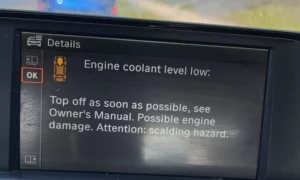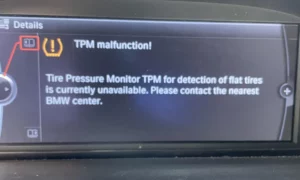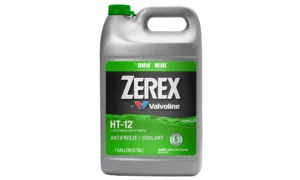Whether your BMW is new or 5+ years old, you can encounter different mechanical problems. One notorious problem is the “No Source Available” error message, which can be pretty upsetting, mainly if it’s new to you.
The worst part is that BMW currently doesn’t know what this error is or what causes it. But don’t panic; many people have successfully fixed it before. Thus, you can also do it, and we will tell you how below.
What Does the BMW “No Source Available” Mean?
The BMW “No Source Available” error message implies that the audio system can’t receive sound. No one knows the cause of the problem yet. That means your car dealership and the BMW company itself may not have a solution for it at the moment.
As mentioned, you don’t need to worry if the notification has popped up on your BMW display. Many of the BMW owners who encountered this error have successfully fixed it and shared the trick. Let’s find out how.
How To Fix the “No Source Available” Issue
To fix the BMW No Source Available, you must reprogram the audio system. Reprogramming the system is easy, and anyone can do it. All you need to do is press and hold the volume button for at least 30 seconds and then allow the system to reset automatically.
Let’s elaborate on this:
Your BMW audio system could have developed a software error or anything preventing it from receiving a signal. To clear the warning and get the system back on, you need to reboot it following these steps:
Step One: Drive Your Car
Start the engine and drive the car. You must be in motion for the rebooting to succeed. Many have tried to reset the system while the vehicle is stopped and failed. Therefore, ensure you’re driving but at a low speed. You could carry out this task while traveling to the office or anywhere. If you can’t move for whatever reason, put the vehicle in a “ready state” (place your foot on the brake and press start).
Step Two: Press and Hold the Volume Button
While you drive, locate the volume rocker dial in the center console. Press and hold this dial for 30 to 45 seconds until the screen goes off (turns black). After that, release the button and allow the system a moment to finish the reset process. It might take up to two minutes, so you must be patient.
Step Three: Turn On the System
Oncethe rebooting is complete, press the volume button to switch the audio system back on. That should resolve the error message and restore the audio. The entire resetting procedure should take only about 3-4 minutes.
Does Rebooting Really Resolve BMW No Audio Source?
As mentioned, holding the volume rocker dial for 30-45 seconds has worked for many BMW owners. Similarly, the solution doesn’t work for some. Sometimes the system works for a while, and then the problem reappears alongside the following symptoms:
- The CarPlay connection doesn’t work
- Anything to do with the audio system doesn’t work
- When you adjust the volume, the volume bar appears on the screen, grayed out with the “No Audio Source” notification.
- The system can’t reset.
Suppose this is what you’re going through. In that case, you can swap out the stock audio system for a more reliable aftermarket model. That would fix the problem once and for all. It’s true buying an aftermarket system may not appeal to many. However, it’s a great way to deal with the frustrations of encountering the error often. Remember that BMW hasn’t yet figured out the cause of the problem or a way to resolve it.
What Are the Possible Causes of the No Audio Source Error?
Many have speculated that the problem is triggered when the BMW alert system sounds a warning. That could be a pedestrian getting too close or any other notification. Others suspect something to do with corrupt software, and unfortunately, there’s no DIY option to upgrade or reinstall the software. So, it’s hard to tell the cause for sure.
In the meanwhile, try resetting the iDrive if you can do it. Ensure you do it while driving to increase the chance of success. Also, if you have connected iPhone or Android, delete it too and see whether that resolves the issue.
Frequently Asked Questions
Will Unplugging Battery Fix No Source Available Error?
Unplugging the battery may fix the No Source Available error but has solved several electrical-related issues, such as the check engine light. Disconnecting the negative terminal of the battery may help to reset the car’s electronic control unit. Once the ECU refreshes, error codes will probably disappear, and the check engine light will go off.
Can I Upgrade My BMW Audio System?
You can upgrade your BMW audio system for a better sound experience. High-end sound systems are available in the market and are easy to install. You can have an expert perform the BMW audio upgrade if you’re uncomfortable doing it yourself.
What Causes BMW Radio To Stop Working Suddenly?
Many issues, including a blown fuse, could cause a BMW radio to stop working suddenly. Damage to the speakers can also suddenly stop the audio system. Other notorious causes are wiring faults and faulty tuners or antennae; allow a professional to diagnose, repair or replace the system for you.
Final Thought
The “No Source Available” is one of the common problems affecting many modern BMW models. We have discussed three easy steps to fix the problem temporarily or permanently. If the error message keeps reappearing, you might want to replace the system with a more solid aftermarket one.
Although you may need to spend a lot, it will probably resolve your audio issues for good. However, we hope it won’t get there, and you’ll find the above steps helpful. Meanwhile, BMW is probably working harder to find a solution to the problem. Let’s wait and see whether it happens soon!