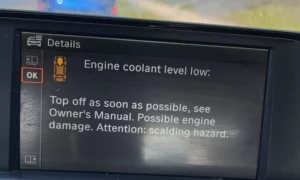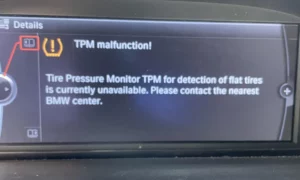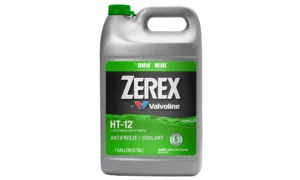Having trouble with your BMW radio not working? Many BMW owners have faced similar issues and found solutions to get their radios back up and running. In this article, we will explore some common causes of BMW radio problems and guide you through the troubleshooting process. So, buckle up and let’s get your radio back on track.
Common Issues with BMW Radio and Solutions
No Sound or Reception
If your BMW radio isn’t producing any sound or reception, the first step is to check for blown fuses. The fuses are typically located in the glove box and near the trunk. If a fuse is blown, replace it and test your radio again. If the issue persists, examine the antenna connection and ensure it’s securely connected. You can also use a voltmeter or test light to check for continuity in the speaker wires. Finally, if there’s still no sound, the amplifier or speakers themselves might need replacement.
Bluetooth and Audio Source Problems
For Bluetooth and audio source issues, start by checking if your BMW radio is paired with your device properly. Make sure your device’s Bluetooth is on, and try to reset the Bluetooth connection by disconnecting and reconnecting. If the problems persist, attempt a radio reset by pressing and holding the power button for 20-30 seconds. In some cases, it may be necessary to delete and re-add your device to your BMW’s Bluetooth system.
iDrive and Navigation Issues
If your iDrive or navigation is malfunctioning, try resetting the iDrive system by holding down the power button for 20-30 seconds until it restarts. If the issues continue, check for any software updates available for your vehicle through the BMW support website or your local dealership.
SOS Light and Telecommunication Module Errors
When your BMW radio displays an SOS light or telecommunication module errors, there might be a problem with the telecommunication module itself. First, ensure there are no blown fuses related to the module by checking in the glove box and the trunk area. If the fuses are intact, consider contacting your BMW dealership to diagnose and repair the issue.
Remember to keep your BMW’s software updated and always consult your vehicle’s manual or an authorized BMW service center for any further troubleshooting or repairs.
Advanced Diagnostic Techniques
When your BMW radio is not working, there are several advanced diagnostic techniques that can help you pinpoint the issue and resolve it. In this section, we’ll cover MOST and Optical Loop Testing, Airbag and Speed Module Checks, and Multimeter and BMW Radio Code Retrievals.
MOST and Optical Loop Testing
The MOST (Media Oriented System Transport) bus uses an optical loop to communicate and transfer data between modules in your vehicle. Performing an optical loop test can determine if any issues exist within the MOST communication system. To perform the test, you’ll need a female fiber optic loop. Here’s how you do it:
- Locate and access the MOST junction box, which should be behind the glove box or the trunk.
- Connect the female fiber optic loop to the junction box, bypassing the potentially faulty module.
- Observe if your BMW radio and other communication modules start working. If so, the bypassed module is the culprit and needs to be replaced.
Airbag and Speed Module Checks
Faulty airbag and speed modules can sometimes cause a BMW radio to malfunction. To check these modules, follow these steps:
- Access your BMW’s diagnostic system using an OBD (On-Board Diagnostic) scanner.
- Check for any fault codes related to your airbag or speed modules.
- If codes are present, clear them and verify if your radio starts working. If the issue persists, further investigation or component replacement may be necessary.
Multimeter and BMW Radio Code Retrievals
In some cases, a BMW radio can stop functioning due to a power supply issue or the need for a radio code reset. To diagnose these issues, you can use a multimeter and retrieve the radio code with the help of your car’s VIN.
- Use a multimeter to test the power cables for your radio. Verify that there is no damaged or problematic wiring.
- If your radio is asking for a code, locate your vehicle’s VIN (Vehicle Identification Number) on the driver’s side dashboard or the door jamb.
- Contact your BMW dealership or lookup an online BMW radio code retrieval service, providing your VIN to obtain the correct radio code for your vehicle.
- Enter the provided radio code into your radio’s interface to restore its functionality.
By using these advanced diagnostic techniques, you’ll be better equipped to troubleshoot and resolve any issues with your BMW radio.
Dealership Assistance and Recall Information
BMW Recalls
When you face issues with your BMW radio not working, it’s crucial to check if there are any recalls related to the vehicle’s infotainment system. Recalls are common for car manufacturers to address known issues. To determine if your BMW has any recalls, visit the BMW Safety Recalls website and enter your Vehicle Identification Number (VIN).
Keep in mind that recalls issued prior to 1999 might not appear in the search results. If you need more information about recalls, you can call the BMW Recall Hotline at (800) 525-7417.
Warranty Coverage
To find out if the issue with your BMW radio is covered under warranty, review the terms and conditions of your vehicle’s warranty. If your car is still within the warranty period, you can take it to an authorized BMW dealer for inspection and repair. The dealer will assess the problem and determine if it’s eligible for coverage under the warranty.
Remember that maintenance and wear-related repairs might not be covered by the warranty. If you’re unsure about your warranty coverage, it’s always best to consult with your local BMW dealer for clarification and assistance.
By addressing any recalls and taking advantage of your BMW’s warranty coverage, you can ensure your vehicle stays in top shape and your radio functions properly. With friendly guidance from the dealership, you can have your BMW’s radio back to working condition in no time.
Additional Tips and Tricks
Managing SiriusXM Subscriptions
If you have a SiriusXM subscription for your BMW radio, you may need to refresh the signal to fix connection issues. To do this, first, make sure your car is parked outdoors with a clear view of the sky. Start your vehicle and turn on the radio.
Next, visit the SiriusXM website to access your account and send a refresh signal. It may take a few minutes for the signal to reach your vehicle and update your channel lineup. This refresh can resolve connection problems and ensure you continue enjoying your subscription.
Anti-Theft Features
Take advantage of the anti-theft features built into your BMW radio to protect it from unauthorized use. The car radio may require entering a security code if the power is disconnected, such as when the battery is replaced. You can find this code in your owner’s manual or contact your local BMW dealership for assistance. Keep the code safe and readily available in case of emergencies.
Default Settings
Sometimes, resetting your BMW radio to its default settings can solve issues like poor reception, missing channels, or inability to switch modes between FM, USB, AUX, and BT audio. To perform this reset, follow these steps:
- Turn off your car and remove the key.
- Press and hold the radio power button for 15-20 seconds, then release it.
- Start your car and power on the radio.
This process can fix various issues with your CIC/CCC head unit, modules, and even the front speakers. If this doesn’t work, it’s worth checking the power amp fuse, antenna connections, and Bluetooth module to ensure they are functioning correctly. Keep in mind that the specific reset methods may vary for different models, such as the BMW X3 28i and the BMW X5. Make sure to consult your vehicle’s manual or a professional mechanic for detailed instructions.