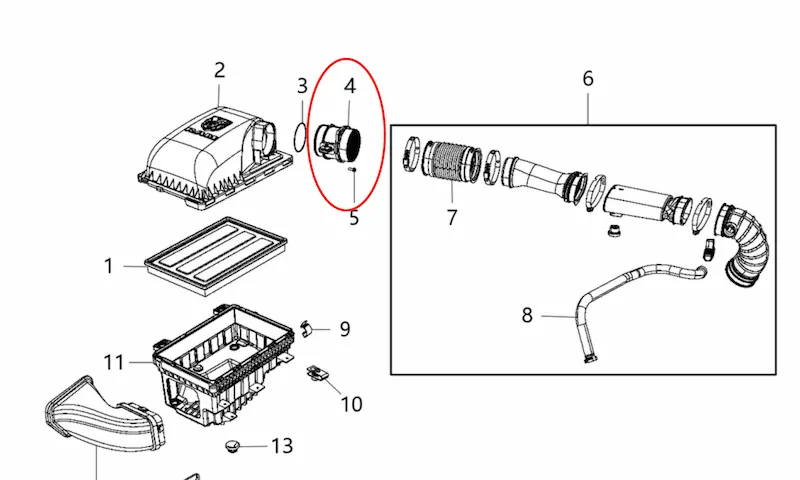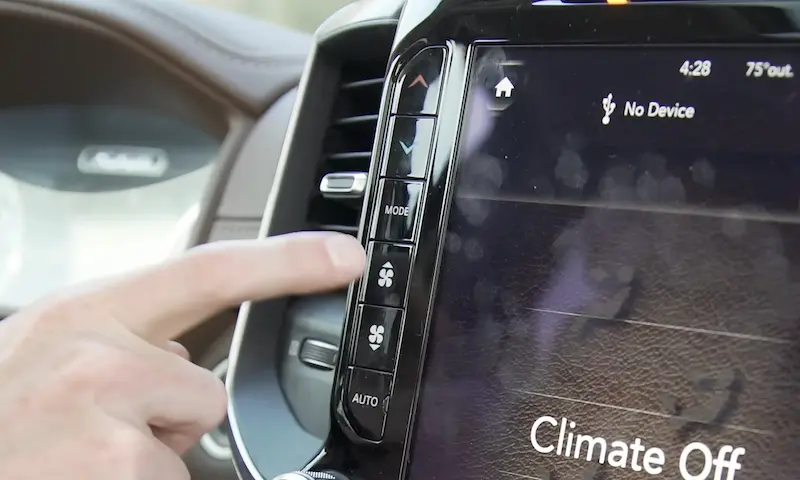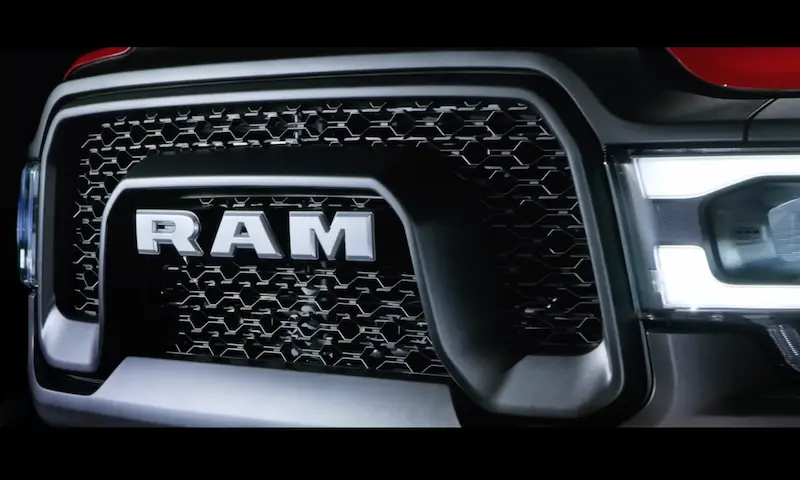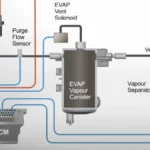When you encounter problems with your Dodge Journey’s backup camera, you might find it inconvenient and frustrating. Despite the camera usually being reliable, you may face common issues like a blurry screen, an upside-down image, or the camera not working at all.
If you’re dealing with any of these scenarios, knowing the possible causes and solutions can save you time and money. In this article, we’ll discuss Dodge Journey backup camera problems and helpful tips on how to fix them. Stay tuned for useful information that can guide you to solve your backup camera woes.
Common Dodge Journey Backup Camera Problems
Reverse Image Upside Down
Sometimes, your Dodge Journey’s backup camera may display the reverse image upside down. This can be confusing and make parking more difficult. In most cases, this issue is caused by a faulty camera. It’s important to get it checked and replaced if necessary to restore proper functionality.
Blurry or Distorted Image
A blurry or distorted image on your backup camera can be annoying, and it’s not helpful when trying to park or back up your Dodge Journey. This can be caused by dirt or debris on the camera lens, so make sure to clean it regularly. Other possible causes include damaged wires or a malfunctioning camera module. If cleaning doesn’t resolve the issue, consider taking your vehicle to a professional technician for further inspection.
Intermittent Black Screen
One common issue Dodge Journey owners face with their backup cameras is an intermittent black screen. This might happen when you shift into reverse gear, and the camera fails to display the rear view on the screen. Some reasons for this problem are blown fuses, bad wires, and minor functional errors. Restarting your car and checking for any loose connections might help. If the issue persists, consult a trusted mechanic for a proper diagnostic check.
Loss of Functionality
In some cases, the backup camera of your Dodge Journey may stop working entirely, leaving you without any rear visibility on the screen. This can result from a dead camera, blown fuses, or even software issues. To fix this, check for any blown fuses first and replace as necessary. Additionally, verify that the backup lights are functional during reverse. If there is no improvement, consult a professional mechanic to diagnose and resolve the problem.
Remember to always address any of these common Dodge Journey backup camera problems as soon as possible. Keep your backup camera in good working order to ensure a safer, more convenient driving experience.
Troubleshooting and Fixes
Checking Fuses
If your Dodge Journey backup camera is not working, the first thing to check is the fuses. A blown fuse can be the cause of the problem. Locate the fuse box in your vehicle, consult your owner’s manual for its location and the specific fuse related to the backup camera. Once you’ve found it, carefully inspect the fuse for any signs of damage. If it’s blown, replace it with a new one of the same rating.
Inspecting Wiring and Connections
Another common issue that can cause your backup camera to malfunction is problems with the wiring and connections. To inspect the wiring, you’ll need to locate the backup camera wiring harness, typically found in the rear of your vehicle near the tailgate. Examine the wires for any visible damage, and ensure that all the connections are secure and properly seated.
In some cases, you may need a wiring diagram for your Dodge Journey to properly trace and test the connections, especially if you are encountering more complex issues. This can be found in the service manual or sometimes online in dedicated forums.
Backup Lights Connection
Lastly, verify that your backup camera is getting the necessary power when the vehicle is in reverse. To do this, start your vehicle, shift it into reverse, and check if the backup lights are working. If they are not working, it could be a connection problem as the backup camera often shares the same power source.
Check the backup light’s power supply and ground connections to ensure they are functioning properly. If your backup lights are working but your Dodge Journey backup camera is still not functioning, you may need to consult a professional technician or contact your local Ram dealership for further assistance.
By following these troubleshooting steps, you can quickly identify common issues with your backup camera and potentially fix them yourself to ensure safe and efficient operation during reverse maneuvers. Remember, always consult your vehicle’s owner’s manual and seek professional help when in doubt.
Dealership Assistance and Recalls
Dealership Diagnostics and Repairs
When you notice your Dodge Journey backup camera stops working, your first step should be taking it to a dealership. The service staff can diagnose the problem, which may be as simple as cleaning the camera lens. In some cases, they might find a more complex issue, but you can trust their expertise to determine the best course of action for a repair. If repairs are needed, rest assured that the dealership will handle them smoothly and efficiently.
Apart from just cleaning the camera lens, the dealership may carry out software updates to address any related glitches. In the case of a faulty backup camera, it’s essential to have it fixed promptly to maintain the safety of your vehicle.
Potential Recalls
It’s essential to keep informed about potential recalls related to your Dodge Journey’s backup camera. For example, in the past, there have been recalls issued for some Chrysler, Dodge, Jeep, and Ram vehicles due to software errors causing the rear-view camera image to remain displayed after the vehicle has been shifted out of Reverse. In such cases, the radio display software needed to be updated to fix the problem.
Another example is a recall involving certain 2018 Dodge Journey and RAM vehicles due to a loss of image display while backing up, which failed to comply with Federal Motor Vehicle Safety Standard (FMVSS) number 111, “Rearview Mirrors.” In these situations, the manufacturer or dealership took responsibility for the necessary updates and repairs.
Always keep an eye on the latest news and press releases surrounding your specific make and model to stay aware of any potential recalls. That way, if any issues arise, you can address them quickly and maintain the safety and functionality of your vehicle.
Remember, when dealing with your Dodge Journey backup camera’s potential problems, your dealership can provide you with diagnostic and repair assistance, while staying informed about recalls can help ensure the long-term safety and performance of your vehicle.