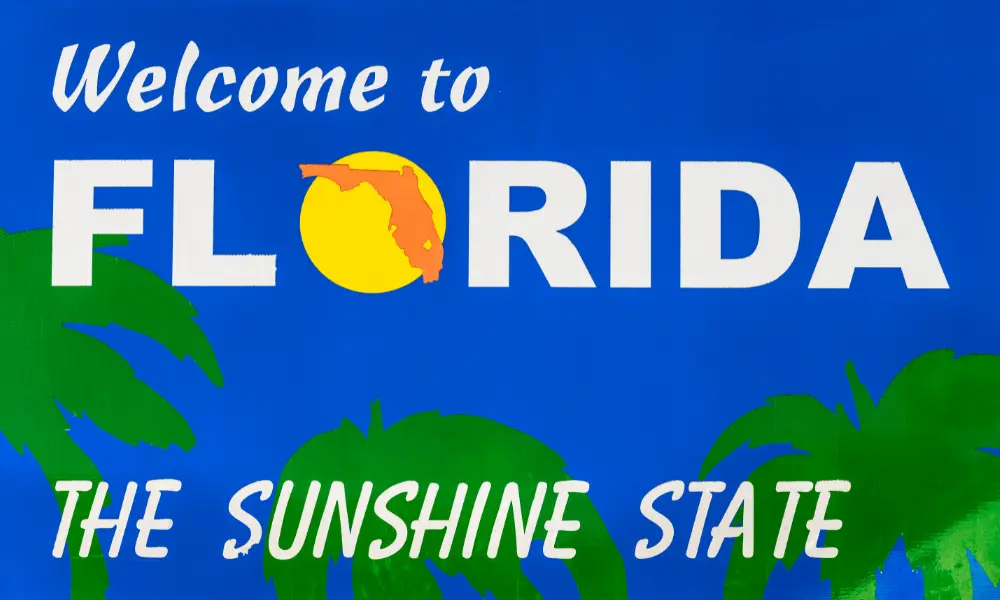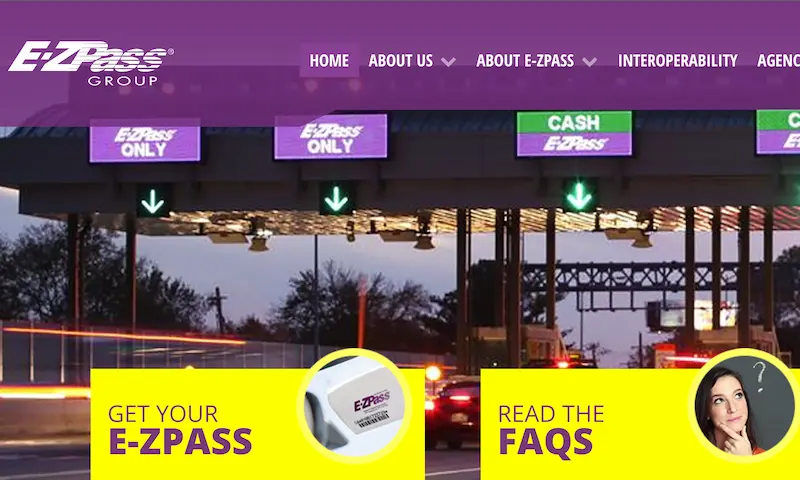Is your E-ZPass making that annoying continuous beep that just won’t stop? This frustrating sound isn’t just distracting—it’s actually your transponder’s way of telling you something important. Whether you’re hearing constant beeping, intermittent sounds, or high-pitched alerts, your E-ZPass is trying to communicate a specific issue that needs your attention.
In this guide, we’ll walk through exactly why your E-ZPass won’t stop beeping, what those different beeping patterns mean, and the quickest ways to fix the problem so you can get back to distraction-free driving.
Why Your E-ZPass Won’t Stop Beeping
The most common reason for an E-ZPass that won’t stop beeping is pretty straightforward: your transponder’s battery is dying or already dead. Unlike many electronic devices, E-ZPass transponders contain a sealed, non-replaceable lithium battery that’s designed to last for years—but not forever.
These batteries typically function for 8-15 years, with most showing signs of failure around the 8-10 year mark. When the battery begins to fail, the transponder alerts you through different beeping patterns before it stops working completely.
Your transponder’s lifespan depends on several factors:
- How frequently you use it
- Storage conditions in your vehicle
- Temperature extremes (both hot and cold)
- The specific E-ZPass model you have
Understanding Different E-ZPass Beeping Patterns
Not all beeps are created equal. Your E-ZPass uses different sounds to communicate specific issues:
Continuous/Constant Beeping
If your transponder is beeping non-stop, consider this a red alert. This indicates immediate battery failure and requires urgent replacement. When you hear this continuous sound, your transponder will likely stop working entirely within days or even hours.
High-Pitched Intermittent Beeping
Hearing occasional high-pitched beeps? This represents an early low battery warning. This pattern means you should order a replacement soon but don’t need to panic. These beeps can sometimes be tricky to locate as they might reflect off surfaces inside your vehicle.
Single Beep When Switching Modes
If you have an E-ZPass Flex and hear a single beep when toggling the HOV (High Occupancy Vehicle) switch, don’t worry—this is completely normal. The beep simply confirms the switch between modes has been activated.
Intermittent Beeping After Using HOV Switch
This often happens when the HOV switch on an E-ZPass Flex has been accidentally moved. Try switching it back and forth a few times. If the beeping continues after this, your battery is likely failing.
Types of E-ZPass Transponders
Before troubleshooting, it helps to know which type of transponder you have:
Standard E-ZPass: The basic model without any switches or special features
E-ZPass Flex: Features a physical switch for HOV (High Occupancy Vehicle) mode, allowing you to indicate when you’re eligible for carpool discounts on applicable roads
The troubleshooting steps may differ slightly depending on which model you have.
Quick Solutions for a Beeping E-ZPass
Step 1: Check Your Transponder’s Age
How old is your E-ZPass? If you’ve had it for 8+ years, the battery is the likely culprit. You can usually find the date on the transponder itself or by checking your account records.
Step 2: Fix E-ZPass Flex Switch Issues
If you have an E-ZPass Flex that started beeping after using the HOV switch:
- Toggle the switch back and forth several times
- Listen for the normal confirmation beep
- Check if the continuous beeping stops
This simple fix often resolves beeping in newer Flex transponders where the switch position is causing the issue rather than the battery.
Step 3: Test Your Transponder’s Functionality
Several AAA locations offer free transponder testing. You can also conduct a simple real-world test:
- Drive through an E-ZPass lane and listen for the normal single beep
- Check your account online for recent transactions
- Look for “pay-by-plate” charges instead of normal E-ZPass deductions, which indicate your transponder isn’t working
Step 4: Contact E-ZPass Customer Service
If steps 1-3 confirm you have a battery issue, contact your local E-ZPass agency:
- Virginia: 1-877-762-7824 (Mon-Fri 7am-7pm)
- New York: 1-800-333-8655 (Mon-Fri 7am-7pm, Sat 8am-2pm)
- New Jersey: 1-888-288-6865 (Mon-Fri 7am-7pm, Sat 8am-2pm)
- Pennsylvania: 1-877-736-6727 (Mon-Fri 8am-6pm)
Be ready to provide your account number and describe the beeping pattern you’re experiencing.
How to Replace Your Beeping E-ZPass
The replacement process is typically straightforward:
Ordering Your Replacement
Most E-ZPass agencies provide free replacement transponders for devices with battery failure, especially if the transponder is less than 3 years old. You have several options:
- Order Online: Log into your E-ZPass account and request a replacement
- Call Customer Service: Use the phone numbers listed above
- Visit a Service Center: Many locations offer same-day replacement
- DMV Partnership: Some DMV locations handle E-ZPass replacements
Replacement Costs
Costs vary by state and situation:
- Standard transponders: Usually $10 replacement fee if lost/damaged
- E-ZPass Flex: Typically $15-20 replacement fee if lost/damaged
- Defective transponders with battery failure: Often replaced free of charge
Important Steps When Replacing Your Transponder
When you receive your new transponder:
- New transponders are activated within 24 hours for in-state use and 48 hours for out-of-state use
- You must return your old transponder wrapped in aluminum foil or the original Mylar bag
- Failure to return the old transponder typically results in additional fees
The foil wrapping is crucial—it prevents the old transponder from accidentally registering tolls while you’re transporting it.
Preventing Future E-ZPass Battery Issues
Proactive Monitoring
Don’t wait for beeping to start. You can catch early signs of failure by:
- Checking your account regularly for “pay-by-plate” charges instead of E-ZPass deductions
- Keeping track of your transponder’s age and planning for replacement around the 8-year mark
- Signing up for account balance alerts to catch issues early
Proper Installation and Care
Ensure your transponder is properly mounted according to the manufacturer instructions. Improper mounting can cause reading issues that may be mistaken for battery problems.
The ideal mounting location is typically:
- Behind your rearview mirror
- At least 1 inch below the metal frame or tinting at the top of your windshield
- Away from heated windshield elements or metallic window tint
What Not to Do With a Beeping E-ZPass
Never Attempt DIY Battery Replacement
Despite some online videos suggesting battery replacement, E-ZPass agencies strongly advise against this practice:
- Transponders are sealed units with non-replaceable batteries
- Tampering voids any warranties or support
- Improper modification can damage the device permanently
- The replacement cost is often less than attempting repairs
Don’t Ignore the Problem
Continuous beeping indicates imminent failure. Driving with a non-functional E-ZPass can result in:
- Violation notices and additional fees
- Loss of toll discounts (typically 30% savings)
- Potential safety issues if toll gates don’t open properly
Emergency Measures for E-ZPass Failure While Traveling
If your transponder fails while you’re on a trip:
- Do not stop or reverse in E-ZPass lanes for safety reasons
- Proceed through the lane normally and contact customer service as soon as possible
- Pay any toll violations promptly to avoid additional fees
- Wrap the failed transponder in foil to prevent erroneous readings during transport
E-ZPass Battery Life Comparison by State
| State | Average Battery Life | Replacement Cost | Free Replacement Policy |
|---|---|---|---|
| Virginia | 8-10 years | $10-15 | Yes, for battery failure |
| New York | 8-12 years | $10 | Yes, for defective units |
| New Jersey | 8-10 years | $10 | Yes, if registered properly |
| Pennsylvania | 8-12 years | $10 | Case-by-case basis |
| Maryland | 8-10 years | Free under program | Yes, through swap program |
Popular E-ZPass Models and Their Battery Life Expectancy
| Transponder Model | Expected Battery Life | Beeping Warning Time | Replacement Process |
|---|---|---|---|
| Standard E-ZPass | 8-10 years | 2-4 weeks before failure | Must be returned for new unit |
| E-ZPass Flex | 8-10 years | 2-4 weeks before failure | Must be returned for new unit |
| E-ZPass Plus | 10-12 years | 3-6 weeks before failure | Must be returned for new unit |
| Older Mark IV model | 6-8 years | 1-2 weeks before failure | Must be returned for new unit |
A beeping E-ZPass is almost always signaling a battery at the end of its life, particularly for transponders over 8 years old. The solution is straightforward: contact your E-ZPass agency for a replacement transponder as soon as possible.
By acting quickly, you’ll prevent service interruption and additional fees while ensuring continued access to toll discounts and convenient electronic payment. Remember that E-ZPass batteries are designed to provide years of reliable service, but they will eventually need replacement.
Understanding these warning signs and the replacement process helps you maintain uninterrupted toll service and avoid the frustration of unexpected failures on your commute or road trip.