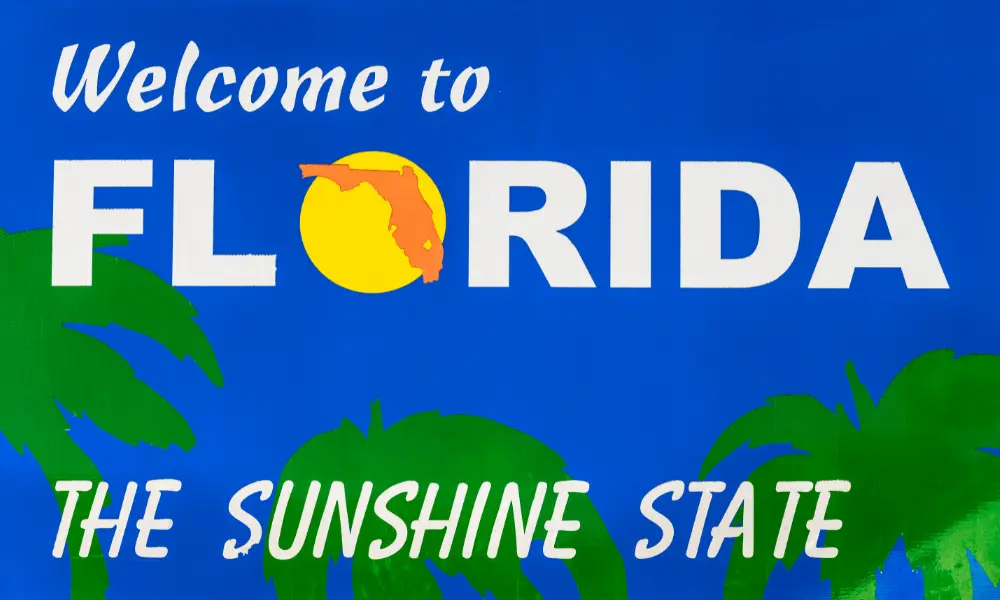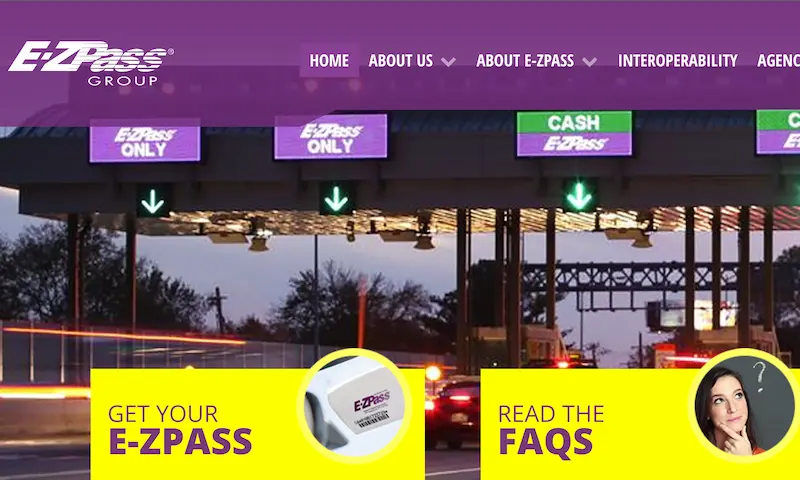Electronic toll collection systems like E-ZPass offer a convenient way to pay tolls, but there are times you might not want your transponder to be read. Perhaps you’re carpooling and don’t need to use your own pass, or you’re traveling through a toll plaza in a different state where your transponder isn’t necessary. It’s essential to know how to prevent your E-ZPass from being inadvertently scanned to avoid unwanted charges.
Blocking the signal from an E-ZPass transponder is straightforward once you understand how the system works. The transponder communicates with toll readers using radio frequency identification (RFID) technology. To block this signal, you’ll need to use materials or techniques that interrupt RFID communication effectively, thereby preventing your transponder from being read as you pass through a toll.
The key to successful blocking is knowing which materials can shield the RFID signal. Using specific products designed for this purpose or employing household items can keep your E-ZPass quiet when you need it to be. In the following paragraphs, we’ll explore some efficient methods for blocking your E-ZPass from being read.
Reasons for Blocking an E-ZPass from Being Read
Sometimes, you might want to prevent your E-ZPass transponder from being read as you pass through tolls. Let’s discuss the specifics behind such concerns.
Privacy Concerns
You may have worries about your travel patterns being tracked, which is a valid privacy consideration. Your E-ZPass, when active, can track the time and location of your travels through toll booths. If you’re someone who prefers to keep your whereabouts private, blocking the transponder from being read could be a measure to prevent your movements from being recorded.
Avoiding Incorrect Charges
Another critical aspect to consider is safeguarding your balance against incorrect charges. Sometimes, an E-ZPass can be mistakenly read outside of toll lanes or in areas where you’re not required to pay a toll, potentially leading to erroneous deductions from your account. By ensuring your E-ZPass isn’t read inappropriately, you maintain direct control over when and where your toll expenditures are registered.
Different Methods to Block E-ZPass Tags
There are a few proven tactics you can use to prevent your E-ZPass tag from being read. Each method provides a different level of convenience and effectiveness, so you can choose the one that best suits your needs.
Using Metal to Shield the Tag
Wrapping your E-ZPass tag in aluminum foil is a simple and affordable method to block its signal. Just make sure you wrap the tag completely, covering all sides to create an effective barrier.
Employing a Faraday Cage Approach
A Faraday cage can be an effective way to shield your E-ZPass tag from being read. This method involves using a structure made of conductive material, like a metal box, that blocks electromagnetic fields by distributing them around the exterior of the cage.
Commercial Products for Tag Blocking
There are specially designed commercial products available to block your tag’s signals. These packages often come in the form of signal-blocking bags or pouches that provide a portable and reusable solution.
DIY Solutions for E-ZPass Privacy
Protecting your E-ZPass privacy is simple with DIY methods that anyone can apply. Whether you’re looking for a quick fix or a more durable solution, these approaches will help keep your toll tag readings under your control.
Crafting a Temporary Shield
You can create a temporary shield for your E-ZPass to prevent it from being read when you choose. A basic and easy option is using an anti-static bag, similar to those EZ-Pass are mailed in. This special bag can interfere with the pass’s radio frequency identification (RFID) capabilities, making it unreadable by scanners.
- Materials: Anti-static bag
- Tools: None required
- Place your E-ZPass inside the anti-static bag.
- Ensure that the bag is sealed completely; even a small opening can allow RFID transmission.
Remember to remove the E-ZPass from the bag when you want to use it again!
Making a Permanent Enclosure
For a more permanent solution, consider constructing a small enclosure that can effectively block RFID signals. A container made out of plastic will be sturdy yet easy to work with.
- Materials: Plastic box, metal lining
- Tools: Knife or pocket knife, possibly a screwdriver
- Choose a plastic box slightly larger than your E-ZPass.
- Line the inside of the box with a metallic material, which acts as a makeshift Faraday cage.
- Use a knife or a pocket knife to adjust the fit or create slots for easy access.
- If your box has locks or screws, a simple screwdriver can be used to secure the lid.
Now, you can enjoy peace of mind knowing that your E-ZPass is shielded until you decide to use it.
E-ZPass Storage Considerations
Ensuring your E-ZPass transponder is unreadable when you prefer it not to be tracked requires careful storage. Here’s how to keep it out of reach from toll sensors.
Proper Placement When Not in Use
Dashboard or Windshield: Typically, when in use, your transponder should be placed against the windshield or on the dashboard to ensure it’s read correctly. However, when you want to prevent it from being detected, avoid these spots.
- Glove Box: Stowing your transponder inside the glove box can effectively block signals when not in use.
- Windshield: If you usually keep your E-ZPass on the dashboard or attached to the windshield, consider moving it to a less signal-friendly location when signal blockage is desired.
Troubleshooting E-ZPass Reading Issues
Having an E-ZPass system that works flawlessly is crucial for a smooth journey. If your E-ZPass isn’t beeping as it should, or you’re unsure about your account status, follow these steps to diagnose and fix the issue.
When Your E-ZPass Doesn’t Beep
If you drive through a toll and your E-ZPass doesn’t beep, it’s a sign to check the device’s functionality. First, verify if the transponder is properly mounted on the windshield and within the line-of-sight of the toll booth RFID readers. The serial number on your E-ZPass should be visible from outside your vehicle; if it’s not, reposition it according to the mounting instructions.
Next, a silent transponder may indicate a power issue, which typically means the internal battery is depleted. Unfortunately, most E-ZPass batteries are not replaceable, so you might need to obtain a replacement transponder if this is the case.
Checking Account Balance and Tag Status
Regularly checking your E-ZPass balance and tag status is important to ensure it’s always ready for use. Log into your E-ZPass account online, and you’ll see your current balance displayed on the dashboard. Make sure your account has sufficient funds to cover tolls.
To check the status of your E-ZPass tag, look for any error messages in your account that suggest issues with the tag’s functioning. If the tag is in good condition and your account has a positive balance, but you’re still experiencing issues, it may be necessary to visit a customer service center for further assistance.
Remember, keeping your E-ZPass well-maintained and your account in good standing are the best ways to avoid reading issues at toll plazas.
Alternatives to Blocking Tag Signal
If you’re looking to avoid your toll tag such as FasTrak, I-Pass, or E-ZPass transponder from being automatically read, there are a couple of methods you might find useful.
Switching to Different Toll Systems
Some regions offer alternative toll systems that don’t require a tag to be present in your vehicle. You might consider these options if they are available in your area. For example, instead of using the frequently used E-ZPass, look into toll systems that use license plate recognition technology or offer pay-by-plate options.
Opting Out of Automatic Reading Features
You can also consult with your toll agency about opting out of automatic toll reading features. With FasTrak, for instance, you may be able to request that they deactivate the automatic reading feature for your account, which requires you to take specific actions to be billed for tolls. This way, you maintain control over when and how your tag is read.