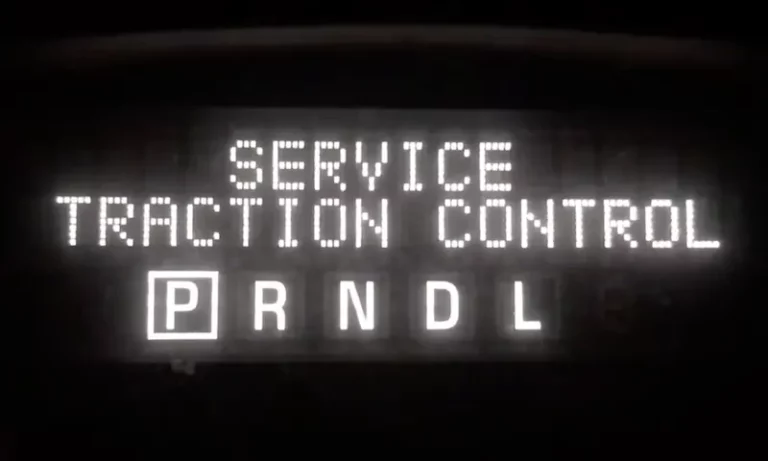The GMC Acadia is a popular and reliable SUV known for its performance and safety features. One important safety system in the Acadia is the Traction Control system, designed to enhance stability and traction during slippery road conditions. However, there are instances where the dashboard may display a warning message stating “Service Traction Control.”
There are two different meanings of the GMC traction control warning light. If it turns on briefly when the road is rough, your traction control system is working to keep your car stable. But if the light stays on, the device isn’t working, which can be dangerous.
This article will explore the causes behind the GMC Acadia Service Traction Control and provide recommended fixes to it effectively.
What is GMC Acadia Service Traction Control?
The Traction Control system in the GMC Acadia is part of the vehicle’s stability control system. It utilizes sensors to monitor wheel speed and other essential data. When the system detects wheel slip or loss of traction, it automatically applies the brakes to the individual wheels. It reduces engine power to help the driver maintain control on slippery or uneven road surfaces.
The GMC Acadia Service Traction Control warning light is a yellow or amber light that appears on the dashboard of your GMC Acadia. The “Service Traction Control” warning message means that the Traction Control device has found a problem or fault. Problems with the wheel speed sensors could set off this warning, the Anti-Lock Braking System (ABS), the Electronic Control Module (ECM), or bad wires and connections.
Causes of GMC Acadia Service Traction Control Warning
There are several reasons why the GMC Acadia Service Traction Control light might come on. Some of the most common causes include:
1. Wheel Speed Sensor Issues
In the GMC Acadia, the wheel speed sensors are a very important part of the Traction Control system. These sensors track how fast each wheel turns and send that information to the vehicle’s electronic control module (ECM) or ABS. The Traction Control System uses this information to determine if any wheels are slipping or losing grip.
When one or more of the wheel speed sensors are faulty, it can cause the Traction Control system to get the wrong information. As a result, the system may interpret this as a loss of traction and activate the warning message on the dashboard, indicating that the Traction Control system requires service.
2. ABS System Malfunction
The Anti-lock Braking System (ABS) and Traction Control systems work together, utilizing shared components and sensors to optimize vehicle stability and traction across diverse driving scenarios.
The Traction Control system effectively leverages information from the ABS to identify instances of wheel slippage or diminished traction. In the event of an ABS malfunction, it may have an adverse effect on the optimal functioning of the Traction Control system, thereby prompting the illumination of a warning message on the vehicle’s dashboard.
When your ABS is malfunctioning, here are some signs you will detect:
- Illumination of the ABS warning light on the dashboard
- Unresponsive ABS System
- Longer braking distance
- ABS Pump motor noise
3. Faulty Wiring or Connections
For the GMC Acadia’s Traction Control system to work right, it needs several sensors and components. A network of wires and connectors lets these components interact with each other. If any of these wires become loose, broken, or corroded, it can interfere with the Traction Control system’s communication and operation, causing the warning message to appear.
Fixes for GMC Acadia Service Traction Control Warning
Basic Reset
Before attempting complex fixes, try resetting the warning message to rule out any temporary glitches. Here’s how you can do it:
- Stop the Vehicle: Park your GMC Acadia safely and put the gear in “Park” or gear with the parking brake on if you have a manual transmission.
- Turn Off the Ignition: To turn off the engine, turn the key to “Off” or press the “Engine Start/Stop” button.
- Wait a Few Minutes: Let the vehicle sit for at least one minute or more. This wait ensures that the car’s electrical systems are reset and any temporary problems are fixed.
For automobile electronics, push the “Engine Start/Stop” button or turn the key to “On” without starting the engine.
- Check for a Warning Light: Look at the dashboard to see if the warning sign “GMC Acadia Service Traction Control” is still showing. If the reset worked, the warning sign should no longer be there.
Inspect Wheel Speed Sensors:
Check the wheel speed sensors for any signs of damage or contamination. Clean the sensors if they are covered in dirt or debris. If the sensors appear to be damaged, they may need replacement. Consult your vehicle’s manual or seek assistance from a certified mechanic to perform this task correctly.
Check ABS System
When the “GMC Acadia Service Traction Control” warning message appears on the dashboard, one of the potential causes mentioned in the article is an issue with the ABS. As the Traction Control system is closely integrated with the ABS, checking the ABS can be a relevant step in resolving the “Service Traction Control” warning.
Since the Traction Control system is interconnected with the ABS, inspecting the ABS for any malfunctions is essential. A professional mechanic can run diagnostic tests using specialized equipment to identify and resolve ABS-related issues.
Examine Wiring and Connections
Faulty or loose wiring can disrupt the communication between various components of the Traction Control system, leading to a warning message.
Thoroughly inspect the wiring harness and connections related to the Traction Control system. Tighten any loose connections or replace damaged wires. Often, fixing wiring issues can resolve the warning message problem.
Seek Professional Assistance
If you’ve attempted the above fixes and the “Service Traction Control” warning persists, it’s best to seek help from a certified GMC technician. These experts have the knowledge and diagnostic tools to pinpoint complex issues and provide appropriate solutions.
Conclusion
The Traction Control system is a vital safety feature in the GMC Acadia, and it’s crucial to address any warning messages promptly. Regular maintenance and inspections can help prevent Traction Control issues from arising.
If you encounter the “Service Traction Control” warning, start with basic troubleshooting steps, but don’t hesitate to seek professional assistance. Timely fixes will ensure your GMC Acadia continues to provide a safe and smooth driving experience.