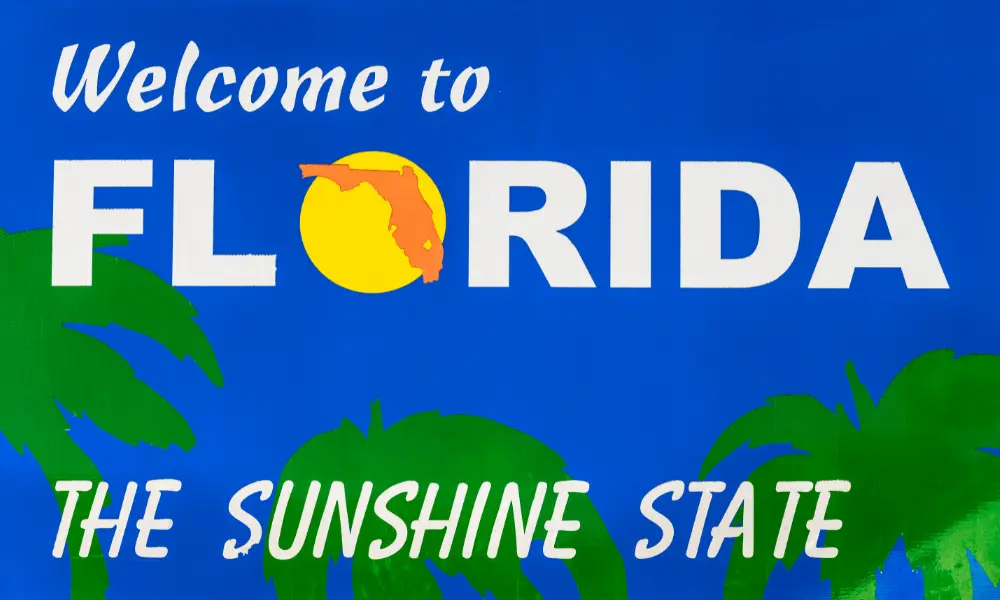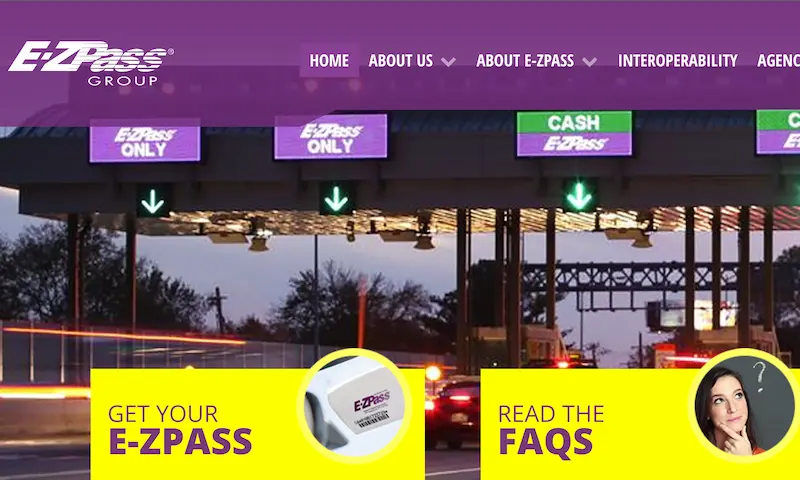Driving across the Lone Star State often means encountering toll roads, especially around major cities like Houston, Dallas, and Austin. But here’s the thing – Texas has moved entirely to electronic tolling, which means no more fumbling for quarters or waiting in cash lanes. Whether you’re a Texas resident or just passing through, knowing how to pay these tolls can save you money and headaches down the road.
Understanding Texas Toll Systems
Texas toll roads might seem confusing at first, but they’re actually designed to make your driving experience smoother – once you understand how they work.
All Texas toll roads use electronic collection methods. Instead of stopping to hand cash to a person in a booth, you’ll simply drive through at normal speed while cameras or transponders record your passage.
The toll road system in Texas is managed by several different authorities:
- TxDOT (TxTag) – Operates toll roads statewide, particularly in Central Texas
- NTTA (TollTag) – Manages toll roads in North Texas (Dallas-Fort Worth area)
- HCTRA (EZ TAG) – Runs toll roads in Greater Houston
- CTRMA – Central Texas Regional Mobility Authority covering Austin area
The good news? Any Texas toll tag works on all Texas toll roads, so you only need one tag regardless of which regions you drive in. Even some out-of-state tags like K-Tag from Kansas and PikePass from Oklahoma work on Texas toll roads.
Electronic Toll Tags: The Most Cost-Effective Option
Using a toll tag is hands-down the easiest and cheapest way to pay Texas tolls. Here’s what you need to know:
How to Get a Texas Toll Tag
You can get a toll transponder in several ways:
- Online: Sign up through the authority’s website (TxTag.org, NTTA.org, HCTRA.org)
- By phone: Call customer service (TxTag: 1-888-468-9824, NTTA: 972-818-6882, HCTRA: 281-875-3279)
- In person: Visit a customer service center or retail partner like H-E-B or Walmart (for HCTRA tags)
Setting Up Your Toll Tag Account
The process is straightforward:
- Choose your preferred toll authority (generally based on where you live)
- Provide your vehicle and personal information
- Fund your account with a prepaid balance (typically $20-$40)
- Set up auto-replenishment with a credit/debit card or bank account
- Receive and install your toll tag
The transponder itself is typically free, but you’ll need to maintain a balance in your account to cover your tolls. Most accounts automatically replenish when your balance drops below a certain threshold.
Mounting Your Toll Tag Correctly
Proper installation ensures your tag will work consistently:
- Clean the inside of your windshield with alcohol
- Remove the adhesive backing from the tag
- Place it high on the windshield behind the rearview mirror
- Press firmly to ensure proper adhesion
If your tag stops working or you notice you’re being charged at higher pay-by-mail rates despite having a tag, request a replacement online through your toll authority.
Managing Your Toll Tag Account
Most toll authorities offer convenient ways to manage your account:
- Online portals: Check balances, view trip history, add vehicles
- Mobile apps: NTTA offers the TollMate® app for iOS and Android
- Text/email alerts: Sign up for notifications when your balance is low
Pay-By-Mail: For Occasional Drivers Without Tags
No toll tag? No problem. Texas toll systems will photograph your license plate and mail a bill to the registered owner of the vehicle. Here’s how it works:
What to Expect with Pay-By-Mail
- You drive through a toll gantry without stopping
- Cameras capture your license plate
- The toll authority matches your plate to registration records
- A bill is mailed to your registered address within 30 days
- You pay the toll plus administrative fees (usually $1-$2 per bill)
Be aware that Pay-By-Mail tolls cost significantly more than tag rates – often 50% higher plus administrative fees. For example, a $1.50 toll with a tag might cost $2.25 plus a $1.50 admin fee without one.
How to Pay a Toll Bill
If you receive a toll bill in the mail, you have several options for payment:
- Online: Visit the authority’s website:
- NTTA: ntta.org
- TxTag: txtag.org
- HCTRA: hctra.org
- CTRMA: mobilityauthority.com
- By phone: Call the number on your invoice
- By mail: Send a check with your payment coupon
- In person: Visit a customer service center
Important: Pay within the due date (typically 30 days) to avoid late fees, which can escalate quickly.
Third-Party Payment Services
If you prefer to consolidate bills or need alternative payment options, third-party services like doxo allow you to pay Texas toll invoices alongside other bills.
These services typically:
- Accept credit/debit cards and bank transfers
- Allow one-time or recurring payments
- May charge additional convenience fees
- Don’t require creating accounts with individual toll authorities
While convenient, these services add another layer between you and the toll authority, which can complicate matters if there’s a dispute.
Rental Cars and Texas Tolls
Driving a rental car on Texas toll roads? Here’s what to know:
- Ask your rental company about their toll policy before driving. Many charge daily “convenience fees” on top of actual tolls.
- Some rental companies offer unlimited toll packages for a flat daily rate.
- Others might bill you weeks later with substantial markup.
- Consider using your personal toll tag if allowed by the rental company.
Most rental companies use automatic toll payment systems that charge tolls directly to your rental agreement, often with additional fees.
Avoiding Toll Violations
Toll violations can quickly become expensive headaches. Here’s how to avoid them:
- Ensure your license plate information is current in your toll tag account
- Keep your toll tag account funded
- Update your address with the DMV if you move
- Pay any toll bills promptly
If you accumulate a significant number of violations (100+ unpaid tolls in 12 months), you can be classified as a habitual violator, which may result in:
- Vehicle registration blocks
- Publication of your name
- Vehicle impoundment if caught driving on toll roads
Disputing Incorrect Toll Charges
If you believe you’ve been charged incorrectly:
- Document everything: Note dates, times, and locations of disputed tolls
- Contact customer service: Call the toll authority’s customer service number
- Provide evidence: Have your toll tag account number or invoice ready
- Be persistent: Follow up if necessary
Most authorities have formal dispute processes for handling billing errors.
Alternatives to Toll Roads
Not interested in paying tolls? You have options:
- Use navigation apps like Waze or Google Maps with the “avoid tolls” option enabled
- Take free alternative routes:
- In Houston, use I-610 Loop, I-45, or US 59 instead of toll roads
- In Dallas, consider I-635 or I-35E frontage roads
- In Austin, use I-35 or other free highways
Keep in mind that while these alternatives save money, they often take longer and may have more traffic congestion.
Texas Toll Road Map
| Region | Major Toll Roads | Operating Authority | Tag System |
|---|---|---|---|
| Dallas/Fort Worth | North Texas Tollway, President George Bush Turnpike, Sam Rayburn Tollway | NTTA | TollTag |
| Houston | Sam Houston Tollway, Hardy Toll Road, Westpark Tollway | HCTRA | EZ TAG |
| Austin | SH 130, SH 45, 183A, MoPac Express Lanes | TxDOT & CTRMA | TxTag |
| San Antonio | SH 130 segments | TxDOT | TxTag |
Toll Rates Comparison
Toll rates vary by location and vehicle type, but here’s a general comparison of tag rates versus Pay-By-Mail:
| Payment Method | Base Toll Example | Administrative Fee | Total Cost |
|---|---|---|---|
| Toll Tag (TxTag/TollTag/EZ TAG) | $1.50 | $0 | $1.50 |
| Pay-By-Mail | $2.25 (+50%) | $1.50 per invoice | $3.75 |
As you can see, using a toll tag can save you significant money if you regularly drive Texas toll roads.
Recent Changes to Texas Toll Systems
Texas toll systems continue to evolve. As of November 2024, TxDOT account services transitioned to HCTRA in the Austin and Houston metro areas. This partnership aims to improve customer service and billing accuracy.
Always check the official websites of toll authorities for the most current information.
Watch Out for Scams
Be cautious of text messages or emails claiming to be from toll authorities. Scammers often target TxTag users with fake payment requests. Legitimate toll authorities will send physical mail for invoices and never ask for payment information via text.
What Happens If You Don’t Pay?
Ignoring toll bills leads to a cascade of consequences:
- Additional fees: Late fees are added after the due date
- Collections: Unpaid tolls are sent to collection agencies
- Credit impact: Your credit score may be affected
- Registration holds: You may be unable to renew your vehicle registration
- Legal action: For significant amounts, legal proceedings may be initiated
The bottom line? Pay your tolls promptly to avoid these escalating penalties.
Best Practices for Texas Toll Road Users
To make your toll road experience as smooth and economical as possible:
- Get a toll tag if you use toll roads more than a few times a year
- Keep your account information current, especially vehicle and license plate details
- Sign up for low balance alerts to avoid insufficient funds
- Check your statements periodically for any unauthorized charges
- Pay bills promptly to avoid late fees and penalties
- Consider a temporary tag for out-of-state visitors planning extensive travel
By following these practices, you’ll minimize costs and avoid the hassle of dealing with toll violations.
With electronic tolling, driving Texas toll roads is faster and more convenient than ever before – as long as you understand how to pay properly. Whether you choose a toll tag for regular use or rely on Pay-By-Mail for occasional trips, knowing how the system works will keep you moving smoothly across the Lone Star State.