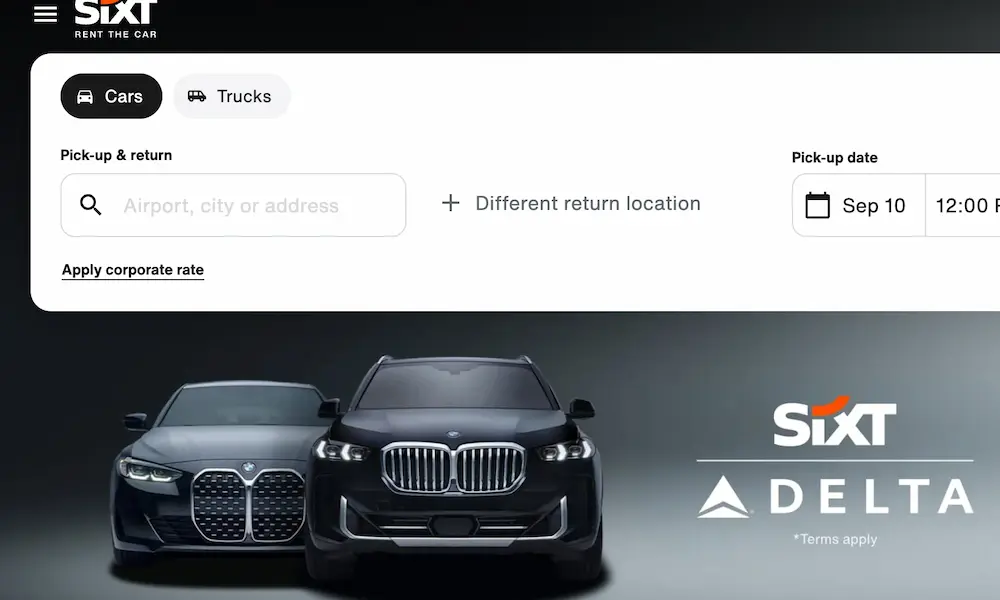If you’re hitting the road in a rental car, you might wonder whether your FasTrak transponder can come along for the ride to handle tolls. California’s FasTrak system is designed to work seamlessly across various transportation networks, and it allows you to use your personal toll tag with your rental car Bay Area FasTrak.
Renting a Car With FasTrak
When renting a car in California, having a FasTrak account can ease your travel by facilitating quick electronic toll payments. In this section, you’ll learn about checking FasTrak compatibility with rental cars, the benefits it offers, and how you can set it up for your rental vehicle.
Assessing FasTrak Compatibility in Rental Cars
First things first, you’ll want to ensure that your rental vehicle is compatible with the FasTrak system. Most rental car companies in California are likely to have an existing agreement with FasTrak.
If you have a FasTrak account, you can simply use your own toll tag in the rental car. It’s essential to check with your rental company about their toll policies, as some may offer their own electronic payments programs like Pass24®, eToll®, TollPass®, or PlatePass® which may affect how tolls get charged to your account.
Benefits of Using FasTrak in Rental Vehicles
By using FasTrak in a rental vehicle, you can streamline your driving experience. Electronic payments via FasTrak mean that tolls are automatically deducted from your pre-paid account or linked debit or credit card without waiting in line or carrying cash.
Plus, your FasTrak account can help shield you from potential administrative fees that rental companies might charge if tolls are incurred without a proper toll payment method set up.
Setting Up FasTrak in Your Rental Car
To use your FasTrak in a rental car, you’ll need to pre-register the vehicle with your FasTrak account. Here’s what to do in a few swift steps:
- Log in to your California FasTrak account before or immediately after renting a car.
- Enter the rental vehicle’s license plate number and set the start and end dates to cover your rental period.
- Place your FasTrak toll tag in the designated spot on the rental car’s windshield to ensure it’s read accurately at toll plazas.
Remember to remove your toll tag and unregister the rental car from your FasTrak account when you’re done with the rental to avoid any unintended charges.
Financial Considerations
When opting to use a FasTrak transponder with a rental car, you’ll navigate several financial layers involving tolls and fees. Below, explore these particulars to manage your costs effectively.
Understanding Rental Car Toll Fees and Charges
Rental cars often come with their own toll payment programs like Pass24®, eToll®, and others. Remember that these services can add a convenience fee on top of the cash toll rate. It’s vital to understand the costs of using these tolling programs versus paying tolls with cash, as the convenience fee can accumulate, potentially adding significant dollars to your overall rental expenses.
Fees to watch for:
- TollPass convenience charge
- Undiscounted toll rate if not enrolled in a program
FasTrak Fee Structures and Tolls
Using your FasTrak account with a rental car can save you money on tolls and avoid rental agency fees. Be proactive by adding your rental car’s information to your FasTrak account, ensuring that tolls get charged directly to your account without additional charges.
Make sure to set the effective dates to cover your entire rental period. It’s essential to compare the FasTrak toll rates, which might offer discounted rates, with the fees that rental companies charge for their toll services.
Key points regarding FasTrak tolls:
- Often lower than cash toll rate or rental agency toll programs
- Potentially no convenience fee if managed within your account
Avoiding Unnecessary Charges
Avoiding unexpected charges requires a keen attention to details. Firstly, always mount the FasTrak toll tag properly to ensure it is read correctly at toll collection points. If it’s not read, the rental’s toll program (e.g., PlatePass®) might be triggered, leading to additional fees on your credit card.
To prevent extra charges:
- Properly mount your FasTrak toll tag
- Double-check that your rental car’s license plate is listed on your FasTrak account
- Remove the rental car information promptly after the end date to avoid being charged for tolls you didn’t incur
By mindfully managing your toll payments and staying informed about various fee structures, you can keep costs under control and avoid fines or surprise charges on your travels.
Rental Car Agreements and Fastrak
When renting a vehicle, you must pay attention to toll policies and how Fastrak can be integrated into your rental agreement. Ensuring that you’re set up correctly can save time and prevent unexpected charges.
Navigating Toll Policies in Rental Agreements
Each rental agreement outlines the terms regarding toll pass options. You should thoroughly read your rental contract to understand if it provides any toll pass service like Pass24®, eToll®, TollPass®, or PlatePass®.
These services allow you to pay tolls seamlessly but might include additional fees. Always check the rental period and ensure that any toll-related services are authorized for the duration of your rental.
How to Opt for Fastrak With Your Rental Agreement
To use Fastrak with your rented vehicle, take these straightforward steps:
- Add the vehicle to your Fastrak account: Log into your Fastrak account and enter the rental car’s license plate number.
- Specify the rental period: Clearly set the start and end dates for the inclusion of the rental car on your Fastrak account.
- Mount the toll tag: Properly attach your Fastrak toll tag to the rented vehicle’s windshield.
It’s pertinent that you provide accurate name, address, and other data during this process to ensure correct billing and avoid potential administrative issues.
Regional Considerations for FasTrak
When planning to use FasTrak in a rental car, understanding the regional nuances is crucial. Your experience will differ based on where you’re traveling and the toll roads you encounter.
FasTrak on State and County Roads
In Southern California, especially within Orange County, you can use your FasTrak transponder on all toll roads, including the 125 Toll Road and state routes such as 73.
The toll system here is managed by The Toll Roads, ensuring compatibility with your FasTrak tag. Remember to add the rental car’s license plate to your account to avoid any issues.
For lanes specifically designated for FasTrak use, such as the I-15 Express Lanes in San Diego, your transponder works just as it would in your personal vehicle. Always ensure your transponder is properly mounted in your rental car for it to be read correctly.
Using FasTrak Outside of California
FasTrak is primarily for toll roads in California; however, some toll facilities in Colorado, Florida, and Texas may accept it under the Highway Toll Administration’s toll services such as TollPass. If traveling outside California, be sure to check the local toll authority for TollPass service coverage areas and any TollPass Convenience Charge (TCC) that may apply.
Your FasTrak doesn’t cover toll-free roads, so be attentive when driving on routes like the Golden Gate in San Francisco, which might have separate payment systems.
Outside of FasTrak’s coverage areas, you might need to opt for an ExpressAccount or a local version of a toll pass to ensure seamless travel on tolled routes.
Conclusion
Using your Fastrak in a rental car is a viable option to manage tolls conveniently. Remember to:
- Add the rental car: Make sure to log into your Fastrak account and register the vehicle’s license plate.
- Use the toll tag correctly: Mount the toll tag on the windshield as instructed to ensure it gets read correctly.
- Remove the vehicle post-rental: As soon as you’re done with the rental, remove the car’s details from your account to prevent unwarranted charges.
By following these simple steps, you can utilize your existing Fastrak account and navigate toll roads without incurring additional rental car toll program fees. Stay informed on toll policies to ensure a stress-free driving experience in your rental car.