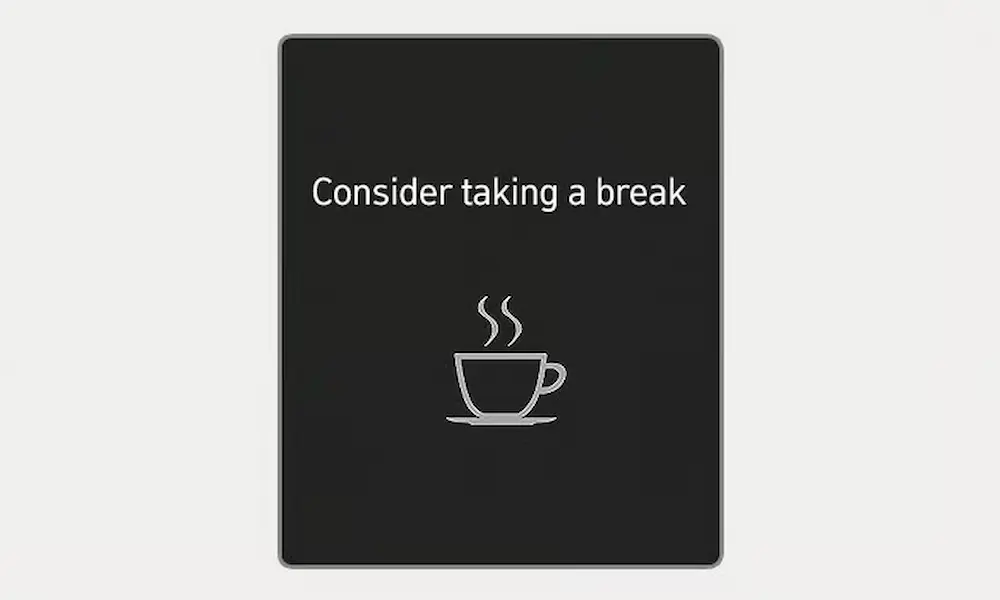Has your Kia dashboard suddenly lit up with a “Check BSD System” warning? This alert isn’t just another dashboard light to ignore. Your Blind-Spot Detection system plays a crucial role in preventing potentially dangerous lane-change accidents. When this system fails, you lose a key safety feature that monitors those hard-to-see areas around your vehicle.
Let’s dive into what causes this warning to appear, how you can troubleshoot it yourself, and when you might need professional help to get your BSD system back online.
What Is the BSD System in Kia Vehicles?
The Blind-Spot Detection (BSD) system in your Kia uses radar sensors mounted on both rear corners of your vehicle to monitor areas that aren’t easily visible in your side mirrors. These are your notorious blind spots where other vehicles can “hide” from view.
When functioning properly, the system alerts you with warning lights in your side mirrors and sometimes audible warnings when vehicles enter these blind zones. Many newer Kia models feature enhanced Blind-Spot Collision-Avoidance Assist, which can even apply braking to help prevent accidents.
The system consists of:
- Two radar sensors (master on right, slave on left)
- Control module
- Warning indicators in side mirrors
- Integration with other vehicle systems
Common Causes of the “Check BSD System” Warning
1. Sensor Obstruction
The most common and easily fixable cause of BSD system warnings is simple obstruction of the radar sensors. These sensors need a clear “view” to function properly.
Common obstructions include:
- Mud, snow, or ice buildup on rear bumper corners
- Road salt residue in winter months
- Bike racks or trailers blocking sensor coverage
- Bumper stickers placed directly over sensor locations
When these sensors are blocked, your Kia automatically disables the system and displays the warning message. Thankfully, this is usually an easy fix.
2. Sensor Misalignment or Damage
Even minor bumps or impacts can affect your BSD system’s performance. The radar modules in your Kia require precise positioning to function correctly.
Problems can arise from:
- Slight misalignment after hitting a pothole or curb
- Minor rear-end collisions shifting the bumper position
- Improper bumper harness connections during repairs
- Physical damage to the sensors themselves
Misalignment of just a few millimeters can trigger the warning message, as demonstrated in this troubleshooting video.
3. Calibration Issues
After any work involving your rear bumper or BSD system components, proper calibration is essential. This process “teaches” your Kia’s computer exactly where the sensors are positioned.
Missing calibration causes:
- Persistent “Check BSD System” warnings
- Diagnostic trouble codes (DTCs) in the system
- Inconsistent or non-functional blind spot detection
The National Highway Traffic Safety Administration (NHTSA) has documented several technical service bulletins regarding BSD calibration requirements following component replacements.
4. Related System Failures
Your BSD system doesn’t operate in isolation. It works with other vehicle systems, particularly your anti-lock braking system (ABS).
Connected systems that can affect BSD function:
- Wheel-speed sensors
- ABS module
- Vehicle stability management
- Electronic stability control
When these systems fail or report errors, your Kia’s computer may disable the BSD system as a precaution. User reports confirm that ABS issues often trigger BSD warnings simultaneously.
5. Electrical Problems
Like most modern vehicle systems, your BSD relies on proper electrical power and connections.
Electrical issues include:
- Low battery voltage (should be at least 12V while idling)
- Faulty alternator not providing sufficient power
- Damaged wiring to the BSD sensors
- Poor ground connections
According to professional diagnostics, your system needs at least 10V during cranking and 12V at idle to function reliably.
How to Troubleshoot a BSD System Warning
Step 1: Check for Obstructions
Start with the simplest potential fix:
- Park your vehicle safely
- Turn off the engine
- Clean both rear bumper corners thoroughly
- Remove any external accessories like bike racks
- Restart the engine and drive above 15 mph to see if the warning clears
This basic maintenance step often resolves the issue immediately if obstruction was the cause.
Step 2: Inspect for Physical Damage
Examine the rear bumper area for signs of damage:
- Look for cracks, dents, or misalignment in the bumper
- Check that the bumper is securely fastened
- Inspect for any exposed or damaged wiring near the sensors
- Compare both sides for symmetry – any differences might indicate misalignment
Even minor damage that’s barely visible can affect BSD functionality.
Step 3: Check Related Warning Lights
Pay attention to other dashboard warning lights:
| Warning Light | Related System | Potential Impact on BSD |
|---|---|---|
| ABS Light | Anti-lock Braking | Often causes BSD failure |
| ESC Light | Stability Control | May disable BSD as safety measure |
| Battery Light | Charging System | Can indicate insufficient power |
| Check Engine | Engine Management | Rarely affects BSD directly |
If multiple warning lights are active, addressing the primary system fault may resolve your BSD warning too.
Step 4: Battery and Electrical Check
Test your vehicle’s electrical system:
- Check battery voltage with a multimeter (should read 12.4-12.7V when off)
- Have your charging system tested (should show 13.5-14.5V while running)
- Inspect fuses related to the BSD system (check your owner’s manual for locations)
- Look for damaged wiring, particularly after any rear-end collision repairs
Low voltage is a common but overlooked cause of intermittent BSD warnings.
Step 5: Use the Reset Procedure
Some Kia owners have reported success with a basic reset procedure:
- Turn off the engine
- Wait at least 2-3 minutes
- Restart the vehicle
- Drive above 15 mph to reactivate the system
This sometimes clears temporary electronic glitches in the system.
Professional Diagnosis and Repair
If your troubleshooting doesn’t resolve the issue, professional diagnosis becomes necessary. Kia’s service centers have specialized equipment to pinpoint BSD problems accurately.
Diagnostic Procedures
Kia technicians typically perform:
- Computer scan for specific diagnostic trouble codes (DTCs)
- Verification of correct module ROM IDs
- Testing of radar signal strength and reception
- Physical inspection of sensor mounting and alignment
- Electrical system load testing
Common Professional Repairs
Based on technical service bulletins and repair data, these are the most frequent professional fixes:
- BSD Radar Calibration: Required after any component replacement or bumper work
- Software Updates: Kia has released several updates to improve BSD reliability
- Sensor Replacement: When physical damage or internal failure is detected
- Harness Repairs: Fixing wiring issues, particularly after collision repairs
- Control Module Replacement: In cases of persistent electronic failure
The calibration procedure requires Kia’s Global Diagnostic System (GDS) or Kia Diagnostic System (KDS) and can’t be performed without this specialized equipment.
Preventative Maintenance for Your BSD System
Keep your BSD system functioning reliably with these preventative measures:
Regular Cleaning
Make bumper cleaning part of your routine vehicle maintenance:
- Include the rear bumper corners in every car wash
- Pay special attention during winter months when road salt accumulates
- Immediately clean sensors after off-road driving
Post-Collision Care
After any rear-end collision, even minor ones:
- Have the BSD system thoroughly checked
- Ensure proper calibration is performed if any components were disturbed
- Verify correct electrical connections to all sensors
System Testing
Periodically test your BSD system:
- Drive on a multi-lane road with moderate traffic
- Notice if blind spot indicators illuminate appropriately when vehicles pass
- Listen for warning sounds if your model includes audible alerts
- Report any inconsistencies to your service center promptly
The Importance of a Working BSD System
Your Kia’s Blind-Spot Collision-Avoidance Assist is more than just a convenience feature – it’s a critical safety system that:
- Reduces your risk of side-impact collisions during lane changes
- Provides awareness of vehicles in hard-to-see areas
- Helps protect passengers by preventing accidents before they happen
- Complements your attentive driving for added safety margin
Many newer Kia models feature enhanced systems like Blind Spot View Monitor, which displays a camera view of your blind spot in the instrument cluster when signaling a lane change.
Understanding Kia’s BSD System Limitations
Even when working perfectly, the BSD system has inherent limitations you should understand:
- Doesn’t detect vehicles approaching at extremely high speeds
- May not function reliably in severe weather (heavy rain, snow)
- Can miss very small vehicles like motorcycles in certain conditions
- Doesn’t eliminate the need for proper mirror checks and shoulder looks
The system is designed as a driving aid, not a replacement for attentive driving practices.
Common BSD System Error Codes
If you have access to an OBD-II scanner, these codes can help identify specific BSD issues:
| Error Code | Description | Typical Causes |
|---|---|---|
| C270254 | Right (Master) BSD Radar Missing Calibration | Sensor replacement without calibration |
| C270354 | Left (Slave) BSD Radar Missing Calibration | Sensor replacement without calibration |
| C2702A2 | Right BSD Radar Communication Error | Wiring issues or sensor failure |
| C2703A2 | Left BSD Radar Communication Error | Wiring issues or sensor failure |
| U0126 | Lost Communication with Stability Control | ABS/ESC system faults |
These codes provide valuable information to focus your troubleshooting efforts or communicate more effectively with service technicians.
Cost Considerations
If professional repair becomes necessary, costs will vary based on the specific issue:
- Basic cleaning and inspection: Often complimentary at dealerships
- Software updates: $50-$150 depending on your service center
- Calibration procedure: $100-$250
- Sensor replacement: $300-$600 per sensor plus labor
- Complete system replacement: $800-$1,500 plus labor
Many repairs may be covered under Kia’s warranty if your vehicle qualifies. Kia’s standard service packages often include BSD system checks.
Improving Your Driving Safety Beyond BSD
While resolving your BSD system warning is important, also consider these complementary safety practices:
- Properly adjust all mirrors to minimize blind spots
- Practice the “lean and look” technique before changing lanes
- Maintain appropriate following distance to give yourself time to react
- Consider aftermarket blind spot mirrors if your model lacks BSD
- Use turn signals consistently to alert other drivers of your intentions
These practices, combined with a functioning BSD system, create multiple layers of safety protection.
By understanding your Kia’s BSD system and addressing warnings promptly, you maintain one of your vehicle’s key safety features while potentially avoiding more expensive repairs down the road. Whether the fix is as simple as cleaning your bumper or requires professional calibration, keeping your BSD system operational is worth the effort for the safety benefits it provides.