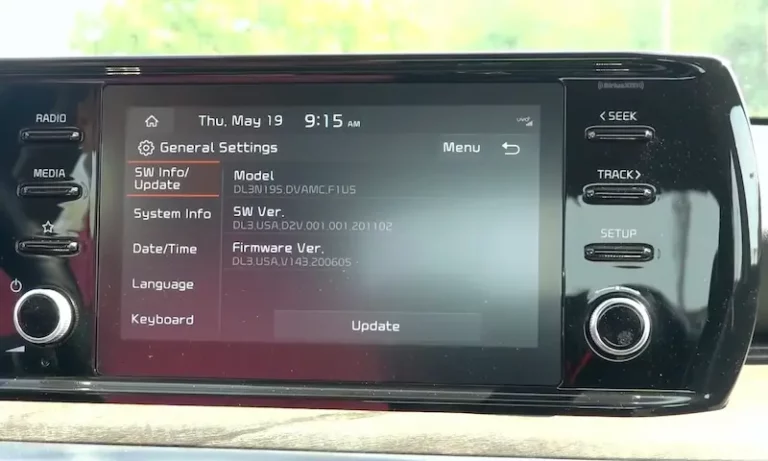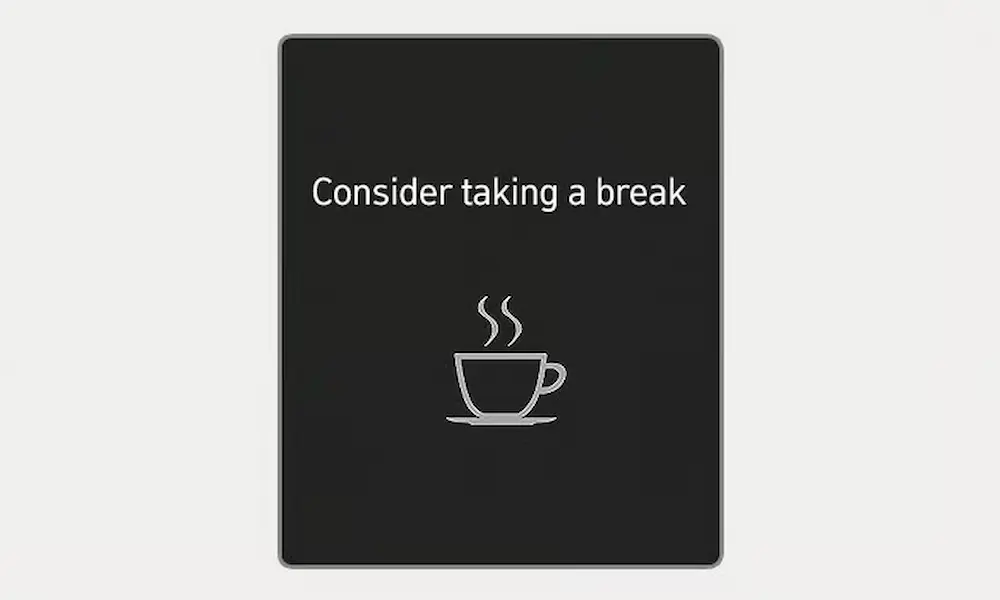Having trouble with your Kia display screen not working can be quite frustrating. Don’t worry, you’re not alone in facing this issue. It’s important to pinpoint the root cause to ensure a proper solution.
Common problems include loose connections, burned wires, or blown fuses. In some cases, software updates or LCD issues could be causing the problem. In this article, we’ll discuss some tips and tricks to help get your Kia display screen functioning properly again.
Possible Causes for Kia Display Screen Malfunction
Software Glitch
A common cause for your Kia display screen not working is a software glitch. This can happen when the system experiences a temporary error, causing it to malfunction or freeze. The display may appear blank or frozen, making it impossible to access your vehicle’s infotainment features. While frustrating, it’s usually a minor issue and can often be fixed by simply restarting your vehicle.
Blown Fuse
Another potential reason for your display screen malfunction is a blown fuse. Fuses are designed to protect your car’s electrical components from excessive current, so if a fuse blows, the power can’t reach the screen, resulting in a blank display. To fix this issue, you might need to locate the problematic fuse, remove it, and replace it with a new one. However, be sure to first disconnect your car’s battery to prevent any further damage.
Poor Connector Quality
Sometimes, the issue can stem from poor connector quality. The connectors that link the display screen to the rest of your car might become loose or damaged over time. This can cause the screen to lose its connection, making it non-functional. To address this problem, you may need to access the connectors, make sure they are properly seated, and replace any damaged wires.
Firmware Crash
Lastly, a firmware crash could be the source of your Kia display screen not working. Firmware is the software embedded in your car’s electronic control unit (ECU) that manages the infotainment system. If the firmware crashes or becomes corrupt, your screen may become unresponsive or display an error message. To resolve this issue, you might need to perform a firmware update or visit a Kia dealership for assistance.
By addressing these common causes of display screen malfunction, you can improve your chances of quickly rectifying the issue and restoring your vehicle’s functionality.
Identifying Kia Display Screen Issues
Sometimes, your Kia display screen may encounter issues that affect its performance. In this section, we’ll discuss some common problems and their potential causes:
Navigational Difficulties
When your display screen’s navigation system isn’t functioning correctly, it can be both frustrating and inconvenient. This could be due to a software glitch or faulty hardware components. To resolve the issue, you might need to update the software or, in some cases, replace the affected parts following the manufacturer’s guidelines.
Backup Camera Failure
A malfunctioning backup camera can pose a serious risk to your safety. If your camera is not providing clear images or simply not activating when you shift into reverse, it could be either a hardware or software issue. Ensure that your camera is clean and free of debris that might obstruct its view. If the problem persists, consult a professional to diagnose and fix it properly.
Touch Screen Non-responsiveness
Non-responsive touch screens can be incredibly frustrating. In many cases, this problem is due to a software glitch, but it could also be a result of hardware malfunction. First, try rebooting the system by turning your car off and on again. If this doesn’t solve the problem, contacting your Kia dealership or a professional mechanic can help you determine the best course of action.
Distorted Display Screens
Distorted or unclear display screens can impede your ability to access vital information about your vehicle. This issue may be caused by faulty hardware or, in some cases, a software glitch. If you’ve ruled out external factors, such as direct sunlight negatively affecting the screen’s appearance, you should consult a professional to assess the issue further.
Keep in mind that these issues can have various origins, and it is important to address them proactively to avoid potential hazards while driving. By taking proper action, you can ensure a smoother, safer experience with your Kia display screen.
Basic Troubleshooting Methods
When your Kia display screen is not working, there are some basic troubleshooting methods you can try to fix it. In this section, we will discuss three approaches: resetting the Kia infotainment system, checking for blown fuses, and rebooting the system.
Resetting the Kia Infotainment System
The first thing you can try is resetting the infotainment system. Locate the reset button on your Kia’s dashboard, usually near the head unit or screen. Press and hold the reset button for a few seconds until the system resets. You’ll notice the screen turning off and then turning back on again. After the system has rebooted, check if the display screen is working properly.
Checking for Blown Fuses
If the display screen is still not working after resetting the infotainment system, you might want to check for blown fuses. A blown fuse can disrupt the power supply to the screen, causing it to malfunction. To do this, locate your Kia’s fuse panel and refer to the owner’s manual for the specific fuse that controls the display screen.
Inspect the fuse visually to see if it’s blown. If the fuse appears damaged or broken, replace it with a new one of the same rating. After replacing the fuse, test your display screen to see if it’s now functioning correctly.
Rebooting the System
Another troubleshooting method you can try is rebooting the infotainment system. To do this, turn off your Kia’s engine and remove the key from the ignition. Wait for at least 30 seconds before reinserting the key and starting the engine again. This process should reboot the system and potentially resolve any software glitches that might have caused the display screen to malfunction.
By trying these three basic troubleshooting methods, you should be able to identify and address common issues that can cause your Kia display screen to stop working. Don’t forget to consult your owner’s manual or seek assistance from a qualified professional if you’re unable to resolve the issue on your own.
Conclusion
It’s essential to address your Kia display screen not working issue as soon as possible. One common cause could be a blown fuse that interrupts power supply to the screen. If a fuse replacement does not resolve the problem, consider consulting a professional for further assistance. It’s always wise to keep an eye on recalls, like the one affecting 108k vehicles due to non-functional digital instrument displays.