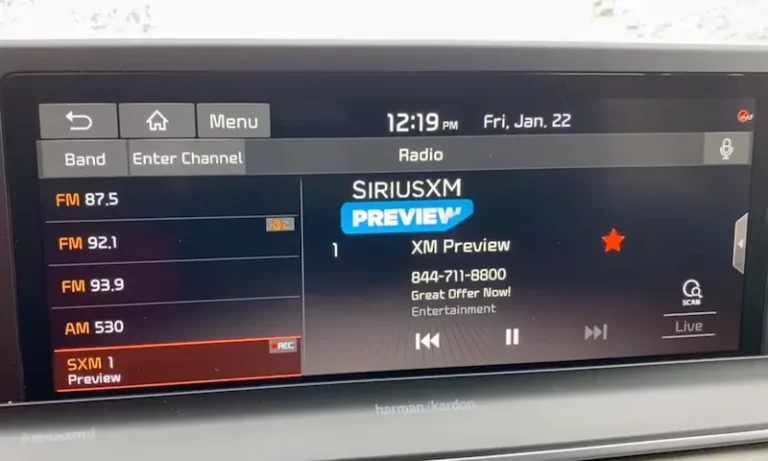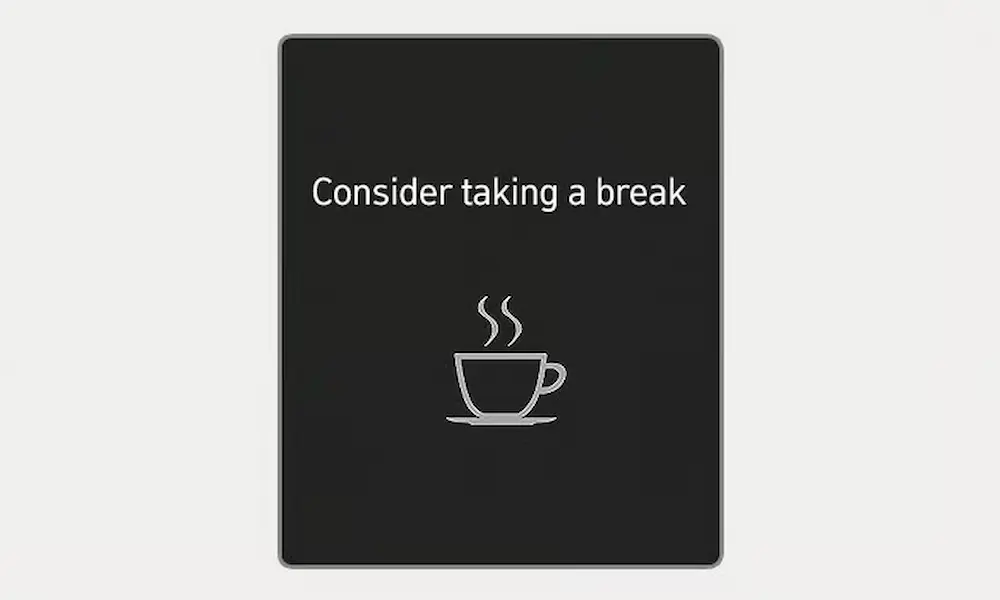Experiencing a Kia radio not working can be quite frustrating, especially when you’re on a long drive and need some entertainment. Don’t worry, you’re not alone! Many Kia owners have encountered similar issues, and there could be various reasons for it.
In this article, we’ll explore some common causes for your Kia radio malfunctioning and help you diagnose the problem. So, let’s get started and help you get your tunes back on track!
Common Symptoms of a Malfunctioning Kia Radio
No Sound or Static
If your Kia radio is not working properly, one of the most common symptoms is a lack of sound, or you may hear static. This could be due to a variety of reasons, such as faulty speaker wiring, a blown speaker, or an issue with the radio itself. To identify the cause, try adjusting the volume or tuning to a different station. If the issue persists across various stations, it’s likely a problem with the radio or the speakers themselves.
Non-Responsive Buttons
Another common sign of a malfunctioning Kia radio is when the buttons on the radio unit become non-responsive. This can make it difficult to change stations, adjust the volume, or switch between different inputs, such as the CD player or auxiliary input. In some cases, cleaning the button contacts may help resolve the issue; however, if the problem persists, it may be necessary to replace the radio unit.
Radio Won’t Turn On
If your Kia radio won’t turn on, the potential causes could range from a blown fuse to a dead radio. First, check the fuse for the radio and replace it if necessary; if that doesn’t resolve the issue, the problem could lie within the radio unit itself. In this case, you may need to consult a professional or consider replacing the radio.
Display Issues
Display issues on your Kia radio can manifest in various ways, such as a completely blank screen, flickering, or displaying incorrect information. This may be due to a problem with the radio’s display circuitry or an issue with the car’s electrical system. To pinpoint the cause, you may need to consult your vehicle’s manual or seek professional assistance.
By being aware of these common symptoms and taking the necessary steps to address them, you can keep your Kia radio functioning properly and enjoy a smooth driving experience.
Common Causes of Kia Radio Issues
Blown Fuse
One common reason for your Kia radio not working is a blown radio fuse. A fuse may blow due to a power surge, short circuit, or other issues in the electrical system. To check if the fuse is the problem, locate your Kia’s fuse box and look for the radio fuse. If it’s blown, replace the fuse with a new one of the same rating.
Wiring Problems
Another potential issue leading to a dead radio is the wiring, especially if there is a short circuit in the wiring harness. A short circuit can cause a loss of power to the head unit, causing the radio to malfunction. To inspect the wiring harness, you may need to consult your vehicle’s repair manual or seek the assistance of a professional technician.
Software and Firmware Issues
Your Kia radio might face issues due to glitches in the software or firmware, leading to a need for resetting or updating. Many Kia radio systems have a reset button that you can press using a ballpoint pen for about five seconds to reset the system. If the problem persists, check for software updates from the manufacturer, which might resolve the issue.
Dead Battery
A dead battery could cause the radio to stop working, especially if it was not able to store important settings and configurations. If you’ve recently replaced your car battery or experienced issues with your vehicle’s electrical system, the lack of power might be the cause of your radio’s malfunction. In this situation, reprogramming or resetting the radio might help; consult your owner’s manual for specific instructions regarding your Kia radio.
Preventing Future Kia Radio Problems
To avoid encountering Kia radio problems in the future, start by thoroughly reading your car’s manual. This document contains essential information about the proper maintenance and operation of your Kia radio.
One potential cause of radio issues is your car’s battery and wiring. Keep an eye on the battery’s health and make sure the wiring is secure to prevent any connectivity issues. A faulty wiring harness can also lead to problems, so consider having it checked and replaced if necessary.
Another way to prevent radio glitches is by regularly checking the fuses in your car’s fuse box. Blown fuses can cause radio functionality issues, so ensure you’re familiarized with their locations and how to replace them if needed. Don’t hesitate to contact a professional or visit a dealership if you ever need assistance.
In the event of unresponsive buttons or issues with the Bluetooth connection, try locating the reset button on your car radio. Pressing this button can help restore your radio’s settings and resolve minor problems. If the issues persist, your Kia radio might require a software update. Check online for available updates or consult with the dealership for assistance.
To keep your radio in the best possible condition, make sure you’re using the correct adapter and harness when connecting external devices like iPods. Also, be mindful of sudden power surges while operating the radio, as they can damage the device.
By regularly maintaining your car’s electrical components, including the battery, wiring harness, and fuses, you will be well on your way to ensuring that your Kia radio remains functional and enjoyable for years to come. And always remember, when in doubt, don’t hesitate to consult with a professional or your local Kia dealership to address any concerns.
Conclusion
Taking necessary actions like checking the fuse and inspecting the amplifier can help you identify the root cause of your Kia radio not working. Additionally, pay attention to the age of your radio and consider replacing or upgrading it if needed. In case your vehicle is still under warranty, do not hesitate to bring it to the dealership for help. By being proactive in troubleshooting, you’ll likely resolve the issue and enjoy your Kia’s radio once more.