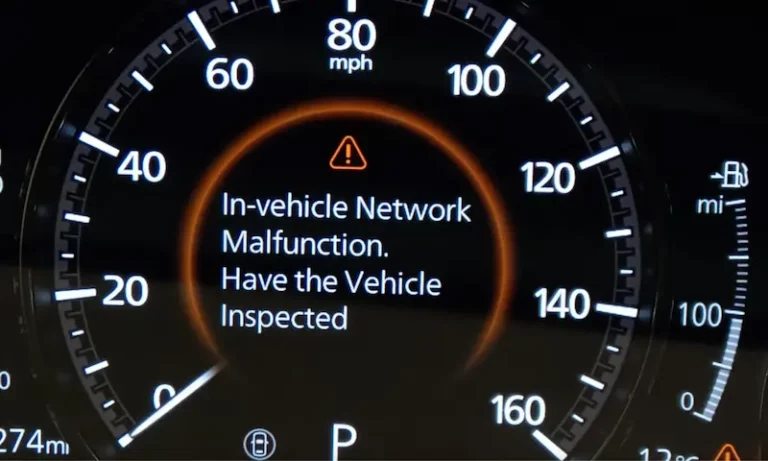If you’ve seen that dreaded “In-Vehicle Network Malfunction” message pop up in your Mazda, you’re probably wondering if your car is about to transform into an expensive paperweight. Don’t worry – while it sounds alarming, this common issue usually isn’t as scary as it seems. Let’s break down what’s happening, why it’s happening, and how to fix it without burning a hole in your wallet.
What Is an In-Vehicle Network Malfunction in Mazda Vehicles?
The in-vehicle network malfunction is essentially your Mazda telling you there’s a communication breakdown between its various electronic systems. Think of it as your car’s nervous system experiencing a glitch – the parts are fine, but they’re not talking to each other properly.
This error primarily involves the Telematics Control Unit (TCU), which is the component responsible for your vehicle’s wireless communications. It’s what enables all those fancy remote features through the MyMazda app and keeps your car connected to Mazda’s servers.
Common Symptoms of the Network Malfunction
When this issue strikes, you might notice:
- A warning message on your dashboard saying “In-Vehicle Network Malfunction. Have the vehicle inspected”
- An alert in your MyMazda app showing “Vehicle Issue Detected”
- The Connected Vehicle Range icon displaying an “X”
- Your remote features through the MyMazda app suddenly stop working
- In rare cases, more concerning behaviors like erratic windshield wiper movement or difficulty shifting out of park
Which Mazda Models Are Affected?
This isn’t just a one-model problem. The in-vehicle network malfunction has been reported across multiple Mazda vehicles, particularly those from recent model years:
| Model | Years Affected |
|---|---|
| Mazda3 | 2019-2024 |
| CX-30 | 2020-2024 |
| CX-5 | 2021-2024 |
| CX-9 | 2021-2023 |
| MX-30 | 2022-2023 |
| CX-50 | 2023-2024 |
| CX-90 | 2024 |
| MX-5 | 2024 |
| CX-70 | 2025 |
If you drive one of these vehicles and see the warning, you’re definitely not alone. This is a recognized issue affecting many Mazda owners.
What Causes the In-Vehicle Network Malfunction?
TCU Software Issues
The number one culprit is outdated or buggy software in the TCU. This is especially common in 2021 and 2022 model years, which seem to have particularly vulnerable software versions. Mazda has acknowledged this as an issue requiring updates across numerous models.
Many owners report the error appearing seemingly out of nowhere, often following a software update or after the vehicle sits unused for several days. The good news? Software problems can be fixed without parts replacement.
Connected Services Problems
Another frequent trigger is related to Mazda’s Connected Services. The error might pop up when:
- Your connected service contract expires
- There’s a communication failure between your vehicle and Mazda’s servers
- The system experiences authentication problems
This explains why some people see the error in the app but not on their dashboard, or vice versa.
Hardware Failures
Less commonly, the issue might stem from hardware problems:
- The TCU’s internal lithium battery providing insufficient voltage
- Actual physical damage to the communication components
- Wiring issues within the system
These cases are rarer but might require more extensive repair work.
Is It Safe to Drive With This Error?
Here’s the good news – in most cases, this error doesn’t affect your vehicle’s drivability or safety systems. The problem is isolated to the communication system rather than critical driving functions.
However, if you’re experiencing more severe symptoms like:
- Erratic windshield wiper behavior
- Difficulty shifting out of park
- Multiple system warnings appearing at once
Then it’s best to get your vehicle checked promptly. These could indicate a more serious manifestation of the problem that might affect driving safety.
How to Fix the Mazda In-Vehicle Network Malfunction
The Official Fix: Dealership Update
The most reliable solution is having your TCU software updated at an authorized Mazda dealership. This typically involves:
- A software update to the latest TCU firmware version
- Possible updates to the Connectivity Master Unit (CMU) if needed
- Diagnostic checks to ensure everything’s working properly
This service usually takes 1-2 hours to complete. While older vehicles might no longer be under warranty for this service, many dealers recognize this as a known issue and may provide the update at reduced or no cost since it’s a widely reported problem.
The DIY Battery Reset Method
If you can’t get to a dealership right away, there’s a temporary fix that works for some owners:
- Disconnect the negative battery terminal
- Turn on the headlights or brake lights to drain any residual power
- Leave the battery disconnected for about an hour
- Reconnect the battery
Keep in mind this will reset your radio presets and may only provide temporary relief if the underlying software issue isn’t addressed. It’s like rebooting your computer – sometimes it works, but it doesn’t fix the root problem.
Connected Services Considerations
Some dealerships might suggest enrolling in Mazda Connected Services to resolve the error. However, many users and technicians question this approach, noting that the proper solution is a software update rather than service enrollment.
If you’re concerned about data privacy, it’s worth knowing that opting out of Connected Services and having the TCU deactivated is also possible, though this may require additional service visits.
What to Do When You See This Error
- Don’t panic. In most cases, this isn’t a safety-critical issue.
- Check for simple fixes. Try the battery disconnect method if you need a quick temporary solution.
- Contact your Mazda dealer. Schedule an appointment and specifically mention the TCU software update for the in-vehicle network malfunction error. Being specific can help ensure you get the right service.
- Be prepared to advocate for yourself. Some owners report being told they need expensive repairs when they really just need a software update. If your dealer suggests costly repairs, consider getting a second opinion or contacting Mazda corporate directly.
- Keep records. If this is a recurring issue, document each occurrence and what was done to fix it. This can be helpful if you need to make a stronger case for warranty coverage.
Real Mazda Owner Experiences
Many Mazda owners have shared their experiences with this issue online. The good news is that most report successful resolution after the proper TCU update. The most common pattern seems to be:
- Initial confusion and concern when the error first appears
- Temporary fixes providing short-term relief
- Eventual permanent resolution after the dealership performs the proper software update
Some owners report having to visit the dealership multiple times before the issue is properly diagnosed and fixed. This highlights the importance of being specific about the issue and its known solutions when you talk to your service advisor.
The Future of Mazda’s Connected Systems
As vehicles become increasingly connected, issues like the in-vehicle network malfunction highlight both the benefits and challenges of modern automotive technology. Mazda continues to refine their connected services and the underlying software that powers them.
For current owners, staying on top of available software updates is your best defense against these types of issues. For prospective buyers of used Mazda vehicles from recent model years, checking whether the TCU update has been completed could save potential headaches down the road.
Preventing Network Malfunctions in Your Mazda
While you can’t completely prevent software issues, there are some steps that might help minimize problems:
- Keep your MyMazda app updated to the latest version
- Make sure your vehicle’s software is current with regular dealer visits
- Consider the battery disconnect method before leaving your vehicle unused for extended periods
- Be aware of when your connected services subscription expires to avoid unexpected errors
The Technical Side: Understanding Your Mazda’s Communication Systems
For the technically minded, it helps to understand that your Mazda uses a complex network of electronic control units (ECUs) that communicate via a protocol called CAN (Controller Area Network). The TCU is just one component in this network, but it’s particularly important for external communications.
The TCU contains its own processor, memory, and cellular modem that allows it to connect to Mazda’s servers. When the software in this unit develops issues, it can disrupt the normal flow of information, triggering the network malfunction warning.
What makes this particularly challenging is that the TCU operates somewhat independently from the rest of the vehicle systems, which is why a specialized update is often required to resolve the issue.
The Cost Factor
If your Mazda is still under warranty, the TCU software update should be covered at no cost to you. For out-of-warranty vehicles, costs can vary:
- Some dealers perform the update for free as a courtesy
- Others may charge a standard diagnostic fee (typically $100-150)
- The full service, if charged, usually runs between $150-300
Given the widespread nature of this issue and its recognition as a software problem rather than owner misuse, many owners have successfully argued for reduced or waived fees even on out-of-warranty vehicles.
When it comes to fixing your Mazda’s in-vehicle network malfunction, the most important thing to remember is that you’re dealing with a software issue, not a mechanical failure. With the right approach and information, you can get back to enjoying your Mazda’s connected features without breaking the bank.
If you’re seeing this error message, you’re definitely not alone – and the fix is usually straightforward once you know what you’re dealing with. Armed with this knowledge, you can approach your dealer with confidence and get back to enjoying all the features your Mazda has to offer.