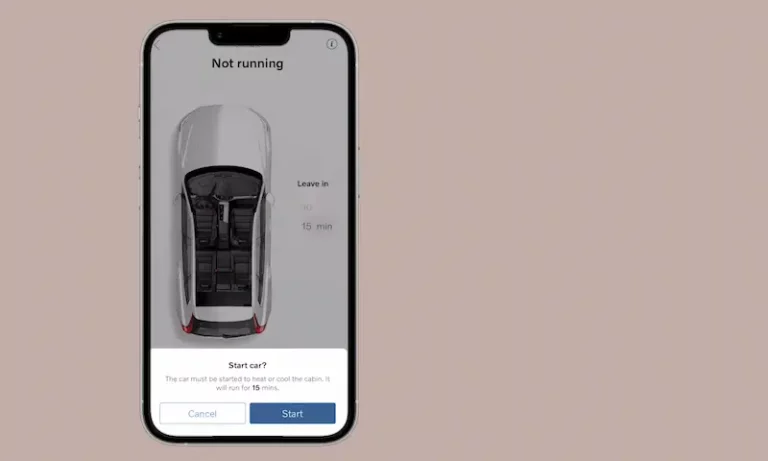Imagine hopping into your Volvo on a cold winter morning, only to realize the remote start didn’t work as expected. Relax, you’re not alone. Many Volvo owners have encountered issues with their car’s remote start system, and while it’s frustrating, there are steps you can take to troubleshoot and potentially resolve the problem.
In this article, we’ll help you understand what might be causing your Volvo remote start to malfunction and guide you through some fixes. Don’t worry; we’ll keep things simple and friendly, so you can get back to enjoying the convenience of your car’s remote start feature.
Common Causes for Remote Start Not Working and Solutions
Battery Issues
One common issue that can cause your Volvo remote start not to work is a weak or dead battery. To fix this issue, replace the battery in your key fob and make sure the car battery is charged. If this doesn’t solve the problem, consider having your vehicle’s electrical system checked by a professional.
Key Fob Problems
Sometimes, your key fob may be the reason why your remote start is not working. Ensure your key fob is in good condition and the buttons are not worn or sticky. If the issue persists, you might need to replace the entire key fob, which is usually available at Volvo dealerships.
Ignition and Sequence Issues
If your vehicle’s ignition system has issues or is receiving improper signals, it might prevent your remote start from working. You should make sure that your Volvo is in Park and that the engine is not already running. Also, ensure that there are no ongoing ignition errors by checking the dashboard for any indicator lights.
Fuel Level and Local Environmental Regulations
Your Volvo remote start feature may not work if your vehicle has a low fuel level. Ensure that you have enough fuel in the tank to allow the engine to start and run. Additionally, be aware of local environmental regulations that might prohibit remote starting, as they can also be a factor in why your remote start feature may not function.
Safety Features and Critical Fault Codes
Volvo cars are equipped with several safety features that can prevent your remote start from working. Make sure the hood is closed and locked, and there are no people or animals around your vehicle before activating the remote start. Critical fault codes, such as loose gas caps or engine issues, can also disable your remote start. Check for any active fault codes and address them accordingly to resolve the issue.
Using the Volvo Cars App
Remote Start and Climate Functionality
When using the Volvo Cars app, you have access to the remote start feature which allows you to heat up or cool down your vehicle to a comfortable temperature before you get inside. Simply make sure your car is parked in a location where remote start is allowed by local environmental regulations and laws. Once you select “Remote start”, you can set how long you want the vehicle to be started for heating or cooling purposes.
Security and Password Settings
In order to ensure security, the Volvo Cars app requires you to verify your identity using your phone’s unlock method. This can be your PIN code, password, pattern, TouchID, or FaceID when starting the vehicle remotely. If you have difficulty with your phone’s unlock method or experience issues starting your vehicle remotely, double-check your security settings or update your password accordingly.
User Recommendations and Troubleshooting
It is important to keep the following tips in mind for a smooth experience with the Volvo Cars app:
- Always ensure your phone is up-to-date and running the latest version of the app.
- Check your phone and app settings to make sure you have granted any necessary permissions.
- If you face issues with the remote start feature not working, such as the “Climate could not be started” error message, try again in a few minutes. Sometimes this issue is temporary or may be related to a connectivity issue.
- You may also want to consult online forums like Reddit or SwedeSpeed for additional insights from other users experiencing similar issues.
In-Car Remote Start Settings
Seat Heating and Ventilation
When using the remote start function in your Volvo, you can enjoy the comfort of a pre-warmed or cooled seat. To enable seat heating or ventilation during remote start, access your car’s settings menu. Select “Climate,” then choose the desired settings for seat heating or ventilation. Make sure these options are enabled for the best experience on chilly or hot days.
Heated Rear Window
A fogged-up rear window can be an inconvenience, especially during colder months. To activate the heated rear window when using remote start, go to your car’s settings menu. Choose the “Climate” option and navigate to the “Heated Rear Window” setting. Enable this feature to ensure clear visibility when you start your Volvo remotely.
Climate Start
Climate start ensures the perfect temperature inside your Volvo when you use remote start. To enable Climate Start, go to your car’s settings menu and select “Climate.” Here, you can set your desired temperature for remote start. This way, your Volvo’s climate control system will work to achieve your chosen temperature before you even step inside, providing a comfortable driving experience.
Conclusion
In summary, experiencing issues with your Volvo’s remote start can be frustrating. It’s possible temporary glitches. But don’t worry, you can consult your vehicle’s manual or the Volvo customer support to investigate further. Remember, stay friendly and patient while resolving the issue. Happy driving!