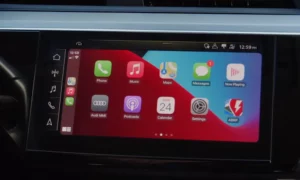Experiencing an ‘Audi key not recognized’ issue can be frustrating, especially when you’re in a hurry to get somewhere. There could be various reasons for this problem, such as a dead key fob battery or a defective key. It’s essential to identify the cause so you can take the appropriate steps to fix it.
In some cases, your Audi might not detect your key due to the key being removed from the car, or it could be an internal issue with the transmitter. Trying your emergency start method might be a good temporary solution while you seek further assistance. Remember, dealing with this problem early on can prevent it from becoming a recurring issue.
Common Causes of Audi Key Not Recognized
One of the most common reasons for your Audi key not being recognized is a weak battery in the key fob. When the battery is too weak, it may fail to transmit signals to the vehicle’s immobilizer system and make a secure connection with your car. To check whether this is the issue, you can remove the cover of your key fob and inspect the battery. If needed, replace the battery with a new one to see if it solves the problem.
Another potential cause is a damaged key. Water damage or physical damage to the key fob can interfere with the electronic components inside and cause it to malfunction. If you suspect that the key is damaged, you may need to get a replacement from an authorized Audi dealer.
Aftermarket electronic devices in your car, such as phone chargers or GPS systems, can sometimes create interference that prevents the key from being recognized. To determine if this might be the issue, try removing any electronic devices you have plugged in and check if it resolves the problem.
Your car battery could also be a contributing factor. If your car battery is weak or dying, it might not provide enough power for the key fob to be recognized. Check the voltage of your car battery and replace it if necessary.
The signal from the key fob to the car’s antenna might be weak or interrupted. In this case, make sure there are no physical obstructions or electronic interference around the antenna. You may also want to inspect the antenna itself for damage or wear that could impact the signal.
Make sure that you are pressing the brake pedal firmly when trying to start your car, as the key may not be recognized if the pedal is not fully engaged. Also, double-check that you are using the correct key for your car, especially if you have multiple Audi keys.
Lastly, the immobilizer system in your car might have malfunctioned, causing the key not to be recognized. In this case, it would be best to take your car to an authorized Audi service center for diagnosis and repair.
Step by Step Troubleshooting
Battery Check and Replacement
The first step in troubleshooting an Audi key not recognized issue is to check the key fob battery. A weak or dead battery can cause the key not to be detected by the car. Carefully remove the cover of your key fob and replace the battery if needed. This simple step can often fix the problem.
Assessing the Key Fob and Car Antenna
The next step is checking the key fob for damage, such as exposure to moisture or water. Inspect it for any visible damage. Additionally, it’s crucial to check the car’s antenna, as a faulty receiver could also cause the key not to be recognized. Make sure the antenna is securely connected to the keyless entry module.
Reprogramming the Key
If the battery and fob look good, try reprogramming the key. To do this, press the “unlock” button on your key fob from inside your Audi, then put your key in the ignition and turn it to the “ACC on” position. Immediately after, turn your key to the “off” position, remove it, and press the “unlock” button one last time.
Emergency Start Method
In case the reprogramming does not work, you can try the emergency start method. Hold the key fob against the marked area on your steering wheel and attempt to start your car.
Checking the Central Locking and ECU
If the issue persists, it could be related to the central locking system or the ECU (Electronic Control Unit). Use a diagnostic tool to check for any error codes that could indicate an issue with these systems, and if needed, schedule a maintenance appointment with an authorized Audi technician for further assessment and necessary software updates.
Addressing Interference from Electronic Devices
Lastly, take note of any electronic devices or aftermarket installations that could be causing interference with your key fob signal. Try removing potential sources of interference and see if the issue is resolved. If not, consult a professional for guidance.
Conclusion
It’s important to be aware of the common reasons why your Audi key may not be recognized. A dead key fob battery is a frequent cause, so checking and replacing it when necessary can save you time and frustration.
In case you still face issues with your key, don’t hesitate to contact a professional or the nearest Audi service center for assistance. Your safety and convenience are paramount, so ensuring your Audi key is functioning properly is crucial. Stay proactive and enjoy a hassle-free experience with your vehicle.