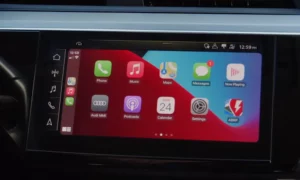Ever found yourself sweating through a tight parking situation, wishing your car could somehow help you avoid that embarrassing bumper scratch? Audi’s Parking System Plus might be the answer you’ve been looking for. This innovative technology transforms difficult parking scenarios into simple, confidence-boosting maneuvers by providing you with eyes all around your vehicle.
What Is Audi Parking System Plus?
Audi Parking System Plus is an advanced driver assistance feature that uses ultrasonic sensors to detect obstacles around your vehicle during parking. The system provides both visual and audio alerts to help you park safely without damaging your vehicle or surrounding objects.
This isn’t just a basic parking sensor setup. Audi Parking System Plus creates a virtual safety bubble around your car, giving you precise distance information and obstacle alerts through an intuitive interface.
How Audi Parking System Plus Works
The magic behind this system lies in its sophisticated sensor network and user-friendly interface that work together to make parking a breeze.
Sensor Technology
The system employs eight ultrasonic sensors strategically positioned around your Audi:
- Four sensors on the front bumper
- Four sensors on the rear bumper
These sensors can detect obstacles up to 35.4 inches (90 cm) away from your vehicle, creating a comprehensive detection zone. The ultrasonic technology works reliably in various weather conditions and lighting situations, making it dependable year-round.
Visual Display System
When the system activates, your MMI (Multi Media Interface) screen transforms into a parking assistant, displaying:
- A top-down view of your vehicle
- Color-coded segments showing obstacle locations
- White segments for objects outside your driving path
- Red segments for obstacles directly in your driving path
- Virtual driving path with lateral guidelines
This visual guidance system helps you visualize exactly where your car is in relation to surrounding objects, making it much easier to judge distances accurately.
Audio Alert System
As you approach obstacles, the system provides progressive audio feedback:
- Intermittent beeps that increase in frequency as you get closer to objects
- A continuous tone when you’re within approximately 11.8 inches (30 cm) of an obstacle
This dual-feedback approach (visual and audio) ensures you’re always aware of your surroundings, even when focusing on the road ahead.
When Does Audi Parking System Plus Activate?
The system is designed to be there when you need it without being intrusive during normal driving.
Automatic Activation
The system automatically activates in two key scenarios:
- When you engage reverse gear
- When sensors detect obstacles within range during low-speed maneuvers
Manual Activation
You can also manually turn the system on by pressing the dedicated parking system switch located on the center console. This is particularly useful when:
- Parking in tight spaces
- Navigating busy parking garages
- Approaching curbs or other low obstacles
Speed-Based Operation
For safety and practicality, the system operates differently based on your speed:
- Front sensors automatically deactivate when you exceed approximately 5 mph for normal driving
- The entire system functions during parking maneuvers at speeds up to 4.3 mph
- The system reactivates when speed drops below threshold levels
This intelligent activation ensures the system isn’t distracting during normal driving but is always available when parking.
Audi Parking System Plus vs. Park Assist Plus
It’s important to understand that Audi offers multiple parking assistance technologies with similar names but different capabilities.
| Feature | Audi Parking System Plus | Audi Park Assist Plus |
|---|---|---|
| Function | Obstacle detection and warning | Automated parking assistance |
| Control | Driver maintains full control | System can control steering |
| Capabilities | Detects obstacles, provides warnings | Can autonomously steer into parking spaces |
| Sensor System | 8 ultrasonic sensors | Ultrasonic sensors plus cameras |
| User Input | Driver handles all vehicle controls | Driver controls speed; system handles steering |
While Parking System Plus focuses on helping you park manually with enhanced awareness, Park Assist Plus takes things further by actively controlling steering during parking maneuvers. The latter can automatically steer your vehicle into parallel and perpendicular spaces with minimal driver input.
Audi Models With Parking System Plus
Audi has widely implemented this technology across its lineup, making it accessible to most Audi owners.
Standard Equipment Models
Parking System Plus comes standard on numerous Audi models, including:
- A3, A4, and A5 sedans and sportbacks
- Q5, Q7, and Q8 SUVs
- TT Coupe and roadsters
- S and RS performance variants
For the most recent model years, many Audi vehicles include Parking System Plus as standard equipment on Premium trim levels and above.
Premium Integration
The technology is particularly prominent in:
- Premium Plus trim levels where it’s standard equipment
- Prestige trim packages with enhanced integration with other systems
For 2025 models, Audi has expanded availability of Parking System Plus across more trim levels, making this technology accessible to more drivers.
Integration With Other Audi Systems
One of the strengths of Audi Parking System Plus is how seamlessly it works with other vehicle technologies.
Camera Systems
The parking sensors complement Audi’s camera systems:
- Rear-view camera for enhanced backward visibility
- Top-view camera system (where equipped) for a 360° bird’s-eye view
- Dynamic guidelines that move with steering input
This integrated approach gives you multiple perspectives of your surroundings when parking.
Safety Systems Integration
Parking System Plus also works with Audi’s broader safety ecosystem:
- Maneuvering assist for additional collision prevention
- Emergency braking assistance when obstacles are detected
- Cross-traffic alert systems (on equipped models)
This integration creates a comprehensive safety net during low-speed maneuvers where minor collisions are most common.
Real-World Benefits of Audi Parking System Plus
Beyond the technical specifications, here’s how this system actually improves your driving experience.
Reduced Parking Damage
The most immediate benefit is damage prevention:
- Helps avoid scraping expensive alloy wheels on curbs
- Prevents bumper damage from low obstacles like parking blocks
- Reduces the risk of colliding with obstacles outside your direct line of sight
Consider that the average bumper repair costs between $500-$1,500—the Parking System Plus can pay for itself by preventing just one collision.
Increased Confidence in Tight Spaces
Many drivers report increased confidence when parking:
- Less stress when navigating tight urban parking spots
- Reduced anxiety when parking expensive vehicles
- Greater willingness to attempt challenging parking scenarios
This confidence benefit is particularly valuable in crowded urban environments where parking spaces are increasingly compact.
Improved Spatial Awareness
Regular use of the system helps develop better spatial awareness:
- Assists drivers in understanding their vehicle’s dimensions
- Provides consistent feedback about obstacle proximity
- Helps develop better parking habits over time
Think of it as having an extra set of eyes constantly monitoring the space around your vehicle.
Upgrading to Audi Parking System Plus
If your current Audi doesn’t have Parking System Plus, you might have options to add this technology.
Dealer Installation Options
Many Audi dealers offer retrofit solutions:
- OEM sensor kits designed for specific Audi models
- Professional installation with factory-matching components
- Full integration with existing vehicle systems
While not inexpensive, these upgrades provide the complete functionality of factory-installed systems.
Aftermarket Alternatives
There are also aftermarket options that provide similar functionality:
- Various sensor systems designed to work with Audi vehicles
- Camera-based systems that can supplement or replace sensors
- Display units that can integrate with existing screens
These alternatives typically cost less but may not offer the same seamless integration as factory systems.
Is Audi Parking System Plus Worth It?
When evaluating the value of this technology, consider these factors:
Cost vs. Benefit Analysis
The system typically adds $600-$1,200 to a vehicle’s price when not included as standard equipment. Consider:
- A single avoided fender bender can offset this cost
- Reduced stress has real but less tangible value
- Potential insurance benefits in some regions
For most drivers, the combination of damage prevention and reduced stress easily justifies the investment.
Resale Value Impact
Vehicles equipped with parking assistance systems like Audi Parking System Plus often:
- Command higher resale values
- Sell more quickly on the used market
- Appeal to a broader range of buyers
This technology has become an expected feature in the luxury segment, making it increasingly important for resale.
Driver Confidence Value
Perhaps the most significant benefit is the confidence it provides:
- Less anxiety in challenging parking situations
- More willingness to park in tight urban spaces
- Reduced stress during daily driving
For many drivers, this peace of mind alone makes the system worthwhile.
Audi Parking System Plus represents the perfect balance between driver assistance and control. Unlike fully automated systems, it enhances your parking abilities without taking over, giving you better awareness while maintaining the satisfaction of parking successfully yourself. In an era of increasingly crowded parking facilities and larger vehicles, this technology has become less of a luxury and more of a practical necessity for many drivers.