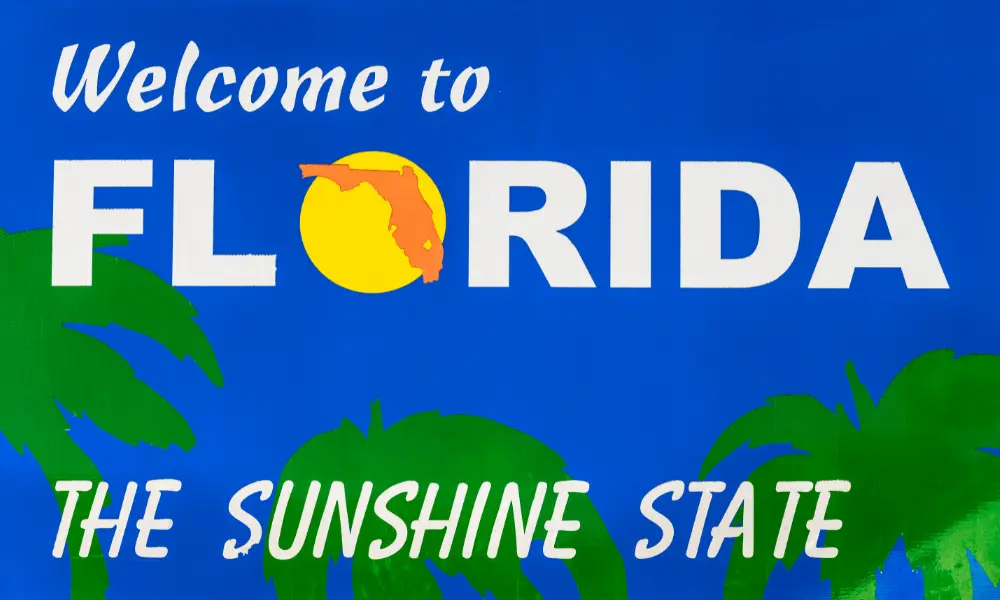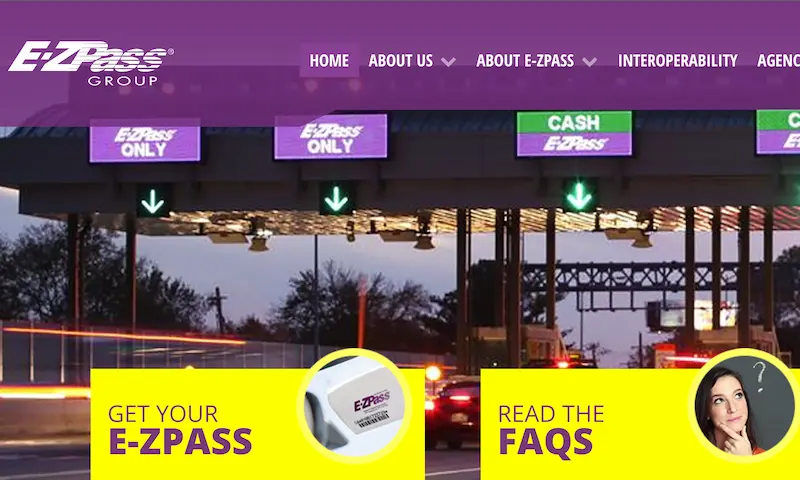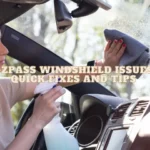Absolutely, you can use your E-ZPass in another car. It’s convenient when you’re driving a rental or borrowing a friend’s vehicle. Just ensure the car is listed on your E-ZPass account, especially if it’s a different vehicle class to avoid any issues. Moving the E-ZPass transponder between cars is a breeze and can save you time at toll booths, but remember to keep your account information up-to-date to prevent any toll violations or fines.
Using E-ZPass in Multiple Cars
Your E-ZPass offers the flexibility to be used across multiple vehicles, provided they are within the same vehicle class. Remember to properly register each vehicle to your account to avoid any potential issues at toll booths.
Registering Additional Vehicles
To ensure seamless toll payments while switching between cars, register all of your vehicles with your E-ZPass account. This can typically be done through the E-ZPass website or customer service center. By adding each vehicle’s license plate number and details, you effectively link them to your transponder.
Sharing Transponder Tags
When moving your E-ZPass tag between cars, it’s crucial that the vehicles are of the same class. For example, a tag registered for a sedan shouldn’t be used on a commercial truck. Ensure that the transponder is mounted correctly—as poor positioning may lead to it not being read properly at tolls.
E-ZPass and Rental Cars
Using your E-ZPass transponder in a rental car is possible but first, add the rental vehicle to your account for the duration of the rental period. Check the rental company’s policy on toll transponders as some may have restrictions or offer their own toll payment solutions.
Understanding Toll Booth Procedures
When you’re driving through toll booths, the efficiency of your journey often depends on two key systems: how your transponder tag works and the license plate recognition capabilities. These systems ensure that tolls are paid correctly and swiftly.
Toll Booths and Transponder Tag Usage
Transponder tags, like the E-ZPass, are essential for a smooth experience at toll booths. When you attach an E-ZPass to your car, toll booths equipped with electronic scanners communicate with your transponder to deduct the toll from your account. Here’s what you need to ensure:
- Your transponder tag is properly mounted on your vehicle as per the instructions.
- The vehicle you’re driving is associated with your E-ZPass account, especially if it’s different from the one you initially registered.
Remember, it’s not just about having a transponder; it must be linked to the correct license plate number and vehicle class to avoid any discrepancies or fines.
Car Plate Recognition Systems
In some cases, whether you have a transponder tag or not, toll booths will utilize car plate recognition systems. These systems take a photo of your vehicle’s license plate and:
- Match the plate to a registered transponder account.
- Bill the toll to you if the transponder is not read.
It’s crucial to update your E-ZPass account whenever you change your vehicle’s license plate or if you’re using a different car. If there’s an inconsistency between the tag and the license plate, you might face a fine even if the toll is paid.
By understanding these processes and how toll booths identify and charge your account, you can ensure that your travels are uninterrupted by toll booth issues. Keep your information current with your toll provider to avoid unnecessary complications.
Billing and Fees
When managing your E-ZPass account, it’s crucial to understand how fees are assessed and what to expect on your billing statement, especially if you’re using the pass in vehicles not listed on your account. Let’s navigate through understanding your bill and how to handle any additional charges that may occur.
Understanding Billing Statements
Your E-ZPass billing statement is straightforward. It lists all the toll transactions associated with your account, including the date, time, and location of each pass through a toll booth. Any additional charges, such as account maintenance fees, will also be itemized. If you’ve used your pass in a different car, ensure that the vehicle is linked to your account to avoid surcharges. Typicaly, you can expect to receive your billing statement via email, making it a convenient way to track your expenses.
- Date: When the toll was incurred.
- Location: Where the toll booth is situated.
- Charge: The toll amount charged.
It’s important to review every entry to ensure there are no discrepancies in what you’re being billed for.
Dealing with Violations and Surcharges
Occasionally, you might encounter a surcharge or a violation fee on your bill. A $2 surcharge, for example, may be added if you use your E-ZPass in a car not registered to your account, which could make the toll up to 30% more expensive than usual. If you believe there’s been a mistake:
- Check your account to confirm all vehicles are listed.
- Review the specific transaction to understand the surcharge.
- Contact customer service immediately to resolve any issues.
Example of a surcharge notice:
- Transaction ID: The unique identifier for the toll event.
- Surcharge: Details of the additional fee, such as a $2 surcharge.
In the case of a violation, you should receive a notice in the mail or via email outlining the infraction and instructions on how to pay or dispute the charge. Quick action on your part can help avoid further penalties.
Travel Tips When Using E-ZPass
Using your E-ZPass for travel can streamline your experience on toll roads. You can manage toll payments swiftly without needing cash, particularly when traversing through cashless systems such as New York’s Thruway.
Planning for Toll Roads
Before you hit the road, ensure your E-ZPass is adequately funded to avoid any hiccups at toll stations. Your E-ZPass works in multiple states, so if you’re planning a trip that cuts across state lines, check the compatibility and toll rates in advance. When using your EZ Pass in a different car, remember to register the vehicle with your E-ZPass account to prevent any mischarged tolls.
Cashless Tolling Awareness
Cashless tolling is gaining popularity, and New York’s Thruway is one of the many systems employing this method. If you’re planning to use the Thruway, remember it operates on a cashless tolling system. Your E-ZPass will automatically record the toll as you pass through without requiring you to stop. Make sure your transponder is correctly mounted on your windshield for it to work properly. If you’re using a rental car, you can indeed use your E-ZPass in a rental car, just make sure to add the rental car’s information to your E-ZPass account beforehand.
Special Scenarios
In certain situations, using your E-ZPass might have different implications depending on the class of the vehicle you’re driving compared to what’s registered on your account, or how billing is handled if your transponder is not read correctly at a toll.
E-ZPass on Different Vehicle Classes
When you use your E-ZPass in a vehicle that is a different class from what is registered to your account, it’s crucial that both vehicles are of the same class. For example, if your account is associated with a class 2 vehicle (a standard car, pickup truck, or motorcycle), you can use your transponder in another class 2 vehicle. However, using your transponder in a vehicle that is not in the same vehicle class, like a larger truck (class 3 or higher), could result in incorrect toll charges and possible penalties.
Receiving a Bill in the Mail
If the toll booth doesn’t read your transponder for any reason, typically a bill will be mailed to the registered owner of the license plate that passed through the toll. To avoid this, it’s a good precaution to ensure that your E-ZPass account has the correct plate and registration information for any vehicle you’re using the pass with. This helps ensure that the toll charges are correctly billed to your account, even if the transponder doesn’t register at the toll plaza.