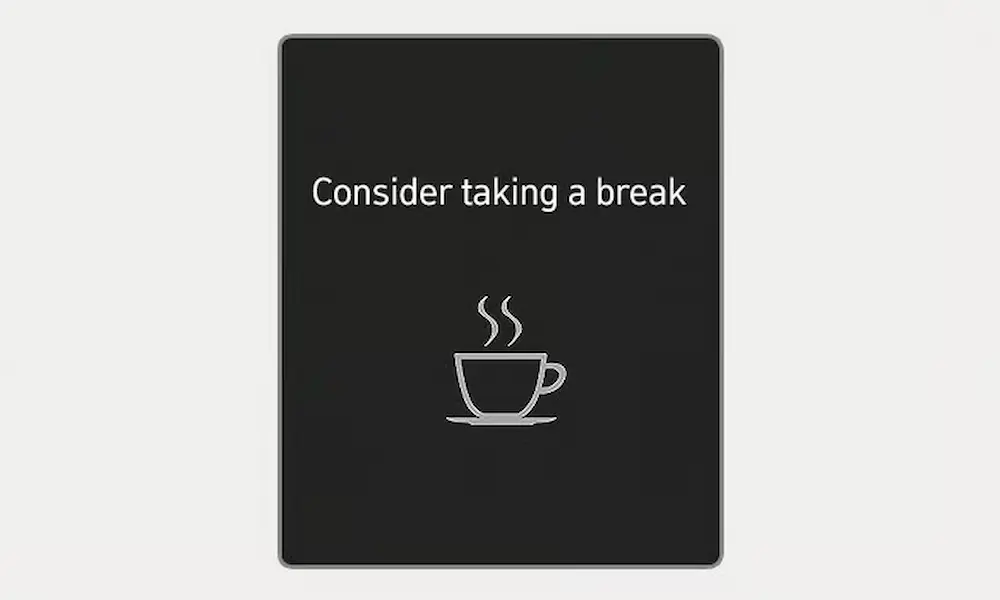Backup camera problems can be a frustration for Hyundai owners, but rest assured, many of these issues can be resolved. In your journey to troubleshoot and fix your backup camera, it’s essential to remain attentive and patient.
Remember, your safety and comfort on the road matter. By being proactive and addressing your Hyundai backup camera problems, you’ll ensure a smooth, hassle-free driving experience. So, let’s dive into the common issues and their potential solutions to get you back on track.
Common Hyundai Backup Camera Problems
Blurry Image
If you notice a blurry image on your Hyundai backup camera, it might be due to dirt, grime, or water droplets on the lens. To fix this issue, gently clean the camera lens with a soft cloth and a suitable cleaning solution. Additionally, ensure the camera is correctly positioned and firmly secured in its housing.
No Signal
A Hyundai backup camera may experience a lack of signal, which often results from issues with fuses, wires, or connections. First, inspect the fuses and replace any damaged ones. Then, examine all wires and connections for frayed cables, loose connections, or corrosion, and fix them accordingly.
Blank Screen
A blank screen on your backup camera display can be due to a malfunctioning infotainment system or a problem with the camera itself. To address this issue, start by rebooting your car’s infotainment system. If that doesn’t help, check the camera’s connections or consider consulting a Hyundai technician to diagnose the issue.
Black Screen
A black screen usually indicates that the camera is either not receiving power or not transmitting a signal to the display. Review the wiring concerns and ensure that each component is properly connected. Additionally, verify the camera is receiving power by testing the relevant wires with a multimeter.
Malfunctioning Display
Sometimes, your Hyundai backup camera’s display might show distorted images, flicker, or freeze. These problems can stem from software glitches or, less frequently, from hardware issues. Begin by rebooting the infotainment system to see if that resolves the problem. If the display still malfunctions, consult a professional technician to diagnose and fix the issue.
How to Fix Hyundai Backup Camera Problems
When dealing with Hyundai backup camera problems, it’s essential to take a systematic approach to diagnose and troubleshoot the issue. Follow these steps to efficiently address the problems with your backup camera.
Check Wiring and Connections
Start by examining the wiring and connections of your backup camera system. Look for any frayed wires or loose connections that might be causing the problem. Ensure that all connections are secure and replace any damaged wires as needed. It’s also crucial to check whether the power cables for the camera (usually located behind the trunk panel) are functioning as expected.
Inspect Fuse Panel
A blown fuse could be another reason for a malfunctioning backup camera. Check the fuse panel in your vehicle to see if there are any blown fuses related to the camera system. Replace any damaged fuses with the correct specifications and ensure not to exceed the recommended fuse capacity for your specific vehicle model.
Diagnose the Display
Your camera’s display plays a vital role in identifying issues related to Hyundai backup camera problems. To diagnose your display, turn on your vehicle and shift it into reverse. If the display doesn’t show any signal or displays unclear images, it could be due to a faulty connection or damaged wiring. Resetting your infotainment system may also help in addressing any display-related issues.
Assess the Camera Lens
Lastly, it’s essential to inspect your backup camera lens for any physical damage or dirt accumulation. A dirty or scratched lens can lead to a poor image quality or hinder the camera’s functionality altogether. Ensure the lens is clean and free from any obstructions, and consider replacing the camera unit if there are noticeable damages.
Reset the System
If you find that your Hyundai backup camera is not functioning properly, one of the first things to try is resetting the system. To do this, turn off your car, disconnect the battery for a few minutes, and then reconnect it. This will often fix minor issues with the back up camera. However, if the problem persists, it’s time to consider more advanced solutions.
Replace Damaged Components
Upon inspection, you may discover damaged components in your Hyundai Elantra backup camera system. In this case, you may need to consider a replacement to ensure proper functionality. If you aren’t confident in identifying the issue or performing the replacement yourself, consult your dealer or a professional repair shop for assistance. They can help you in procuring the necessary parts, such as a new camera, and can provide guidance on proper installation procedures.
Software Updates
In some cases, software updates might be needed to resolve issues with your Hyundai backup camera. To verify if an update is available, check with your dealer or the Hyundai website for any relevant information. If an update is available, follow the instructions provided to install it on your car’s system. This should help in improving the performance and functionality of your back up camera.
By following these procedures, you should be able to address most problems you may encounter with your Hyundai backup camera. Remember, it is essential to maintain your camera for safe driving, so regular checks and updates are crucial for long-lasting performance.