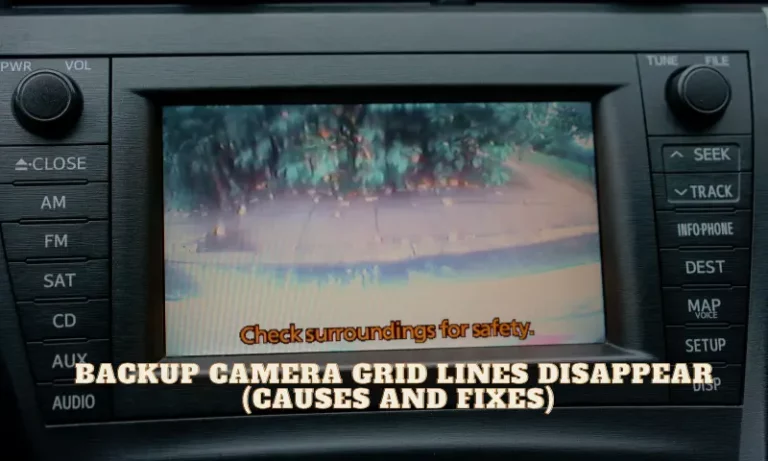Backup cameras are critical to safe driving. They help car owners see what’s behind the vehicle when backing up. But sometimes, backup camera grid lines can disappear without warning or explanation.
There are several possible causes for backup camera grid lines disappearing. Some need a simple fix, while others may involve more complex solutions. We will review some of the causes and fixes for disappearing backup camera grid lines.
When it comes to safety, backup cameras are essential. But when backup camera grid lines disappear, it can be difficult to back up.
What are Camera Grid Lines Used For?
Grid lines on a backup camera help drivers estimate the distance of objects behind them. It can be especially helpful when backing up into tight spaces, such as parking spots.
Modern backup cameras will have grid lines that appear in various configurations. It helps estimate the distance of objects behind them.
Causes for Backup Camera Grid Lines Disappearing
Defective Equipment
Common causes for aftermarket camera grid lines disappearing is a faulty backup camera. If the backup camera is defective, it can result in no image or a blank screen with no gridlines. In this case, it’s best to replace the backup camera.
Accidents
In vehicles with factory backup cameras, grid lines will disappear if the camera is disconnected. It’s also the case if it has been in an accident. You’ll need to check if the backup camera connection is secure. After that, try resetting the backup camera system again.
Improper Install
Installing a backup camera is not as easy as it looks. Backup camera grid lines often disappear due to improper installation. To resolve the issue, you’ll need to check the wiring and ensure it’s connected.
Each manufacturer has a different procedure for resetting backup camera systems. Consult your vehicle’s owner manual for instructions on resetting the backup camera.
Can you Adjust the Lines on a Backup Camera?
Adjusting the backup camera grid lines is impossible in vehicles with factory cameras. You can adjust the backup camera grid lines to your preference.
The manufacturer will position the camera at a certain angle and height for factory cameras. It ensures optimal visibility. Every backup camera has a different set of instructions. Consult the user manual before adjusting grid lines.
Most aftermarket cameras come equipped with grid lines. They have a setting that allows users to adjust the backup camera grid lines. This includes brightness and contrast settings. It’s essential to consult the user manual for your backup camera.
Are Grid Lines Helpful When Backing Up?
In short, yes. Grid lines are helpful for backup cameras. They provide a visual reference for drivers. It makes it easier for drivers to estimate the distance of objects behind them. regardless of their position or direction of travel.
But, the grid lines are used as a reference and not as an exact measure of the distance behind you. Always take extra caution when backing up, even if your backup camera comes with grid lines.
Can You Turn Grid Lines Off?
It may go without saying, but the cause of grid lines not being present on the screen is due to them not being turned on. Not all backup cameras can turn off grid lines. But if yours does, you can switch it on or off in your backup camera settings menu.
Some drivers prefer using their backup camera with no grid lines. It provides an unobstructed and clear view. And as always, be sure to check your side view mirrors and blind spots before backing up.
What Causes Backup Cameras to Glitch?
One of the most common causes of backup camera glitches is a problem with the connection. A faulty connection can result in distorted images, pixelation, and other issues.
To fix this issue, you’ll need to check if the backup camera wiring is secure and ensure all connections are secured. Rebooting the system will help solve any temporary backup camera problems.
If the backup camera was recently installed and all wiring is secure, it’s likely a defective backup camera. It’s also possible that the backup camera itself is malfunctioning. In this case, it’s best to replace the backup camera to fix the issue.
How to Reset the Rearview Camera System
A simple reset is often all it takes to restore backup camera gridlines. Each reset procedure will differ based on the backup camera model installed. Check the user manual for more information.
Soft Reset
A soft reset will reset the system without erasing any settings or preferences. To soft reset, the backup camera, turn off your vehicle’s ignition. Additionally, resetting the software in the menu is also a good idea.
Hard Reset
A hard reset will erase your backup camera’s settings and preferences. Additionally, backup cameras with adjustable gridlines should not be reset unless necessary. To hard reset, unplug the backup cable from your car and leave it disconnected for at least 2 minutes before reconnecting it. Removing the positive terminal from the battery will also do the trick if that is not possible.
Conclusion
The backup camera grid lines can be incredibly helpful for drivers. But it’s important to understand what causes backup camera grid lines to disappear and how to fix them. Issues with backup camera wiring and connections may cause backup cameras to glitch. Resetting the backup camera system is all that’s needed to restore backup gridlines.
For more information, follow backup camera maintenance tips. And check your backup camera’s wiring and connections. Doing so will help keep the backup camera system in top working condition and extend its life expectancy.