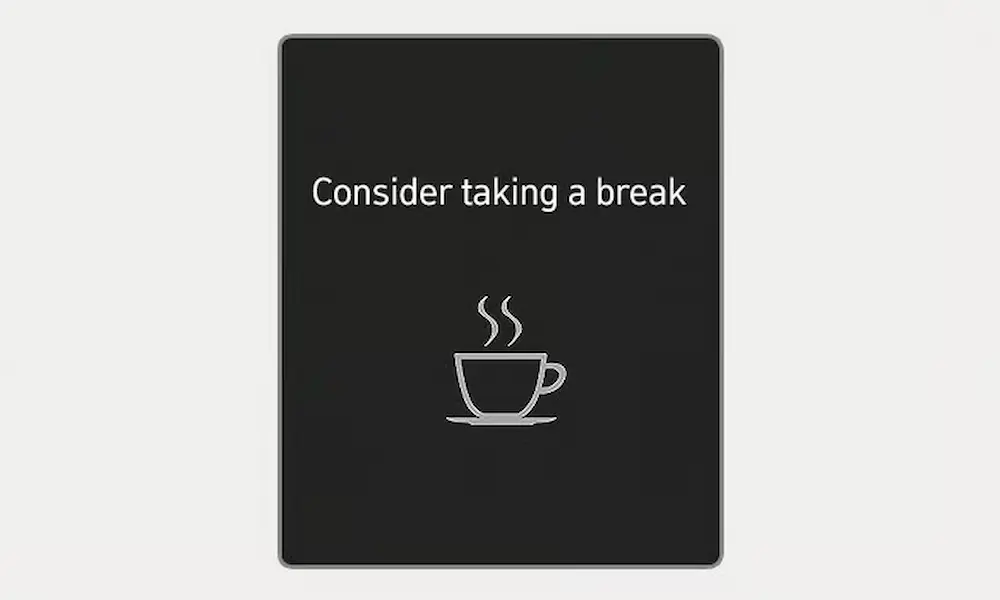Ever spotted that annoying “Check BSD System” warning light on your Hyundai’s dashboard? You’re facing one of the most common issues with modern Hyundai vehicles. This guide breaks down everything you need to know about the Blind Spot Detection system in your Hyundai – from what causes it to malfunction to how you can fix it without breaking the bank. Keep reading to discover the exact steps that could save you thousands in unnecessary repairs.
What Is the Hyundai BSD System?
The Blind Spot Detection system in your Hyundai is a sophisticated safety feature designed to alert you when vehicles enter your blind spot areas. Unlike other manufacturers that use cameras, Hyundai’s system employs radar-based sensors positioned in the rear bumper corners.
These sensors constantly scan the areas to your left and right rear – approximately at the 5 and 7 o’clock positions relative to your car. When they detect a vehicle, they trigger amber warning lights in your side mirrors and sound alerts if you attempt to change lanes into an occupied space.
How the BSD System Works
The system uses a master-slave configuration:
- Right-side sensor typically serves as the master module
- Left-side sensor operates as the slave module
- Activates automatically at speeds above 20 mph
- Switches to Rear Cross-Traffic Alert mode when reversing
Hyundai first introduced this technology in 2014 on the Sonata Limited trim. Today, it’s standard equipment on most SEL trims and above across the entire lineup, including the Elantra, Sonata, Tucson, Santa Fe, Kona, Palisade, and IONIQ series.
Common Symptoms of BSD System Problems
When your BSD system begins to fail, you’ll notice one or more of these symptoms:
- Dashboard warning displaying “Check BSD System”
- Side mirror indicators no longer illuminate
- False positive warnings with no vehicles present
- System completely non-responsive
- Warning appears intermittently, especially in poor weather
Many drivers report the warning appears suddenly after car washes, during heavy rain, or following minor bumper impacts. This isn’t coincidental – these are directly related to the most common causes.
Why Your Hyundai’s BSD System Is Failing
Environmental Factors (Most Common)
The majority of BSD system failures result from simple environmental issues:
- Dirt and debris buildup on sensor surfaces
- Snow or ice coverage during winter months
- Heavy rain or fog temporarily interfering with radar signals
- Mud splatter covering sensor areas after off-road driving
The good news? These environmental causes are usually the easiest and cheapest to fix.
Technical Malfunctions
More serious issues often stem from these technical problems:
- Sensor misalignment from minor bumper impacts or even pothole encounters
- Electrical connection problems including loose connectors under the rear bumper
- Software calibration issues often triggered after battery disconnection
- Voltage irregularities from alternator or battery problems
Hardware Failures
In the worst cases, you might be dealing with:
- Physical sensor damage requiring complete replacement
- Wiring harness damage (sometimes from rodents chewing through wires)
- Internal component failure within the sensors themselves
- Control module issues requiring dealer-level intervention
Diagnostic Trouble Codes
When scanned with proper diagnostic equipment, failing BSD systems typically show specific error codes:
| Diagnostic Code | Description | Common Cause |
|---|---|---|
| C2702:54 | Control Module ‘Master’ Missing Calibration | Right sensor needs calibration |
| C2703:54 | Control Module ‘Slave’ Missing Calibration | Left sensor needs calibration |
These codes primarily indicate calibration data loss rather than physical hardware failure – a critical distinction that could save you thousands in unnecessary parts replacement.
DIY Troubleshooting Steps
Before rushing to the dealership, try these DIY fixes that solve many BSD system issues:
1. Clean the Sensor Areas
- Locate the BSD sensors in the corners of your rear bumper
- Gently wash with mild soap and water
- Avoid high-pressure washing directly on sensors
- Ensure all dirt, snow, or debris is removed
- Allow to dry completely
2. Perform a Battery Reset
Many BSD system warnings clear with a simple reset:
- Disconnect the negative battery terminal
- Wait 10-15 minutes (allows system to fully discharge)
- Reconnect the battery
- Drive at speeds above 20 mph for several minutes to recalibrate
This battery reset procedure works surprisingly often, especially for software-related issues.
3. Check for Physical Damage
Examine your rear bumper carefully:
- Look for scrapes, dents, or deformation near sensor locations
- Check for water intrusion around sensor mountings
- Ensure sensors are firmly mounted and not loose
- Inspect visible wiring for damage
4. Test During Optimal Conditions
If the warning appears intermittently:
- Test system function on a clear, dry day
- Drive on smooth roads without heavy traffic
- Monitor if the issue resolves in better conditions
- Keep track of when the warning appears to identify patterns
Professional Diagnosis and Repair
When DIY methods fail, professional help becomes necessary:
Diagnostic Scanning
Professional diagnosis typically involves:
- OBD-II scanning with Hyundai-specific equipment
- Testing electrical connections and voltage levels
- Checking sensor alignment and functionality
- Verifying system calibration status
Expect to pay $40-$100 for professional diagnostic services at independent shops.
Sensor Calibration Process
Professional calibration requires specialized equipment to:
- Access the BSD module through diagnostic interface
- Initiate the “BSD Radar Calibration” function
- Cycle ignition during the approximately 30-second procedure
- Calibrate both sensors individually
Many drivers discover their sensors simply need proper calibration rather than replacement – a much more affordable fix.
Repair Costs Breakdown
| Repair Type | Cost Range | Notes |
|---|---|---|
| Environmental Cleaning | $0-$50 | DIY or professional cleaning |
| Software Calibration | $40-$500 | Much cheaper than replacement |
| Single Sensor Replacement | $800-$1,200 | Parts only (plus labor) |
| Dual Sensor Replacement | $2,400-$4,300 | Complete system with labor |
| Wiring Repairs | $200-$600 | Depends on damage extent |
Genuine Hyundai BSD sensors are expensive – averaging $800-$1,200 per sensor before labor. This makes proper diagnosis crucial before authorizing parts replacement.
Warranty Considerations
Your repair costs might be covered under:
- Factory warranty – typically 5 years/60,000 miles for most Hyundai models
- Extended warranty – if purchased separately
- Insurance – if damage resulted from a collision
However, be aware that:
- Environmental causes are rarely covered under warranty
- Physical damage from impacts typically requires insurance claims
- Some dealerships attempt calibration first before authorizing warranty replacement
Always check your specific warranty coverage before paying out-of-pocket for repairs.
Alternative Solutions
If dealer repairs prove too expensive, consider these alternatives:
Aftermarket Sensors
- Generally cost 30-50% less than OEM parts
- Quality and reliability vary significantly
- May require additional adaptation for proper function
- Installation complexity remains the same
Used OEM Sensors
- Available from salvage yards at 50-70% discount
- Must match your specific vehicle year and model
- May have limited remaining lifespan
- No warranty protection typically offered
System Disconnection
While possible, disconnecting the system to eliminate warnings is generally not recommended because:
- Removes an important safety feature
- May trigger other system warnings
- Could affect resale value
- Leaves error codes stored in the vehicle’s computer
Prevention and Maintenance
Prevent future BSD system problems with these practices:
Regular Cleaning
- Include sensor areas in routine car washing
- Pay special attention after driving in mud, snow, or heavy rain
- Consider protective coatings for sensor areas in harsh climates
Careful Parking
- Use caution when parallel parking near curbs
- Be mindful of objects that could impact your rear bumper
- Consider parking further from other vehicles when possible
Electrical System Maintenance
- Keep your battery in good condition
- Have your alternator checked during regular service
- Avoid jump-starting your vehicle improperly
Professional Inspection
After any rear-end impact, regardless of apparent damage, have the BSD system inspected. Even minor bumps can misalign sensors enough to trigger warnings.
The Evolution of Hyundai BSD Technology
Hyundai’s BSD system has evolved significantly since its introduction:
- 2014-2016 models: Basic blind spot detection only
- 2017-2019 models: Added Rear Cross-Traffic Alert integration
- 2020-2022 models: Enhanced with collision prevention capabilities
- 2023+ models: Full integration with camera systems and Highway Driving Assist
Newer models feature more robust systems with improved calibration procedures and reliability, though repair costs have increased proportionally.
Technical Deep Dive: How Radar Sensors Work
For the technically curious, Hyundai’s BSD radar sensors:
- Operate at 24 GHz frequency range
- Use continuous wave Doppler radar technology
- Can detect objects up to 70 feet away
- Filter stationary objects to reduce false positives
- Process data through dedicated microcontrollers
- Communicate via CAN bus network to vehicle systems
This technology allows detection through weather conditions that would challenge camera-based systems, but makes them vulnerable to precise alignment requirements.
Real-World BSD Repair Experience
Most drivers report one of three typical repair scenarios:
- Quick Fix: Simple cleaning or reset solves the problem (60% of cases)
- Calibration Required: Professional calibration needed after battery service or minor impacts (25% of cases)
- Component Replacement: Actual sensor or wiring replacement necessary (15% of cases)
This distribution highlights why proper diagnosis is critical before authorizing expensive repairs.
I’ve covered every aspect of the Hyundai Check BSD System issue, from causes to solutions. Remember that most problems stem from simple issues like dirt, misalignment, or calibration needs rather than actual sensor failure. Try the DIY solutions first, then seek professional diagnosis if needed. With the right approach, you can keep this important safety system functioning without unnecessary expense.