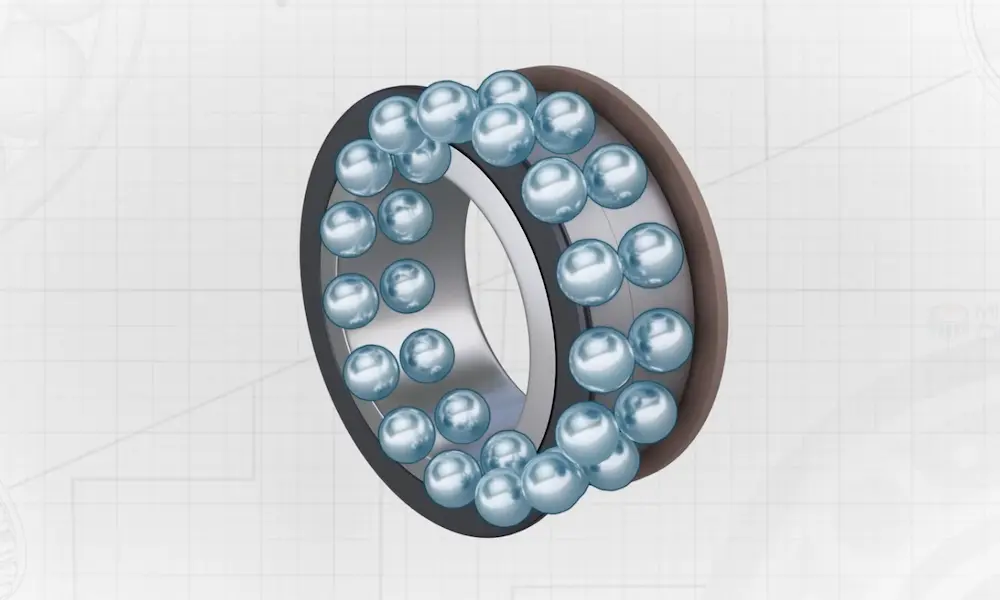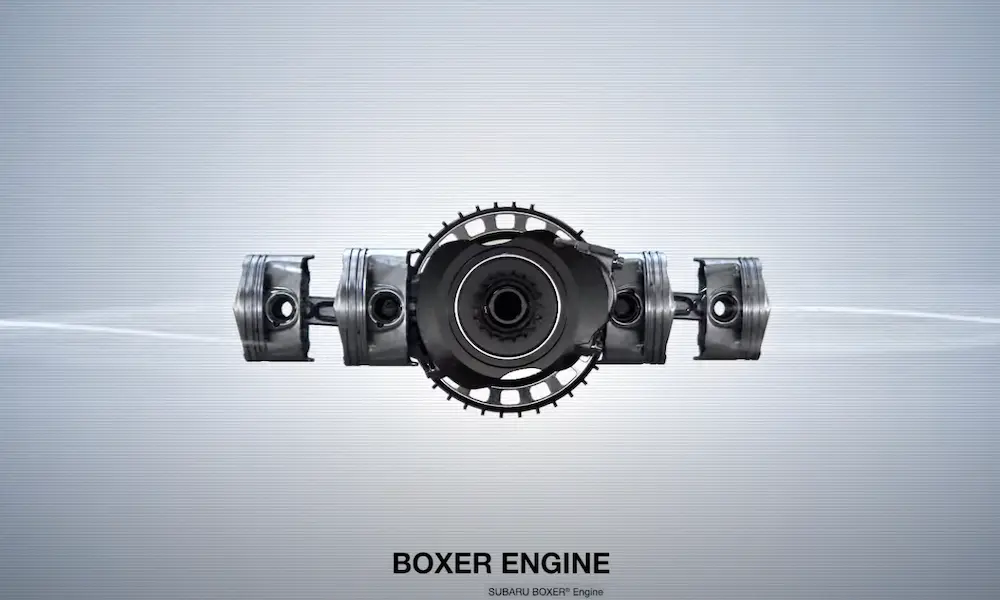Ever jumped in your car, ready to rock out to your favorite tunes, only to be met with silence? Few things are more frustrating than turning the key and finding your Subaru’s radio dead. Whether it’s a brand new Outback with a fancy touchscreen or an older Legacy with a traditional stereo, radio problems can happen to any Subaru owner.
Don’t worry – most Subaru radio issues have straightforward fixes you can handle yourself. This guide walks you through common problems, diagnostic steps, and solutions to get your music flowing again.
Common Causes of Subaru Radio Failures
Electrical System Issues
Electrical problems top the list of radio failures in Subarus. When your stereo suddenly stops working, start by checking these common electrical culprits:
Blown Fuses Fuses are your car’s electrical safety valves. When they blow, circuits shut down to prevent damage. For Subaru radios, you’ll need to check two fuse boxes:
- Under-hood fuse box near the battery
- In-cabin fuse box (driver’s side, left of steering wheel)
Radio fuses typically range from 10-20 amps depending on your model. A visual inspection will show if the metal strip inside the fuse is broken.
Wiring Problems Loose or damaged wires can cause frustrating intermittent issues. Common symptoms include:
- Radio works sometimes but not others
- Sound cuts in and out when driving over bumps
- Only certain speakers work
- Strange noises through speakers
Battery-Related Issues Did your radio stop working after your battery died or was disconnected? Many Subaru radios have anti-theft protection that activates when power is lost. This security feature often requires a reset procedure or security code to function again.
Hardware Failures
Physical components can wear out or break over time:
Speaker Problems
- Distorted or muffled sound
- No sound from specific speakers
- Buzzing or rattling when volume increases
Antenna Issues Poor reception or no stations at all could indicate antenna problems. Newer Subaru models have shark-fin antennas on the roof, while older models use traditional whip antennas that can break or bend.
Radio Unit Failure The head unit itself can fail, especially in older vehicles. Signs include:
- Display works but no sound
- Unit won’t power on at all
- Buttons/controls unresponsive
Software and Programming Glitches
Modern Subaru infotainment systems run on complex software that occasionally glitches:
System Freezes The screen may become completely unresponsive or stuck on one display. This happens more frequently in models with the Starlink system.
Bluetooth Connection Problems Issues pairing or maintaining connections with smartphones are common in many Subaru models. These problems often require a system reset.
Starlink Infotainment System Issues
Newer Subarus (2019-2023) with Starlink systems face some unique challenges:
Screen Delamination A widely reported issue where the touchscreen develops bubbles underneath the surface. This causes:
- Phantom touches (system thinks you’re pressing buttons)
- Visual distortion
- Unresponsive areas on the screen
System Lockups and Crashes The entire system may freeze, crash, or reboot randomly while driving.
Delayed Satellite Radio SiriusXM often won’t launch immediately upon starting the vehicle, causing frustration for subscribers.
How to Diagnose Your Subaru Radio Problem
Before fixing your radio, you need to pinpoint what’s wrong. Start with these simple checks:
1. Check What’s Working and What’s Not
Does the radio:
- Power on but no sound?
- Show nothing on display?
- Have sound from some inputs but not others?
- Have working buttons/controls?
2. Verify Basic Settings
It sounds silly, but check these first:
- Is the volume turned up?
- Is the system muted?
- Are balance/fade settings correct?
- Is the correct input selected?
3. Try Different Audio Sources
Test multiple sources to isolate the problem:
- FM/AM radio
- Bluetooth
- USB/Aux input
- CD player (if equipped)
If only one source fails, the issue is likely with that specific feature rather than the entire radio system.
4. Check for Physical Damage
Look for:
- Damaged cables or connections
- Cracked display
- Water damage
- Broken antenna
DIY Solutions for Subaru Radio Problems
Fuse Replacement (Easy Fix)
- Find your fuse boxes (under hood and inside cabin)
- Locate the radio/audio fuse (check your owner’s manual or fuse box diagram)
- Remove the suspect fuse using the plastic fuse puller tool
- Check if it’s blown (the metal filament inside will be broken)
- Replace with a new fuse of the same amperage
- Test the radio
| Subaru Model | Radio Fuse Location | Fuse Size |
|---|---|---|
| Impreza/Crosstrek (2012-2016) | Instrument panel fuse #24 | 15A |
| Outback/Legacy (2015-2019) | Engine compartment fuse #29/30 | 20A |
| Forester (2008-2018) | Engine compartment fuse #6 | 10A |
System Resets for Software Glitches
Basic Power Reset
- Press and hold the power button for 10-15 seconds
- Wait for the system to shut down completely
- Turn it back on after a few moments
Factory Data Reset (for persistent issues)
- Press the home button
- Select Settings
- Navigate to General > Factory Data Reset
- Confirm the reset (note: this erases all saved settings)
Battery Disconnect Reset (Anti-Theft Lockout)
If your radio displays “Code” or won’t work after battery service:
- Turn off ignition
- Disconnect negative battery terminal
- Wait 5-15 minutes (varies by model)
- Reconnect battery
- Start vehicle and test radio
Pro tip: If you have your security code handy, you can often bypass this by entering the code. Check your owner’s manual packet or glovebox for a card with this code.
Subaru Amplifier Reset
Some models have a separate amplifier under the passenger seat:
- Turn off vehicle completely
- Locate the amplifier under passenger seat
- Disconnect the wiring loom closest to passenger door
- Wait 20 seconds
- Reconnect wiring
- Test audio system
Fixing Starlink System Problems
For bubbling screens or phantom touches:
- Document the issue with photos
- Contact Subaru of America directly at 1-800-782-2783
- Many owners report warranty coverage even outside standard warranty periods
For SiriusXM launch delays:
- Start engine and accept any prompts
- Touch the Home icon
- Wait for the Starlink icon to illuminate (about 10 seconds)
- If Starlink doesn’t launch, touch Radio icon and wait
- SiriusXM should then launch (audio first, then display)
Model-Specific Radio Issues
Different Subaru models have their own quirks:
Impreza/Crosstrek Issues
These models commonly experience:
- Screen failures on earlier touchscreen systems
- Bluetooth pairing problems
- Poor radio reception
Outback/Legacy Concerns
Watch for:
- Starlink system issues (especially 2020+ models)
- Amplifier problems causing complete audio loss
- Climate control integration issues (since climate functions run through the screen)
Forester Radio Quirks
Common in Foresters:
- Backup camera integration failures
- Radio presets being lost
- Power-on delays
Preventing Future Radio Problems
A little prevention goes a long way:
- Use a memory saver device when disconnecting your battery
- Keep your Subaru’s software updated through dealer service
- Protect your dashboard from extreme temperatures
- Handle volume controls carefully
- Write down your security code and keep it somewhere safe
Radio Replacement Options
If your radio is beyond repair:
OEM Replacement
- Most authentic option
- Retains all factory features
- Typically most expensive ($800-$1,500+)
- Available through Subaru dealerships
Aftermarket Head Unit
- More features for less money ($300-$800)
- Better smartphone integration
- Requires dash kit and wiring harness
- May lose some factory integration (steering wheel controls, etc.)
Used OEM Radio
- Cost-effective middle ground ($200-$600)
- Maintains factory appearance and functions
- May require dealer programming
- Available from salvage yards or online
Troubleshooting Specific Radio Symptoms
No Power to Radio
If your radio won’t turn on at all:
- Check the main radio fuse
- Verify the ignition is in ACC or ON position
- Try the battery disconnect reset procedure
- Check for loose wiring connections behind the unit
- Test battery voltage (low voltage can prevent radio operation)
Radio Powers On But No Sound
When the display works but you hear nothing:
- Check if the system is muted
- Verify speaker settings (balance/fade)
- Try the amplifier reset procedure
- Test different audio sources
- Check speaker connections
Touchscreen Not Responding
For unresponsive screens:
- Perform a basic power reset
- Check for screen damage or delamination
- Try the factory data reset
- Update system software (at dealership)
- Document issues for warranty claims
Poor Radio Reception
When stations come in weak or with static:
- Check the antenna connection
- Look for antenna damage
- Test reception in different locations
- Verify you’re not in a poor reception area
- Try station scan to find stronger signals
Understanding Subaru Security Codes
Many Subaru radios have anti-theft security that requires a code after power loss:
- Typically 4-5 digits
- Located on a card in your owner’s manual packet
- Can be obtained from a dealer with proof of ownership
- Some units lock after too many incorrect attempts
For security code entry (commonly needed on 2000-2015 models):
- Power on the radio
- When “Code” appears, use preset buttons to input digits
- Press and hold the sound/tune button to confirm
Your stereo plays a huge role in making your Subaru driving experience enjoyable. With this guide, you can identify, troubleshoot, and fix most radio problems that come your way. Most issues have simple solutions you can handle right in your driveway, saving time and money on unnecessary service visits.