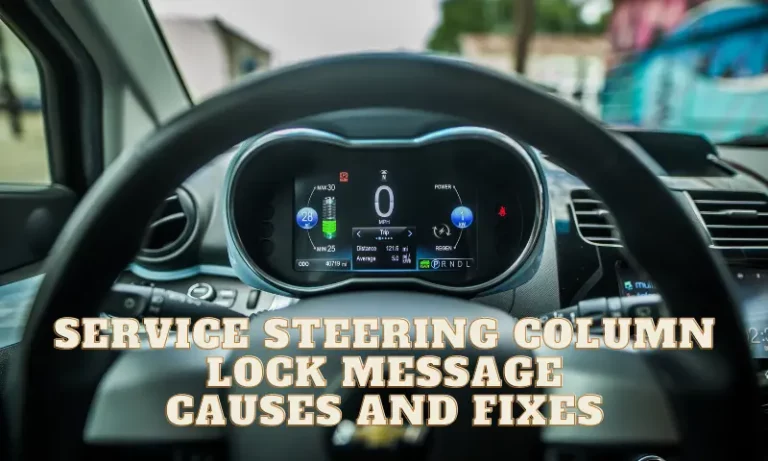The breakdown of the steering column lock can cause the steering wheel to become stuck in the lock position. The system’s failure is often caused by a faulty fuse, a low battery, or a failed module. But you can’t always rule out the possibility of a software glitch if you drive a recent-generation GM truck.
The Steering Column Lock and ‘Service Steering Column Lock’ Message
Steering column lock was introduced in the 1970s to reduce the rate of car theft. The anti-theft lock works with the ignition switch and activates whenever the steering wheel is moved without the key in the ignition.
Initially, the steering column lock is actuated by the key. Removing the key from the ignition activates the lock, and it deactivates when the driver inserts the key. But with technological advancements, electronically controlled locks actuated by the ECU were introduced.
Typically, inserting the key in the ignition or having the key fob inside the car would unlock the steering. But when the column lock fails, the steering wheel remains locked. The system may trigger a ‘service steering column lock’ message to notify the driver. And the driver may have difficulty starting the vehicle.
Below are the causes and possible fixes of a failed steering column lock and the possible fixes.
Causes and Possible Fixes for Failed Steering Column Lock
Since introducing the steering column locks, most automakers have dealt with failing locks. But General Motors seem to have the most share. With their fifth-generation Corvettes having scores of complaints of failing steering locks.
Also, reports of a ‘service steering column lock’ message in GM trucks only recently subsided. The company issued a TSB, identifying a glitch in the steering lock module as the source of the failure.
Low battery
An old or low battery can trigger a ‘service steering column lock’ message. The battery supplies power to the starter motor and other necessary electrical systems to get the engine running.
An electronically actuated steering lock needs electrical power to deactivate the lock. The steering lock module signals the lock mechanism to disengage whenever the key fob is within range or inserted into the ignition.
When the battery doesn’t have sufficient charge, it could affect the steering column lock. The module cannot actuate the lock mechanism to disengage. And the steering wheel stays locked.
Disconnecting the battery for some seconds can also rest the system. However, you want to test the battery and check that it supplies up to 12 volts. If it is low, charge it or replace it if it has become too old. You should also check the terminals to ensure they are properly connected.
Defective fuse
A faulty fuse can also trigger the ‘service steering column lock’ warning. The fuse protects its electrical component from getting destroyed during an electrical surge. And if the steering column lock fuse cuts off due to an electrical surge, the system may fail, prompting a ‘service steering column lock’ message.
Locate the system fuse on your vehicle and check that it is not blown or corroded. A blown or corroded steering column lock fuse will prevent the flow of power supply to the system.
For a corroded fuse, clean the corrosion on the connectors with electrical contact cleaner. And scrub the contacts to remove the corrosion. The solution for a blown fuse is to get a replacement.
If the fuse is still functional, removing and reinstalling it can also make it work. Removing the fuse reboots the system. But if it doesn’t work, you may have a failed steering lock module.
Failed steering lock module
The circuit inside the steering lock module can fail, causing the breakdown of the module. The failure of the steering lock module can leave the steering stuck in the lock position.
The vehicle communicates with the module every time it wants to unlock the steering wheel. The failure of the module hinders it from responding to the vehicle’s signal to disengage.
Suppose the module failed while the steering was locked, it becomes stuck in the lock position. And the ECU will trigger the ‘service steering column lock’ message to notify the driver that the module has failed.
While a failed lock module can be repaired, replacing it is the best option. But both the repair and replacement process can be a bit strenuous. As the steering lock module is in a tight spot underneath the driver’s dash and reaching it isn’t an easy task.
Software glitch
A software glitch in the steering lock module can create an error, causing the failure of the lock mechanism. This is a common issue with some recent-generation General Motor trucks. Especially some Silverado and GMC Sierra trucks.
The company has issued a TSB identifying the problem as a glitch in the steering lock module program. Scanning the system with a professional-grade scanner may reveal a U0155 DTC as a stored or pending code. They advised that reprogramming the steering lock module with the latest software would rectify the issue.
So, if you own a fourth-generation Silverado or a fifth-generation Sierra with an intermittent ‘service steering column lock’ message and all other possible solutions have failed, you should check that it isn’t because of a software glitch.
GM’s dealership is in the best position to reprogram the module, as there is the possibility of damaging the module if you don’t get the process right. So, you don’t want to go on messing around.
Final Thoughts
Vehicle manufacturers introduced the steering column lock mechanism to reduce car theft. The lock prevents the steering wheel movement unless the key is inserted into the ignition. But like every other component, the system could fail after an extended period of use.
The failure of the steering lock module or a software glitch can cause the system failure, triggering a ‘service steering column lock’ message. But something as little as a faulty fuse or a drained battery are other possible culprits that can also cause the system’s failure.