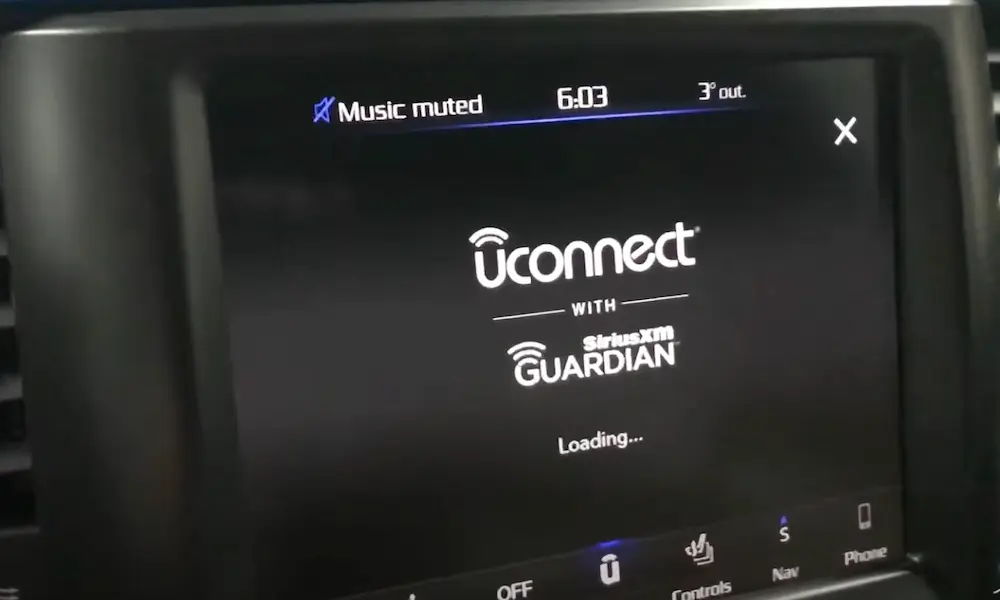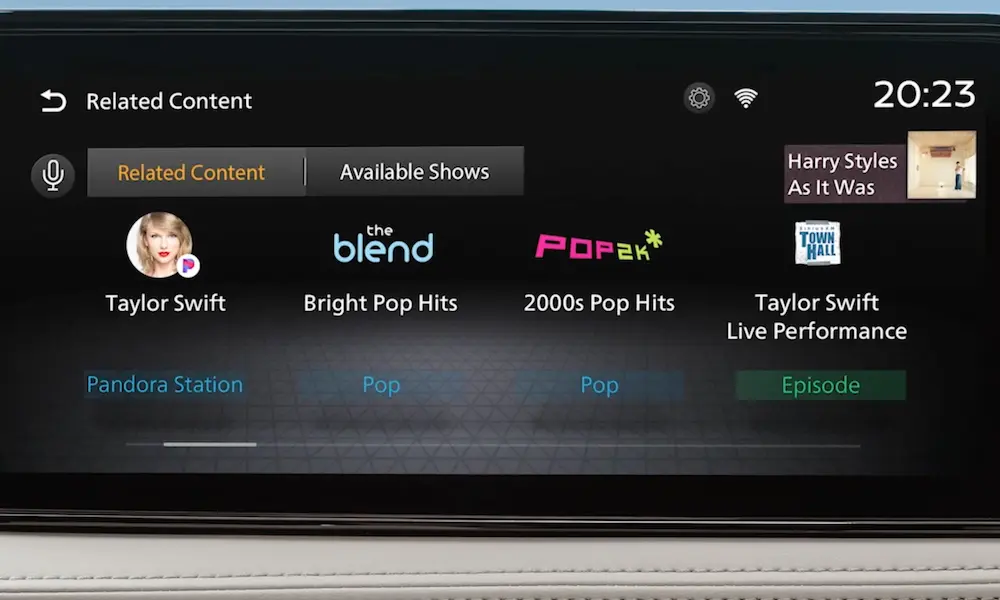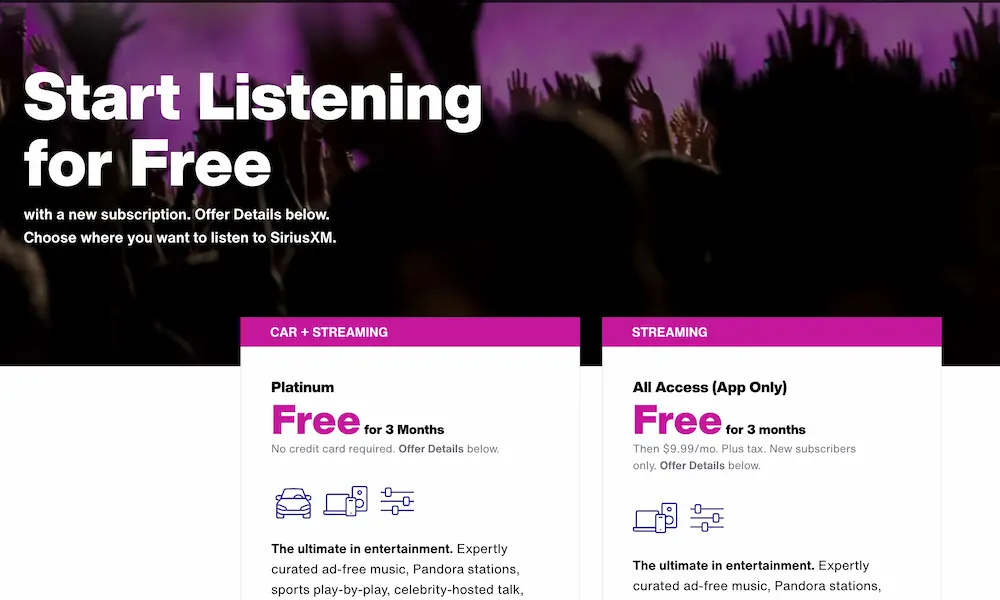Having trouble getting your XM satellite radio activated in your vehicle? Activating your XM radio is easier than you might think. Whether you have a new car with a factory-installed radio or a pre-owned vehicle, this guide will solve your issue. You’ll be listening to your favorite channels in no time. Stay with us to find out the quickest steps to get your radio up and running smoothly.
Preparing for Activation
Before you start activating your XM radio in your car, you’ll need to gather some essential information and ensure your equipment is set up correctly. This will help make the process smooth and hassle-free.
Locating Your Radio ID or VIN
Finding your Radio ID or VIN is the first step. Your Radio ID, also called an ESN or SID, is a unique code for your radio. You can usually find this by tuning your radio to channel 0 if you have a factory-installed SiriusXM radio. The ID will appear on the screen. If not, check the radio’s settings or consult your vehicle’s manual.
For some newer vehicles, you might need the Vehicle Identification Number (VIN) instead. The VIN can be found on the dashboard, near the windshield, or inside the driver’s door frame. It’s also listed on your vehicle’s registration papers.
Ensuring Proper Installation and Equipment
Make sure your equipment is properly installed for successful activation. If your radio was factory-installed, it should already be set up correctly. However, double-check that the antenna is connected and has a clear view of the sky to receive signals.
Your vehicle radio must be turned on and tuned to the appropriate activation channel—Channel 184 for Sirius radios or Channel 1 for XM and SiriusXM radios. It’s best to do this in an open area, not inside a garage or under a large tree, as obstructions can prevent signal reception. Adjusting your radio to the correct settings ensures you are ready to activate your XM radio seamlessly.
Activating Your SiriusXM Radio
To get started with SiriusXM radio in your car, you have several options including using the SiriusXM app or website, calling via phone, or activating a pre-installed SiriusXM radio in your vehicle.
Using the SiriusXM App or Website
To activate your SiriusXM radio using the app or website, first make sure you have a SiriusXM account. If you don’t have one, you can create one easily on their website.
Steps:
- Log In: Log into your SiriusXM account.
- Radio ID: Find your Radio ID. You can find this on your XM radio display by tuning in to channel 0.
- Activation: Go to the activation page and follow the instructions.
This method is convenient and can be done from anywhere you have internet access. Make sure your radio is turned on and tuned to either channel 1 or 184, depending on your model.
Activation via Phone
For those who prefer a more hands-on approach, activating your SiriusXM via phone is also an option. This can be particularly useful if you’re not very tech-savvy.
Steps:
- Radio On: Ensure your radio is turned on and your antenna has a clear view of the sky.
- Call: Dial the SiriusXM activation number at 1-866-635-8634.
- Provide Info: You’ll need to provide your Radio ID and other details to the representative.
Using this method ensures immediate assistance and you can quickly resolve any issues you encounter during activation.
Activating a Pre-Installed SiriusXM Radio
If you bought a new or certified pre-owned vehicle with a factory-installed SiriusXM, your radio might already have an active trial subscription.
Steps:
- Turn On: Turn on the SiriusXM radio in your vehicle.
- Check Channels: Tune to several channels to make sure your trial is active. If it’s not, you may need to refresh your radio.
- Refresh: Use this link to send a refresh signal to your radio.
Ensuring your antenna has a clear view of the sky will help in receiving the refresh signal.
Each method has its own advantages, so choose the one that suits you best. Whether you prefer online convenience, a direct call, or activating a pre-installed radio, getting started with SiriusXM is straightforward and user-friendly.
Troubleshooting Activation Issues
If you’re having trouble activating your SiriusXM radio, don’t worry. Here are some steps you can take to fix the issue and start enjoying your service.
Refreshing Your SiriusXM Signal
One common fix is to refresh your SiriusXM signal. First, ensure your radio is on and tuned to Channel 1 or Channel 184. Your antenna should have a clear view of the sky, free from obstructions like buildings or trees.
To send a refresh signal, visit the SiriusXM refresh page. You will need your Radio ID, which can typically be found by tuning to Channel 0 on your device. The refresh process usually takes a few minutes and might involve restarting your radio.
Understanding Error Messages and Codes
Your SiriusXM device might display various error messages or codes. Recognizing these can help you pinpoint the problem. For example, the “No Signal” message usually means your antenna isn’t positioned correctly.
Anther message, “Check Antenna”, often indicates a connection issue. Make sure your antenna is properly connected to your radio. If you see the “Channel Unavailable” message, this might mean that your subscription doesn’t include that particular channel.
For Onyx EZ, Onyx EZR, Onyx Plus, or Tour radios, refer to the user manual for specific error codes and their meanings. Understanding these codes can help you resolve the issue more quickly and get back to listening to your favorite channels.
Exploring Subscription Options
You have several SiriusXM subscription options to fit your needs, including starting a trial, choosing a plan, and taking advantage of special offers. Here’s what you need to know to make an informed choice.
Starting a New SiriusXM Trial
When you purchase a new vehicle with SiriusXM, your trial is often activated at the time of purchase. If it isn’t, you can easily start a new trial.
To activate, make sure your radio is powered on and tuned to the correct channel. You may need your Radio ID to send a refresh signal. It’s a simple and quick process to ensure you’re ready to enjoy SiriusXM.
Choosing the Right Subscription Plan
SiriusXM offers a variety of subscription plans to meet your preferences. The basic Music & Entertainment Plan gives you access to a wide range of channels, including music, news, and talk radio.
For more extensive options, the Platinum Plan includes everything in the Music & Entertainment Plan plus exclusive content and additional channels. Consider your listening habits and budget to choose the plan that’s right for you.
Special Offers and Promotions
Take advantage of special offers and promotions to get the best deal on your subscription. SiriusXM often has promotions such as getting the Music & Entertainment Plan for $4.99/month or the Platinum Plan for $8.25/month with extended contracts.
These deals can provide significant savings and make it more affordable to enjoy all the content SiriusXM offers. Keep an eye out for limited-time offers to maximize value.