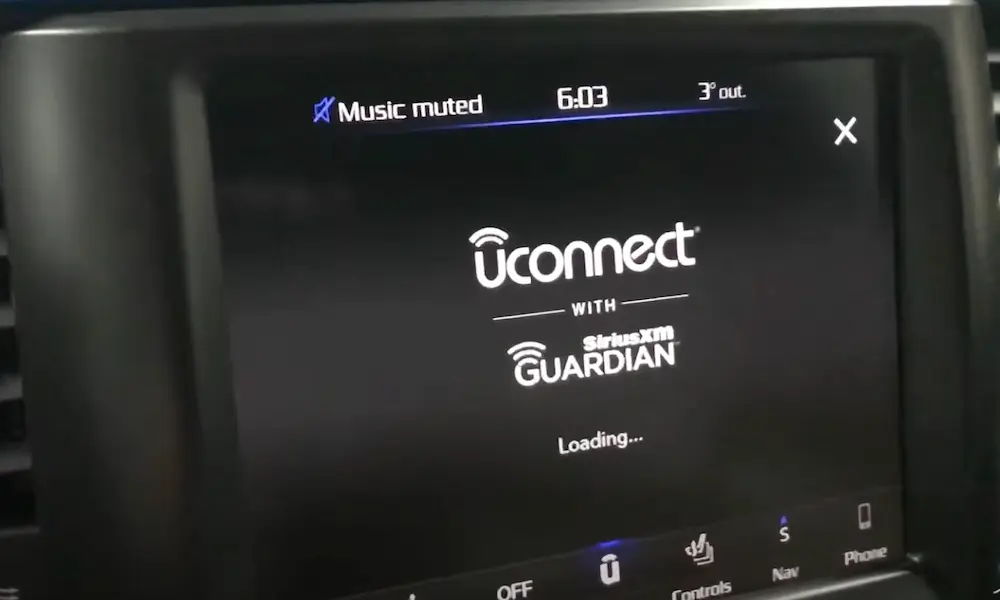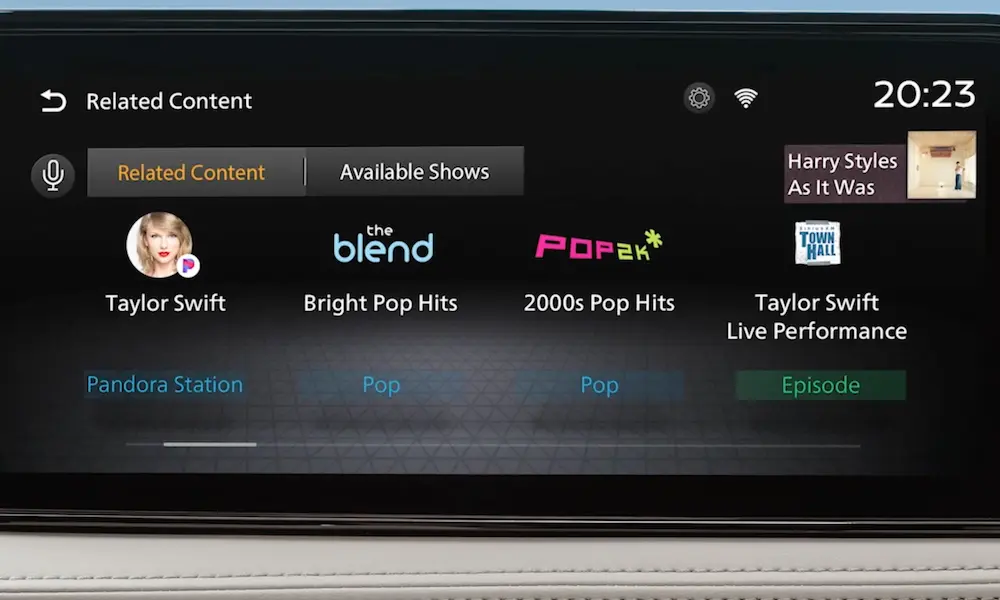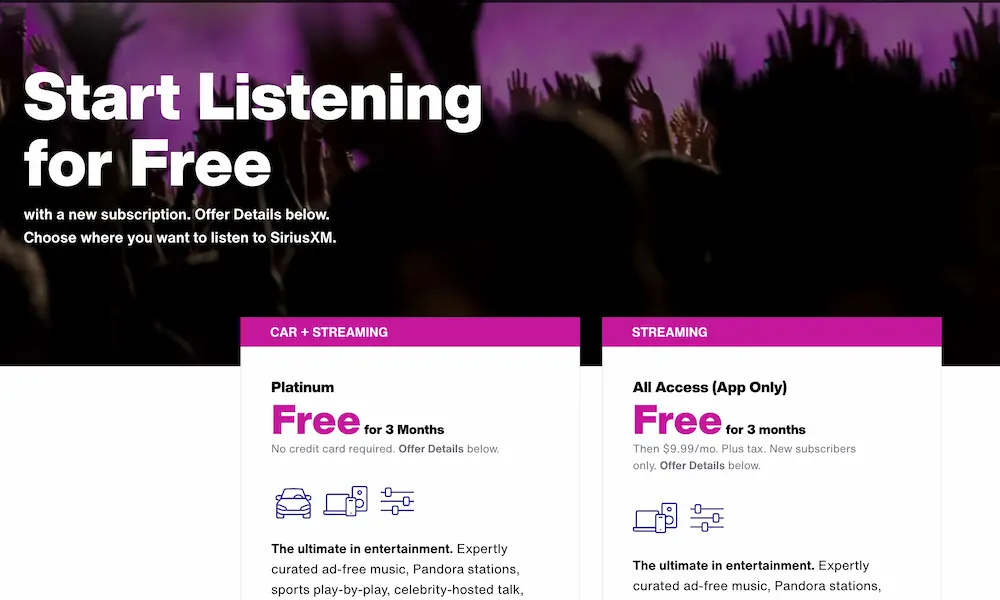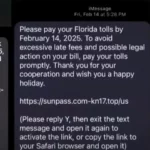Thinking about cutting ties with your satellite radio service? You’re not the only one searching for “how do I cancel SiriusXM.” The cancellation process has gained a reputation for being frustratingly complex—so much so that in November 2024, the New York State Supreme Court ruled SiriusXM’s cancellation procedures violated consumer protection laws.
I’ll walk you through exactly how to cancel your SiriusXM subscription based on your specific situation, without the runaround.
First, Identify Who Bills You for SiriusXM
Before you can cancel, you need to know who’s charging you. This determines your cancellation path:
- Direct billing from SiriusXM: Look for charges on your statement like “SXM SIRIUSXM COM ACCT” or “SXM*SIRIUSXM.CO”
- Third-party billing: Purchased through Apple App Store or Google Play
Grab your most recent credit card statement and check who’s collecting your payments. This small step saves you time later.
Canceling When SiriusXM Bills You Directly
If SiriusXM charges you directly (the most common scenario), you have three cancellation options:
Option 1: Cancel by Phone (Most Effective Method)
- Call 866-635-8641
- Navigate the automated system (press 1 for English, if prompted)
- When asked about the reason for your call, say “cancel subscription”
- Be prepared for retention offers—they’ll likely try to keep you
- Stay firm if you truly want to cancel
- Get confirmation of your cancellation via email
Pro tip: Call during weekday mornings (8 am-11 am ET) when wait times are typically shorter.
Option 2: Cancel Through Your Online Account
- Visit SiriusXM.com and log into your account
- Click on your username in the top-right corner
- Select “Manage Subscriptions”
- Find the subscription you want to cancel
- Look for the cancellation option (often hidden under “Subscription Options” or similar wording)
- Follow the prompts to confirm cancellation
Warning: The online process is intentionally complicated. Many users report having to click through multiple screens of retention offers before finding the actual cancellation button.
Option 3: Cancel via Live Chat
- Visit SiriusXM’s Contact Us page
- Select the live chat option
- When connected with an agent, clearly state you want to cancel
- Have your account number or radio ID ready
- Request email confirmation of your cancellation
Live chat hours: Monday-Friday (8 am-11 pm ET), Saturday-Sunday (8 am-8 pm ET)
Canceling When Billed Through Third Parties
For Apple iOS Subscriptions:
- On your iPhone or iPad:
- Open Settings
- Tap your Apple ID at the top
- Select “Subscriptions”
- Find SiriusXM
- Tap “Cancel Subscription”
- On Mac:
- Open App Store
- Click your name in the bottom-left
- Select “View Information” at the top
- Scroll to “Subscriptions” and click “Manage”
- Find SiriusXM and click “Edit”
- Select “Cancel Subscription”
For Google Play Subscriptions:
- Open the Google Play Store app
- Tap your profile icon in the top-right
- Select “Payments & subscriptions”
- Tap “Subscriptions”
- Find SiriusXM
- Tap “Cancel subscription” and follow the prompts
What to Know About Timing and Refunds
Understanding the timing of your cancellation helps avoid unexpected charges:
- Cancel at least 24 hours before your renewal date to prevent automatic billing
- For monthly plans, cancellations within the first 7 days may qualify for immediate termination and a prorated refund
- Most cancellations take effect at the end of your current billing period—you’ll keep service until then
- Simply uninstalling the app or selling your vehicle does not cancel your subscription
What to Expect During Cancellation
Be prepared for SiriusXM’s retention tactics:
| What They Might Say | How to Respond |
|---|---|
| “We can offer you 6 months at $5/month” | “Thanks, but I’ve made my decision to cancel.” |
| “What if we give you 3 months free?” | “I appreciate the offer, but please proceed with the cancellation.” |
| “Can I ask why you’re canceling?” | Keep it simple: “My needs have changed” or “I’m cutting expenses.” |
| “Let me transfer you to our retention team.” | “I understand, but I want to confirm my cancellation will be processed today.” |
Important: Always request email confirmation of your cancellation. Without written proof, you might find yourself still being charged.
SiriusXM’s Cancellation Process is Changing
A November 2024 court ruling found that SiriusXM violated consumer protection laws by making cancellation unnecessarily difficult. The court noted customers had to:
- Navigate confusing automated phone systems
- Endure 11.5-minute average wait times (with many waiting much longer)
- Listen to multiple retention offers before cancellation was processed
As a result, SiriusXM will be required to implement simpler cancellation procedures. Additionally, a new Federal Trade Commission rule taking effect in January 2025 will mandate that subscription cancellations be as straightforward as the signup process.
After Cancellation: Confirm and Monitor
After you cancel:
- Save the cancellation confirmation email
- Check your credit card statement next month to confirm charges have stopped
- If you see unexpected charges, contact SiriusXM directly and reference your cancellation confirmation
Avoiding SiriusXM Reactivation After Purchasing a New Vehicle
Many new and certified pre-owned vehicles come with free SiriusXM trials. To prevent automatic conversion to a paid subscription:
- During the trial period, call SiriusXM at 866-635-8641
- Tell them you want to decline renewal when the trial ends
- Ask them to remove your payment information from your account
Common Cancellation Obstacles and Solutions
| Problem | Solution |
|---|---|
| Can’t find cancellation option online | Use the phone method instead (866-635-8641) |
| Long hold times | Call early morning on weekdays or use live chat |
| Agent keeps offering deals instead of canceling | Say: “I understand these are great offers, but I need to cancel today. Please process my cancellation now.” |
| Unsure if cancellation went through | Request an email confirmation and check your account status online the next day |
Remember, SiriusXM is legally obligated to honor your cancellation request—persistence pays off if you encounter resistance.
By following these steps, you can successfully cancel your SiriusXM subscription without the frustration many customers experience. The process might take some effort, but with this guide, you’re equipped to navigate the obstacles and officially end your service.