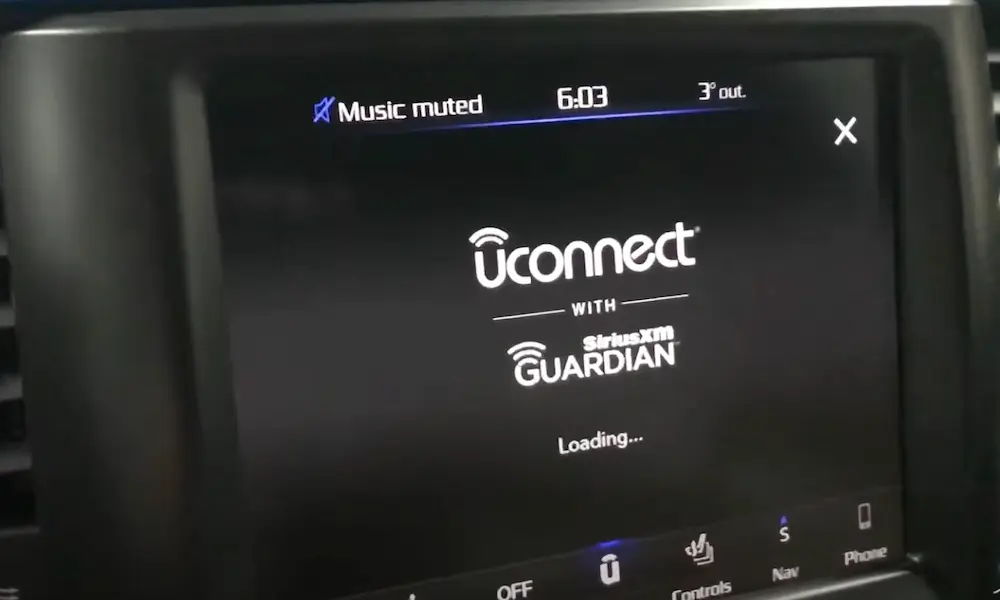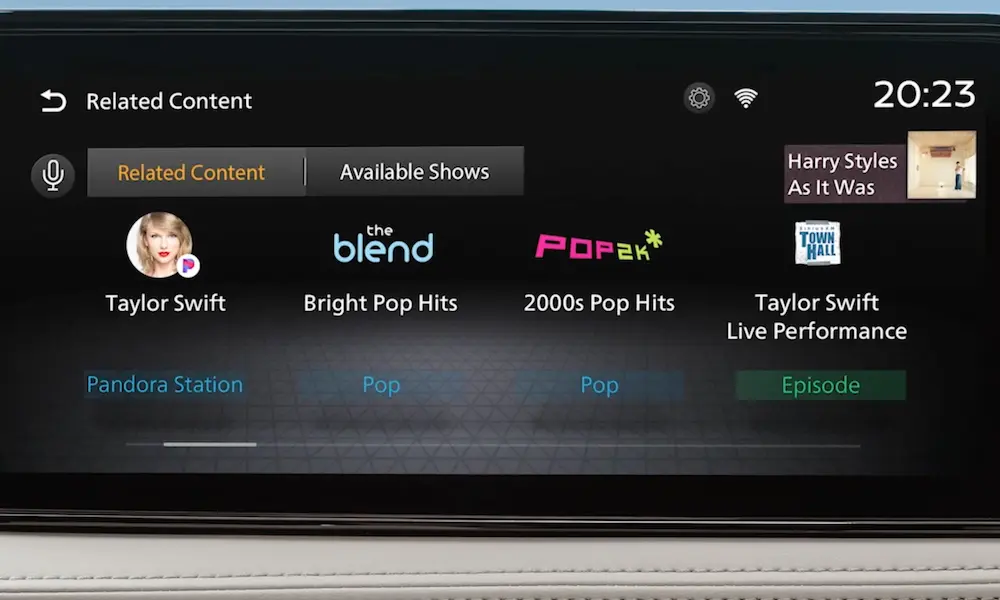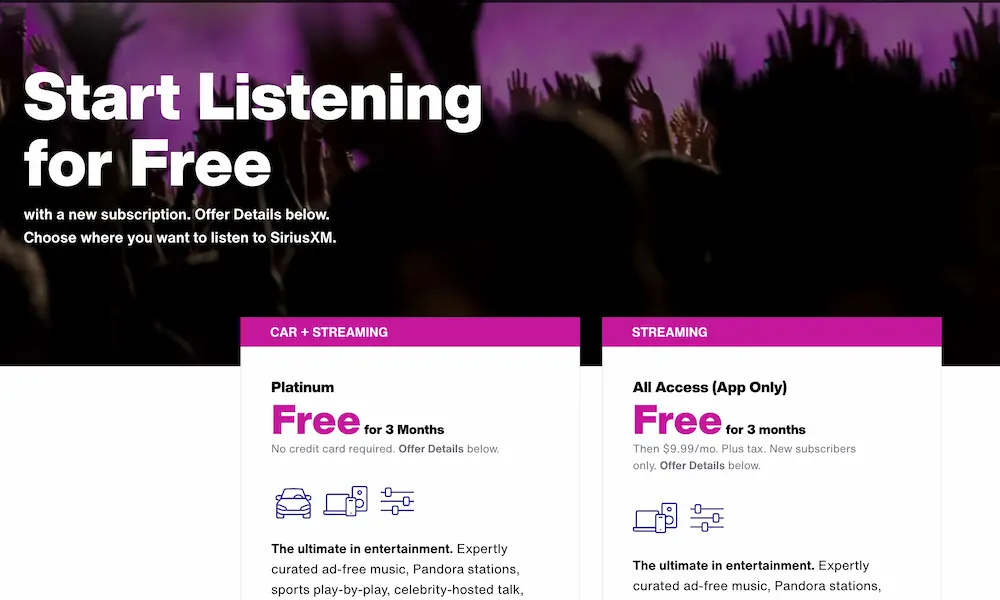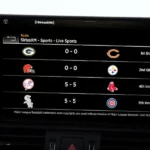Heading out on a road trip and wondering if your satellite radio tunes can come along for the ride? You’re about to discover all the ways to bring your favorite SiriusXM channels into your rental car, whether you’re renting for a day or a month. Let’s dive into your options and find the most convenient and cost-effective solution for your situation.
Yes, You Can Use SiriusXM in a Rental Car (Multiple Ways)
You absolutely can use your SiriusXM subscription in a rental car. There are several methods to choose from, each with different costs and convenience factors:
- Transfer your existing subscription to the rental vehicle
- Stream through the SiriusXM app on your phone
- Pay for the rental company’s SiriusXM package
- Use SiriusXM Listener Profiles if available
The best method depends on your rental duration, subscription type, and personal preferences.
Transferring Your Existing SiriusXM Subscription
If you already have SiriusXM in your personal vehicle, you can temporarily move that subscription to your rental car.
How to Transfer Your Subscription
The process is straightforward but requires the rental car’s Radio ID:
- Sign in to your SiriusXM Online Account Center
- Select “Manage” for your current vehicle
- Choose “Transfer subscription” from the dropdown menu
- Enter the Radio ID or VIN of the rental car
The Radio ID is typically displayed when you tune to channel 0 on the SiriusXM radio in the rental car.
About the $15 Transfer Fee (And How to Avoid It)
SiriusXM charges a $15 fee each time you transfer your subscription to a different vehicle. For Lifetime Subscriptions, this fee jumps to $35.
Here’s the good news: many subscribers report success in getting this fee waived by:
- Simply asking customer service representatives
- Mentioning you’re considering canceling your subscription
- Explaining your situation (like being in a rental while your car is repaired)
As one customer shared on Reddit: “I’ve been able to get that $15 waived every time but your mileage may vary. Just keep calling.”
Using the SiriusXM App to Stream in Your Rental
If your subscription includes streaming access, this might be the most hassle-free option.
How to Connect Your Phone to the Rental Car
You can stream SiriusXM through your phone by connecting to the rental car’s audio system via:
- Bluetooth pairing
- Auxiliary cable
- USB connection
- Apple CarPlay or Android Auto (if the rental car supports it)
Benefits of the Streaming Method
This approach offers several advantages:
- No transfer fee
- No need to worry about Radio IDs
- Works immediately without calling SiriusXM
- Gives you access to on-demand content not available on satellite radio
The biggest downside is that streaming uses your phone’s data plan if WiFi isn’t available, so keep an eye on your usage if you have limited data.
SiriusXM Services Offered Directly by Rental Companies
If you don’t want to mess with transferring your subscription or connecting your phone, most major rental companies offer SiriusXM as an add-on service.
Cost Comparison Across Major Rental Companies
| Rental Company | Daily Cost | Weekly Cost | Maximum Cost |
|---|---|---|---|
| Enterprise | $5.99 | $24.99 | $49.98 (30 days) |
| Hertz | $6.99 plus tax | N/A | N/A |
| Budget | $8.00 | $30.00 | N/A |
| Dollar | $4.99 plus taxes | N/A | N/A |
| Thrifty | $4.99 | N/A | N/A |
How to Add SiriusXM to Your Rental
To get SiriusXM through the rental company:
- Request it when making your reservation online
- Ask the rental agent at the counter during pickup
- Some companies allow adding it mid-rental through their app
This option uses the rental company’s SiriusXM subscription rather than your personal account.
Using SiriusXM Listener Profiles for a Seamless Experience
If you frequently rent cars, SiriusXM Listener Profiles can provide continuity across different vehicles.
Setting Up Your Listener Profile
- Create an SXM Listener Profile in your personal vehicle (if it has 360L capabilities)
- Log into the rental car’s SiriusXM system using your profile credentials
- Your favorites, preferences, and recommendations will be available
When you’re done with the rental, you can remotely sign out through the Profile Management Portal.
Tips for Checking If a Rental Car Has SiriusXM Capability
Not all rental cars come equipped with SiriusXM receivers. Here’s how to verify:
- Look for the SiriusXM logo on the car’s infotainment system
- Check the preset buttons for labels like “SAT” or “XM”
- Try tuning to channel 0 or 1, which should display the Radio ID
- Ask the rental company specifically for a car with SiriusXM capabilities
- Higher-tier rental cars (premium, luxury) are more likely to have SiriusXM installed
Does Your SiriusXM Plan Include Streaming?
Before deciding which method to use, verify if your subscription includes streaming:
| Plan Type | Includes Streaming? | Notes |
|---|---|---|
| Platinum | Yes | Full access to streaming |
| Music & Entertainment | Yes | Basic streaming features |
| Music Showcase | Yes | Limited channel selection |
| Select | Limited | Some channels available |
| Essential | No | Satellite radio only |
You can check your plan details by logging into your SiriusXM account online.
The “Free” SiriusXM Secret in Rental Cars
Some renters report finding active SiriusXM service in their rental cars without paying for it. This happens when:
- The previous renter paid for SiriusXM and the service hasn’t been deactivated
- The rental company includes it with certain car classes but doesn’t advertise it
- There’s a promotional period in effect
As one YouTube user explained: “If somebody before you rented the car and paid for that and had it enabled, they can’t disable it once it’s been enabled.”
Don’t count on this happening, but it’s a nice surprise when it does.
Which Method Is Best for Different Rental Durations?
Let’s break down which approach makes the most sense based on your rental period:
For 1-3 Day Rentals
Best Option: Use the SiriusXM app or pay the rental company’s daily fee
The $15 transfer fee doesn’t make sense for very short rentals. Streaming through your phone is most cost-effective.
For 1-2 Week Rentals
Best Option: Try to get the transfer fee waived, or choose the rental company’s weekly rate
If you can get the $15 transfer fee waived, that’s your best value. Otherwise, rental companies’ weekly rates (around $25-30) might be more economical than daily rates.
For Month-Long Rentals
Best Option: Transfer your subscription and request a fee waiver
For extended rentals, transferring your subscription provides the best experience and value, especially if you can get the fee waived. Enterprise’s 30-day maximum of $49.98 could also be competitive.
Troubleshooting Common SiriusXM Issues in Rental Cars
If you encounter problems using SiriusXM in your rental:
- Radio shows “Preview” or “Subscription Update”: The radio needs to be refreshed. Call SiriusXM customer service to send a refresh signal.
- Can’t find the Radio ID: Try tuning to channel 0, or check the “About” or “Information” section in the satellite radio menu.
- Audio quality issues: Make sure the antenna (usually on the roof) isn’t obstructed. Poor reception can occur in parking garages, among tall buildings, or in remote areas.
- App won’t connect to car audio: If Bluetooth isn’t working, try a physical connection with an aux cable or USB cord as a backup.
Remember that SiriusXM’s customer service is available to help with technical issues and can often provide solutions specific to your situation.
Making the Most of Your SiriusXM While Traveling
To enhance your SiriusXM experience on the road:
- Download the SiriusXM app before your trip and test it
- Create a playlist of favorite channels for easy access
- Download content for offline listening in areas with poor reception
- Consider temporary plan upgrades if you want additional features during your trip
- Set up your presets immediately after activating service in your rental
- Use the TuneStart feature to hear songs from the beginning when changing channels
Whether you transfer your subscription, stream through your phone, or use the rental company’s service, you can enjoy your favorite SiriusXM channels anywhere your travels take you.