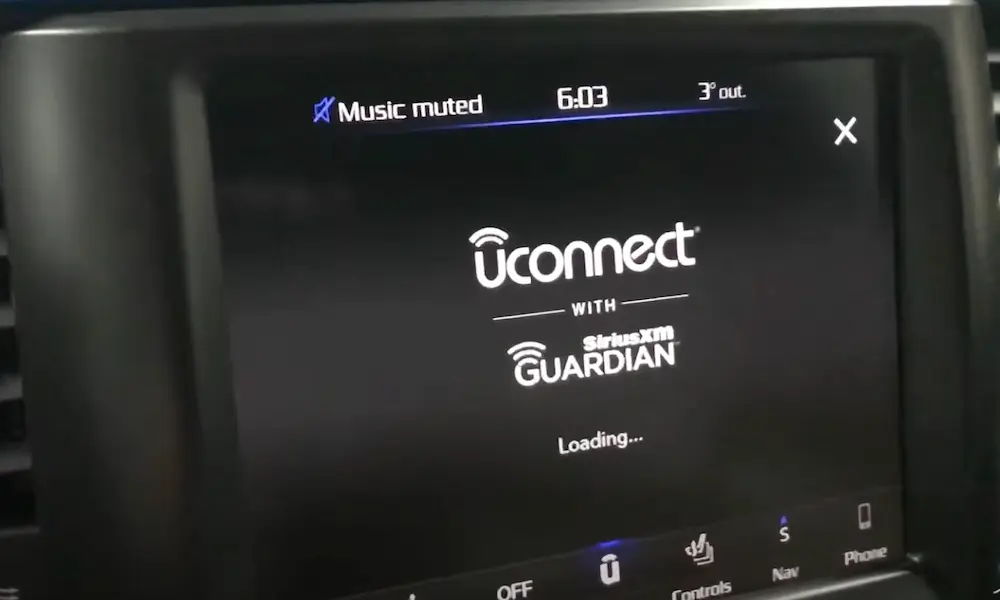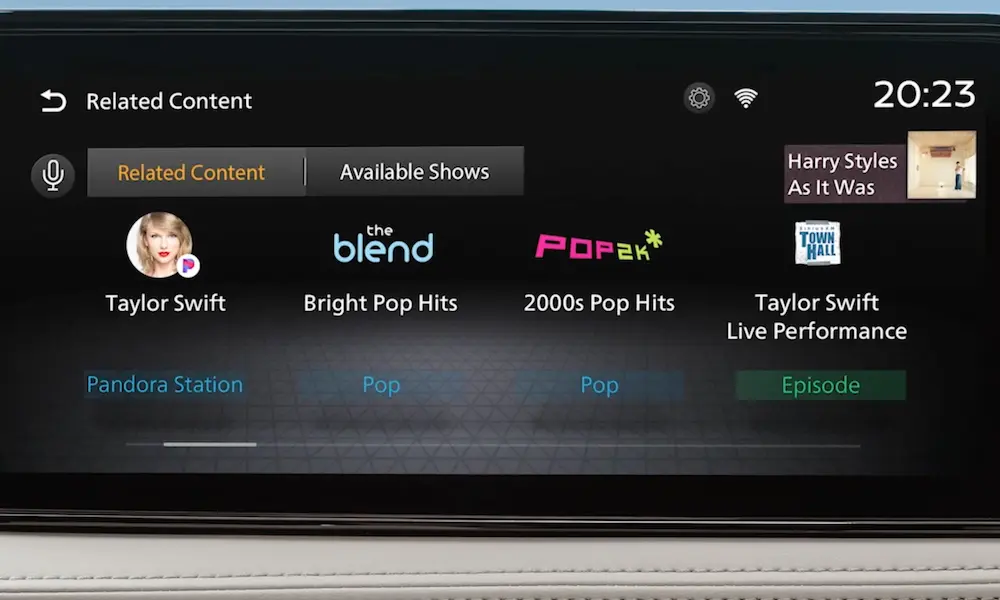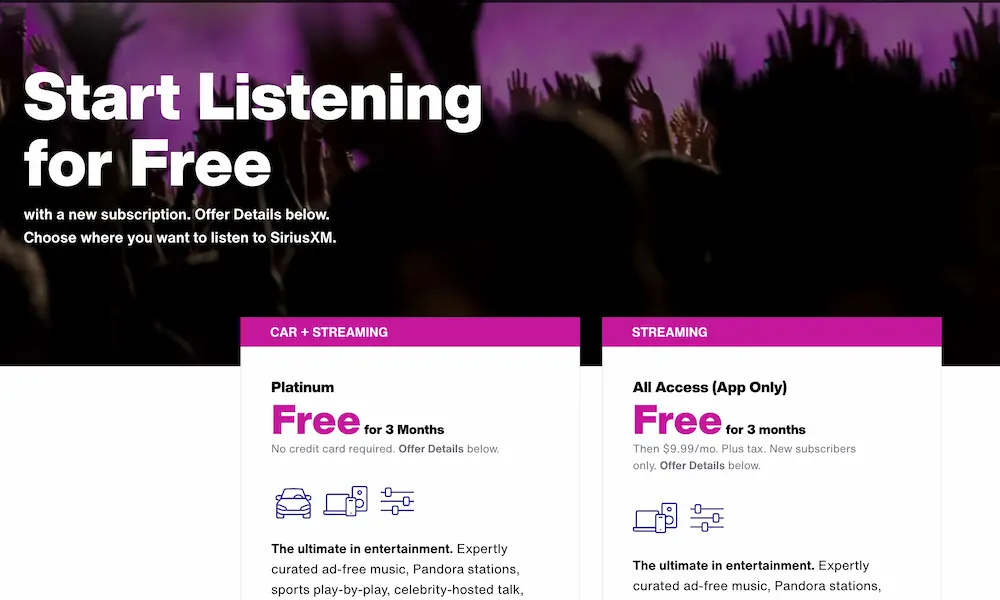Looking to transform your daily commute from boring to brilliant? SiriusXM’s extensive podcast library might be the answer you’re seeking. Whether you’re stuck in traffic or enjoying the open road, having access to your favorite podcasts can make driving time feel productive and entertaining. I’ll show you exactly how to tap into SiriusXM’s podcast offerings while behind the wheel.
Understanding SiriusXM Podcast Options in Your Vehicle
SiriusXM has evolved beyond traditional satellite radio to become a comprehensive audio entertainment platform. With multiple ways to access podcasts while driving, you’ll need to understand which options work best for your specific vehicle and preferences.
The good news? You don’t need the latest technology to enjoy podcasts in your car. SiriusXM provides several methods that work with both newer and older vehicles, giving you flexibility regardless of what you drive.
Using Your Car’s Built-in SiriusXM Satellite Radio
If your car already has SiriusXM capabilities built into the dashboard, this is the simplest way to access podcasts while driving.
Accessing the Dedicated Podcast Channel
SiriusXM makes podcast discovery easy with a dedicated channel:
- Turn on your SiriusXM radio
- Navigate to Channel 300 (SiriusXM Podcasts)
- Use your car’s control panel to browse available podcasts
- Select your preferred show
- Enjoy crystal-clear podcast audio through your car’s speakers
The beauty of using satellite radio for podcasts is the consistent coverage you’ll get across North America. Unlike streaming services that depend on cellular data, SiriusXM’s satellite technology provides reliable podcast access even in remote areas where cell service is spotty.
Setting Up Car Presets for Quick Access
Once you discover podcast channels you enjoy regularly:
- Find the preset buttons on your car’s radio interface
- Hold down an available preset button while listening to your favorite podcast channel
- Wait for the confirmation beep or message
- Repeat for other favorite podcast channels
This simple step saves valuable time and reduces distraction. As one SiriusXM user shared, “the buttons are a key part of the experience, I don’t even need to look, just press until I find what I want to listen to.”
SiriusXM with 360L: The Premium Podcast Experience
For those with newer vehicles equipped with SiriusXM’s advanced 360L technology, podcast listening becomes significantly more personalized and interactive.
Exploring Enhanced 360L Features
This upgraded platform transforms your in-car podcast experience with:
- On-demand streaming access to podcasts directly through your dashboard
- Smart recommendations based on your listening habits
- Category and genre browsing options for podcast discovery
- Seamless switching between live channels and on-demand content
- Related content suggestions to expand your podcast horizons
The 360L interface feels more like a modern streaming app than traditional radio, with intuitive touch controls and personalized content suggestions that improve the more you use it.
Navigating the 360L Interface
To make the most of 360L’s podcast capabilities:
- Access the main SiriusXM menu on your car’s touchscreen
- Select the “On Demand” or “Shows” category
- Browse podcasts by genre or use the search function
- Select a podcast to see available episodes
- Choose an episode to begin playback immediately
The 360L system also allows you to create custom presets that combine both live channels and on-demand podcast content, giving you one-touch access to all your audio favorites.
Using the SiriusXM App Connected to Your Car
Don’t have built-in SiriusXM or 360L? No problem. The SiriusXM smartphone app offers a flexible alternative for podcast listening in any vehicle.
Setting Up Smartphone Integration
Get started with these simple steps:
- Download the SiriusXM app on your iOS or Android device
- Log in with your SiriusXM account credentials
- Connect your phone to your car via Bluetooth or auxiliary cable
- Launch the app and navigate to the podcast section
- Select and play your chosen podcast
This method works in virtually any car with a sound system, regardless of whether it has built-in SiriusXM capabilities. It’s particularly useful for drivers who want access to SiriusXM’s full podcast library rather than just what’s playing on the dedicated podcast channels.
Organizing Your Podcast Library
To streamline your in-car podcast experience:
- Use the “Save to Library” feature for podcasts you enjoy
- Create custom playlists of podcast episodes for different driving situations
- Download episodes while on WiFi to avoid using mobile data
- Set up notifications for new episodes of your favorite shows
- Use the Recently Played feature to quickly resume where you left off
Many subscribers use this approach as a complement to their in-car satellite radio. As one user noted, “I have a blend of local radio stations and Sirius presets. I also have the Sirius app on my phone, which I use to enjoy various stations from my library during the day.”
SiriusXM Podcasts+ Subscription: Is It Worth It?
For serious podcast fans, SiriusXM offers a dedicated podcast subscription service called Podcasts+, which provides enhanced features beyond the standard subscription.
What Podcasts+ Offers
This premium service includes:
- Ad-free listening to over 30 popular podcasts
- Early access to new episodes before they’re available elsewhere
- Exclusive bonus content from select shows
- The ability to listen on third-party apps like Apple Podcasts and Spotify
| Standard SiriusXM | SiriusXM Podcasts+ |
|---|---|
| Access via SiriusXM app | Listen on any major podcast app |
| Some ads in podcast content | Ad-free listening experience |
| Standard release schedule | Early access to new episodes |
| Regular podcast content | Includes exclusive bonus content |
If you’re already a SiriusXM subscriber, check your plan details—many subscriptions already include podcast access through the SiriusXM app. Podcasts+ is primarily designed for those who prefer to use third-party podcast applications.
Exploring Available Podcast Content on SiriusXM
SiriusXM boasts an impressive library of podcast content spanning virtually every interest and genre.
Popular Podcast Categories
SiriusXM’s podcast offerings include:
- Comedy podcasts featuring top comedians and humorous content
- Sports analysis and commentary from leading personalities
- News and political discussion across the spectrum
- True crime investigations and storytelling
- Business and financial advice from industry experts
- Entertainment and celebrity interview shows
The service features both original SiriusXM-produced podcasts and popular third-party shows from providers like Stitcher, NBC News, CNN, and NPR.
Must-Listen SiriusXM Original Podcasts
Some standout original podcasts include:
- “Marvel/Method” – A collaboration between SiriusXM and Marvel Entertainment
- “Cars & Culture with Jason Stein” – Exploring automotive industry trends and stories
- “The Mel Robbins Podcast” – Personal development and motivation
- “Vibe Check” – Cultural commentary and entertainment news
- “Jeff Lewis Has Issues” – Home design and lifestyle content
SiriusXM continually adds to its podcast library, ensuring there’s always fresh content available for your drives.
Troubleshooting Common SiriusXM Podcast Issues
Even with a straightforward system, occasional challenges can arise. Here’s how to address the most common problems.
Reception Problems
If you’re experiencing podcast interruptions:
- Check that your satellite antenna has a clear view of the sky
- Avoid areas with heavy tree coverage or tall buildings when possible
- Consider switching to the app version if satellite reception is consistently poor
- Verify your subscription is active and current
- Restart your radio by turning it off and back on after a few seconds
For app-related reception issues, ensure your phone has adequate cellular service or connect to a WiFi hotspot if available.
Navigation Difficulties
Struggling to find specific podcasts?
- Use the search function rather than browsing by category
- Check that you’re looking in the correct section (Podcasts, On Demand, etc.)
- Verify the podcast is part of SiriusXM’s library
- Try spelling variations if search doesn’t return expected results
- Look for the podcast on Channel 300 for satellite radio users
Most navigation issues resolve with familiarity—the more you use SiriusXM’s podcast features, the more intuitive they become.
Maximizing Your In-Car Podcast Experience
Beyond just accessing podcasts, these tips will help you create the optimal listening environment in your vehicle.
Audio Optimization Techniques
For the best possible sound:
- Adjust your car’s equalizer settings to enhance speech clarity
- Set appropriate volume levels that allow you to hear clearly without straining
- Balance speaker outputs to create even sound distribution
- Consider a cabin noise reduction app if your vehicle is particularly loud
- Use your car’s “fade” control to emphasize front speakers for podcasts
These small adjustments can significantly improve your ability to follow podcast conversations, especially in vehicles with road noise issues.
Creating the Perfect Podcast Driving Routine
Develop habits that enhance safety and enjoyment:
- Queue up podcasts before starting your drive
- Use voice commands when possible to control playback
- Create different podcast playlists for various commute lengths
- Schedule podcast listening for specific driving scenarios
- Share podcast discoveries with passengers to make drives more engaging
Remember that driving safely should always be your priority—set up your podcast selections before putting the car in motion whenever possible.
Comparing SiriusXM Podcast Features to Other Services
How does SiriusXM stack up against other popular podcast platforms when used in your car?
| Feature | SiriusXM | Spotify | Apple Podcasts | Podcast Apps |
|---|---|---|---|---|
| Satellite reception | ✓ | ✗ | ✗ | ✗ |
| Works without cell service | ✓ | Limited | Limited | Limited |
| Dedicated car interface | ✓ | ✗ | ✗ | ✗ |
| Original exclusive content | ✓ | ✓ | ✓ | Varies |
| Ad-free listening | With Podcasts+ | With Premium | ✗ | Varies |
| Dashboard integration | Built-in | CarPlay/Android Auto | CarPlay | Varies |
SiriusXM’s main advantage for in-car podcast listening is the combination of reliable satellite reception and dashboard integration, making it particularly valuable for drivers who frequently travel through areas with poor cellular coverage.
Making the Most of New Vehicle Trial Subscriptions
Many new vehicles come with a complimentary SiriusXM trial period, which is the perfect opportunity to explore their podcast offerings.
Trial Period Exploration Strategy
To maximize your trial:
- Try different podcast channels and shows across various genres
- Test both satellite radio and app-based podcast listening
- Experiment with the 360L features if your vehicle supports them
- Create podcast presets for easy access
- Evaluate whether the podcast offerings justify a subscription once the trial ends
Don’t wait until your trial is almost over—start exploring podcasts immediately to determine their value to your driving experience.
Integrating SiriusXM Podcasts with Smart Home Devices
For a seamless transition between home and car listening:
- Link your SiriusXM account with compatible smart speakers
- Use the SiriusXM skill on Amazon Alexa or Google Assistant
- Start a podcast at home and continue where you left off in your car
- Create podcast routines that trigger when you leave or arrive home
- Use voice commands to queue up your favorite podcasts before heading to your vehicle
This integration allows you to enjoy consistent podcast experiences regardless of where you are, making it easier to follow longer podcast series across multiple listening sessions.
The variety of ways to access SiriusXM podcasts in your car means there’s a solution for virtually every driver and vehicle type. Whether you prefer the simplicity of satellite radio, the advanced features of 360L, or the flexibility of the smartphone app, you can transform your driving time into an engaging podcast experience.