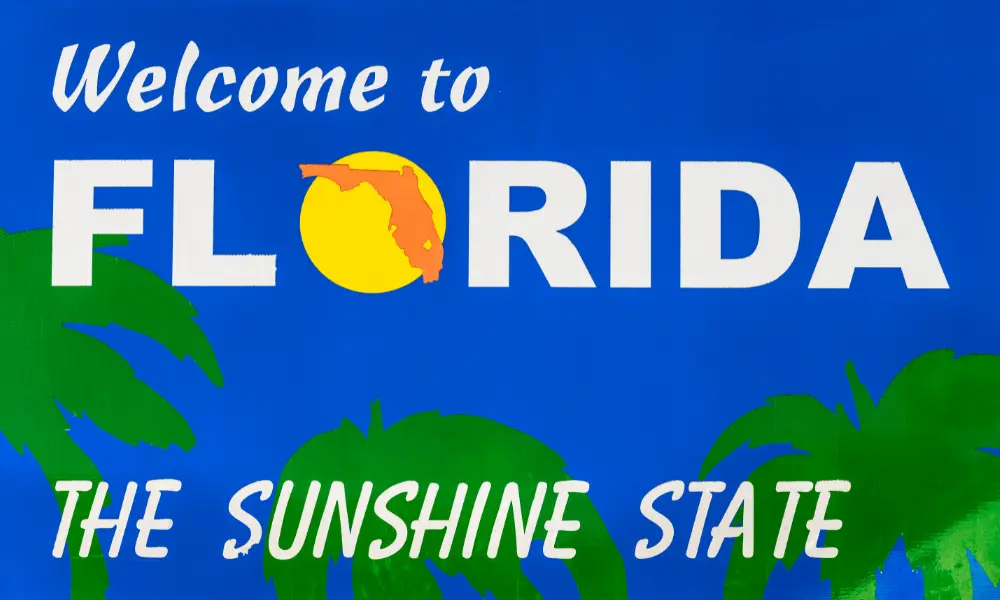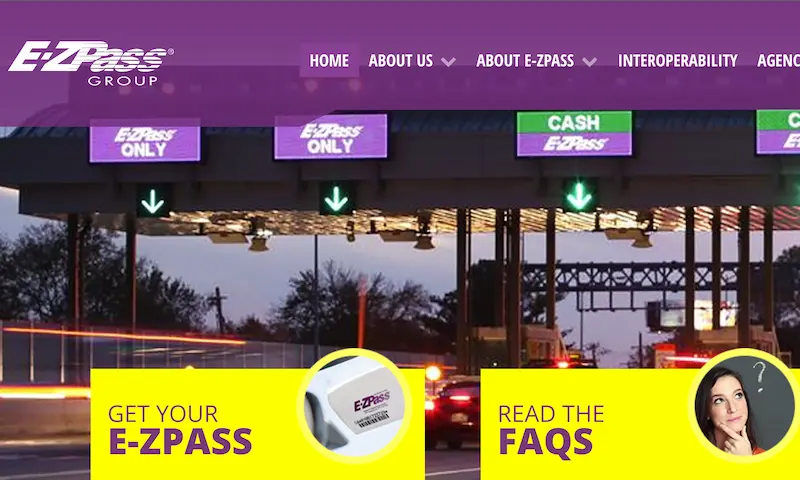Ever sat in bumper-to-bumper traffic at a toll booth watching cars zoom by in the EZ Pass lane? That could be you. Getting your EZ Pass up and running isn’t just convenient—it can save you time, money, and the headache of fumbling for cash at every toll plaza.
What Exactly is an EZ Pass?
An EZ Pass transponder is a small electronic device that mounts to your windshield and communicates with toll systems as you drive through. Think of it as your car’s digital wallet for tolls. When you pass through a toll plaza, antennas read your transponder and automatically deduct the toll from your prepaid account.
The best part? You don’t even need to slow down at many tolls. The system works at highway speeds, letting you breeze through while cash-paying drivers wait in line.
Benefits of Using EZ Pass
Before diving into activation, let’s talk about why EZ Pass is worth your time:
| Benefit | Description |
|---|---|
| Time Savings | No stopping at toll booths means faster trips |
| Cost Savings | Many states offer discounted toll rates for EZ Pass users (up to 77% in Maryland) |
| Convenience | No need for cash or exact change |
| Multi-State Usage | One transponder works across 19 states in the Northeast and Midwest |
| Reduced Emissions | Less idling at toll plazas means less pollution |
How to Get Your EZ Pass
You can’t activate what you don’t have, so first things first:
Online Purchase
Most states allow you to order your transponder online through their official EZ Pass website. Simply visit your state’s EZ Pass site, create an account, and order your device.
In-Person Options
If you prefer the human touch:
- Visit a local Customer Service Center
- Check your state’s Motor Vehicle Administration locations
- Retail partners (in states like New York, you can buy “On-the-Go” transponders at grocery stores and pharmacies)
The Standard EZ Pass Activation Process
Ready to activate? Here’s the general process that works across most states:
- Create an account (if you don’t already have one)
- Gather necessary information:
- Your transponder number (found on the device)
- Vehicle information (license plate, make, model)
- Payment method for funding your account
- Log in to your regional EZ Pass website
- Navigate to the “Add Transponder” or similar section
- Enter your transponder number
- Link your vehicle(s) to the transponder
- Add funds to your account
- Install your transponder properly in your vehicle
Remember that your transponder generally needs to be activated before you first use it. Using an unactivated transponder could result in toll violations and unnecessary fees.
State-Specific Activation Guidelines
The basic steps are similar across states, but there are important regional differences to note:
Pennsylvania EZ Pass Activation
Pennsylvania offers several ways to manage your EZ Pass:
- Visit the PA Turnpike website to create or access your account
- Log in with your username and password
- Select the option to add a new transponder
- Enter the transponder number and link it to your vehicle
- Choose your replenishment method:
- Automatic credit card replenishment (no deposit required)
- Automatic ACH bank transfers (no deposit required)
- Manual payments ($10 transponder deposit required)
Forgot your login details? Select “Login Problems” on the website or call 1-877-PENNPASS (877-736-6727) Monday through Friday between 8 am and 6 pm.
Maryland EZ Pass Activation
Maryland makes the process especially straightforward:
- Create an account on the DriveEzMD website
- Register your transponder before first use
- Link your vehicles to your transponder
The good news? Standard transponders are free for Maryland addresses, and there are no monthly fees. Maryland EZ Pass users can save up to 77% compared to video tolls.
New York EZ Pass On-the-Go
New York offers a convenient “On-the-Go” program:
- Purchase a tag from a participating retailer ($25, or $30 in NYC/Long Island)
- Register your tag online at the E-ZPass NY website or call 1-800-697-1554
- The full purchase amount applies to your account balance
- Your tag becomes usable the day after registration
Setting Up Your EZ Pass Account
When creating your account, you’ll need to provide:
- Personal information: Name, address, phone number, email
- Vehicle details: License plate number, state, make, model, year
- Payment method: Credit/debit card or bank account for automatic replenishment
Most states require a minimum initial deposit (typically $25-35) to open your account. You can set a replenishment threshold—when your balance falls below a certain amount, your account will automatically reload from your payment method.
Installing Your EZ Pass Correctly
Proper installation ensures your transponder works reliably. For most vehicles:
- Clean the inside of your windshield behind the rearview mirror
- Remove the protective strips from the mounting strips on your transponder
- Place the transponder on the windshield about an inch below the metal trim, centering it behind your rearview mirror
- Press firmly for 10 seconds to secure
For specialized vehicles with metallized windshields or motorcycles, you may need a different mounting option. Check your specific state’s guidelines.
Troubleshooting Activation Issues
Having trouble? Here are common issues and solutions:
Transponder Not Working at Tolls
- Check installation: Make sure it’s properly mounted on your windshield
- Verify activation: Log into your account to confirm activation status
- Check account balance: Ensure you have sufficient funds
- Wait period: Some states require 24-48 hours after activation before first use
Account Login Problems
- Password recovery: Use the “Forgot Password” option on your state’s EZ Pass website
- Contact customer service: Call your regional center during business hours
- Visit in person: For persistent issues, visit a customer service center
Managing Your EZ Pass Account
After activation, here’s how to keep things running smoothly:
Regular Maintenance Tasks
- Update vehicle information: Add new vehicles or remove old ones
- Monitor your balance: Check periodically to ensure sufficient funds
- Review statements: Verify all charges are legitimate
- Update payment methods: Keep credit card information current
When to Replace Your Transponder
Transponders typically last 5-10 years, but you should replace yours if:
- It’s physically damaged
- The mounting strips no longer adhere properly
- You notice missed reads at toll plazas
- You receive a notification from EZ Pass about device expiration
Special EZ Pass Programs and Discounts
Many states offer additional benefits:
Commuter Plans
If you regularly travel the same toll roads, check if your state offers commuter discount plans. These can reduce your toll costs by 10-50%.
EZ Pass Plus
Available in some regions, EZ Pass Plus lets you use your transponder for parking at certain facilities like airports. Charges under $20 come from your prepaid account, while larger charges go directly to your credit card.
Non-Revenue Accounts
Some agencies offer special programs for qualified vehicles like:
- Emergency response vehicles
- Military personnel
- Disabled veterans
- Low-income drivers
Traveling Across State Lines
One of the best features of EZ Pass is its multi-state compatibility. Your transponder works seamlessly across 19 states from Maine to Illinois and North Carolina.
However, there are a few things to remember:
- Different states may have different toll rates
- Some states offer resident-only discounts
- Your home state’s account rules still apply for replenishment
Switching From Other Toll Systems
Already have SunPass, FasTrak, or another regional toll system? Here’s how to transition:
- Keep your current transponder active until your EZ Pass is fully set up
- You can maintain both systems if you travel in regions that don’t accept EZ Pass
- Some systems offer reciprocity, so check if your current transponder works with EZ Pass before purchasing a new one
Security and Privacy Considerations
Your EZ Pass collects data about where and when you travel through toll facilities. To protect your privacy:
- Review your state’s privacy policy regarding toll data
- Set up account notifications to alert you to unusual activity
- Use strong, unique passwords for your online account
- Be wary of phishing attempts requesting your EZ Pass credentials
Making the Most of Your EZ Pass
Once activated, get the maximum benefit:
- Keep track of toll expenses for tax purposes if you use tolls for business
- Maintain sufficient balance to avoid replenishment fees
- Take advantage of express lanes where available
- Consider multiple transponders if you have several vehicles
Activating your EZ Pass might take a few minutes upfront, but the time you’ll save at toll plazas makes it well worth the effort. The system pays for itself in convenience alone, not to mention the potential toll discounts available in many states.
Ready to activate your EZ Pass? Choose your state’s method from above, gather your information, and you’ll be cruising through tolls in no time.