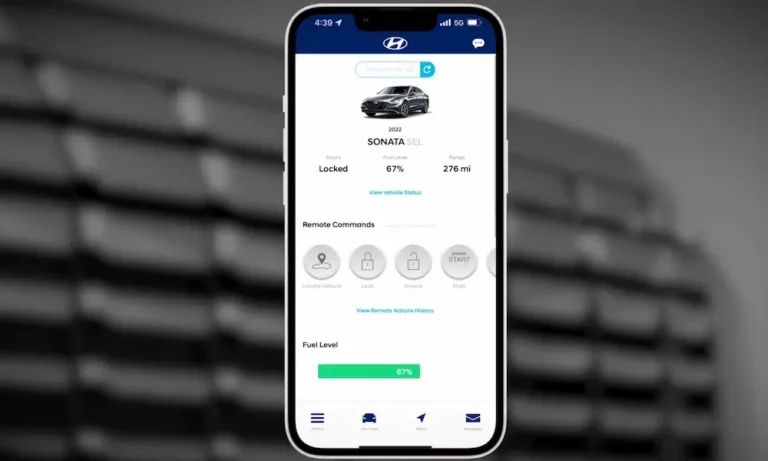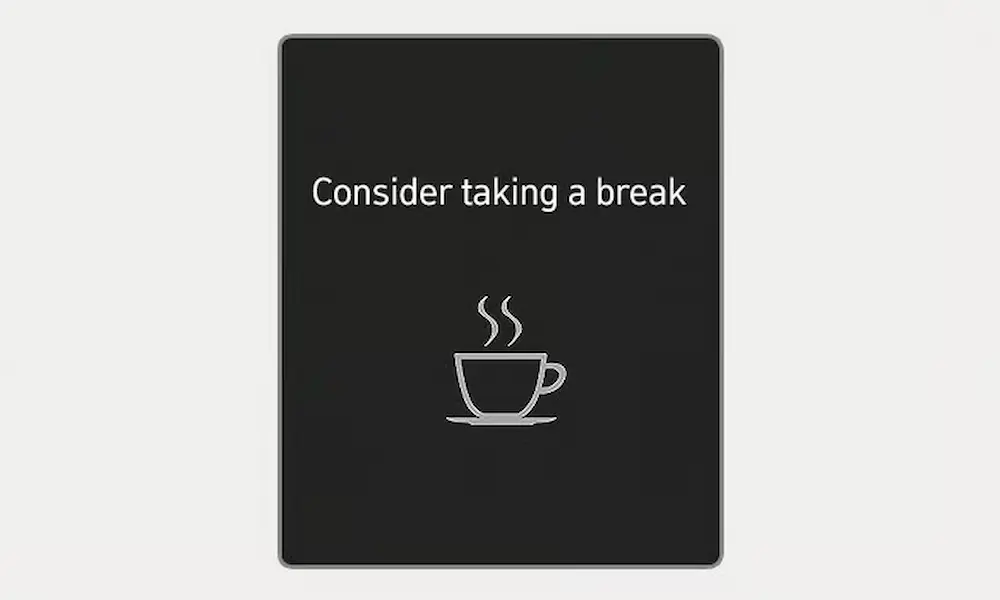Want to control your car from your phone but not sure if Hyundai’s Blue Link is worth the subscription cost? You’re about to find out exactly what Blue Link offers, how well it actually performs, and whether the convenience justifies the price tag.
What Is Hyundai Blue Link?
Hyundai Blue Link is a connected car service that turns your smartphone into a remote control for your vehicle. It works through cellular networks to connect your car to an app on your phone, letting you manage various functions from virtually anywhere with cell service.
The system comes with most new Hyundai vehicles and includes a three-year complimentary trial. After that, you’ll need to decide if it’s worth paying for.
Key Features of Blue Link
Remote Climate Control
Blue Link lets you start your car and set the perfect temperature before you even step outside. On higher-trim models like the Limited, you can also activate heated/cooled seats and heated steering wheels.
“I love being able to start my car while I’m still checking out at the store,” one user shared. “Walking out to a perfectly cooled car in summer is amazing.”
This feature really shines in extreme weather conditions. Imagine never having to scrape ice off your windshield again or slide into a scorching hot car after it’s been sitting in the sun all day.
Remote Lock/Unlock
Forgot to lock your car? No problem. Need to let someone grab something from your car while you’re away? Blue Link handles this too.
The app lets you lock or unlock your doors from anywhere with cell service. This proves particularly useful for those “did I lock my car?” moments that happen when you’re already at your destination.
Vehicle Finder
Never wander aimlessly through a parking garage again. Blue Link’s vehicle finder shows your car’s location on a map, making it easy to find in crowded lots or unfamiliar areas.
Safety and Security Features
Blue Link includes several safety features that provide peace of mind:
- Emergency Assistance: Automatically contacts emergency services after a crash
- SOS Emergency Assistance: Manual emergency button for when you need help
- Stolen Vehicle Recovery: Helps police locate and recover your vehicle if it’s stolen
- Stolen Vehicle Slowdown: Can remotely slow down a stolen vehicle to aid recovery
- Alarm Notification: Alerts your phone if your car alarm goes off
Additional Convenience Features
- Maintenance Reminders: Notifications about service due dates
- Driving Analysis: Monitors your driving patterns and provides reports
- On-Demand Diagnostics: Runs a vehicle health check when requested
- Destination Send-to-Car: Send addresses to your car’s navigation system
- Charging Management: For electric and plug-in hybrid models, monitors battery status and lets you schedule charging
How Much Does Blue Link Cost?
After your complimentary trial ends (typically three years), Blue Link becomes a subscription service with the following pricing structure:
Standard Package Options:
- Monthly: $9.90 per package
- Annually: $99 per package
To access all features, you’ll need all three packages (Connected Care, Remote, and Guidance), which costs approximately:
- $30 monthly
- $300 annually
Interesting Pricing Disparities
In South Korea (Hyundai’s home market), Blue Link services cost only $50 annually after a five-year free period. This significant price difference has led many U.S. customers to question the pricing structure.
Discount Opportunities
Some users report securing discounts of around 25% by contacting customer service directly. If you’re considering renewing, it’s worth calling to negotiate the price.
Performance and Reliability: The Real Story
While Blue Link offers an impressive set of features on paper, real-world performance varies considerably. This is where many users find themselves disappointed.
Response Times
Perhaps the biggest complaint about Blue Link is its slow response times. Commands typically take anywhere from 30 seconds to 2 minutes to execute. For comparison, a traditional key fob’s remote start is nearly instantaneous.
The delay occurs because:
- The command goes from your phone to Hyundai’s servers
- The servers then send the command to your vehicle
- Your car’s cellular module must “wake up” to receive the command
- The car executes the command and sends confirmation back
Connection Issues
Many users describe Blue Link as “hit or miss” regarding reliability. Common complaints include:
- Commands failing to connect during critical moments
- Difficulty establishing connections if the car hasn’t been used for a week
- Spotty service in areas with weak cellular coverage
- App crashes or login problems
One frustrated user shared: “Half the time it works great, the other half I end up just walking to my car and using the key instead.”
Technical Support Requirements
Some owners of newer Hyundai models report requiring technical support to resolve functionality issues. Customer support typically creates tickets for investigation, with resolution timeframes extending to seven business days or more.
The Blue Link Experience: User Reports
The Good
Users who enjoy Blue Link most often highlight:
- Convenience of remote start in extreme weather: “Starting my car from my office before heading out into a Minnesota winter is a game-changer.”
- Peace of mind from security features: “I love getting notifications if my alarm goes off or if my teenager is driving too fast.”
- Integration with smart home systems: Some users have connected Blue Link to Amazon Alexa or Google Assistant for voice commands.
The Not-So-Good
Common frustrations include:
- Slow response times: “By the time the command goes through, I could have walked to my car and started it myself.”
- Reliability issues: “It’s frustrating when you’re counting on remote start and the app just spins endlessly.”
- Value concerns after the free period: “I liked it when it was free, but $300 a year is too much for a service that’s unreliable.”
How Blue Link Compares to Competitors
When compared to similar services from other manufacturers, Blue Link falls somewhere in the middle:
| Service | Response Time | Reliability | Additional Features | Cost After Trial |
|---|---|---|---|---|
| Hyundai Blue Link | 30-120 seconds | Moderate | Comprehensive safety features | ~$300/year |
| VW Car-Net | 60-180 seconds | Poor | Limited compared to Blue Link | $400/year |
| GM OnStar | 15-60 seconds | Good | Strong safety focus | $350-550/year |
| Tesla App | 5-15 seconds | Excellent | Regular updates, Sentry mode | Included |
| FordPass Connect | 20-60 seconds | Good | Similar to Blue Link | $0-120/year |
Users with experience across multiple platforms suggest Blue Link performs better than Volkswagen’s Car-Net but falls short of Tesla’s app functionality.
Is Blue Link Worth It? The Value Assessment
Whether Blue Link is worth the subscription cost depends entirely on your personal circumstances. Here’s how to evaluate if it’s worth it for you:
It’s Probably Worth It If:
- You live in an area with extreme temperatures (hot summers or cold winters)
- You frequently need to access your car from beyond key fob range
- You highly value the security features like stolen vehicle recovery
- You regularly use the remote functions (at least several times per week)
- You can get a discounted subscription rate
It’s Probably Not Worth It If:
- You’re typically within key fob range when accessing your car
- You live in a moderate climate where remote start isn’t as necessary
- You experience frequent reliability issues during your trial period
- You’re price-sensitive about subscription services
- You’re frustrated by slow response times
Making the Most of Your Blue Link Experience
If you decide to use Blue Link, these tips can help improve your experience:
Optimize Performance
- Use the app when you have a strong cellular signal
- Allow a few minutes for commands to process, especially remote start
- Keep your app updated to the latest version
- Ensure your vehicle’s Blue Link system is updated (check with your dealer)
Maximize Your Free Trial
- Test all features thoroughly during your complimentary period
- Use the remote functions in different locations and weather conditions
- Compare the convenience to alternative methods
- Decide well before your trial ends whether the service justifies the cost
Get the Best Deal
- Contact Hyundai customer service before your trial expires to inquire about discounts
- Consider paying annually instead of monthly to save money
- Ask about bundle discounts if you own multiple Hyundai vehicles
The Bottom Line
Hyundai Blue Link offers a mix of convenient and safety-enhancing features that extend your control over your vehicle. During the complimentary period, it’s absolutely worth using to its fullest extent.
After the trial ends, the value proposition becomes more questionable due to subscription costs and performance inconsistencies. For many owners, the service’s usefulness in extreme weather and beyond-key-fob scenarios doesn’t outweigh its annual cost and reliability issues.
Your best approach is to thoroughly test all functions during your free trial, paying special attention to response times and reliability in your typical usage scenarios. This hands-on experience will give you the clearest indication of whether Blue Link deserves a place in your permanent vehicle budget.