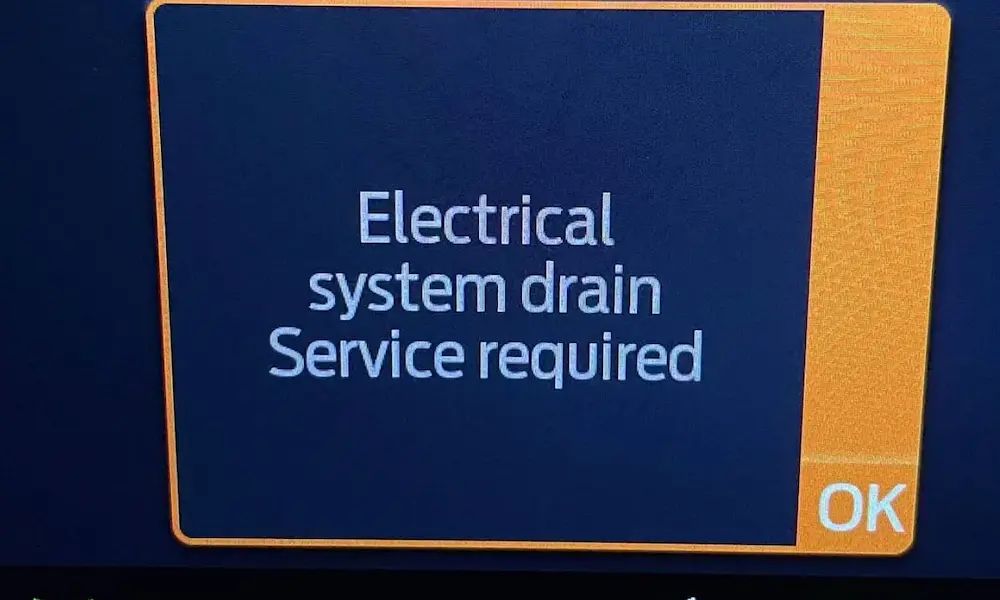Tired of driving with speed limits, volume restrictions, and other annoying MyKey limitations? If you’ve lost your admin key or accidentally programmed your only key as a restricted MyKey, you’re not stuck forever. While Ford officially claims you need an admin key to disable these restrictions, there are several workarounds worth trying.
What is Ford MyKey and Why Can’t You Easily Disable It?
Ford’s MyKey system lets vehicle owners enforce safety settings like speed limits (typically 80 mph), volume restrictions, and mandatory seatbelt use. It’s great for parents with teen drivers or fleet managers, but becomes a major headache when you only have a restricted key.
The system requires an admin key (sometimes called an “administrator key”) to make changes or disable restrictions. When you’re stuck with only a MyKey, the vehicle’s menu won’t allow you to access these settings to turn off the limitations.
Method 1: Battery Disconnect Technique
One of the simplest approaches requires nothing more than basic tools and a few minutes of your time:
- Open your hood and locate the car battery
- Disconnect the negative terminal (black, marked with a minus sign)
- Wait at least 10 minutes to ensure complete system reset
- Reconnect the battery terminal
This method works because removing power forces the vehicle’s computer to reset certain settings. After reconnecting, check if your dashboard displays “MyKey activation required” – this indicates the restrictions have been cleared.
Keep in mind: This won’t work on all Ford models, particularly newer vehicles with more sophisticated security systems.
Method 2: RFID Blocking Technique
This clever hack takes advantage of how your key communicates with the vehicle:
- Start your Ford with the MyKey
- While the engine is running, block the RFID signal by:
- Wrapping the key fob in aluminum foil
- Placing it inside a metal container
- Using an RFID-blocking pouch
The idea is to interrupt the communication between your key and the car while keeping the engine running. Some users report this tricks the system into resetting the MyKey status.
Method 3: OBD2 Programming Tools
For a more reliable solution, consider using an OBD2 programming tool:
- Purchase a compatible OBD2 key programmer (like Forscan with extended license)
- Connect it to your vehicle’s OBD2 port (usually under the dashboard)
- Follow the tool’s specific instructions to access the MyKey settings
- Disable or reset the MyKey restrictions
This method requires some technical comfort and the right equipment, but many Ford owners report success with programmers that cost between $50-150 – much cheaper than dealership services.
Method 4: Create a New Admin Key
While this doesn’t technically disable MyKey without an admin key, it creates a new admin key when you don’t have one:
DIY Programming Kit
- Purchase a pre-cut key and programmer kit from a reliable source like Tom’s Key Company
- Connect the programmer to your vehicle’s OBD2 port
- Follow the instructions to pair the new key
- Use your newly created admin key to clear all MyKey restrictions
This approach typically costs $75-150 for the kit, compared to $200-400 at a dealership.
Method 5: Ford Integrated Diagnostic System (IDS)
For those willing to invest in professional-grade equipment:
- Purchase or rent a Ford IDS system with appropriate software
- Connect to your vehicle’s diagnostic port
- Navigate to the MyKey module
- Reset the system to factory defaults
This method requires specialized equipment but provides the most comprehensive solution for persistent MyKey issues.
Professional Options When DIY Methods Fail
If you’ve tried the methods above without success, professional help may be your best option:
Automotive Locksmith
Many locksmiths specialize in automotive key programming at a lower cost than dealerships. Expect to pay $150-250 for their services to create a new admin key.
Ford Dealership
As a last resort, the dealership can resolve your MyKey issues by:
- Creating a new admin key
- Resetting the system through their diagnostic equipment
- Reprogramming existing keys
The drawback? Expect to pay $300-500 for their services.
Vehicle-Specific Considerations
Different Ford models have varying levels of MyKey complexity:
| Model Year Range | Difficulty to Reset | Most Effective Method |
|---|---|---|
| 2009-2014 | Moderate | Battery disconnect or RFID blocking |
| 2015-2018 | Challenging | OBD2 programmer or new admin key |
| 2019-present | Very difficult | Professional tools or dealership |
Common MyKey Restriction Settings You Can Eliminate
Once you’ve disabled MyKey or created a new admin key, you’ll regain control over these annoying restrictions:
- Speed limitations (typically capped at 80 mph)
- Audio volume restrictions (usually 45% max volume)
- Persistent seatbelt reminders and audio muting
- Blocked explicit satellite radio content
- Early low fuel warnings
- Permanent traction control enforcement
- Restricted vehicle information displays
Important Precautions Before Attempting Any Method
Before trying to disable MyKey, keep these points in mind:
- These methods should only be used by legitimate owners
- Some approaches might affect other vehicle settings
- Battery disconnection can reset your radio, clock, and other preferences
- Never attempt these methods while driving
- Check if your vehicle is still under warranty, as some methods might void it
Real Success Stories
Many Ford owners have successfully overcome MyKey limitations without an admin key. A Ford F-150 owner from a popular forum shared:
“After trying the battery disconnect for 15 minutes, my 2016 F-150 displayed ‘No MyKey detected’ on startup. All restrictions disappeared and I could finally use highway speeds again!”
Similarly, a Lincoln owner posted their success on a Lincoln forum:
“The OBD2 programmer method worked perfectly. It took about 20 minutes total and saved me hundreds compared to the dealership quote.”
When to Give Up and Seek Professional Help
If you’ve attempted multiple methods without success, it’s time to consider professional assistance if:
- Your vehicle is a newer model with enhanced security
- You notice unusual warning lights after attempting these methods
- The vehicle performance seems affected
- You’ve invested several hours without progress
A reputable automotive locksmith can often provide more affordable solutions than a dealership while still resolving your MyKey issues.
Preventing Future MyKey Problems
Once you’ve successfully disabled MyKey, take these steps to avoid future headaches:
- Always keep at least one admin key in a safe place
- Label your keys clearly to differentiate admin from restricted keys
- Be cautious when exploring vehicle settings menus
- Consider creating a backup admin key and storing it securely
- Familiarize yourself with how MyKey is activated to avoid accidental programming
With these methods and precautions, you can overcome the frustration of Ford MyKey restrictions and enjoy your vehicle’s full capabilities again – no admin key required.