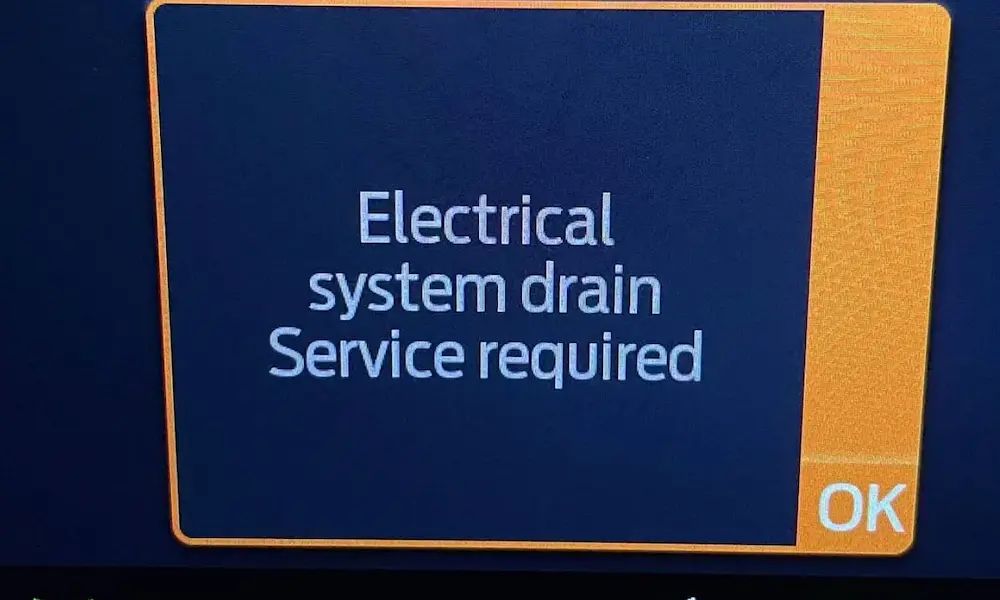Struggling with Ford MyKey restrictions? Whether you’ve bought a used Ford with MyKey enabled or need to adjust settings for a family member, this guide covers everything you need to know about resetting Ford MyKey—with or without an admin key.
What Is Ford MyKey and Why Would You Want to Reset It?
Ford MyKey is a clever safety feature that lets you set limits on your vehicle when others are driving. It can restrict top speed, audio volume, and even require seatbelts before the radio works.
But these restrictions can become frustrating when:
- You’ve purchased a used Ford with MyKey already enabled
- You no longer need the restrictions you’ve set
- You’ve lost your admin key and can’t adjust settings
- Your teen has graduated from needing driving restrictions
The system requires an admin key (sometimes called an “administrator key”) to make changes, which creates challenges for many owners.
How to Tell If Your Ford Has MyKey Enabled
Before attempting a reset, confirm whether MyKey is active in your vehicle. Signs include:
- Speed limit warnings or restrictions
- Earlier low-fuel warnings than normal
- Audio volume limitations
- “MyKey active” message on your dashboard display
You can also check through your vehicle’s information menu by:
- Press the Menu button on your steering wheel
- Navigate to Settings > MyKey
- If it shows active MyKeys, the feature is enabled
Resetting Ford MyKey with an Admin Key
If you have an admin key, the process is straightforward:
Using the Information Display Method
- Insert your admin key into the ignition
- Turn to the “On” position (don’t start the engine)
- Press the Menu button on your steering wheel
- Navigate to Settings > MyKey
- Select “Clear MyKey”
- Press and hold OK until you see “All MyKeys Cleared”
Using the SYNC Touchscreen Method
For vehicles with a SYNC system:
- Start your car with the admin key
- Tap the Settings icon on your touchscreen
- Select “Vehicle”
- Choose “MyKey”
- Tap “Clear All MyKeys”
- Confirm when prompted
This process typically takes less than two minutes and successfully removes all MyKey programming from your vehicle.
What to Do If You Don’t Have an Admin Key
Without an admin key, resetting MyKey becomes significantly more challenging. Here are your options:
Visit a Ford Dealership
Your most reliable solution is visiting an authorized Ford dealer. They can:
- Program a new admin key for your vehicle
- Clear the MyKey settings from your car’s system
- Verify the process was successful
While this is the most dependable option, it’s also typically the most expensive, costing between $200-400 depending on your vehicle model and location.
Hire a Professional Automotive Locksmith
Many automotive locksmiths can help with MyKey resets at a potentially lower cost than dealerships. When choosing a locksmith:
- Ensure they specifically mention Ford key programming experience
- Confirm they have the necessary equipment for MyKey resets
- Ask for a quote beforehand, as prices vary widely
A qualified locksmith might charge $150-250, making this a cost-effective alternative to dealership service.
DIY Methods (Proceed with Caution)
Some Ford owners report success with diagnostic tools like Forscan, but these methods:
- Require specialized equipment
- May void your warranty
- Risk causing other vehicle system issues
- Have inconsistent success rates
| Professional Options | Estimated Cost | Pros | Cons |
|---|---|---|---|
| Ford Dealership | $200-400 | Guaranteed solution, Factory warranty maintained | Most expensive option, May require appointment |
| Automotive Locksmith | $150-250 | Generally less expensive, Often mobile service | Quality varies by provider, Success not guaranteed |
| DIY with Diagnostic Tools | $50-150 (tool cost) | Lowest cost, No waiting for appointment | Risk of system damage, May void warranty, Technical knowledge required |
Step-by-Step Guide for Common Ford Models
Different Ford models have slight variations in their MyKey reset process.
Ford F-150 MyKey Reset
- Insert your admin key and turn to the “On” position
- Using the steering wheel controls, navigate to Settings
- Select Advanced Settings > MyKey > Clear MyKeys
- Hold the OK button until “All MyKeys Cleared” appears
Ford Focus MyKey Reset
- Use your admin key to start the vehicle
- Press the Menu button on your steering wheel
- Select Information > Settings > MyKey
- Choose “Clear MyKey” and hold OK until confirmation appears
Ford Explorer MyKey Reset
- Start your Explorer with the admin key
- Access the main menu using steering wheel controls
- Navigate to Settings > Vehicle > MyKey
- Select “Clear All MyKeys” and confirm your choice
Troubleshooting Common MyKey Reset Problems
Error: “No Admin Keys Found”
This typically means you’re not using an administrator key. Solutions include:
- Try all available keys to identify your admin key
- Check if your key has a special admin indicator (usually black, while MyKeys have gray or blue markings)
- If no admin key exists, consult a Ford dealer
MyKey Settings Won’t Clear
If the system won’t clear MyKey settings:
- Ensure you’re using a genuine admin key
- Turn the ignition completely off, remove the key, wait 30 seconds, then try again
- Disconnect your vehicle’s battery for 10 minutes (note: this may reset other vehicle settings)
MyKey Created Accidentally
If you’ve accidentally created a MyKey from your only key:
- This situation requires professional help, as you now have no admin keys
- Visit a Ford dealer with proof of ownership to program a new admin key
Preventing Future MyKey Issues
Once you’ve reset your MyKey system, consider these tips:
- Keep your admin key clearly labeled and separate from other keys
- Make a spare admin key as backup (less expensive when you’re not in crisis mode)
- Store written instructions for resetting MyKey with your vehicle documents
- Consider programming a distinctive key fob for your admin key
When to Use MyKey as a Safety Feature
Despite the challenges when losing admin keys, MyKey offers valuable safety benefits for:
- Teen drivers learning road safety
- Employees using company vehicles
- Friends or family borrowing your car
- Valet parking situations (limiting top speed and trunk access)
When properly managed, MyKey’s safety features can help prevent accidents and promote responsible driving habits.
Ford MyKey Reset vs. Reprogram: Understanding the Difference
It’s important to distinguish between resetting and reprogramming:
Resetting MyKey means clearing all existing MyKey settings, returning all keys to admin status.
Reprogramming MyKey involves creating new restrictions for specific keys after clearing existing settings.
For most owners facing MyKey frustrations, a complete reset is what you’re looking for—removing all restrictions.
The Cost of Professional Ford MyKey Reset Services
Professional reset services vary in price based on your location and vehicle model:
- Dealership MyKey reset: $75-150 (with admin key), $200-400 (without admin key)
- Locksmith services: $100-250 depending on complexity
- Key replacement costs: $50-200 per key plus programming fees
If budget is a concern, call multiple providers for quotes before committing.
Understanding your Ford MyKey system helps you make informed decisions about when to reset it yourself and when to seek professional help. With the right key and knowledge, managing your vehicle’s safety features becomes much simpler.