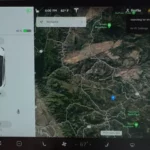Tesla Autopilot is an advanced driver assistance system designed to enhance your safety and convenience while driving. However, you may encounter situations where it doesn’t function as expected. In this article, we will discuss some common reasons why Autopilot may not be working and suggest possible solutions to address these issues. Be sure to keep reading to learn more about how to troubleshoot and make the most of Tesla Autopilot’s capabilities in your vehicle.
Common Issues With Tesla Autopilot
Sensor Failures
One of the most common issues with Tesla Autopilot is sensor failures. Your car’s cameras can be blocked or blinded by dirt, debris, or even weather conditions, causing some or all Autopilot features to be temporarily unavailable. To fix this problem, you should always ensure your car’s cameras are clean and free of obstructions. It’s important to regularly check the camera surface and clean it as needed to ensure optimal Autopilot performance.
Phantom Stops
Phantom stops can be frustrating for Tesla drivers using Autopilot. A phantom stop occurs when your vehicle unexpectedly decelerates or comes to a full stop without any apparent reason. These stops could be triggered by an over-sensitive sensor or a momentary confusion in the software. When encountering phantom stops, stay alert and ensure you’re prepared to take over manual control if necessary.
Software Bugs
Software bugs and glitches can also impact Tesla Autopilot’s performance. Sometimes, after a software update, you may notice that Autopilot is not working as expected. In such cases, it may help to perform a reboot by pressing and holding the scroll wheels on the steering wheel until your car’s center display turns off and on again. If the Autopilot issue persists, consider contacting Tesla support or visit a Tesla Service Center for further assistance.
Misinterpretation of Road Conditions
Tesla Autopilot relies heavily on its sensors and cameras to interpret the road conditions. However, it may occasionally misinterpret certain situations due to factors such as confusing lane markings, unusual road signs, or complex traffic patterns. It’s crucial to stay alert and be prepared to take over control of your car at any time when using Autopilot.
Remember, Tesla Autopilot is intended to be an advanced driver-assistance feature, not a complete self-driving solution. Always be prepared to intervene when necessary to ensure your safety and the safety of others on the road.
How to Fix Tesla Autopilot Not Working
Cameras Calibration
Tesla Autopilot relies heavily on the vehicle’s eight external cameras to provide accurate visual information. Camera calibration is vital for the system to function properly. However, issues can arise if the cameras are blocked or blinded by dirt, debris or external conditions that affect their ability to “see” the surroundings. To maintain optimal Autopilot functionality, regularly clean your vehicle’s cameras and address any calibration errors as soon as they appear.
Sensors Calibration
Occasionally, Tesla Autopilot may not work correctly due to issues with the sensors. In such cases, you can follow these steps to calibrate the sensors and improve Autopilot functionality:
- Make sure your Tesla is running the latest software version: Tesla frequently releases updates to improve Autopilot performance. Check for any available software updates and install them as needed.
- Drive at various speeds and conditions: Autopilot sensors can calibrate themselves during normal driving scenarios. Try driving your Tesla at different speeds and on various roads to help the system gather data and adjust the sensors accordingly.
- Keep your Tesla clean: Dirt or debris on the exterior of your vehicle, especially around the sensors and cameras, can interfere with Autopilot functionality. Ensure that your Tesla is clean and free of obstructions that could affect the sensors.
- Reboot the touchscreen: If Autopilot is still not working properly, you can try a simple reboot of your Tesla’s touchscreen. To do this, press and hold both scroll wheels on the steering wheel until the touchscreen turns off and then on again.
- Speak to Tesla support: When all else fails, contact Tesla support for assistance. They can provide further guidance and help troubleshoot any issues with Autopilot.
By following these recommendations, you can help keep your Tesla Autopilot working optimally and ensure a smooth driving experience. Remember always to stay attentive and keep your hands on the steering wheel while using Autopilot to maintain safety at all times.
Tesla Autopilot Safety and Regulations
US Regulations
In the United States, Tesla’s Autopilot has faced criticism from regulators like the National Transportation Safety Board (NTSB). They’ve expressed concerns about the system’s ineffective monitoring of driver engagement and the need for better oversight from the National Highway Traffic Safety Administration (NHTSA). As a Tesla driver, you should be aware that these concerns stem from crash reports that involve Autopilot’s features, such as automatic emergency braking and forward collision warning.
Moreover, you need to understand that despite Tesla’s advancements in driver assistance systems like Autosteer and Traffic-Aware Cruise Control, you still need to keep your hands on the wheel and maintain full control of your vehicle at all times.
EU Regulations
European Union (EU) regulations are more stringent when it comes to Tesla’s Autopilot features. EU regulations mandate that vehicles must have specific driver engagement features, such as providing clear collision warnings and limiting certain Autopilot functionalities.
In response to these regulations, Tesla had to revise its systems to ensure compliance yet your responsibility as a driver to remain vigilant and attentive still stands. Furthermore, it’s essential to be familiar with the safety concerns surrounding Tesla’s Autopilot, such as the thousands of safety complaints and crash reports mentioned in a recent data leak.
Asia Regulations
Tesla Autopilot faces various regulations across Asian countries, but the general focus remains on safety and driver participation. As an owner or driver of a Tesla in Asia, awareness of local laws and regulations governing Tesla’s Autopilot features is crucial.
Autonomous driving systems are still evolving, and Tesla’s Autopilot should be treated as a driver assistance system rather than a complete self-driving solution. Always be prepared to take control of your vehicle during emergency braking or when collision warnings are issued. Keeping up with regional regulations ensures that you can safely use Tesla Autopilot and enhance your overall driving experience.