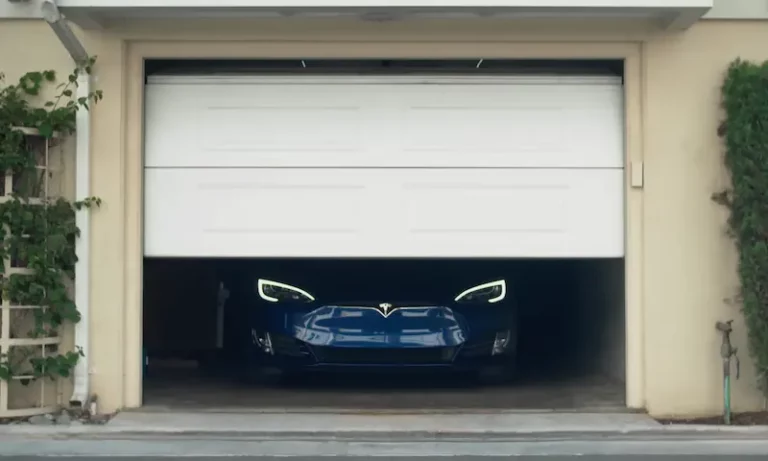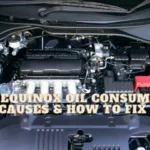So, you’ve recently installed HomeLink in your Tesla to operate your new HomeLink-enabled garage door opener. You went through the setup process, and all went well. The lights blink, and the Tesla says it was successful.
But when you hit the button to test, nothing happens. Everything looks like it should work, but the door never opens. Whether you’re in this or a similar situation, how do you fix the problem? Check the solutions below.
How To Troubleshoot HomeLink Malfunctioning on Tesla?
To troubleshoot HomeLink malfunctioning on Tesla, reboot the system. If that doesn’t work, delete the signal recorded and start over. Ensure nothing is blocking the opener’s signal and the antenna faces the opener. Consider using CFL lightbulbs on the opener to maximize the signal’s range.
As you can see, many ways exist to resolve your HomeLink performance issues. The ideal solution depends on your situation. Check the details below.
Possible Solution #1: Reset the System
A software problem can hinder the effective functioning of your HomeLink. But this may be common if you’ve used it in the past seamlessly. Rebooting the system can help restore the proper function.
To do that, park your Tesla close enough to your HomeLink device (gate, garage door, etc.). Open the HomeLink settings page by tapping the icon on the Controls screen. Now touch the device name you wish to reset and choose the “Reset Location” option.
Note: If you cannot access the HomeLink settings, try rebooting your car several times. The settings may appear on the third reboot, allowing you to complete the reset procedure.
Possible Solution #2: Delete the Signal Recorded and Start Over
If your garage door can’t open, this is the fix you need. It’s applicable, especially if you press the open button and it needs 3 to 5 presses before opening. If you pause between presses for five or more seconds, it might take up to 60 seconds to open. That isn’t very pleasant.
What you need is to erase the available signal and reprogram the system. The rolling code is probably off-sequence with the HomeLink device. Reprogramming may resolve the matter.
Note: You may also have reached the maximum number of remotes the system allows. Adding more will result in losing some. So, try to remove some remotes, reprogram the HomeLink and see whether that works.
Possible Solution #3: Ensure Nothing Is Blocking the Sensor
Move as close as possible to see if your garage door will open. Something might interfere with the signal if it does only at close range. That could be anything from dirt to spider webs build-up on the opener.
You may need to press the HomeLink button several times before the door opens. Sometimes the door may open at a very close range from the outside but fail, most of the time, to open from the inside. Check the door and clean any accumulated dust, debris, and spider webs to fix that. Ensure nothing is blocking the opener.
Possible Solution #4: Check and Ensure the Antenna is Alright
If nothing reduces the signal’s strength on your metal garage door, then your antenna may have issues. An antenna problem can also present symptoms like the ones described – it works only at a very close range. Thus, move your Tesla close to the door and see whether it works manually.
If it does, back up to know how far it works. And if the system only fails for automatic opening, try resetting the GPS location closer to the door.
Most garage openers have a short wire antenna (about 18 inches). Therefore, where the antenna is hanging can make a significant difference. It would be best if you positioned the antenna straight down. Ensure that someone didn’t cut off the antenna by mistake, weakening the sensitivity significantly.
Note: The HomeLink antennas are often behind the front bumper and very directional. So, the way you get into your garage can affect its functioning. Some people will back in and then pull out forward. The antenna won’t have a strong range when the car points away from the garage.
Possible Solution #5: Check the Opener’s Lightbulb
It’s difficult to suspect that the cause for your Tesla HomeLink not working could be your opener’s lightbulb. Which type of bulb do you use?
LED lightbulbs tend to radiate frequencies that affect the garage door opener’s RF signal. Your HomeLink fails probably because you recently upgraded to LED bulbs. The solution is to switch to CFLs.
Before buying a CLF bulb, confirm the issue by extracting the bulb from the opener. If it works better, buy a suitable bulb and install it. Your garage door should now open as you arrive near the door and close well.
Note: You may find LED bulbs designed for use with garage door openers (if you must use LEDs). But you must pay more for them.
What is the Tesla HomeLink Programming Procedure?
To program the Tesla HomeLink, park your Tesla with the antenna facing the device you want to program. Next, “Create HomeLink” and enter the name of the device. You’ll now need to set your mode and follow on-screen instructions to complete the programming. Finish by tapping the “Save” button to save the changes.
Here are the simple steps in detail:
Step #1: Park your Tesla
Park your Tesla model with the front bumper facing the device you want to program. You also must ensure that the device’s remote has a good battery. If necessary, replace the device’s battery before initiating the programming process.
Step #2: Create HomeLink and Enter Your Device’s Name
Touch the icon at the top of the Controls screen and then choose the “Create HomeLink” option. Enter your device’s name and tap “Enter” or “Add New HomeLink.”
Step #3: Set Your Mode
While on the “Add New HomeLink” screen, select the mode you want to use. You’ll find UR-Mode, D-Mode, and Standard Mode. Once you decide on your mode, tap the “Set Mode” button. Next, tap “Start” and follow the on-screen prompts to complete the procedure.
Step #4: Save the Programming
Once you’ve programmed your device, tap the “Save” button. Your HomeLink should work perfectly; if it doesn’t, repeat the process multiple times.
Conclusion
Our article above has discussed a few possible solutions to the Tesla HomeLink not working problem. We have learned that a reboot can help fix a software issue hindering your HomeLink from working well.
All the other fixes discussed are easy to execute. In other words, getting the HomeLink on your Tesla to work is easy. So, do it and enjoy the convenience that this technology offers. Remember that you may need to program your HomeLink several times before success.