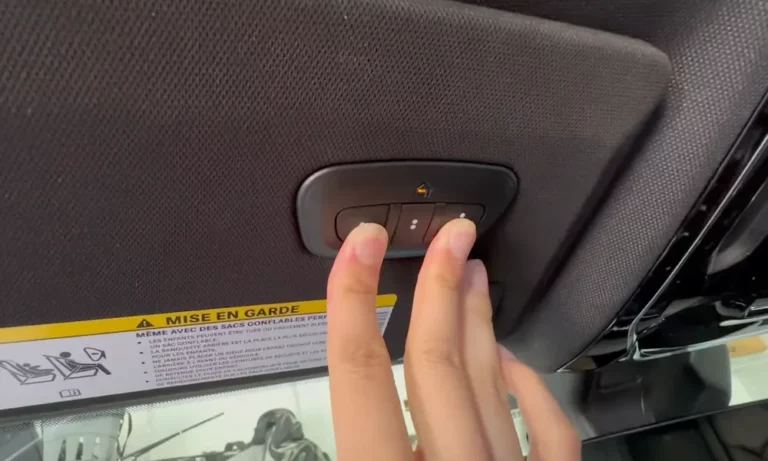Ever hit your driveway and realized you’ve forgotten your garage remote? Your Jeep’s built-in HomeLink system lets you ditch that clunky remote for good. It’s a handy feature that pairs with most garage door openers, but programming it can seem tricky at first. Don’t worry—I’ll walk you through the entire process so you can program your Jeep garage door opener without the headache.
What is HomeLink in Your Jeep?
HomeLink is the built-in universal remote system in your Jeep that can replace up to three separate garage door remotes. Look for the HomeLink buttons either in the overhead console near your rearview mirror or on your driver’s sun visor, depending on your Jeep model.
This system works with both older garage door systems and newer ones with rolling-code technology (the more secure kind that changes codes each time you use it). The biggest advantage? You’ll never forget your garage remote again since it’s always right there in your vehicle.
Before You Start Programming
Before jumping into programming, there are a few important things to check:
- Make sure your ignition is in the Run position (don’t start the engine)
- Park your Jeep outside the garage to avoid accidental door movement
- Have your original garage door remote handy with fresh batteries
- Identify if your garage door opener uses rolling-code technology by checking for a Learn/Train button on the motor unit (usually yellow or purple)
These steps might seem basic, but they’ll save you headaches later. Proper preparation is crucial for successful programming according to garage door experts.
Clearing Previous Programming
If you’re working with a used Jeep or reprogramming your current one, start with a clean slate:
- Turn the ignition to Run (don’t start the engine)
- Press and hold the two outer HomeLink buttons simultaneously
- Keep holding for 10-30 seconds until the indicator light changes from slow blinking to rapid flashing
- Release the buttons once the light flashes rapidly
This master reset wipes all previous programming, giving you a fresh start. Some Jeep models might require cycling the ignition twice before this step.
Programming Non-Rolling Code Garage Door Openers
For older garage door systems without rolling-code technology, the process is straightforward:
- Turn your Jeep’s ignition to Run position (don’t start engine)
- Hold your original remote 1-3 inches from the HomeLink button you want to program
- Simultaneously press and hold both the HomeLink button and the button on your original remote
- Keep holding until the HomeLink indicator light changes from slow to rapid blinking (usually within 30 seconds)
- Release both buttons when the light changes
- Press the programmed HomeLink button to test if it works
If your garage door operates with a single press, congratulations! Your programming is complete. Test it a few times to ensure reliability.
Programming Rolling-Code Garage Door Openers
Modern secure garage door openers use rolling-code technology and require additional steps:
- Complete all steps in the non-rolling code section first
- Locate the “Learn” or “Train” button on your garage door motor unit (usually yellow or purple)
- Press this button for 1-2 seconds—this activates learning mode for about 30 seconds
- Quickly return to your Jeep (this is time-sensitive!)
- Press the programmed HomeLink button for 2 seconds, release, and then press again
- Some brands may require a third press—if your door doesn’t operate after two attempts, try a third
This two-part process synchronizes the rolling-code generation between your Jeep and garage door opener. The timing is crucial—you only have about 30 seconds after pressing the Learn button to complete the vehicle-side confirmation.
| Garage Door Type | Identification | Programming Steps | Time Required |
|---|---|---|---|
| Non-Rolling Code | No Learn button on motor unit | Single-phase programming with remote | 1-2 minutes |
| Rolling Code | Learn/Train button present (usually yellow or purple) | Two-phase programming with remote + motor unit synchronization | 3-5 minutes |
Troubleshooting Common Programming Issues
If you’re having trouble with the programming process, try these solutions:
Signal Interference Problems
Sometimes the programming fails because of weak signals or interference. Try these fixes:
- Replace the batteries in your original remote
- Position your Jeep closer to the garage door during programming
- Ensure no metal objects are between the remote and HomeLink button
- Try programming early morning or late evening when there’s less radio interference
Programming Timing Issues
The rolling-code synchronization has strict timing requirements:
- Have a second person help—one at the motor unit and one in the Jeep
- Practice the sequence so you can quickly move from the Learn button to your vehicle
- If you’re alone, use the stopwatch on your phone to track the 30-second window
Vehicle-Specific Challenges
Different Jeep models have slight variations in the programming process:
- Jeep Wrangler JL and Gladiator may require cycling the ignition twice
- Grand Cherokee owners should check if the Uconnect system provides visual guides
- For hybrid or electric Jeep models, ensure your vehicle isn’t in battery saver mode
According to the Jeep Gladiator Quick Start Guide, programming should never be attempted when the vehicle is in a low-power state.
Special Programming Situations
Multiple Garage Doors
If you need to program more than one garage door:
- Use a different HomeLink button for each door
- Complete the full programming process for each door separately
- Label the buttons (mentally) to avoid confusion
Replacing an Existing Programmed Button
To reprogram a button that’s already set up for another device:
- Perform the master reset (holding the two outer buttons)
- Reprogram all buttons you want to use
- Unfortunately, HomeLink typically can’t clear just one button—you’ll need to reset all
Advanced HomeLink Features
Your Jeep’s HomeLink system offers more than just garage door control:
Gate and Security System Integration
The same HomeLink buttons can control compatible:
- Security gates
- Home lighting systems
- Property entry systems
- Some smart home hubs
Security Features
HomeLink incorporates important security measures:
- The system temporarily disables when your vehicle alarm is active
- Programming requires physical access to both your vehicle and garage door opener
- The rolling-code technology prevents “code grabbers” from capturing your signal
Model-Specific Programming Notes
Different Jeep models have slight variations in HomeLink implementation:
Jeep Wrangler
Wrangler owners should note:
- Buttons typically located overhead near the rearview mirror
- May require cycling ignition twice for programming
- Some older models might need frequency conversion modules
Jeep Grand Cherokee
Grand Cherokee has these distinct features:
- Integration with Uconnect system for additional feedback
- Visual confirmation of programming through dashboard display in some models
- Generally faster programming response time
Jeep Gladiator
For Gladiator owners:
- Pay special attention to battery status during programming
- Follow ignition cycling instructions precisely
- Refer to your specific model year instructions as minor changes occur annually
Getting Professional Help
If you’ve tried everything and still can’t get your programming to work, you have options:
- Contact HomeLink customer support at 1-800-355-3515
- Visit your Jeep dealer’s service department
- Consult with your garage door opener manufacturer
Maintaining Your HomeLink System
Once programmed, your HomeLink system should work reliably, but regular maintenance helps:
- Test all programmed buttons monthly to ensure proper operation
- Reprogram after replacing your vehicle battery
- Update your programming if you replace your garage door opener
- Consider reprogramming annually as a preventive measure
Your Jeep’s HomeLink garage door opener is one of those conveniences that, once set up correctly, makes you wonder how you ever lived without it. The programming process might seem complex at first, but following these steps will have you opening your garage with the touch of a button in no time.