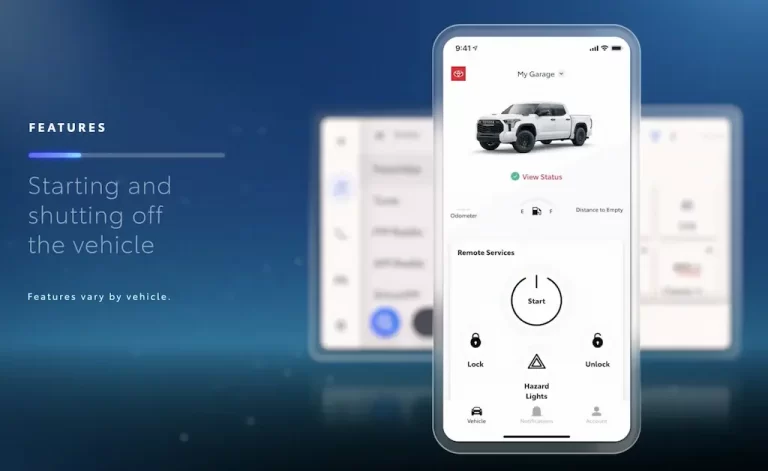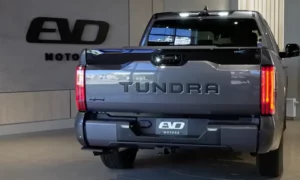Toyota has a new app called the Toyota remote connect and it connects the owner’s smartphone to the car. There are a few reasons why the Toyota remote connect will not work, such as a weak smartphone internet signal, the cache being corrupted, or the app not being updated.
Why is the Toyota remote connect not working?
Overall, technology is making simple repetitive tasks easier for humans. But we will come across some snags and issues along the way when we are dealing with software.
Toyota owners who have the Toyota remote connect app on their smartphones will run into an issue or two. But each issue is easy to deal with and can be solved with a little patience.
There are four main reasons why the Toyota remote connect is not working on a smartphone.
The app needs to be activated
It’s great that you have a Toyota vehicle to transport you around your city. When you first purchase your Google, you want me to download the app and activate your membership.
Some people forget this step. Here’s how to activate your Toyota remote connect so you can use its services :
- Enter all your registration info at toyota.com owners then click the activation link in your email.
- Log into your new account with your email and password.
- Enter the VIN number and then the area code and your preferred dealer.
- Review all of the extra services and add in your contact information.
- Press agree on the terms and conditions and your app is ready!
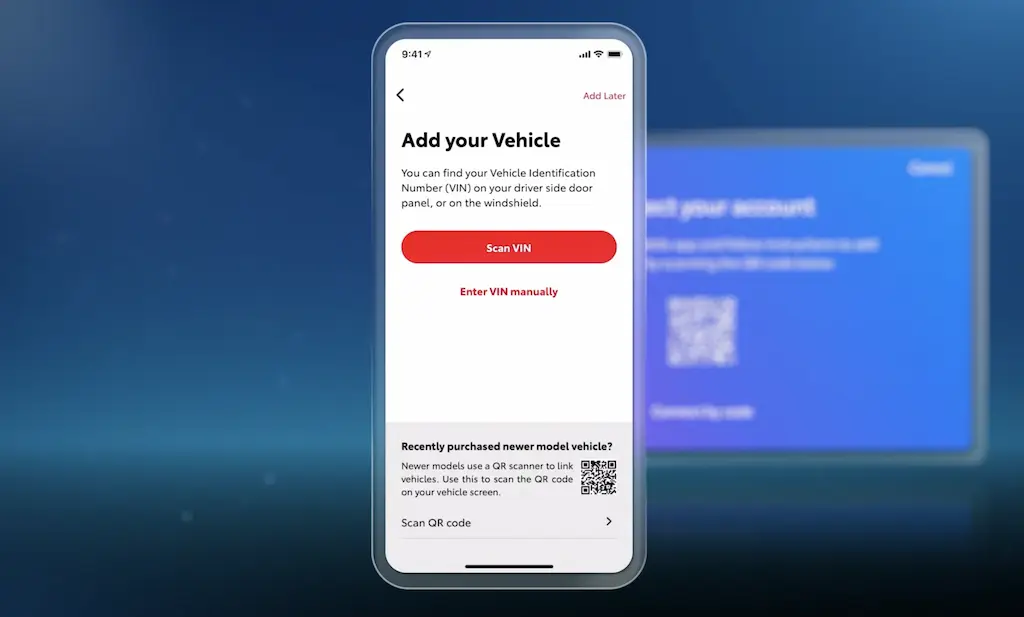
Weak internet signal not allowing the app to connect to the vehicle
In order for the Toyota remote connect app to connect with the Toyota vehicle, it needs to be connected to a stable internet signal. The internet signal can either be the mobile signal on the phone or a Wi-Fi signal.
But if there is no signal coming on then it will not be able to talk to the vehicle’s computer system. You may find that you cannot use the app in underground garages, and tunnels, or up in the mountains.
The app needs an update
Many apps have an automatic update setting built in so that the smartphone user doesn’t have to waste their time and manually program the update.
But update settings are automatically generated when the smartphone user connects to Wi-Fi. Connect your phone to a Wi-Fi signal and the app update should start
The cache is corrupted and needs to be emptied
Every app has a cafe and it holds recent information that the user has input into the app. When the cashier is corrupted, the app may not open at all. To clear out the cache, turn off the app and go to settings, then apps.
Select the Toyota remote Connect app, scroll down and click on memory. There’ll be several memory types. The cache will be one of them. Click on cache and press either reset or empty.
These are not the only issues that could cause the Toyota remote connect to malfunction. If you have tried fixing the app using these four issues and nothing is working, then delete and reinstall the app.
Before you delete the app, write down your password and username on the notes on your phone or on a piece of paper. Do not delete the app without doing this.
Due to security reasons, resetting passwords is a long and tiring process. This process will be even worse if you forget your username.
You will be able to delete the Toyota remote connect app by going to your settings and scrolling down to apps. Click on the apps button and it will take you to a screen with all of the apps on your phone.
If you do not want to scroll down, search for Toyota remote with a little magnifying glass search bar. Once you have found the app, click on it and press uninstall.
After it is completely uninstalled, you can go the extra mile and turn off your phone. Turn on again and then reinstall the app.
What is Toyota remote connect?
Most modern Toyota cars have a computer and a digital onboard screen installed on the dashboard.
The computerized system makes it easy for the vehicle to monitor its performance and tailor its performance to the owner’s driving style.
Any modern Toyota vehicle with a computer system now comes with an app that the owner can install on their smartphone.
The app, known as Toyota Remote connect is an all-purpose app that streamlines all the small tasks and makes operating their vehicle easier.
When a vehicle is connected to the Toyota remote Connect app, the owner of the vehicle can start and turn off the car, unlock the windows and doors, turn on a small alarm if they forgot where they parked, and locate where their car is if it has been misplaced or stolen.
Along with the many functions the user can utilize through the app, the Toyota remote connect also has a subscription service.
The type of services depends on the car and the subscription level, but there are a few handy services like destination assist at $80 a year, Wi-Fi connect for your car, and emergency services and safety connect for $80 a year.
Conclusion
There are four main reasons why the Toyota remote connect app is not working on someone’s smartphone.
Some people have forgotten to activate their accounts on the remote app and so they will need to register all their information and their vehicle’s VIN number.
The app’s cache is corrupted and then they need to go to app settings and clear out all of the temporary files. The internet signal is weak and the app cannot connect with the vehicle.
That’s the reason why the Toyota remote Connect app will not work is due to the app needs an update.