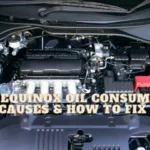Recently, I noticed that some Tesla owners are experiencing an issue with their vehicles’ Park Assist feature becoming unavailable. This can be quite frustrating for those who rely on this useful technology to help them park their car safely and accurately.
After doing some research, I found out that this issue seems to be related to a specific software update, version 2023.6.9, which has caused Park Assist to not function properly. Some Tesla owners have reported that after updating their software, they were greeted with an error message instead of the new Park Assist feature.
What is Tesla Park Assist?
Tesla Park Assist is a feature in Tesla vehicles. It helps you with parking more easily and safely. It uses sensors and cameras to detect objects and obstacles around the car as try to park.
When activating Park Assist, Tesla can help you determine if a parking space is big enough for the car. It then guides and warns you with visual and audible cues to avoid any nearby objects while you are parking.
Park Assist is great when you are in tight parking spaces or crowded areas since it can help you maneuver your car more accurately. However, it’s important to remember that Park Assist is just a tool to assist and guide you. You still need to pay attention and make your own judgments when parking the car.
It’s worth mentioning that Tesla states Park Assist may not detect everything, such as moving objects, protruding items, or objects too close or too far from the sensors. So, while relying on Tesla Park Assist can be helpful, it’s essential to keep your eyes on your surroundings and not solely depend on the system.
Common Reasons for Tesla Park Assist Unavailable
In this section, I will discuss some common reasons why Tesla Park Assist might be unavailable. There are a few main causes that can lead to this issue, which I have grouped into three sub-sections: Sensor Obstruction, Software Issues, and Hardware Malfunction.
Sensor Obstruction
One of the most common reasons for Tesla Park Assist to be unavailable is sensor obstruction. This can happen if there’s dirt, debris, or even snow covering the sensors on the vehicle. In such cases, I would recommend cleaning the sensors to ensure that they can function properly. This is a simple and easy fix that can sometimes solve the problem right away.
Software Issues
Another possible cause for Park Assist to become unavailable is related to software issues. For example, some users have reported problems after updating their Tesla’s software. In these cases, performing a system reboot or resetting the vehicle’s power might help to resolve the issue. If the problem persists after trying these solutions, it might be necessary to contact Tesla support for further assistance.
Hardware Malfunction
Finally, Tesla Park Assist can become unavailable due to hardware malfunction. This could involve issues with the sensors, wiring, or other vehicle components that are responsible for the Park Assist features. If the problem cannot be resolved through cleaning or rebooting, then it’s possible that there is an underlying hardware issue that needs to be addressed. In such instances, I would suggest reaching out to Tesla support or taking the vehicle to a Tesla service center for further examination and repair.
How to Fix Tesla Park Assist Not Working
When I face a “Tesla Park Assist Unavailable” issue, I usually follow some simple troubleshooting steps to fix the problem. In this section, I’ll guide you through these steps:
Inspect Sensors
First, take a close look at the parking sensors. Make sure they’re clean and free from dirt, debris, or obstructions that might interfere with their function. If you find anything blocking the sensors, gently clean them to ensure they work properly.
Restart the System
If cleaning the sensors doesn’t help, try restarting the Tesla’s system. I do this by pressing and holding down both scroll wheel buttons on the steering wheel until the screen restarts. This reboot can sometimes resolve temporary software glitches causing the park assist to be unavailable. If you’re interested in more detailed instructions, you can refer to this Tesla Motors Club post.
Check for Software Updates
Finally, I always make sure my Tesla is running on the latest software updates, as they can fix known issues like the park assist unavailability. To check for updates, I go to the “Software” menu on my Tesla’s touchscreen and tap “Check for updates.” If there’s an update available, I follow the instructions to install it.
Remember, it’s crucial to keep your Tesla’s software up-to-date to ensure optimal performance and function of its features, including the park assist system.
Conclusion
In my experience, Tesla’s Park Assist feature sometimes becomes unavailable after updates. As I’ve noticed, some drivers have faced similar issues as well. Tesla’s Vision Park Assist is meant to help drivers park safely using cameras, but it’s not perfect yet.
For me, it’s important to be patient and remember that technology is continuously evolving. Tesla will most likely fix these hiccups in future updates. So, let’s stay positive and keep enjoying our Teslas while they improve.