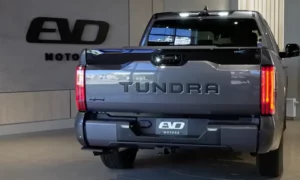An ‘RCD Unavailable’ warning on your Toyota Camry is an indication that the rear camera detection system has been disabled. The failure is often due to an issue with the battery, and recalibrating the steering solves the problem.
But in rare instances, a defective rear camera or faulty wiring can also cause the rear detection system to malfunction.
Toyota Camry Backup Camera Detection and RCD Unavailable Warning
Toyota’s rear camera detection system detects objects in the vehicle’s path when the gear is shifted into reverse. It works with the rearview camera to analyze the image footage. And notifies the driver whenever it detects an object in the frame.
The system displays yellow lines on the screen to guide the driver whenever the rear camera is in use. The system has no major component but instead relies on the rearview camera footage.
The only catch is that it needs proper steering calibration to stay operational. But sometimes, the system may lose the steering calibration. Leaving the system clueless about the direction the steering is turning.
When this happens, the system deactivates. And sets off an ‘RCD Unavailable’ warning every time the driver puts the car in reverse to notify the driver that the system has been disabled. Also, the yellow lines on the screen when using the rear camera would be missing.
How to Fix the Toyota Camry Backup Camera Problems
An ‘RCD Unavailable’ warning is a simple repair, and it is mostly caused by the loss of steering calibration. Most times, all you need is to recalibrate the steering to give the system a clue about the range of steering motion. And it would be back online.
Below is a step-by-step process on how to recalibrate the steering to the rear detection system.
Enter service Menu
Depending on your Camry model, the procedure for entering the Service Menu may vary. But either of these two methods would work.
Hold down the ‘Menu’ button on the infotainment system and toggle the parking light on and off three times. Or click the ‘Seek’ and ‘Track’ buttons five-time — start by clicking the seek button five times, then the track button five times.
Recalibrate the Rear Camera Detection
Once you are in the Service Menu, click on ‘Function Check/Setting’. Then select ‘Camera Setting’. On the ‘Camera Setting’ page, you should see a ‘Steering Angle Setting’ selection, hold it down for five seconds to proceed to the ‘Signal Check’ page.
On the ‘Signal Check’ page, you should see an OK message with an option to go ‘Back’ or proceed to the ‘Next’ page. The next page is the calibration page. And you’ll have two options on the screen — ‘Steering Center Memorize’ and ‘Max Steering Angle Memorize’.
Click on the ‘Steering Center Memorize’ option to start the steering calibration. But before you click on it ensure that the steering is properly centered.
Select the ‘Steering Center Memorize’ option and turn the steering all the way to the right. Once you get to the extreme right, turn the steering all the way to the right. Then Click on the ‘Max Steering Angle Memorize’ option once you are on the extreme right.
Once you are done recenter the steering, exit the ‘Service Menu’ and turn off the engine. Now, restart the vehicle, and the rear camera detection should be back online.
Causes of Toyota Camry Rear Camera Detection System Failure
Battery issues
This is the most common trigger of an RCD Unavailable Warning. The battery powers all the vehicle’s electrical systems, including the rear camera and its detection system. An issue with the battery will impact the power supply to both systems causing them to malfunction.
The failure of the rear detection system often results from changing the battery or running on a low battery. However, rectifying the issue is straightforward. All the driver needs to do is recalibrate the steering to give the system a clue about the steering’s range of motion.
Faulty rear camera fuse
A blown fuse can also deactivate the rear detection system. But you should only consider this possibility if, after calibrating the system, the rear detection system still doesn’t work. A fuse breaks the circuit to an electrical system, causing the fuse to fail instead of the system.
The failure of the rear camera fuse can cause other systems associated with the system to malfunction. Or worse, disable the rear camera system altogether. Check your fuse box for a blown fuse. A visible gap in the wire inside the fuse is an indicator that the fuse is bad and needs to be replaced.
Faulty wiring
A bad wire connection can also trigger an ‘RCD Unavailable’ warning. The rear camera transmits image footage using wires. A frail or broken wire connection will cause the system to malfunction, disrupting the proper functioning of the system. You’ll have to inspect the rear camera system wiring to check for a frail or broken cable.
Difference Between Rear Camera Detection and Rear Cross Traffic Alert
Both systems help the driver monitor the surrounding when reversing. And will step in if the driver doesn’t respond quickly enough to prevent an accident. However, they are different systems and operate separately.
The rear cross-traffic alert system monitors both rear sides of the vehicle when reversing. And informs the driver if a vehicle is approaching from any side. It uses your vehicle’s blindspot sensors on the rear bumper for vehicle detection.
But, the rear camera detection scans for objects in the vehicle’s path when the vehicle is reversing. It detects objects in the vehicle’s path by analyzing the image from the rear camera.
Final Thoughts
Toyota’s rear camera detection system scans for objects behind the vehicle. The system triggers an ‘RCD Unavailable’ warning to notify the driver of the failure.
And the failure is often due to a faulty battery. Most times, recalibrating the steering should solve your problem. But if the system doesn’t come back online after recalibrating the steering, you may want to investigate a defective rear camera or faulty wire.