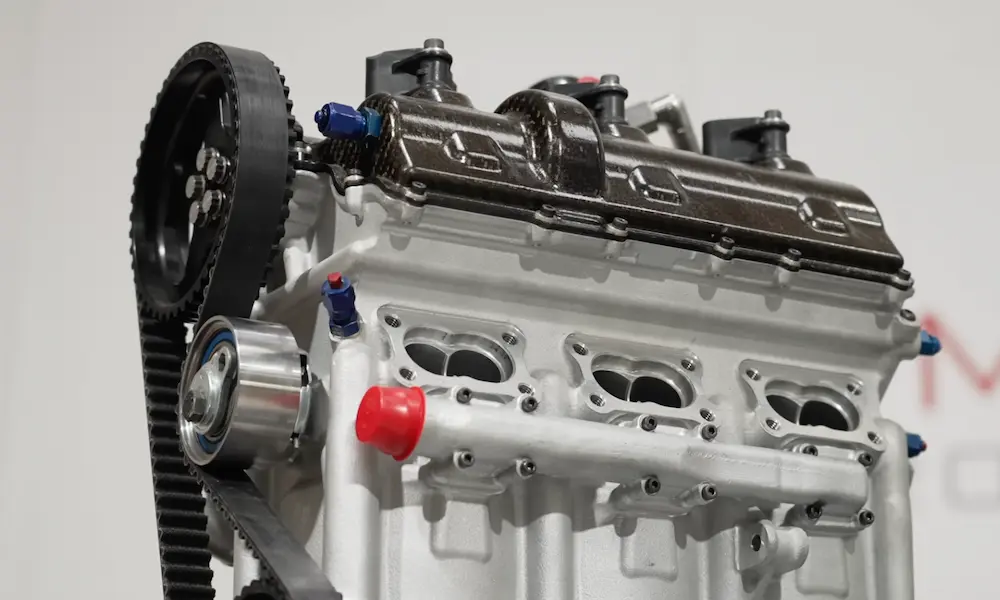Facing issues with your Nissan key fob can be frustrating, especially when you rely on it for daily convenience. If your key fob isn’t working even after a battery change, it might be due to incorrect installation or a faulty new battery. Understanding what causes these problems can help you get back on track, so keep reading to find effective solutions for your key fob woes.
Understanding Your Nissan Key Fob
Your Nissan key fob is more than just a tool to unlock your car doors. It can start the engine, control locks, and even manage some security features. Knowing the parts and types can help you take care of it better.
Components of a Key Fob
A key fob usually includes several essential components. The battery powers the fob, allowing it to send signals to your car. When the battery dies, the fob may stop working.
The buttons control various functions like locking and unlocking doors, opening the trunk, or activating the panic alarm. If these buttons get worn out or dirty, they may not work well.
Inside is a chip or circuit board that sends radio signals to your Nissan. The signals must match the ones in your car, which is vital for security. If dropped or damaged, this component can malfunction.
Nissan Intelligent Key fobs also have a small emergency key. This is a handy backup if the battery fails.
Types of Nissan Key Fobs
Nissan offers different types of key fobs. The traditional key fob requires you to press buttons for various functions. It’s straightforward and user-friendly.
The Nissan Intelligent Key, however, allows you to unlock the doors and start your car without taking the fob out of your pocket. It works using radio frequency identification (RFID) technology, enhancing convenience.
Some Nissan models may have push-button start fobs. These are similar to the Intelligent Key but specifically designed for vehicles with push-button ignition systems.
Understanding these types helps you use the right one with your car, ensuring they function correctly.
Common Issues and Troubleshooting
When your Nissan key fob isn’t working, several common issues might be the cause. Understanding these issues can help you troubleshoot effectively and get back to using your key fob smoothly. Here, we break down frequent problems like a dead battery, worn buttons, damage to the key, and issues with key ID detection.
Dead Battery
One of the most common reasons for a Nissan key fob not working is a dead battery. The key fob relies on small batteries, often CR2032 or CR2025, to operate. If the battery dies, the fob won’t communicate with the car.
To address this, you can replace the battery easily. Begin by checking the owner’s manual to confirm which type of battery your key fob uses. If you have a dead battery, use a small screwdriver to open the fob’s back panel, remove the old battery, and insert the new one. Make sure the new battery is correctly positioned with the positive side facing up.
Regular battery replacement every 1-2 years can help prevent this issue. It’s also a good idea to keep a spare battery on hand to avoid unexpected problems.
Worn Buttons
With frequent use, the buttons on your key fob can wear out. This can cause the contacts underneath to stop working correctly. If your Nissan key fob doesn’t respond when you press a button, it might be time to inspect further.
You can start by visually checking the condition of the buttons. If they look worn or damaged, they might need replacement. Sometimes, dirt and grime can prevent the buttons from working. In this case, cleaning with a mild solution and soft cloth may restore functionality.
In more severe cases, you might need to replace the key fob entirely. It’s recommended to visit a professional if you’re unsure about how to fix or replace the worn buttons properly.
Damaged Key
Physical damage to the key fob can cause it to stop working. Dropping the key fob, exposure to water, or other impacts can damage internal components, causing the fob to malfunction.
Inspect your key fob for any visible damage. If you notice cracks or water inside, this might be why your Nissan key fob isn’t working.
Sometimes, repairing the fob at home is possible, but you might need a new one if the damage is severe. It’s best to consult with a dealer or locksmith to see if a repair is possible or if a replacement is necessary.
Invalid Key ID or No Key Detected
Advanced cars often use systems that recognize the key fob’s unique ID. Sometimes, these systems can fail to detect your key fob, especially after a battery change. This issue is common in Nissan models equipped with the NATS system.
If your car displays a “no key detected” message, it might not recognize the key’s ID. Reinitializing the key by following a simple process can resolve this issue. To do this, enter your car with the key fob, close the doors, and follow the instructions in your manual for resetting the connection.
If issues persist, you may need to visit a Nissan dealership for professional assistance to reprogram or replace your key fob.
Battery Issues and Solutions
When your Nissan key fob stops working, the battery might be the culprit. Understanding the type of battery you need and knowing when to handle it yourself versus calling in a pro can save you time and hassle.
Identifying Battery Type
To get started, you need to know what kind of battery your key fob uses. Most Nissan key fobs use a small, round cell battery, commonly a CR2025 or CR2032. You can confirm the specific type by checking the user manual or by opening the key fob. Look for engraved numbers on the battery, which will tell you its exact specification. Getting the correct battery is crucial for a successful replacement.
DIY Battery Change
Changing the battery in your Nissan key fob is quite straightforward. First, you’ll need a small screwdriver. Flip the fob over and find the seam where you can insert the screwdriver. Gently pry it apart, making sure not to damage the case. Once opened, pop out the old battery using your screwdriver. Always take note of which side is positive and which is negative, so you can properly insert the new one. Close the case and test the fob to see if it works.
When to Seek Professional Help
Sometimes, replacing the battery doesn’t solve the problem. If your key fob remains unresponsive after a DIY battery change, it’s time to consider getting professional help. Issues like corrupted programming or physical damage to the key fob might require expert attention. You should visit a dealership or a certified automotive locksmith. They can help diagnose if there’s a more serious issue with your key fob or even with your car’s electrical system.
Reprogramming Your Nissan Key Fob
Reprogramming your Nissan key fob might seem tricky, but it’s a straightforward process. Whether your key fob is not responding or not working after a battery change, this guide will help you get back on the road quickly and easily.
When Reprogramming is Necessary
You may need to reprogram your Nissan key fob in several situations. If your key fob’s lock/unlock, panic, or trunk buttons aren’t working, it might have become de-synchronized from your car. This usually happens when the various buttons fail to respond despite a full battery charge.
Additionally, if you’ve replaced a lost or damaged key fob, reprogramming ensures that it syncs correctly with your vehicle’s system. Even if the fob’s battery was replaced recently, re-synchronization might sometimes be necessary. These steps help keep the electronic security system of your vehicle functional and reliable.
Reprogramming Steps
To reprogram your Nissan key fob, start by getting inside your car and making sure all doors are closed. Insert the key into the ignition without starting the car. Turn the key to the “ON” position, which is one step before ignition, then switch it to “OFF.”
Repeat this process six times within ten seconds. After a few seconds, you might notice the hazard lights flashing, indicating you have accessed the key fob programming mode.
Next, press and hold the key fob’s lock button. After a few seconds, release it and the vehicle should respond by again flashing the hazard lights. This confirms that programming was successful. Finally, remove the key, exit the car, and test your key fob to make sure all functions like locking, unlocking, and panic alarm are working.
Reprogramming After Battery Change
After changing the battery in your Nissan key fob, you may encounter issues with its performance. If your key fob doesn’t work after a fresh battery replacement, it likely needs reprogramming. First, verify the battery is installed correctly and has a full charge.
Begin by sitting in the driver’s seat and closing all doors. Insert the key into the ignition and turn it to the “ON” position. Press and hold the lock button on your key fob for five seconds, and wait for a confirming beep from the car. This should reset the communication between the key fob and the car’s system, restoring full functionality.
Replacement and Spare Key Considerations
Losing or damaging your Nissan key fob can be frustrating, but knowing when to replace it and how to choose a spare key can save you time and hassle. Below, you’ll find important details on getting a new key fob and selecting a backup.
When to Get a Replacement
If your Nissan key fob stops working after a battery change, or suffers from a fall or water exposure, it might be time for a replacement. A visit to your local dealership can be the quickest solution. They have the tools needed to program a new fob, ensuring it works seamlessly with your car.
Your fob could also encounter programming issues or problems with the Nissan Anti-Theft System (NATS). These issues can prevent the car from recognizing the fob. Replacement is usually necessary if reprogramming doesn’t resolve the problem.
Choosing a Spare Key
Having a spare key fob can be a real lifesaver. Consider getting a spare when you first purchase your vehicle. This way, if you misplace your main fob, you won’t be stranded.
When selecting a spare, ensure it’s compatible with your model. You can check with your dealer to ensure you are buying a fob that matches your car’s specifications. Additionally, you might want to get it programmed right away to avoid any future inconveniences.