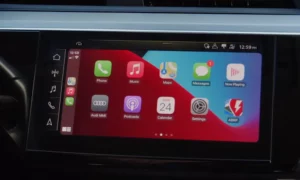Is your Audi’s MMI screen frozen? Navigation not loading? Bluetooth acting up? You’re dealing with a common issue that often has a simple fix. Your Audi’s Multi Media Interface can occasionally get overwhelmed or glitch out, just like any computer. Thankfully, you can usually solve these problems with a quick reset without heading to the dealership.
What is the Audi MMI System?
The Audi MMI (Multi Media Interface) is the central hub for your vehicle’s technology. It controls everything from navigation and music to climate settings and vehicle diagnostics. Think of it as your car’s operating system – sophisticated but sometimes in need of a reboot.
As Audi has evolved its tech over the years, different generations of cars use different MMI systems – each with its own reset method. Finding the right reset procedure for your specific model is crucial for getting back on the road with full functionality.
Common Signs Your Audi MMI Needs a Reset
Your car might be trying to tell you something if you notice:
- Frozen or unresponsive touchscreen
- “Loading system, please wait” messages that never resolve
- Navigation errors or missing maps
- Bluetooth devices won’t connect
- Radio or media functions not working
- Climate control display issues
- General sluggish performance
These symptoms usually point to a software glitch rather than hardware failure, making them perfect candidates for a reset.
Quick Reset Methods for Modern Audi Models (2019-2025)
For newer Audis including A6, A7, A8, Q7, and Q8 models from 2019 onward, the reset process is wonderfully simple:
- Start your vehicle
- Find the volume control knob
- Press and hold it for 15 seconds
- Wait for the screen to go dark
- Release when the display restarts
This 15-second reset technique resolves most common issues without erasing your personal settings. It’s the digital equivalent of turning your computer off and on again.
MMI Reset for Specific Audi Models and Generations
Audi A6 C8 and Models with Touch Screens (MIB2 Premium)
If you drive an A6 C8 or another model with the MH2p system featuring a touch screen:
- Turn on your vehicle
- Press and hold the volume knob for about 10 seconds
- Both main and climate displays will power down
- Release the button once both screens are dark
- Wait about 2 minutes while the system reboots
You’ll know it’s working when the Audi logo appears on the top display. Give the system time to fully reload before testing features.
Audi A7/S7/RS7 C7 (4G) MMI Reset
For the A7 family in the C7 generation:
- With the engine running, locate three critical components:
- MENU button
- Control wheel
- Upper-right button
- Press and hold all three simultaneously
- Release when the system begins rebooting
- Allow the welcome logo to appear and complete the startup sequence
This three-button combination triggers a soft reset that preserves your settings while clearing temporary glitches.
Audi A4 B9 (8W) with MHS2 System
For the B9 generation A4:
- Find the NAV/MAP and MEDIA buttons
- Push both forward
- Press the control wheel at the same time
- Release all buttons immediately
- Wait 20-30 seconds for the complete reboot
This quick press-and-release action is different from other models that require holding buttons, so pay close attention to the timing.
C7 A6/A7/S6/S7/RS6/RS7 Hard Reset Method
For a more thorough reset on C7 platform vehicles:
- Identify all four buttons on the MMI control panel
- Press and hold them simultaneously
- Release when the screen powers down and retracts
- Wait for the screen to extend back out and restart
This four-button reset is particularly effective for stubborn system issues.
Older Audi MMI 2G/3G Systems
For older Audis with 2G or 3G MMI systems (common in A1, A4, A5, A6, A8, and Q7 models):
- Locate three specific buttons:
- SETUP button (or PHONE/TEL button in A8)
- Control knob
- Upper right soft button
- Press all three simultaneously
- Release to trigger the reboot
- Wait for the screen to go dark and then show the boot logo
The reset procedure for these older systems remains effective even on vehicles approaching a decade of service.
Factory Reset: The Nuclear Option
When soft resets don’t solve persistent issues, a factory reset might be necessary. This will erase all your personalized settings and return the MMI to its original state.
Before proceeding:
- Take photos of your current settings
- Note all paired devices and preferences
- Be prepared to reconfigure everything
Factory Reset Process:
- Press the NAV button
- Select the Setup icon
- Scroll to “Factory Settings”
- Choose “Select All Entries” (or select individual categories)
- Select “Restore Factory Settings”
- Wait 1-2 minutes for completion
A factory reset should be your last resort, used only when other methods fail to resolve persistent problems.
Try These Quick Fixes Before Resetting
Before jumping to a reset, try these simple troubleshooting steps:
- Drive your car out of the garage (metal structures can interfere with signals)
- Turn off your phone’s WiFi and Bluetooth temporarily
- Power cycle your car completely (turn off, lock, walk away with key, return after a few minutes)
- Check if your MMI system has pending updates
These environmental fixes often resolve connectivity issues without requiring a system reset.
The MMI Reset Process Explained
When you reset your Audi MMI system, you’re essentially forcing the onboard computer to reload its software. This clears out any temporary glitches, memory conflicts, or processing errors that might be causing problems.
The difference between a soft reset (the button combinations above) and a factory reset is important:
| Reset Type | What It Does | When To Use It | Settings Preserved? |
|---|---|---|---|
| Soft Reset | Refreshes system memory | First line of defense for common glitches | Yes |
| Factory Reset | Returns system to original state | Last resort for persistent problems | No |
Most MMI issues can be resolved with a soft reset, which is why it should always be your first approach.
Preventing Future MMI Problems
Keep your Audi’s MMI system running smoothly with these preventive measures:
- Keep software updated – Check for available updates through your MMI system or during service appointments
- Limit extreme temperatures – Extreme heat or cold can affect electronic performance
- Use quality accessories – Low-quality charging cables or adapters can cause interference
- Clean the screen properly – Use only approved cleaners to avoid damage
- Don’t overload the system – Running multiple functions simultaneously can cause slowdowns
Maintaining your MMI system is part of modern vehicle care, just like changing your oil or rotating your tires.
Model-Specific MMI Reset Reference Chart
| Audi Model | MMI Generation | Primary Reset Method | Backup Reset Method |
|---|---|---|---|
| A6/A7/A8/Q7/Q8 (2019+) | MIB3 | Hold volume knob 15 sec | Factory reset via settings |
| A6 C8 (MH2p) | MIB2 Premium | Hold volume knob 10 sec | Factory reset via settings |
| A7/S7/RS7 C7 | MMI 3G+ | Hold MENU + wheel + upper-right button | Four-button hard reset |
| A4 B9 | MHS2 | Press NAV + MEDIA + control wheel | Factory reset via settings |
| Older models | MMI 2G/3G | SETUP + wheel + upper-right button | Factory reset via settings |
This chart provides a quick reference for the most effective reset method based on your specific Audi model.
Beyond DIY: When Professional Help is Needed
While most MMI issues can be resolved with a reset, some problems may indicate deeper technical issues:
- Reset methods don’t resolve the problem after multiple attempts
- Error messages continue to appear after resetting
- Physical damage to screens or controls
- Complete system failure (no response at all)
- Strange noises coming from behind the dashboard during MMI operation
In these cases, it’s best to consult an Audi service center for professional diagnosis and repair.
Benefits of Resetting Your Audi MMI
Taking a few minutes to reset your MMI system can:
- Save you an expensive trip to the dealership
- Restore full functionality to your vehicle’s tech features
- Improve system responsiveness and speed
- Clear error messages and warning lights
- Restore connectivity with your mobile devices
- Fix navigation and mapping issues
- Return your driving experience to the premium level you expect from Audi
The MMI system is central to your Audi experience, and keeping it running smoothly enhances both driving pleasure and vehicle functionality.