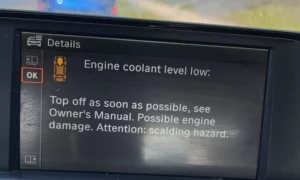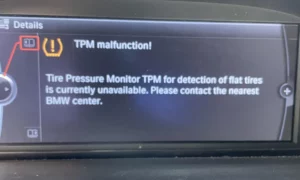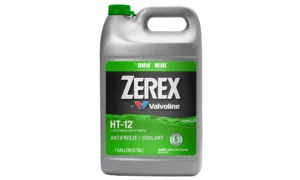Ever wondered what those “Drive” badges on BMW vehicles actually mean? If you’re shopping for a BMW or just curious about the technology, you’ve probably come across xDrive and iDrive. Despite the similar names, they serve completely different purposes in your driving experience. Let’s break down what each system does and why it matters to you.
What is BMW xDrive?
BMW xDrive is the company’s intelligent all-wheel-drive system. It’s all about how power reaches the wheels.
How xDrive Works
Unlike traditional all-wheel-drive systems that react after you lose traction, xDrive works proactively. The system constantly monitors road conditions and driver inputs, then distributes power between the front and rear wheels as needed. This happens in milliseconds—before you even realize you need the extra grip.
The magic happens through an electronically controlled multi-disc clutch that can send up to 100% of power to either the front or rear axle within 1/10th of a second. When you’re driving normally on dry pavement, xDrive typically sends most power to the rear wheels for that classic BMW sporty feel. But when sensors detect slippage, rain, or snow, it automatically adjusts power distribution to maximize traction.
Real-World Benefits of xDrive
What does this mean for your everyday driving? Here’s what you get:
- Better winter performance: xDrive vehicles can tackle snow and ice with significantly improved confidence. Tests show stopping distances shortened by nearly 47% compared to rear-wheel-drive BMWs in snowy conditions.
- Enhanced stability: Even on dry roads, xDrive provides better stability during quick lane changes or emergency maneuvers.
- Improved acceleration: Most xDrive models reach 60 mph 0.2-0.3 seconds faster than their rear-wheel-drive counterparts. The BMW 840i xDrive, for example, hits 60 mph in 4.4 seconds versus 4.7 seconds for the standard model.
- Hill-climbing ability: xDrive vehicles can climb inclines up to 32% steeper than their rear-wheel-drive siblings.
What is BMW iDrive?
While xDrive handles how the car moves, iDrive controls how you interact with the car. It’s BMW’s infotainment and control system.
The Evolution of iDrive
First introduced in 2001, iDrive has gone through multiple generations. What started as a somewhat confusing system has evolved into one of the most intuitive interfaces in the automotive world.
The current Operating System 8.5 represents a massive leap forward from those early days. The system now features:
- A central touchscreen display (typically 10.25″ to 14.9″)
- Natural language voice recognition
- Customizable digital instrument cluster
- Rotary controller in the center console (on most models)
What Can You Do With iDrive?
Think of iDrive as your car’s command center. Here’s what it controls:
- Navigation: Real-time traffic, predictive routing, and POI searches
- Entertainment: Music streaming, radio, and media connections
- Vehicle settings: Adjusting everything from seat position to driving modes
- Climate control: Managing temperature and air distribution
- Communication: Phone calls, messages, and email integration
- Online services: Weather, news, and connected apps
The latest version even includes BMW’s Intelligent Personal Assistant, which responds to natural voice commands like “I’m cold” or “Find a coffee shop with good ratings.”
Personalization Through “My Modes”
One of iDrive’s standout features is the “My Modes” system, which lets you create preset configurations for over 150 vehicle parameters:
- Sport Mode: Firms up steering, adjusts suspension settings, and switches the instrument display to a performance-oriented layout
- Efficient Mode: Optimizes for fuel economy, showing energy flow diagrams and activating features like coasting in hybrids
- Personal Mode: Learns your preferences and routes, even suggesting departure times based on your calendar
How xDrive and iDrive Work Together
While they’re separate systems, xDrive and iDrive complement each other in modern BMWs. The iDrive system can display real-time information about the xDrive system’s operation, showing you how power is being distributed among the wheels.
In newer models, you can use iDrive to select driving modes that influence how xDrive behaves:
| Driving Mode | xDrive Behavior |
|---|---|
| Comfort | Balanced power distribution for smooth driving |
| Eco Pro | Optimized for efficiency with earlier front-wheel engagement |
| Sport | Rear-biased power distribution for sportier handling |
| Adaptive | Adjusts based on your driving style and conditions |
Cost Considerations: xDrive vs. Standard Drive
Adding xDrive to a BMW typically increases the price by around $2,300 across the lineup. Here’s what that means for ownership costs:
Purchase Price Difference
For example, on the 2024 BMW X5, the price difference between the sDrive40i (rear-wheel drive) and xDrive40i (all-wheel drive) is exactly $2,300.
Long-Term Maintenance
Maintenance costs will be higher with xDrive due to additional components:
| Component | xDrive (100,000 miles) | Standard Drive (100,000 miles) |
|---|---|---|
| Transfer Case | $1,800 | N/A |
| Front Axle Seals | $420 | N/A |
| Driveshaft | $1,200 | $980 |
This data comes from aggregated repair databases and represents average costs after warranty.
Fuel Economy Impact
Modern xDrive systems have minimized the fuel economy penalty. In many models, the difference is only 1-2 mpg, and some vehicles like the 2025 BMW 840i show identical EPA ratings between xDrive and rear-wheel drive versions at 21/29 MPG (city/highway).
Do You Need xDrive?
The decision comes down to your driving conditions and preferences:
You Should Consider xDrive If:
- You live in an area with regular snow, ice, or rain
- You frequently drive on unpaved or slippery roads
- You want maximum acceleration performance
- You plan to tow anything with your BMW
- You value additional stability in all driving conditions
Standard Drive Might Be Better If:
- You live in a warm, dry climate
- You’re on a tighter budget
- You prioritize slightly better fuel economy
- You prefer the purist rear-wheel-drive handling characteristics
- You want simpler maintenance long-term
Which iDrive Version Do You Have?
If you’re buying used or want to know what you’re getting in a new BMW, here’s how to identify different iDrive generations:
iDrive 7.0 (2018-2022)
- Fully digital instrument cluster
- “BMW Operating System 7.0” in settings
- Split-screen capability on main display
iDrive 8.0 (2022-2023)
- Curved display combining instrument cluster and infotainment
- Simplified menu structure with fewer physical buttons
- Enhanced voice control with “Hey BMW” wake word
iDrive 8.5 (2024+)
- Panoramic Vision display option across the windshield
- Redesigned tile-based home screen
- Haptic touchslider replacing some physical controls
- Advanced contextual voice commands that understand complex requests
The Future of xDrive and iDrive
BMW’s upcoming “Neue Klasse” platform (arriving around 2026) will bring even tighter integration between these systems:
Next-Gen xDrive Enhancements
- Predictive torque distribution using connected road condition data
- Lighter components reducing the weight penalty
- Enhanced torque vectoring for improved cornering
iDrive Innovations
- Expanded augmented reality features for navigation
- Biometric recognition to load driver-specific settings automatically
- Over-the-air updates for driving dynamics and performance
Making Your Decision
When configuring a new BMW or shopping for a used one, consider:
- Your climate: If you see regular snow or rain, xDrive provides significant safety benefits
- Your driving style: Enthusiasts may appreciate xDrive’s improved acceleration and stability
- Your budget: Factor in both the initial cost premium and potential maintenance differences
- iDrive version: Newer versions offer substantially improved interfaces and features
Remember that while xDrive delivers impressive performance improvements, standard BMW rear-wheel-drive models still provide excellent handling and performance in favorable conditions. The ideal configuration depends on your specific needs and driving environment.
As for iDrive, it’s worth learning the system’s capabilities regardless of which version you have. Most owners only scratch the surface of what their iDrive system can do. Taking time to explore the features can significantly enhance your ownership experience and make your daily drives more enjoyable.