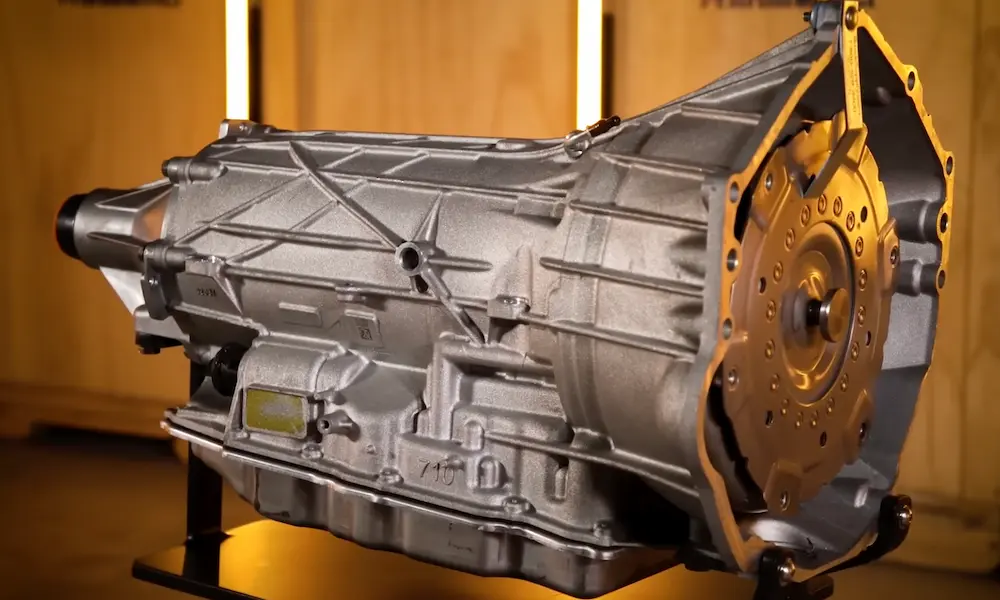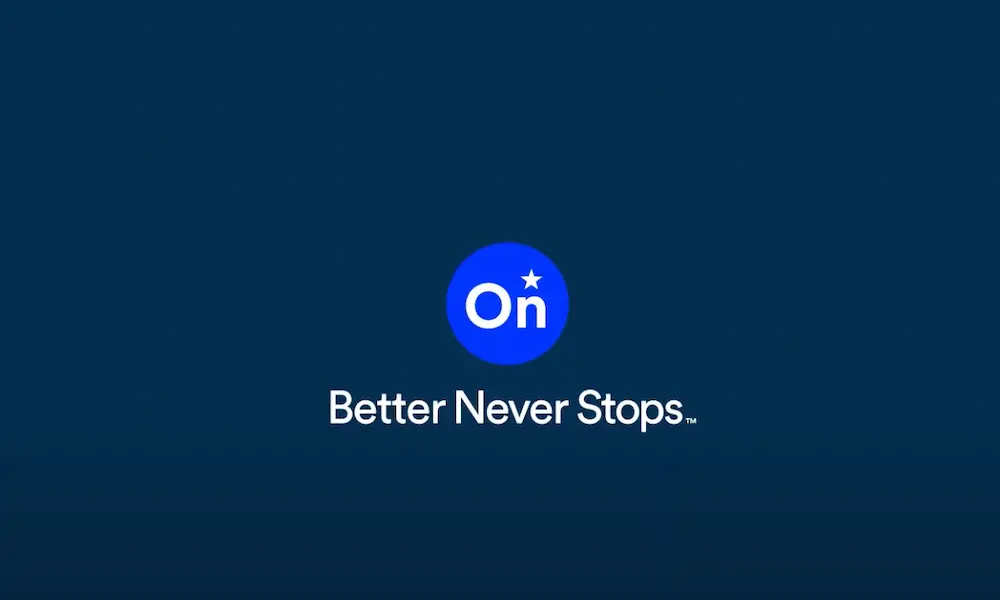The Driver Information Center and the DIC reset/select buttons are critical aspects of the car. Located on the steering wheel beneath the tachometer, these 4-8 buttons need to be in full gear when you’re driving. When you observe that the DIC buttons aren’t operative, it’s not time to panic, trust me. A faulty switch or cluster issue can be responsible.
The DIC may not be compatible with your car’s steering wheel. Whatever the reasons are, you’ll need to take your car to a technician for a checkup and a possible diagnosis. Just before you drive out to a workshop, take some minutes out to read my article on why the DIC buttons aren’t working.
What are Driver Information Center Buttons?
Simply called the DIC, the Driver Information Center is a system in your vehicle which enables you to choose what information is being displayed as you drive on. It communicates to you through the data it displays in front of you. Functionally, the DIC buttons are the controls for regulating the DIC. Each time you want to select the DIC or reset the trip odometer, you need these vertically stacked buttons.
The buttons are located on the steering wheel next to the instrument panel. The number of buttons on your car varies, depending on the model or configuration of the car. In some vehicles, the buttons are 4, whereas, in others, they’re 8. In place of the DIC buttons, some vehicles are designed with a stem that’s located in the instrument cluster. It performs a similar function as the DIC buttons.
As I’ve mentioned earlier, the DIC buttons will reset the trip odometer to help you measure the mileage of the car. Besides, you can also use the buttons to track fuel consumption to ensure average gas economy per trip. It offers access to system information which includes a timer, the temperature of the transmissions, and overall fuel use.
DIC buttons not working: Causes and Fix
Here are some of the reasons your Chevrolet DIC buttons won’t work and what you can do.
Faulty Switch
The most common issue I’ve observed that’s responsible for malfunctioning DIC buttons is a faulty switch. Typically, the culprits are the resistor network located on the IPC circuit board. Faulty DIC switch wiring can also cause the switch to become faulty. If everything looks great even after pulling the IPC to check the DIC switch, I’ll recommend that you inspect the circuit grounds.
If any of these parts are in good condition, then follow the fix below. Start by taking your car to a certified auto professional for an advanced diagnosis. They have a sophisticated scan tool, like Tech 2, to easily carry out a scan and debug the problem.
How to fix a faulty DIC switch
To repair a faulty DIC switch, take the following steps:
- Switch off your car engine
- Pump the gas pedal three times in a few seconds
- Try to see if the problem persists or is resolved
- If not, disconnect your car battery for at least 10 minutes
- Check if the buttons will work
Switch Cluster Problem
Another major suspect when the DIC buttons are imperative is the switch cluster. Ideally, a cluster of wire cluster shouldn’t remain inside the switch buttons. If it does, then the cluster triggers ground interference when the buttons hit hard against it.
How to fix
A DIY procedure can take care of the cluster. Simply put your hands into the DIC and disconnect it. Inspect the wire signals for a cluster. Alternatively, you can inspect the cluster with a GM diagnostic tool. With this, you can get the code of the cluster displayed and find a lasting solution. If this doesn’t work, repair or replacement will be the next option, but by a technician.
Incompatible DIC Buttons
Your DIC buttons may fail to work if they’re incompatible with the steering wheel. This causes the steering wheel itself to malfunction because the buttons aren’t designed to work with the wheel’s wiring harness. As a result, the DIC, DIC buttons, and the steering wheel won’t work together.
How to Fix
The solution to incompatible DIC buttons is to replace the clockspring or buttons. Just before that, try to inspect the DIC to know where the problem comes from. To do this, disconnect the airbag and use a jumpstarting wire on the DIC. The issue can be traced to the steering column or the harness.
Faulty Black Wire
A faulty black wire will cause your DIC buttons not to work. The issue often leads to a dim DIC monitor and ground connection problem. The DIC buttons won’t work if the DIC monitor experiences blankness or dimness resulting from a faulty black wire. The ground connection problem causes the buttons not to work. A faulty black wire is the culprit.
How to Fix
When the screen goes dim, there’s a chance that the interior part of the cluster has got some issues. Disengaging the connector and checking the state of the black wire is a remedy.
FAQs
Can I Scan the Normal State of DIC Switches?
Yes, you can. Typically, your technician will carry out the following tests with the diagnostic machine:
- Test if the DIC switches are in their normal positions. If the scan shows that the normal state of the switch is INACTIVE, then there’s a problem. Once the switch’s normal state is restored, the scan will show ACTIVE.
- Check if the IPC can spot the change in the state of the DIC switch.
- Scan if there’s any shorted or stuck DIC switch. The scan will display INACTIVE when your DIC switch is removed.
Such a diagnosis may reveal that the switch signals in the BCM may have changed position when you press the DIC buttons. Two fixes are possible: repair or replacement. The first and best option is to replace the DIC switches and the IPC. Alternatively, you can correct the wiring problem with the switch wiring harness and IP. I’ll not recommend a DIY procedure.
Should I repair or replace an instrument cluster?
It depends on the severity of the damage. Start by disassembling the instrument cluster from your car and inspecting it to see if it’s faulty. The cluster gauge can become broken and so causes the button not to work as they should. You’ll need to replace or repair the cluster or cluster gauge. Reinstall the instrument cluster after repair or install a new one.
Final Thoughts
Checking your car’s DIC system is worth the time. You should ensure that you restore the inoperative DIC once you discover that it won’t work with buttons on the steering wheel. Otherwise, you won’t be able to check the fuel or mileage on the odometer. Other avoidable consequences may follow. I hope my article helps you find a lasting fix to the failing DIC clockspring.