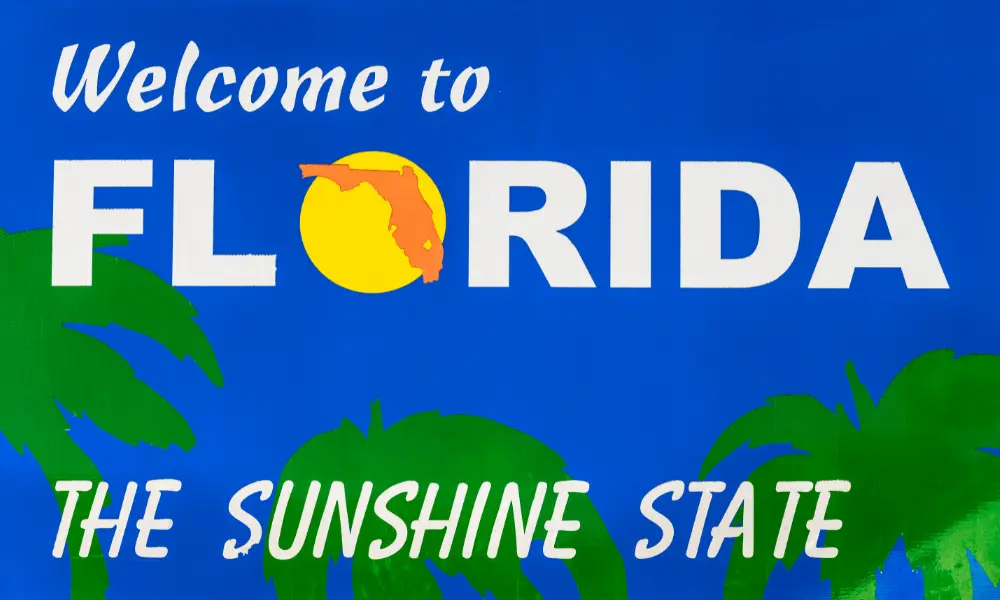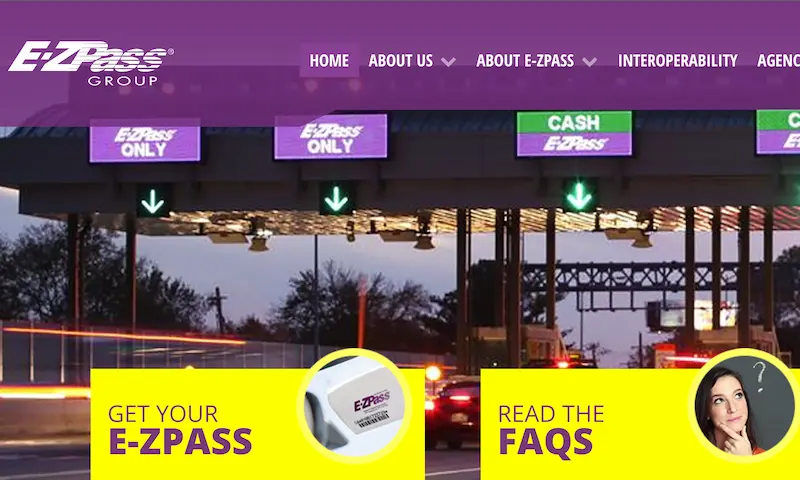Have you ever struggled with finding a convenient way to pay for parking at busy airports or garages? E-ZPass Plus is a quick and easy solution that lets you use your E-ZPass tag to pay for parking at selected locations in New York and New Jersey. No more fumbling for cash or dealing with parking tickets. This service can make your trips smoother and stress-free, so keep reading to find out how it works and where you can use it.
Understanding E-ZPass Plus
E-ZPass Plus makes it easier for you to handle parking fees with your E-ZPass account. This section explains what E-ZPass Plus is and how it works.
What Is E-ZPass Plus?
E-ZPass Plus is a feature of the E-ZPass system that allows you to use your E-ZPass to pay for parking at participating facilities. Instead of only using your E-ZPass for tolls, you can also use it for parking fees at places like airports and parking garages in New York and New Jersey. This means you don’t have to worry about carrying cash or remembering to pay online later.
To use E-ZPass Plus, you need to have an E-ZPass account linked to a major credit card. The E-ZPass Plus program charges parking fees to your E-ZPass account, which draws funds from your linked card. Parking fees over $20 are directly billed to the credit card used to replenish your E-ZPass account.
How It Works
When you enter a participating parking facility, take a regular parking ticket. As you leave, use your E-ZPass tag to pay for parking. At some places, you hand the parking ticket to a cashier and request to pay with E-ZPass Plus. In other facilities, insert the ticket into a machine at the exit.
The E-ZPass Plus program automatically deducts the parking fee from your account. If the fee is more than $20, it goes directly to the credit card on file. This makes exiting parking lots quicker and easier for you. Watch for E-ZPass Plus to expand to new locations in the future.
Key Benefits of E-ZPass Plus
E-ZPass Plus offers drivers many advantages, including making payments easier, saving time, and reducing the need to carry cash.
Convenience for Drivers
With E-ZPass Plus, paying for parking becomes hassle-free. You can use your E-ZPass transponder to pay at participating facilities, like Newark Liberty International Airport and JFK International Airport.
You don’t have to mess with tickets or worry about finding an ATM. Simply drive in and out without much fuss. Payments are automatically taken from your E-ZPass account, which you can replenish using a credit card. This eliminates the need to carry cash or credit cards for parking.
Time-Saving Transactions
Using E-ZPass Plus helps you save time, especially at busy places like airports. When entering a parking lot, take a ticket as usual. When leaving, use lanes marked with purple E-ZPass Plus signs, insert your ticket into the reader, and let your E-ZPass tag handle the payment.
You won’t have to wait in long lines or search for payment machines. The entire process is quick and straightforward, making your trips more efficient. Whether you’re in a rush to catch a flight or tired after a long journey, E-ZPass Plus speeds things up.
Reduced Use of Cash
Carrying cash can be inconvenient and sometimes unsafe. E-ZPass Plus reduces your reliance on cash by allowing automatic payments through your E-ZPass account. This way, you don’t have to worry about having exact change or dealing with cash transactions, especially at large facilities.
Using E-ZPass Plus means payments are traceable and more secure. You can keep track of all your transactions online, helping you manage your expenses better. This feature is especially useful if you travel frequently and want to stay organized.
Where E-ZPass Plus Can Be Used
E-ZPass Plus extends the convenience of E-ZPass beyond toll booths, allowing you to use it to pay for parking at various locations. This section highlights the specific airports and other facilities where you can utilize this service.
Participating Airports
You can use E-ZPass Plus at several major airports, making your travel experience smoother. At Newark Liberty International Airport in New Jersey, LaGuardia International Airport, and JFK International Airport in New York, you can easily pay for parking with your E-ZPass tag. This service is also available at Albany International Airport in New York.
Just take a regular parking ticket when you enter the facility. As you exit, hand the ticket to the cashier and request to pay with E-ZPass Plus. At some airports, you can insert the ticket into a machine that reads your E-ZPass tag for a hassle-free process. Parking fees under $20 will be debited from your E-ZPass account, while higher fees are charged to your credit card on file.
Other Participating Facilities
Aside from airports, E-ZPass Plus is also accepted at other parking facilities. For example, you can use it at participating locations in New Jersey and Atlantic City. This makes it convenient to handle parking payments without worrying about cash or cards.
The process is similar to airport parking. Collect a parking ticket on entry, and present it to the cashier or machine when you exit. Just ensure your E-ZPass tag is mounted correctly, and you’re set. These facilities also follow the same fee structure, where small fees are deducted directly from your E-ZPass account and larger amounts from your credit card.
Program Requirements and Enrollment
To join the E-ZPass Plus program, you need to meet certain requirements and follow specific steps for enrollment. This section covers the key details about eligibility and how to link your credit card for seamless transactions.
Eligibility and Sign-Up
To enroll in the E-ZPass Plus program, you must already have an E-ZPass account. This program is available to drivers using E-ZPass transponders.
You also need a valid credit card to cover charges. Your account must be set to automatic replenishment. This ensures you never miss a payment, and your account stays active.
Sign-up is straightforward. Log in to your E-ZPass account and find the E-ZPass Plus option. Follow the on-screen instructions to opt-in. Being prepared with your credit card details makes the process smoother. Look for the E-ZPass Plus logo at participating facilities where you can use this service.
Linking Your Credit Card
Using the E-ZPass Plus program requires linking a credit card to your account. When your parking charges are less than $20, your E-ZPass account will be debited. If the charge exceeds $20, the fee is directly billed to your linked credit card.
Ensure your credit card information is up-to-date to avoid transaction issues. Navigate to the payment settings in your E-ZPass account and add a credit card if you haven’t already. Make sure the card is valid and has sufficient credit for expected charges.
Monitoring your E-ZPass statements can help track your parking expenses. This linkage makes parking payments quick and hassle-free, especially at busy facilities like airports, allowing you to focus on your travel plans.
Managing Your E-ZPass Plus Account
Accessing and managing your E-ZPass Plus account is straightforward and convenient. Learn how to monitor your balance and keep your account details up to date.
Checking Your Balance and Statement
To keep track of your E-ZPass Plus usage, regularly check your balance and statement online. You’ll need your account login details to access this information. Upon logging in, you’ll see a dashboard that displays your current balance. The statement section shows all recent transactions, including tolls and parking fees.
Updating Account Information
Keeping your account information current is essential for uninterrupted service. You can update your payment methods, like your credit card, by logging into your account and navigating to the “Payment Information” section. This ensures that toll and parking fees are always processed smoothly.
You can also update personal details, such as your address or phone number. It’s important to use accurate information to receive timely notifications and account updates. If you’re replacing your vehicle or windshield, ensure your E-ZPass tag is correctly transferred and remains readable. This helps to avoid any disruptions in using E-ZPass Plus.