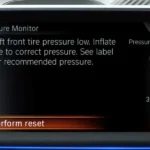Is your LiftMaster garage door opener acting up? Before you call a professional, it might just need a fresh battery. Whether your opener is sluggish during power outages or your remote control isn’t working from your usual distance, a simple battery change could solve your problems. I’ll walk you through everything you need to know about changing batteries in both your opener’s backup system and your remote control.
Why Your LiftMaster Batteries Need Changing
Your LiftMaster garage door opener uses two main battery systems:
- The backup battery in the main unit keeps your garage door functioning during power outages
- The remote control battery lets you open your garage door from the comfort of your car
When these batteries weaken, you’ll notice:
- Slower door operation during power outages
- Warning lights or beeping from the main unit
- Needing to press remote buttons multiple times
- Having to get closer to your garage before the remote works
These batteries don’t last forever. Backup batteries typically need replacement every 1-3 years, while remote control batteries often last 1-2 years with regular use.
Tools You’ll Need for Battery Replacement
Before starting, gather these basic items:
- Replacement backup battery (check your model manual for specifics)
- CR2032 coin battery for the remote
- Phillips screwdriver
- Gloves (optional but recommended)
- Flashlight
How to Change the Backup Battery
Changing your LiftMaster backup battery is straightforward if you follow these steps carefully.
Step 1: Prepare and Disconnect Power
Safety first! Before touching any components:
- Unplug your garage door opener from the electrical outlet
- If hardwired, turn off the appropriate circuit breaker
- Put on gloves to protect your hands
This prevents electrical hazards and protects both you and the unit from potential damage.
Step 2: Access the Battery Compartment
The backup battery is typically located within the main motor unit:
- Look for a plastic light lens covering the area where the light bulb is located
- Gently remove this cover by pressing the release tabs
- Locate the battery compartment door (usually a rectangular panel)
- Remove any screws or release any clips securing the battery door
- Set these components aside in a safe place
Step 3: Remove the Old Battery
Once you’ve opened the compartment:
- Note how the battery is positioned and how wires are connected
- Disconnect the wiring terminals (red/positive wire first, then black/negative)
- Carefully slide the old battery out of its housing
- Some models have brackets or additional screws securing the battery – remove these if present
Step 4: Install the New Battery
With the old battery removed:
- Position the new battery exactly as the old one was oriented
- Reconnect the wiring – black wire to the negative terminal first, then red wire to the positive terminal
- Secure any brackets or screws that hold the battery in place
- Make sure all connections are tight but not over-tightened
Step 5: Complete the Installation
To finish up:
- Replace the battery compartment door
- Reinstall the light lens cover
- Plug the opener back in or turn on the circuit breaker
- Look for the green charging indicator light – this shows the battery is charging
- Allow 24 hours for the battery to fully charge
Step 6: Test Your Work
After installation:
- Unplug the opener (to simulate a power outage)
- Try operating the door using your wall console or remote
- The door should move, although possibly at a slower speed
- If it works, reconnect power and you’re done!
How to Change the Remote Control Battery
Remote batteries are even easier to replace. Let’s get your remote working again.
Step 1: Open the Remote Case
LiftMaster remotes typically open in one of these ways:
- Find the small indentation or seam along the edge of the remote
- Use the visor clip (if your remote has one) by inserting it into this seam and twisting gently
- Or use a small flathead screwdriver to carefully pry the case open
- Work slowly around the edges until the case separates
Step 2: Replace the Battery
With the remote open:
- Note how the old battery is positioned (usually with the “+” side facing up)
- Remove the old CR2032 battery by sliding it out or gently lifting it
- Insert the new battery in the same orientation as the old one
- Avoid touching the flat surfaces of the battery with your fingers (oils can affect performance)
Step 3: Reassemble and Test
Once the new battery is in place:
- Line up the two halves of the remote casing
- Press firmly until you hear or feel them snap back together
- Test the remote by pressing the button – the indicator light should be bright
- Try operating your garage door from various distances to ensure proper functionality
Troubleshooting Common Battery Issues
Even after replacement, you might encounter some issues. Here’s how to solve them:
If the Backup Battery Doesn’t Work:
- Check all connections for proper polarity (red to positive, black to negative)
- Verify the replacement battery matches your model’s specifications
- Look for any damage to the battery terminal connectors
- Allow sufficient charging time (24 hours is recommended)
- Test the battery after it’s fully charged
If the Remote Still Doesn’t Work:
- Verify the battery is correctly installed with proper polarity
- Check that internal contacts aren’t damaged or corroded
- Ensure the remote’s circuit board is properly seated
- Try reprogramming the remote using your opener’s learn button
- Check if your remote is compatible with your specific LiftMaster model
Battery Maintenance Tips
To get the most from your LiftMaster batteries:
- Mark your calendar to replace backup batteries every 2-3 years proactively
- Test your backup battery twice a year by unplugging your opener
- Store spare remote batteries in a cool, dry place
- Keep remotes out of extreme temperatures (avoid leaving them in hot cars)
- Clean remote battery contacts occasionally with a dry cloth
- Use name-brand batteries for best performance and longevity
Where to Buy Replacement Batteries
You can find LiftMaster replacement batteries at:
- Home improvement stores like Home Depot or Lowe’s
- Online retailers such as Amazon
- Direct from LiftMaster’s official website
- Local garage door service companies
For remote batteries, any CR2032 lithium coin battery will work – these are available at grocery stores, pharmacies, and electronics retailers.
Extending Battery Life
Want your batteries to last longer? Try these tips:
- During extended absences, disconnect the opener to prevent battery drain
- Keep the garage temperature moderate – extreme heat or cold shortens battery life
- Clean the tracks and lubricate moving parts to reduce strain on the opener
- Address any door balance issues promptly to prevent the opener from working harder
- Use the manual release handle during power outages for frequent access rather than relying on the backup battery
Regular maintenance isn’t just about batteries – it keeps your entire garage door system working efficiently, which reduces battery drain and extends the life of all components.
By following these steps, you’ll keep your LiftMaster garage door opener and remote working reliably without having to call for professional help. The peace of mind from knowing your garage will work even during power outages is well worth this simple maintenance task.