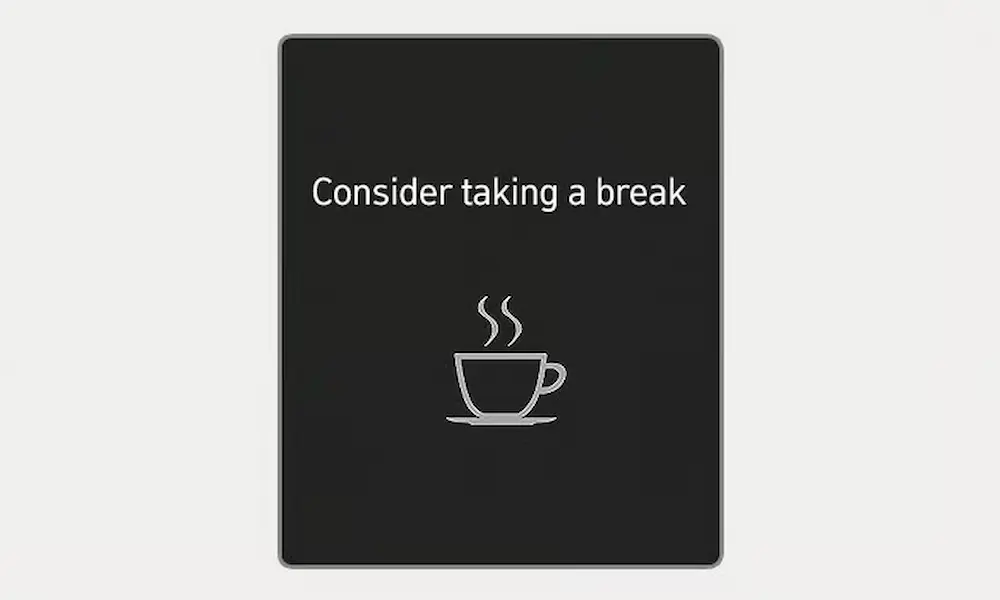Ever noticed that annoying little tire icon lighting up your Hyundai’s dashboard? Don’t worry – you’re about to learn exactly how to reset Hyundai TPMS quickly and easily. Your Tire Pressure Monitoring System plays a crucial role in keeping you safe on the road, and knowing how to reset it properly can save you an unnecessary trip to the dealership.
What is TPMS and Why Does it Matter?
TPMS continuously monitors your tire pressure through sensors in each wheel. When pressure drops below the recommended level, your dashboard lights up with a warning. This system isn’t just an annoying feature – it’s a critical safety tool that helps:
- Prevent dangerous blowouts at high speeds
- Extend the life of your expensive tires
- Improve fuel economy (underinflated tires can decrease gas mileage by 0.2% per PSI)
- Enhance vehicle handling and braking performance
Modern Hyundai models display specific pressure readings for each tire on the dashboard LCD after a few minutes of driving, giving you detailed information about your tire health.
Essential Preparation Before Resetting TPMS
Before attempting any reset procedure, gather these items:
- Accurate tire pressure gauge
- Access to an air compressor
- Your Hyundai’s owner’s manual
Most importantly, check your recommended tire pressure. This information is typically printed on a sticker inside your driver’s side door jamb or in your owner’s manual. Hyundai models generally require between 33-36 PSI, but this varies by vehicle model and tire size.
Remember the golden rule of tire pressure checking: only measure when tires are cold – meaning your vehicle hasn’t been driven for at least 3 hours or less than 1 mile.
Method 1: The Drive Reset Technique (Most Common)
The simplest and most effective method for most Hyundai vehicles:
- Inflate all tires to the recommended PSI (check that door sticker!)
- Drive at speeds of at least 50 mph for 10-20 minutes
- The system will automatically recalibrate as you drive
This method works because your TPMS needs consistent data at highway speeds to recalibrate properly. It’s the manufacturer-recommended approach for most models, including the popular Elantra, Sonata, Tucson, and Santa Fe.
Method 2: Using the Dedicated TPMS Reset Button
Many Hyundai vehicles feature a convenient reset button specifically for the TPMS:
- Turn the ignition to “On” without starting the engine
- Locate the TPMS reset button (positions vary by model)
- Press and hold until the TPMS light blinks three times
- Release the button
- Start the engine and drive for about 20 minutes for recalibration
Here’s where to find the reset button in common Hyundai models:
| Model | Years | Reset Button Location |
|---|---|---|
| Elantra | 2017-2020 | Under steering wheel, left side of dashboard |
| Sonata | 2015-2019 | Under steering wheel, left side of dashboard |
| Tucson | 2016-2021 | Under steering wheel, left side of dashboard |
| Kona | 2018-2022 | Under steering wheel |
| Santa Fe | 2019-2022 | Under steering wheel |
Note that newer models (2020 and up Tucson, for instance) may not have a physical reset button and rely solely on the automatic calibration method.
Method 3: Digital Instrument Cluster Reset (Newer Models)
If you own a newer Hyundai with a digital display, try this method:
- Park safely and turn the ignition to “On”
- Press the steering wheel button
- Navigate to “Tire Pressure” using UP/DOWN switches
- Press and hold the OK button, then select “Set”
- Watch for the warning light to blink for approximately 4 seconds
- Confirm the “Tire pressures stored” message appears
This digital reset method is common in 2020+ models with advanced digital clusters. If you don’t see confirmation messages, simply repeat the process.
Method 4: The Manual Inflation Reset Technique
When other methods fail, this more hands-on approach often works:
- Overinflate all tires (including the spare if it has a TPMS sensor) by approximately 3 PSI above recommended pressure
- Completely deflate all tires by pressing on the valve stems
- Reinflate each tire to the exact manufacturer’s recommended pressure
- Drive for about 20 minutes at highway speeds
This process forces a complete system recalibration by creating significant pressure changes that the sensors can’t ignore. It’s particularly effective for stubborn TPMS warnings that won’t clear with simpler methods.
Method 5: Battery Reset Method (Last Resort)
If all else fails, try this comprehensive reset:
- Turn off the engine completely
- Open the hood and locate the battery
- Disconnect the negative battery cable first (for safety), then the positive
- With cables disconnected, turn the key to “On” position
- Press and hold the horn for 3-5 seconds to discharge remaining electricity
- Reconnect the battery (negative last)
- Start the engine and drive for 20+ minutes
This performs a hard reset of your vehicle’s electronic systems, including the TPMS. While effective, it should be used cautiously as it will also reset other electronic settings like your radio presets and clock.
Method 6: Using the Hyundai Service Menu (Select Models)
Some newer Hyundai vehicles allow TPMS reset through a hidden service menu:
- Press and hold the Trip button on your dashboard
- While holding Trip, turn the ignition to “On”
- Continue holding until the service menu appears
- Use the Trip button to navigate to “TPMS”
- Press and hold the Trip button to reset
- Exit the menu and restart your vehicle
This method is model-specific and may not work on all Hyundai vehicles, but it’s worth trying on newer models with digital displays.
Method 7: TPMS Relearn Procedure with a Service Tool
For the most stubborn cases, particularly after tire replacement:
- Ensure all tires are properly inflated
- Position a TPMS relearn tool near the valve stem of the left front tire
- Activate the tool until the horn chirps
- Move to the right front tire and repeat
- Continue with right rear and left rear tires
- Wait for the final confirmation beep
This procedure requires a special TPMS tool, which you can sometimes borrow from auto parts stores or purchase for $20-100. It’s the same technique used by many service technicians when replacing TPMS sensors.
Why Your TPMS Light Might Stay On After Reset
If you’ve tried multiple reset methods and your TPMS light persists, consider these potential issues:
- Sensor Battery Issues: TPMS sensors contain batteries with 5-10 year lifespans. A flashing TPMS light often indicates low sensor batteries.
- Temperature Fluctuations: For every 10°F drop in temperature, tire pressure decreases by approximately 1 PSI. During cold weather, it’s sometimes necessary to add up to 3 PSI above the recommended pressure.
- Sensor Damage: Physical damage to sensors during tire mounting/dismounting is common. Even small cracks can cause malfunction.
- System Malfunction: If the warning light behaves abnormally (not illuminating briefly at startup or staying continuously lit), the TPMS control module might need professional diagnosis.
This table shows common TPMS warning patterns and what they mean:
| Warning Pattern | Likely Cause | Recommended Action |
|---|---|---|
| Solid light | Low pressure in one or more tires | Check and inflate all tires |
| Flashing for 1 minute, then solid | TPMS system malfunction | Seek professional diagnosis |
| Light doesn’t illuminate on startup | TPMS system failure | Visit Hyundai dealership |
| Flashing seasonally | Temperature-related pressure drop | Consider seasonal pressure adjustment |
When To Reset Your Hyundai TPMS
According to Hyundai’s official documentation, you should reset your TPMS after:
- Rotating your tires
- Replacing one or more tires
- Replacing a wheel or TPMS sensor
- Adjusting tire pressure for seasonal changes
- Replacing suspension components
- After service on ABS or ESC systems
Proper TPMS function is critical for vehicle safety. The National Highway Traffic Safety Administration reports that vehicles with properly inflated tires are three times less likely to be involved in tire-related crashes.
Critical TPMS Maintenance Tips for Hyundai Owners
Keep your TPMS functioning properly with these maintenance practices:
- Check tire pressure monthly, especially during seasonal temperature changes
- When replacing tires, always use a shop that understands TPMS service
- Consider replacing TPMS sensors when they reach 7-10 years old
- Use valve stem caps with rubber seals to prevent corrosion
- During winter, account for pressure drops due to cold temperatures
Proper tire maintenance extends beyond just pressure. Regular rotation (every 5,000-7,000 miles), alignment checks, and visual inspections all contribute to optimal tire performance and safety.
The Technology Behind Your Hyundai TPMS
Hyundai vehicles use direct TPMS systems with individual sensors mounted inside each tire. These battery-powered sensors measure:
- Air pressure
- Tire temperature
- Acceleration data
- Battery status
This information is transmitted to your vehicle’s computer system via radio frequency signals (usually 315 or 433 MHz). When the system detects pressure below 25% of the recommended level, it triggers the dashboard warning light.
Each TPMS sensor has a unique ID code that your vehicle recognizes. This is why proper sensor initialization is necessary when replacing tires or sensors, and why the reset procedures above are so important.
By understanding how to reset Hyundai TPMS properly, you’re not just turning off an annoying light – you’re ensuring your vehicle’s safety systems are functioning correctly. Regular tire maintenance, combined with proper TPMS function, creates a safer driving experience and extends the life of your tires.